This topic describes how to view version details, update versions, and delete operations on custom components.
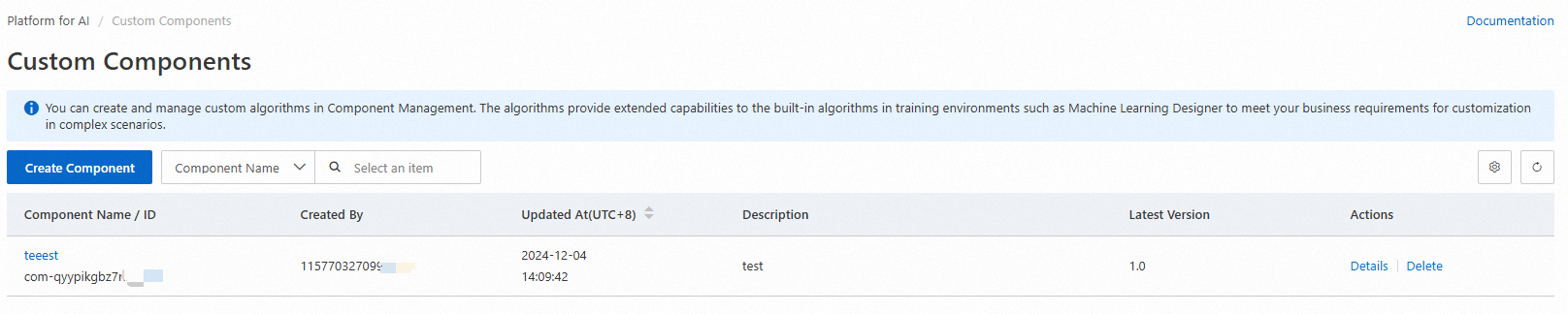
View the version details of a custom component
On the Custom Components page, click the name of a component to go to the Component Details page.
Click the component version number to view the version details.
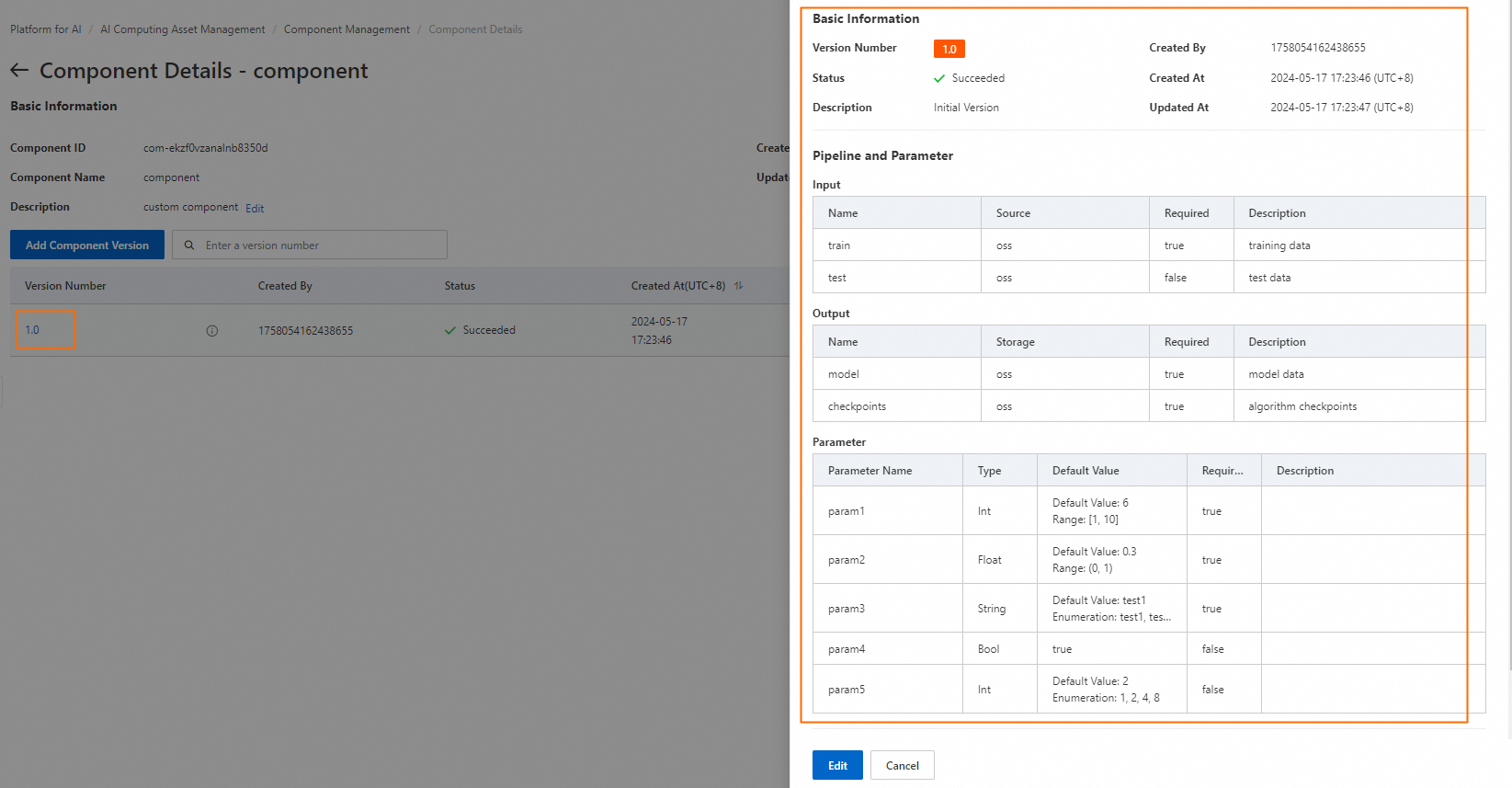
Update a custom component version
On the Component Details page, click Edit in the Actions column. The Update Component Version page appears. On this page, you can perform operations such as modifying the version description, execution configuration, pipeline and parameter configuration, and constraints of the custom component.
Add a custom component version
On the Component Details page, click Add Component Version. The Add Component Version page appears. On this page, you can configure the parameters in the same manner as you configure parameters when you create a custom component. For more information, see Create a custom component.