Before you can use Dataset Accelerator of Platform for AI (PAI), you need to create slots to associate the addresses of the data sources. After you create slots, the system preprocesses the associated datasets based on data type, data size, framework, and model used for the training to accelerate dataset access. This topic describes how to create and manage slots.
Prerequisites
An accelerator is created. For more information, see Create and manage accelerators.
Create a slot
Log on to the PAI console. In the left-side navigation pane, choose .
Go to the Create Slot panel.
Method 1: On the Slots tab, click Create Slot.
Method 2: Go to the details page of the accelerator.
NoteIf you want to create a slot on the details page of the accelerator, set the Associated Instance parameter to the current accelerator.
On the Accelerators tab, click the name of the accelerator.
On the details page of the accelerator, click Create Slot.
In the Create Slot panel, configure the parameters. The following table describes the parameters.
Parameter
Description
Associated Instance
Select an existing accelerator.
Associate Cloud Services
You can associate slots with the cloud service that you specified for the Storage Type parameter of the accelerator. Valid values:
Alibaba Cloud OSS
Read/Write Attributes: the read and write permissions on Object Storage Service (OSS). Valid values: Read-only and Read/Write.
OSS Path: Select the OSS directory in which the dataset is stored.
General-purpose NAS and Extreme NAS
Select File System: the ID of an existing File Storage NAS (NAS) file system.
Mount Target: the mount target that you want to use to access the file system.
File System Path: an existing storage path in the NAS file system. Default value:
/.
Capacity
The capacity of the slot. You can configure this parameter based on the capacity of the dataset that you want to accelerate.
ImportantThe slot capacity must be greater than or equal to the dataset capacity.
Mount Target
This parameter is available only if you set the Associate Cloud Services parameter to Alibaba Cloud OSS.
You can select or create a mount target to mount the accelerator to the training cluster of the training job. When you train a model in a training cluster, the training job can access the slot by using the mount target and read the dataset associated with the slot. This improves the efficiency of dataset access.
You can configure the mount target by using one of the following methods:
Select Mount Target: select an existing mount target.
Create Mount Target: Configure the following parameters to create a mount target.
Type: Only VPC is supported.
VPC: Select an existing virtual private cloud (VPC). If no VPC is available, you can click Create VPC to create a VPC.
vSwitch: Select an existing vSwitch. If no vSwitch is available, you can click Create vSwitch to create a vSwitch.
NoteDataset Accelerator supports only mount targets of the VPC type.
A mount target of a VPC can be used by training clusters that use different vSwitches in the same VPC.
When you create a mount target for a file system, the file system is assigned an IP address. We recommend that you select a vSwitch that has a large number of available internal IP addresses.
When you use the mount target, you can mount only training clusters that belong to the same VPC as the mount target.
Enable Automatic Recycling
If you enable automatic recycling, you can configure the running duration or stop time of the slot.
Click Submit.
The system initializes the slot. When the status changes to Running, the slot is ready for use.
Manage a slot
You can manage a slot on the Slots page or on the details page of an accelerator. The management operations are the same on the two pages.
Click the name of the slot. On the slot details page, view the basic information about the slot.
Move the pointer over ② to view the storage type of the dataset.
You can stop or delete a slot that you no longer use or clone a slot. You can also click Automatic Recycling to configure the running duration or stop time of the slot.
Manage a mount target
Click the name of a slot to go to the slot details page. On this page, you can manage mount targets. 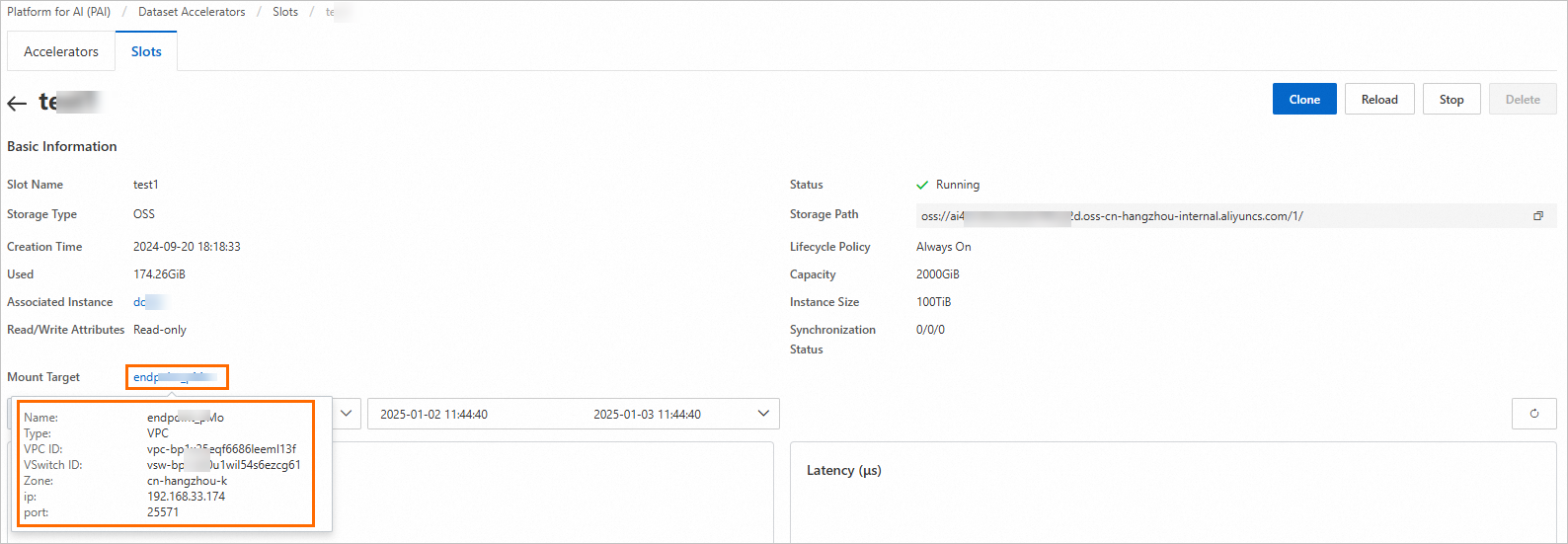
View the configuration information: Move the pointer over the name of a mount target to view the configurations of the mount target.
View deployment configurations: Click the name of the mount target. The Deployment Configurations page appears.
Download deployment configurations: In the Deployment Configurations panel, click Download to download the YAML file. You can use the YAML file when you configure the accelerator in the training cluster.
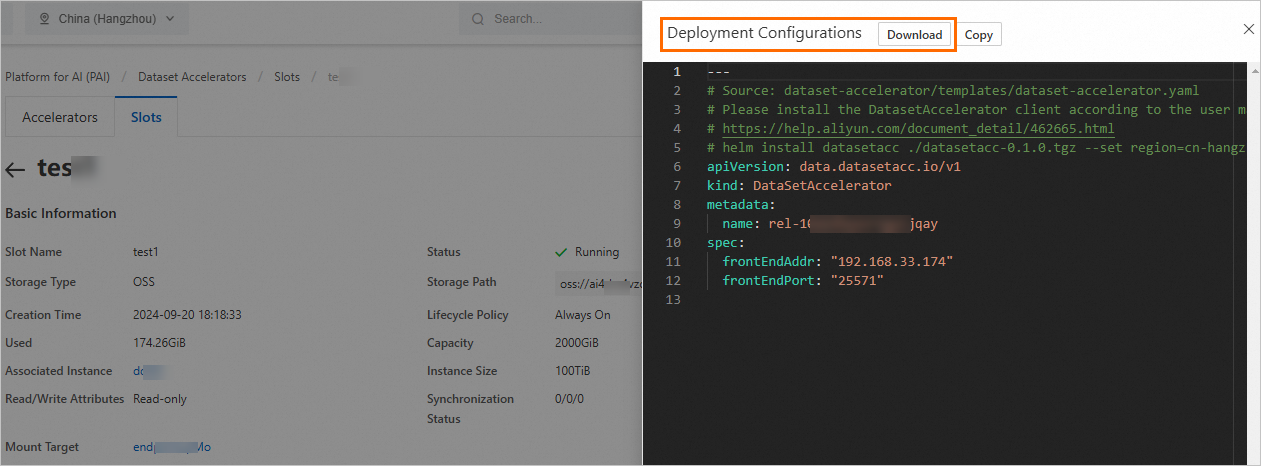
What to do next
You can enable the acceleration feature of a dataset when you create a Data Science Workshop (DSW) instance or submit a Deep Learning Containers (DLC) job to accelerate access to the dataset. For more information, see Use Dataset Accelerator.