You can reserve resources to accelerate important tasks by purchasing subscription accelerators. This topic describes how to create and manage accelerators in Platform for AI (PAI).
Prerequisites
The first time you use Dataset Accelerator, make sure that you have the required permissions to use the service. For more information, see Grant the permissions that are required to use Dataset Accelerator.
Create an accelerator
You are charged for creating an accelerator. For more information, see Billing of Dataset Accelerator.
Log on to the PAI console.
In the left-side navigation pane, choose .
On the Accelerators tab, click Create Accelerator.
On the AI Dataset Accelerator (Subscription) page, configure the parameters.
Parameter
Description
Region
The region in which the accelerator resides based on on-screen instructions.
Resource Type
The types of data sources that you want to accelerate.
Capacity
The capacity of the accelerator. Valid values: 500 to 102400. Unit: GB.
Order-Time
Select a duration based on on-screen instructions.
Click Buy Now.
After you complete the payment, you can view the created accelerator on the Accelerators tab. You can also view information about accelerators on this tab, such as Total Accelerator Capacity, Number of Accelerators, and Number of Slots.
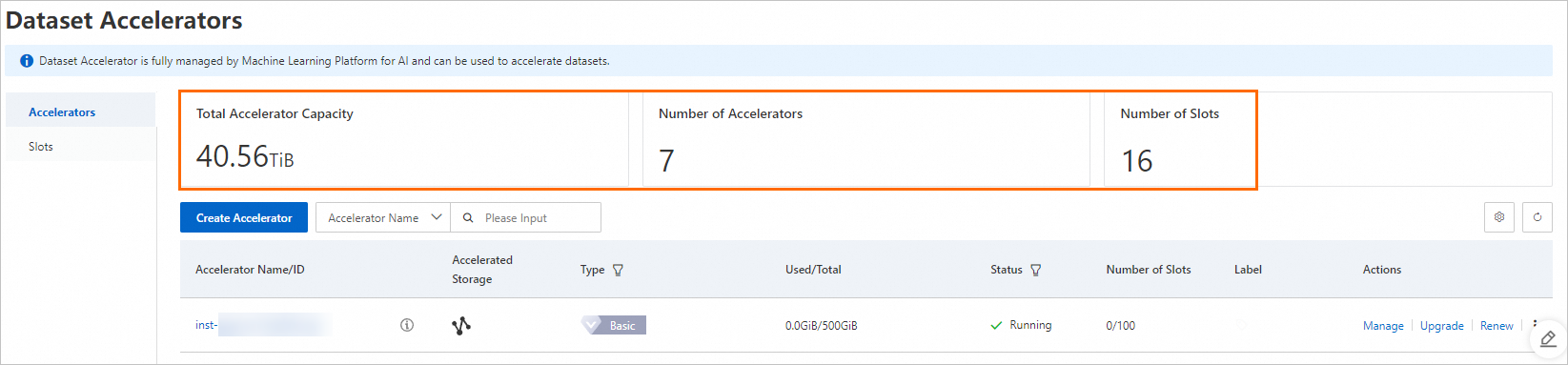
Manage accelerators
You can manage accelerators as described in the following sections. 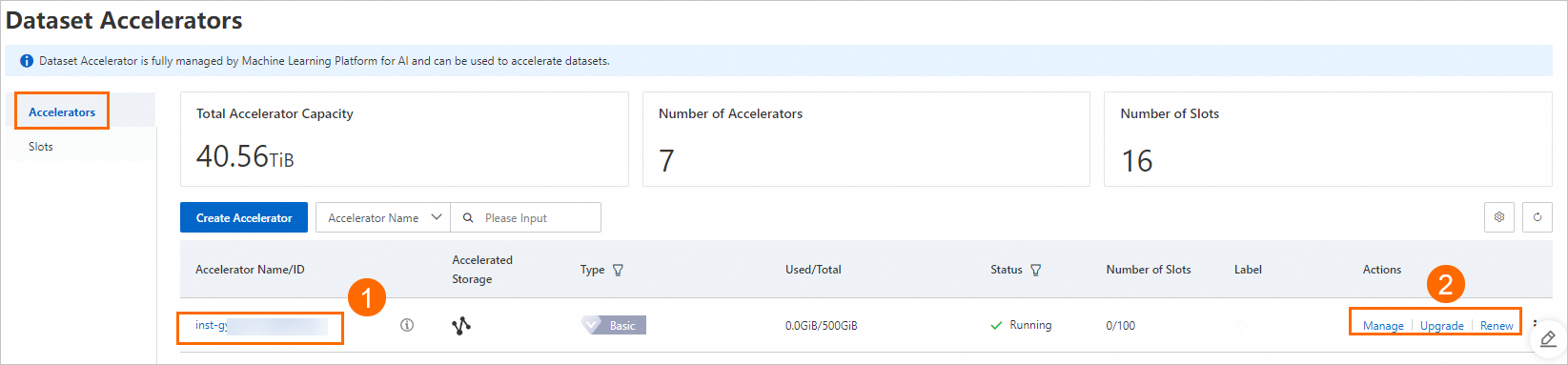
View basic information about an accelerator
Click the name of the accelerator to go to the details page of the accelerator. On the details page, you can view the Basic Information and Slots of the accelerator.
Modify the configurations of an accelerator
Click Manage in the Actions column of the accelerator to modify the configurations, such as the Accelerator Name, Description, and Maximum Slots parameters.
Expand the capacity of an accelerator
If the capacity of the accelerator cannot meet your business requirements, click Upgrade in the Actions column.
ImportantYou are charged for the capacity expansion. For more information, see Billing of Dataset Accelerator.
Renew an accelerator
If you want to continue using the accelerator after the subscription period expires, click Renew in the Actions column to renew the accelerator.