Object Storage Service (OSS) allows you to delete specific tags from a bucket. This topic describes the different methods that you can use to delete specific tags from a bucket.
Methods
Use the OSS console
Log on to the OSS console.
In the left-side navigation pane, click Buckets. On the Buckets page, find and click the desired bucket.
In the left-side navigation tree, choose Bucket Settings > Bucket Tagging.
On the Bucket Tagging page, click Settings.
Click the
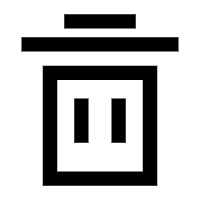 icon next to the tag that you want to delete, and then click Save.
icon next to the tag that you want to delete, and then click Save. 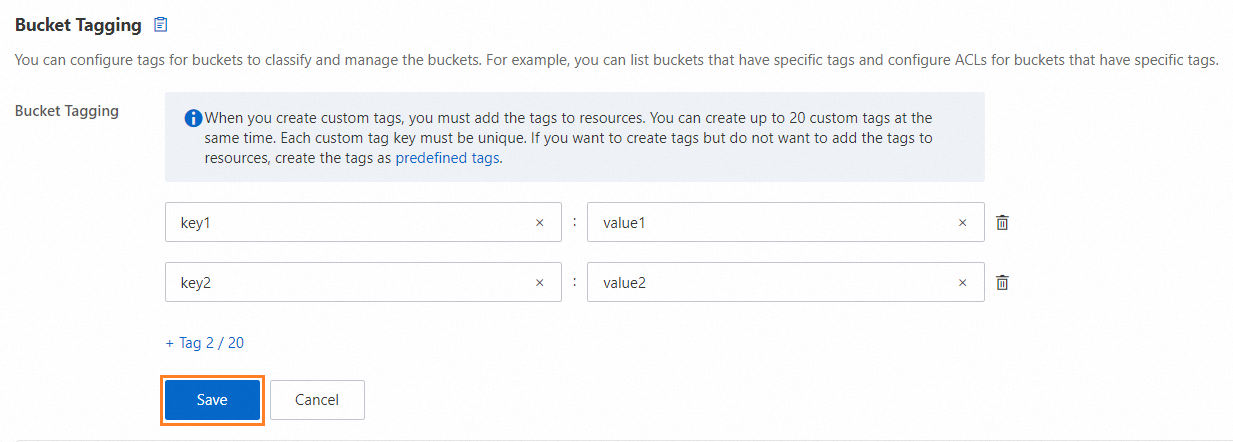
Use OSS SDKs
You can use only OSS SDK for Java, OSS SDK for PHP, OSS SDK for Python, and OSS SDK for Go to delete specific tags from a bucket.
If you want to use OSS SDKs for other programming languages to delete specific tags from a bucket, you can create new tags to overwrite the original tags. For example, a bucket has two tags (key1-value1 and key2-value2) and you want to delete the key2-value2 tag. You can create a tag and save the new tag as key1-value1.
For more information about how to configure tags for buckets by using OSS SDKs for various programming languages, see Manage bucket tags.
Java
import com.aliyun.oss.ClientException;
import com.aliyun.oss.OSS;
import com.aliyun.oss.common.auth.*;
import com.aliyun.oss.OSSClientBuilder;
import com.aliyun.oss.OSSException;
import com.aliyun.oss.model.GenericRequest;
public class Demo {
public static void main(String[] args) throws Throwable {
// In this example, the endpoint of the China (Hangzhou) region is used. Specify your actual endpoint.
String endpoint = "https://oss-cn-hangzhou.aliyuncs.com";
// Obtain access credentials from environment variables. Before you run the sample code, make sure that the OSS_ACCESS_KEY_ID and OSS_ACCESS_KEY_SECRET environment variables are configured.
EnvironmentVariableCredentialsProvider credentialsProvider = CredentialsProviderFactory.newEnvironmentVariableCredentialsProvider();
// Specify the name of the bucket. Example: examplebucket.
String bucketName = "examplebucket";
// Specify the region in which the bucket is located. For example, if the bucket is located in the China (Hangzhou) region, set the region to cn-hangzhou.
String region = "cn-hangzhou";
// Create an OSSClient instance.
ClientBuilderConfiguration clientBuilderConfiguration = new ClientBuilderConfiguration();
clientBuilderConfiguration.setSignatureVersion(SignVersion.V4);
OSS ossClient = OSSClientBuilder.create()
.endpoint(endpoint)
.credentialsProvider(credentialsProvider)
.clientConfiguration(clientBuilderConfiguration)
.region(region)
.build();
try {
// Delete the specific tag that is configured for the bucket.
GenericRequest genericRequest = new GenericRequest();
genericRequest.setBucketName(bucketName);
// For example, delete the tag whose key is key1.
genericRequest.addParameter("tagging","key1");
ossClient.deleteBucketTagging(genericRequest);
} catch (OSSException oe) {
System.out.println("Caught an OSSException, which means your request made it to OSS, "
+ "but was rejected with an error response for some reason.");
System.out.println("Error Message:" + oe.getErrorMessage());
System.out.println("Error Code:" + oe.getErrorCode());
System.out.println("Request ID:" + oe.getRequestId());
System.out.println("Host ID:" + oe.getHostId());
} catch (ClientException ce) {
System.out.println("Caught an ClientException, which means the client encountered "
+ "a serious internal problem while trying to communicate with OSS, "
+ "such as not being able to access the network.");
System.out.println("Error Message:" + ce.getMessage());
} finally {
if (ossClient != null) {
ossClient.shutdown();
}
}
}
}PHP
<?php
if (is_file(__DIR__ . '/../autoload.php')) {
require_once __DIR__ . '/../autoload.php';
}
if (is_file(__DIR__ . '/../vendor/autoload.php')) {
require_once __DIR__ . '/../vendor/autoload.php';
}
use OSS\OssClient;
use OSS\Core\OssException;
use OSS\Model\Tag;
// Obtain access credentials from environment variables. Before you run the sample code, make sure that you specified the OSS_ACCESS_KEY_ID and OSS_ACCESS_KEY_SECRET environment variables.
$accessKeyId = getenv("OSS_ACCESS_KEY_ID");
$accessKeySecret = getenv("OSS_ACCESS_KEY_SECRET");
// In this example, the endpoint of the China (Hangzhou) region is used. Specify your actual endpoint.
$endpoint = "https://oss-cn-hangzhou.aliyuncs.com";
// Specify the name of the bucket. Example: examplebucket.
$bucket= "examplebucket";
$ossClient = new OssClient($accessKeyId, $accessKeySecret, $endpoint, false);
try {
// Delete the specific tag that is configured for the bucket.
$tags = array();
$tags[] = new Tag("key1", "value1");
$tags[] = new Tag("key2", "value2");
$ossClient->deleteBucketTags($bucket, $tags);
} catch (OssException $e) {
printf(__FUNCTION__ . ": FAILED\n");
printf($e->getMessage() . "\n");
return;
}
print(__FUNCTION__ . ": OK" . "\n"); Python
# -*- coding: utf-8 -*-
import oss2
from oss2.credentials import EnvironmentVariableCredentialsProvider
# Obtain access credentials from the environment variables. Before you run the sample code, make sure that you have configured environment variables OSS_ACCESS_KEY_ID and OSS_ACCESS_KEY_SECRET.
auth = oss2.ProviderAuth(EnvironmentVariableCredentialsProvider())
# Specify the endpoint of the region in which the bucket is located. For example, if the bucket is located in the China (Hangzhou) region, set the endpoint to https://oss-cn-hangzhou.aliyuncs.com.
# Specify the name of the bucket. Example: examplebucket.
bucket = oss2.Bucket(auth, 'https://oss-cn-hangzhou.aliyuncs.com', 'examplebucket')
params = dict()
# Delete the tag whose key is key1.
params['tagging'] = "key1"
# Delete the specified tag of the bucket.
result = bucket.delete_bucket_tagging(params=params)
# Display the returned HTTP status code.
print('http status:', result.status)Go
package main
import (
"fmt"
"os"
"github.com/aliyun/aliyun-oss-go-sdk/oss"
)
func main() {
// Obtain access credentials from environment variables. Before you run the sample code, make sure that the OSS_ACCESS_KEY_ID and OSS_ACCESS_KEY_SECRET environment variables are configured.
provider, err := oss.NewEnvironmentVariableCredentialsProvider()
if err != nil {
fmt.Println("Error:", err)
os.Exit(-1)
}
// Create an OSSClient instance.
// Specify the endpoint of the region in which the bucket is located. For example, if the bucket is located in the China (Hangzhou) region, set the endpoint to https://oss-cn-hangzhou.aliyuncs.com. Specify your actual endpoint.
// Specify the region in which the bucket is located. For example, if the bucket is located in the China (Hangzhou) region, set the region to cn-hangzhou. Specify the actual region.
clientOptions := []oss.ClientOption{oss.SetCredentialsProvider(&provider)}
clientOptions = append(clientOptions, oss.Region("yourRegion"))
// Specify the version of the signature algorithm.
clientOptions = append(clientOptions, oss.AuthVersion(oss.AuthV4))
client, err := oss.New("yourEndpoint", "", "", clientOptions...)
if err != nil {
fmt.Println("Error:", err)
os.Exit(-1)
}
// Specify the name of the bucket.
// Delete the tag whose key is key1.
err = client.DeleteBucketTagging("examplebucket", oss.AddParam("tagging", "key1"))
if err != nil {
fmt.Println("Error:", err)
os.Exit(-1)
}
}Use ossutil
You can use ossutil to delete tags configured for a bucket. For information about the installation of ossutil, see Install ossutil.
The following code provides an example of how to delete the tags configured for examplebucket.
ossutil api delete-bucket-tags --bucket examplebucketossutil allows you to delete all tags from a bucket. You cannot use ossutil to delete only specific tags from a bucket. You can create new tags to overwrite the original tags. For example, a bucket has two tags (key1-value1 and key2-value2) and you want to delete the key2-value2 tag. You can create a tag and save the new tag as key1-value1.
For more information, see delete-bucket-tags.
Related API operation
The methods described above are fundamentally implemented based on the RESTful API, which you can directly call if your business requires a high level of customization. To directly call an API, you must include the signature calculation in your code. For more information, see DeleteBucketTags.