This topic describes how to use Alibaba Cloud CLI. The procedures include installing Alibaba Cloud CLI, configuring credentials, and calling an API operation. For more information, see Alibaba Cloud CLI documentation.
Step 1: Install Alibaba Cloud CLI
Use one of the following methods to install or access Alibaba Cloud CLI:
Step 2: Configure credentials
You must configure credentials before you can use Alibaba Cloud CLI to call API operations. In addition to the credential configuration solutions provided by Alibaba Cloud CLI, you can also use Alibaba Cloud CLI to access CloudSSO and Alibaba Cloud resources in multi-account scenarios.
Step 3: Call an operation
After Alibaba Cloud CLI is installed and the credentials are configured, you can call RPC API operations and RESTful API operations by using the CLI. The CLI commands to call an API operation can be automatically generated in OpenAPI Explorer. To use this feature, go to the CLI Example tab that is on the right-side of the debugging page of the API operation.
On the CLI Example tab, as marked by ① in the following figure, view a complete CLI example that contains the configured request parameters.
Click the corresponding icon to open Cloud Shell or copy CLI commands. The buttons are displayed in the section as marked by ② in the following figure.
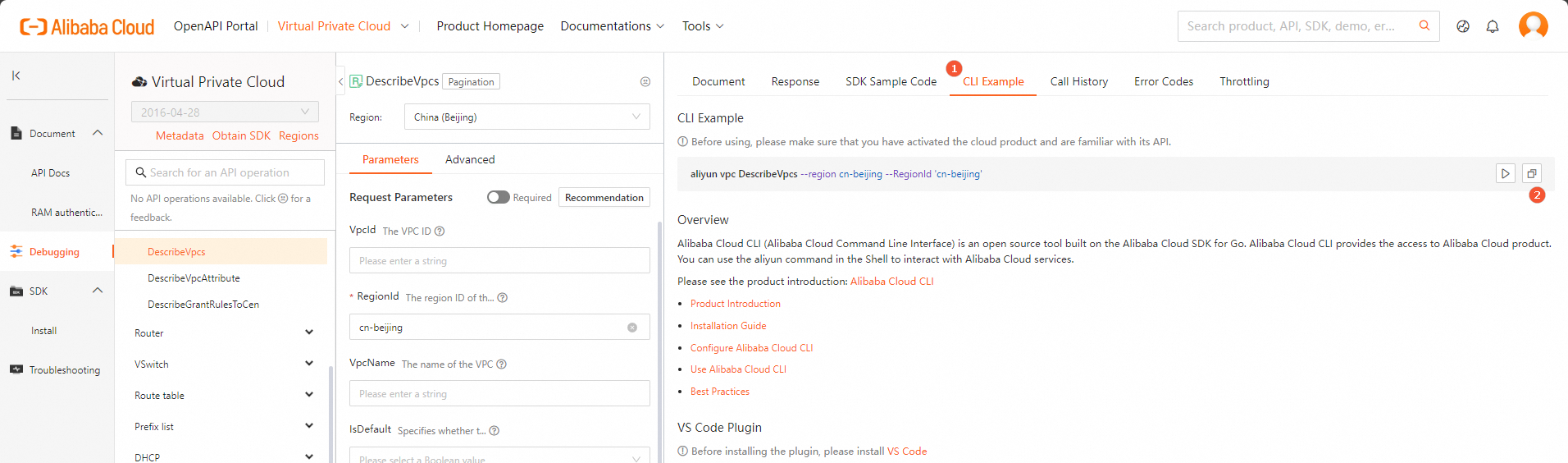
References |