This topic describes how to use CloudOps Orchestration Service (OOS) to plan and schedule temporary bandwidth upgrades for elastic IP addresses (EIPs). This ensures the performance and stability of applications during critical periods and reduces costs.
Background information
As business grows and Internet scenarios become more diversified, enterprises and individual users more commonly encounter significant spikes in network traffic within a specific period of time. Such spikes, driven by events such as large-scale promotional campaigns, popular live streaming events, major news announcements, or seasonal data backup activities, can quickly saturate existing bandwidth. This adversely affects user experience and potentially causes service interruptions. Traditional network bandwidth configurations often fail to handle these sudden spikes, and maintaining high bandwidth levels over the long term is prohibitively expensive. If you seek to balance cost with network performance, you may face a significant challenge.
To resolve the preceding issues, OOS introduces the feature of scheduled temporary bandwidth upgrades. OOS already supports temporary bandwidth upgrades. OOS now offers the scheduled bandwidth upgrade feature specifically for scenarios in which EIPs are used. This feature provides a flexible solution that allows you to temporarily increase bandwidth based on business requirements during a specific period of time in anticipation of business peaks. This enables proactive planning for expected traffic surges and automatically restores bandwidth to the original value after the peak period, thus reducing unnecessary additional costs.
Benefits
Scheduled triggering: You can preset specific dates and time for automatic bandwidth upgrades to be executed based on the schedule, which eliminates the need for manual intervention.
Automatic reversion: After the upgrade duration elapses, the bandwidth automatically reverts to the original value to reduce unnecessary costs.
Cost optimization: You can upgrade bandwidth based on your business requirements to significantly reduce operational costs and maximize resource utilization.
Simplified operation: The OOS console provides a user-friendly GUI that allows you to configure scheduled bandwidth upgrades with only a few steps.
Scenarios
Big sales promotions on e-commerce platforms
During e-commerce industry promotions at year-end and on specific holidays, website traffic dramatically surges. By using the scheduled bandwidth upgrade feature, e-commerce platforms can preset bandwidth upgrades ahead of time to ensure smooth customer access, thereby improving the shopping experience and increasing conversion rates.
Live classes on online education platforms
Online education platforms experience a rapid increase in user traffic during large-scale free public classes or live sessions with renowned instructors. By using the scheduled bandwidth upgrade feature, online education platforms can ensure that adequate network bandwidth is available during live streaming events, thereby facilitating the smooth delivery of courses.
Game releases and updates
When gaming companies launch new titles or roll out major updates, a concentrated influx of players downloading the update packages can cause a significant bandwidth spike. By using the scheduled bandwidth upgrade feature, gaming companies can offer stable download services during these critical periods, thereby improving the player experience.
Periodic data backup
For enterprises that need to undertake large-scale data migration or backups, using the scheduled bandwidth upgrade feature can ensure consistent network speed during the data transfer period. This helps shorten the backup time window and minimize the impact on business operations.
Only pay-as-you-go EIPs support temporary bandwidth upgrades.
You can temporarily upgrade only the public bandwidth that is charged by using the pay-by-bandwidth billing method. You cannot temporarily upgrade the public bandwidth that is charged by using the pay-by-data-transfer billing method.
Procedure
Log on to the CloudOps Orchestration Service console.
In the left-side navigation pane, choose . On the Common O&M Tasks page, click Temporary Bandwidth Upgrade and click Create.
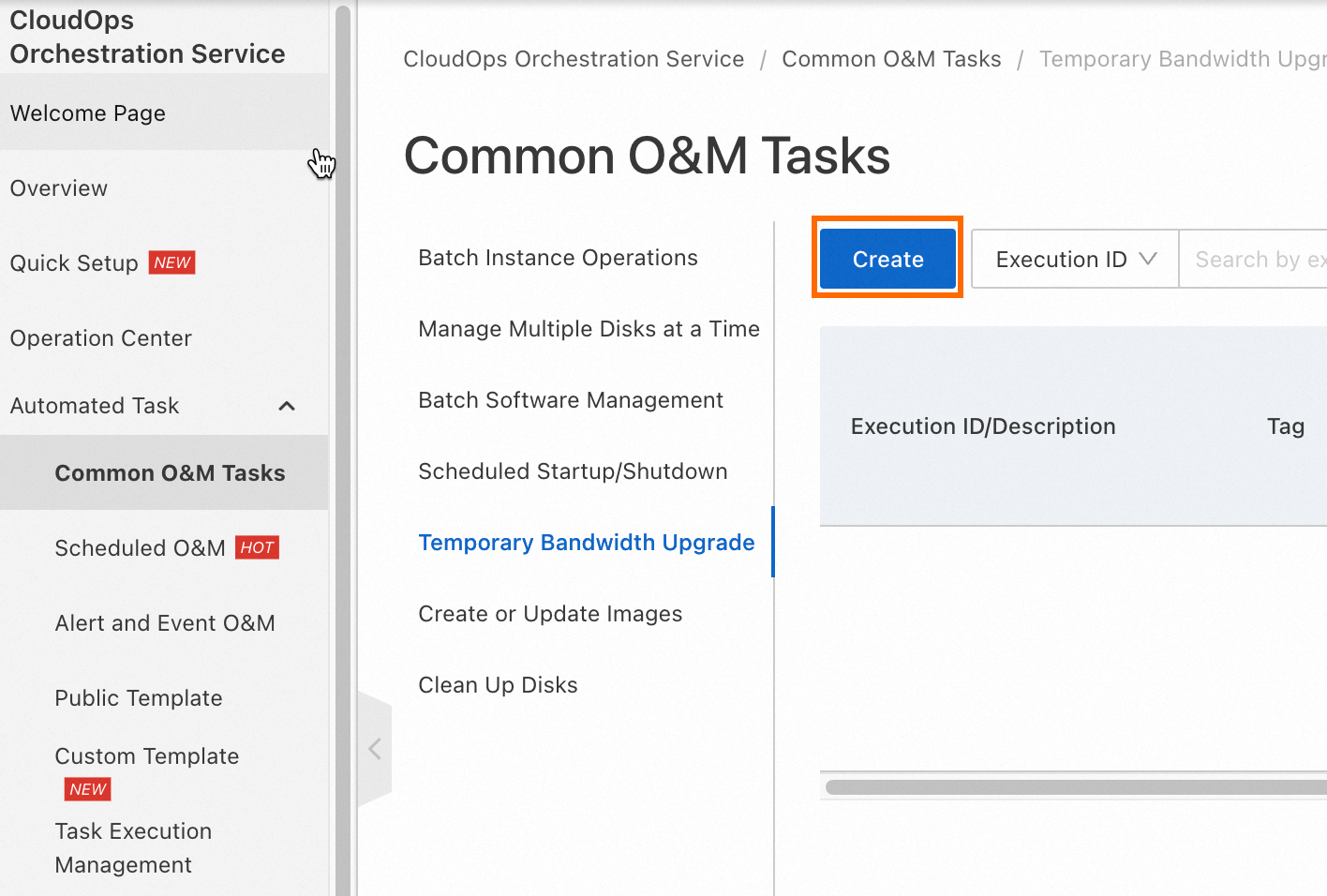
On the Create Task Temporary Bandwidth Upgrade page, select EIP for Resource Type and configure the parameters.
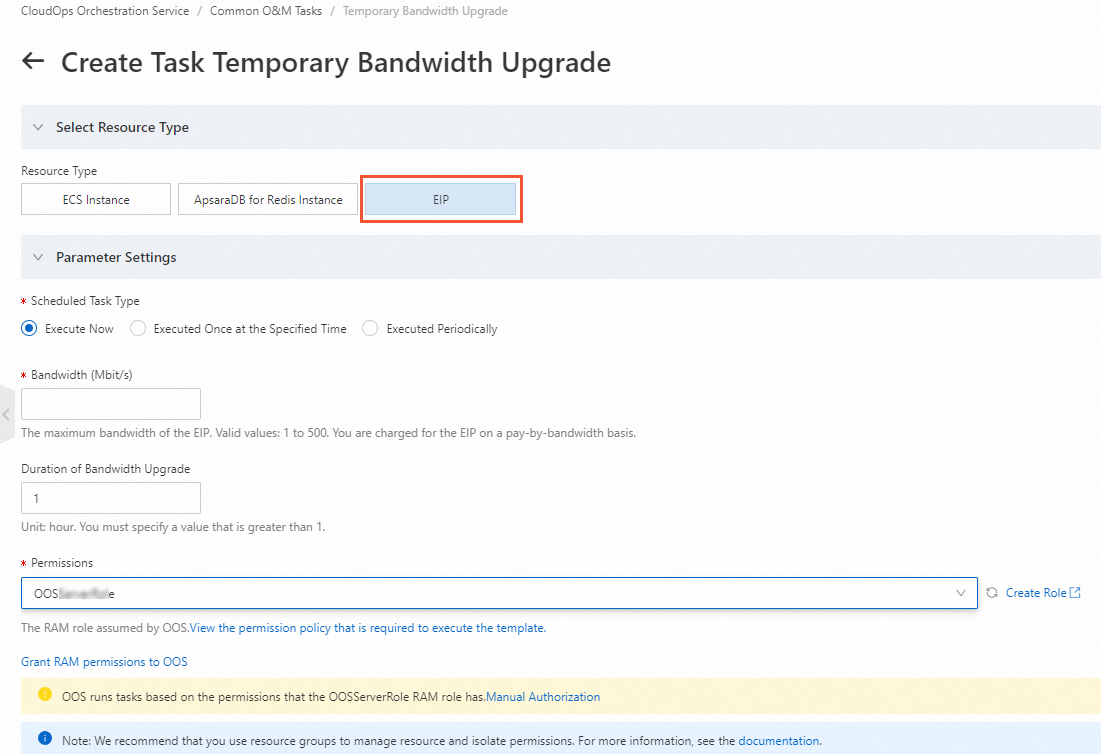
On the Create Task Temporary Bandwidth Upgrade page, select EIP for Resource Type and configure the parameters.
Bandwidth (Mbit/s): Enter the maximum bandwidth of the instance. Valid values: 1 to 500. You are charged on a pay-by-bandwidth basis. Unit: Mbit/s.
Duration of Bandwidth Upgrade: Unit: hours. You must specify a value that is greater than 1.
Permissions: To perform a temporary upgrade, you must grant the related permissions to the role assumed by OOS. For more information about how to create a role, see Use RAM to grant permissions to OOS.
Select Manually Select Instances, Specify Instance Tags, Specify Resource Group, Upload CSV File, or Select All in the Select Instances section.
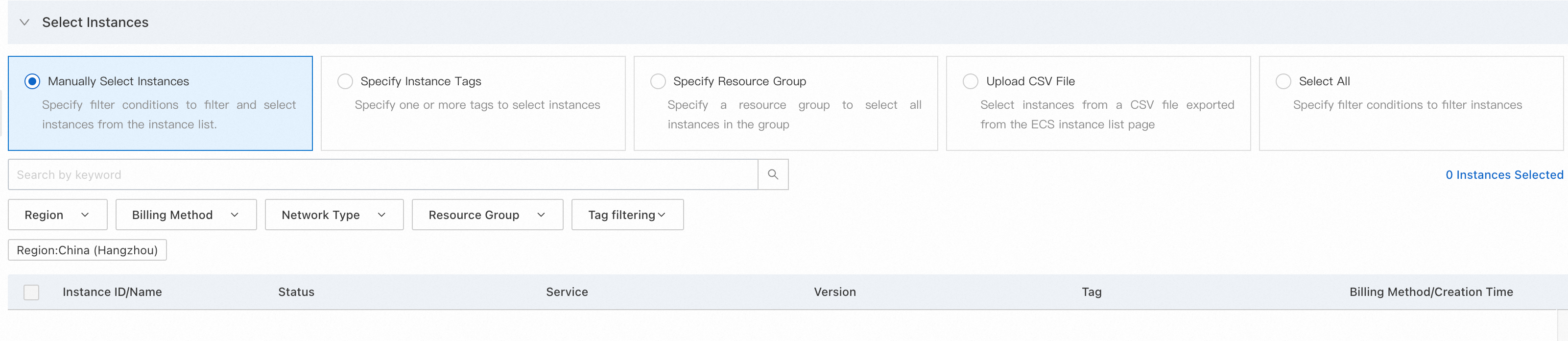
Appendix
Execution flowchart
The following figure shows the entire execution process.

The following figure shows the process of upgrading the bandwidth of an EIP.
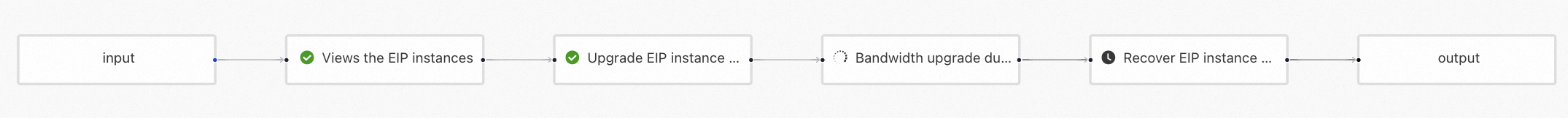
Templates
The following sample code shows the content of the ACS-VPC-ScheduleToUpgradeEipBandwidth template that is used in this example:
FormatVersion: OOS-2019-06-01
Description:
en: Schedule to upgrade EIP bandwidth
name-en: ACS-VPC-ScheduleToUpgradeEipBandwidth
categories:
- time_trigger
Parameters:
TimerTrigger:
Type: Json
Label:
en: TimerTrigger
AssociationProperty: ALIYUN::OOS::Component::TimerTrigger
AssociationPropertyMetadata:
MinuteInterval: 30
RegionId:
Type: String
Label:
en: The id of region
AssociationProperty: RegionId
Default: '{{ ACS::RegionId }}'
AllocationId:
Type: List
Label:
en: TargetEIPInstance
Bandwidth:
Label:
en: Bandwidth
Description:
en: The peak bandwidth of EIP needs to be modified. The value is:1~500. It is billed based on fixed bandwidth, in Mbps.
Type: Number
MinValue: 1
MaxValue: 500
DurationHour:
Label:
en: DurationHour
Description:
en: Unit:Hour. The bandwidth upgrade should last at least 1 hours
Type: Number
MinValue: 1
MaxValue: 24
Default: 1
RateControl:
Label:
en: RateControl
Type: Json
AssociationProperty: RateControl
Default:
Mode: Concurrency
MaxErrors: 0
Concurrency: 10
OOSAssumeRole:
Label:
en: The RAM role to be assumed by OOS
Type: String
Default: ''
RamRole: '{{ OOSAssumeRole }}'
Tasks:
- Name: GetEipInstance
Description:
en: Get the EIP instance
Action: ACS::ExecuteAPI
Properties:
Service: VPC
API: DescribeEipAddresses
Parameters:
RegionId: '{{ RegionId }}'
AllocationId:
Fn::Join:
- ','
- '{{ AllocationId }}'
Outputs:
AllocationIds:
Type: List
ValueSelector: .EipAddresses.EipAddress[].AllocationId
- Name: UpgradeEipAddressBandwidth
Action: ACS::VPC::UpgradeEipBandwidth
Description:
en: Upgrade EIP instance bandwidth
Properties:
RegionId: '{{ RegionId }}'
AllocationId: '{{ ACS::TaskLoopItem }}'
Bandwidth: '{{ Bandwidth }}'
DurationHour: '{{ DurationHour }}'
Loop:
RateControl: '{{ RateControl }}'
Items: '{{ GetEipInstance.AllocationIds }}'
Metadata:
ALIYUN::OOS::Interface:
ParameterGroups:
- Parameters:
- TimerTrigger
Label:
default:
en: Timer Trigger Configure
- Parameters:
- RegionId
- AllocationId
- Bandwidth
- DurationHour
Label:
default:
en: Select ECS Instances
- Parameters:
- RateControl
- OOSAssumeRole
Label:
default:
en: Control OptionsThe following sample code shows the content of Action: ACS::VPC::UpgradeEipBandwidth:
FormatVersion: OOS-2019-06-01
Description:
en: Upgrading the temporary bandwidth of an EIP instance
name-en: ACS::VPC::UpgradeEipBandwidth
Parameters:
RegionId:
Type: String
Label:
en: The id of region
AssociationProperty: RegionId
Default: '{{ ACS::RegionId }}'
AllocationId:
Type: String
Label:
en: TargetEIPInstance
Bandwidth:
Label:
en: Bandwidth
Description:
en: Unit: Mbit/s
Type: Number
MinValue: 1
MaxValue: 200
Default: 10
DurationHour:
Label:
en: DurationHour
Description:
en: Unit:Hour. The bandwidth upgrade should last at least 1 hours
Type: Number
MinValue: 1
Default: 1
Tasks:
- Name: GetEipInstance
Description:
en: Views the EIP instances
Action: ACS::ExecuteAPI
Properties:
Service: VPC
API: DescribeEipAddresses
Parameters:
RegionId: '{{ RegionId }}'
AllocationId: '{{ AllocationId }}'
Outputs:
Bandwidth:
Type: String
ValueSelector: .EipAddresses.EipAddress[].Bandwidth
- Name: UpgradeEipAddressBandwidth
Action: ACS::ExecuteAPI
Description:
en: Upgrade EIP instance bandwidth
Properties:
Service: VPC
API: ModifyEipAddressAttribute
Parameters:
RegionId: '{{ RegionId }}'
AllocationId: '{{ AllocationId }}'
Bandwidth: '{{ Bandwidth }}'
- Name: DurationHour
Action: ACS::Sleep
Description:
en: Bandwidth upgrade duration
Properties:
Duration: '{{ DurationHour }}H'
- Name: RecoverEipAddressBandwidth
Action: ACS::ExecuteAPI
Description:
en: Recover EIP instance bandwidth
Properties:
Service: VPC
API: ModifyEipAddressAttribute
Parameters:
RegionId: '{{ RegionId }}'
AllocationId: '{{ AllocationId }}'
Bandwidth: '{{ GetEipInstance.Bandwidth }}'