To perform custom analysis by using mPaaS Mobile Analysis Service, you must first complete custom event tracking in client, then log in to the mPaaS console and complete relevant operations.
Prerequisite
You have completed the custom event tracking in client. For more information, see Android custom event tracking or iOS custom event tracking.
About this task
The following flow chart illustrates the high-level procedure to conduct custom analysis on the mPaaS console:
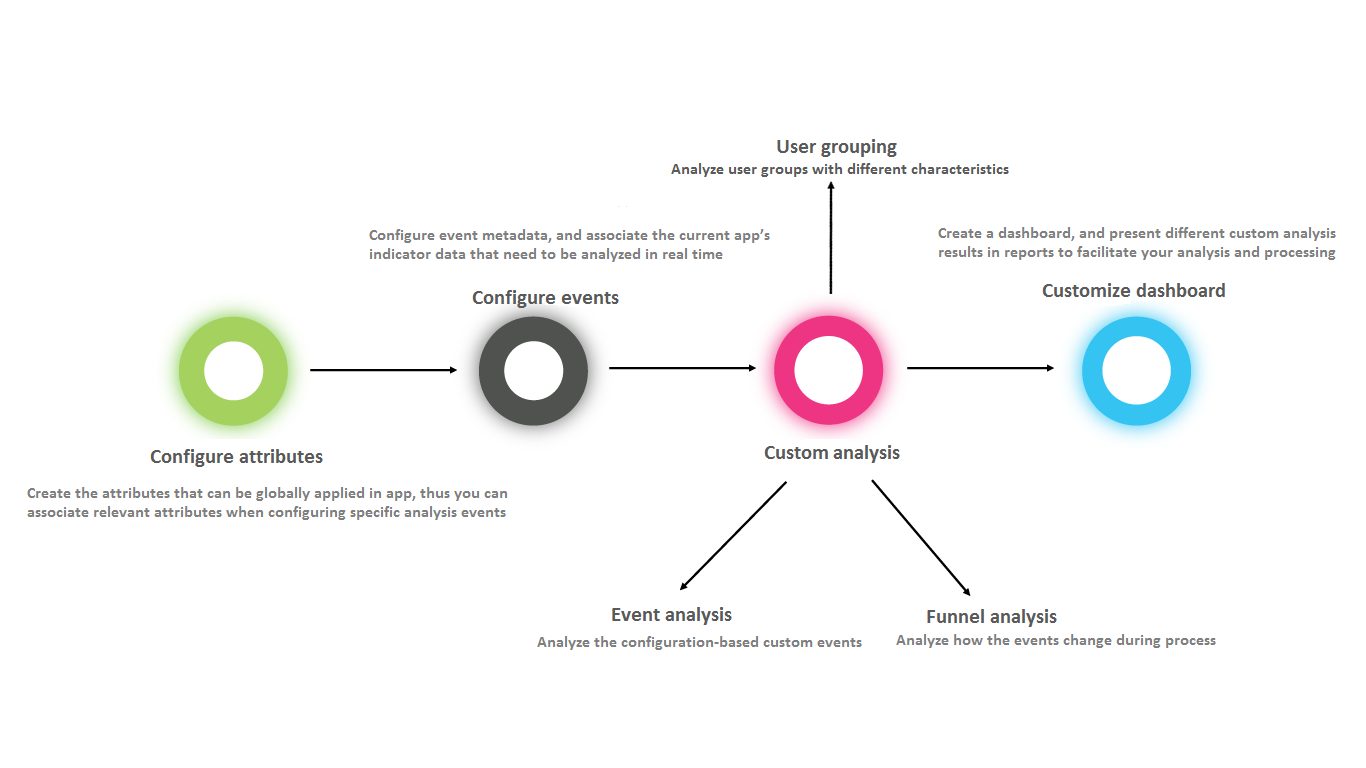
- Configure attributes: Create the attributes that can be globally applied in the App, thus you can associate relevant attributes when configuring specific analysis events.
- Configure events: Configure event metadata, and associate the current App’s indicator data that need to be analyzed in real time.
- Customize analysis:
- Event analysis: Analyze the configuration-based custom events.
- Funnel analysis: Analyze how the events change during process.
- User grouping: Analyze user groups with different characteristics.
- Custom dashboard: Create a dashboard, and present different custom analysis results in reports to facilitate your analysis and processing.