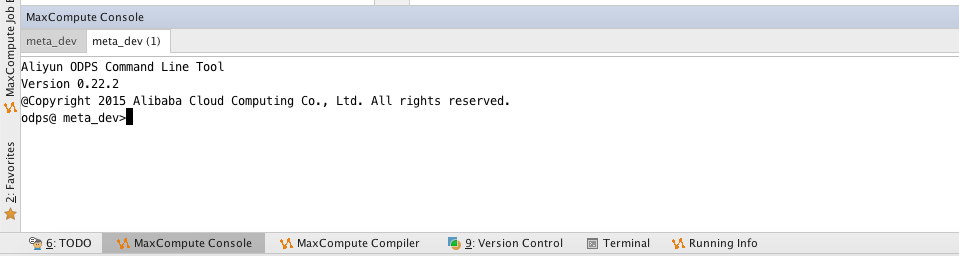MaxCompute Studio is integrated with the MaxCompute client program. You can open the client on MaxCompute Studio.
Configure the client installation path
MaxCompute Studio contains the MaxCompute client of the latest version, which is specified as the default client. You can also install the client of another version by selecting Settings > MaxCompute Studio > SDK & Console on IntelliJ IDEA and adding the client program and path. Console download address
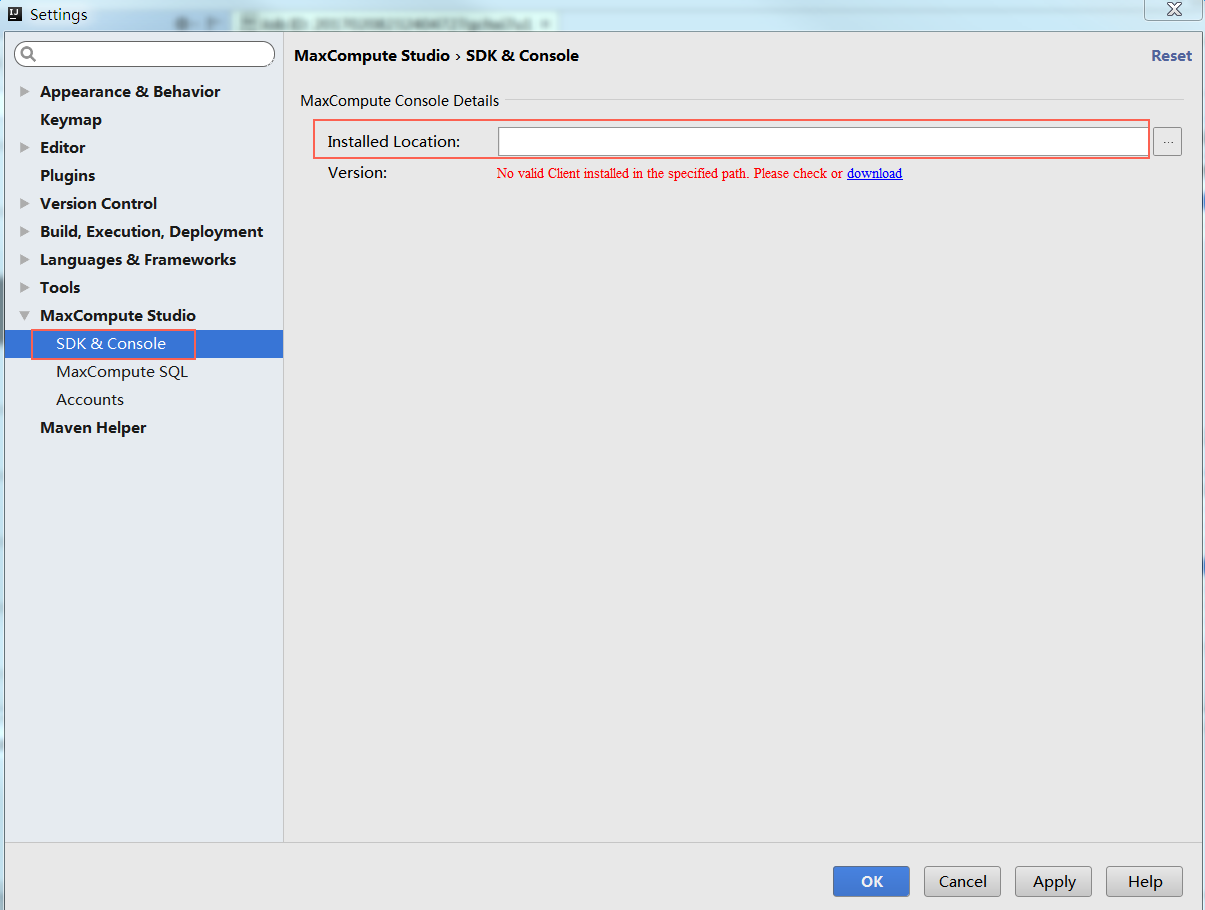
After setting is successful, the MaxCompute client version is displayed.
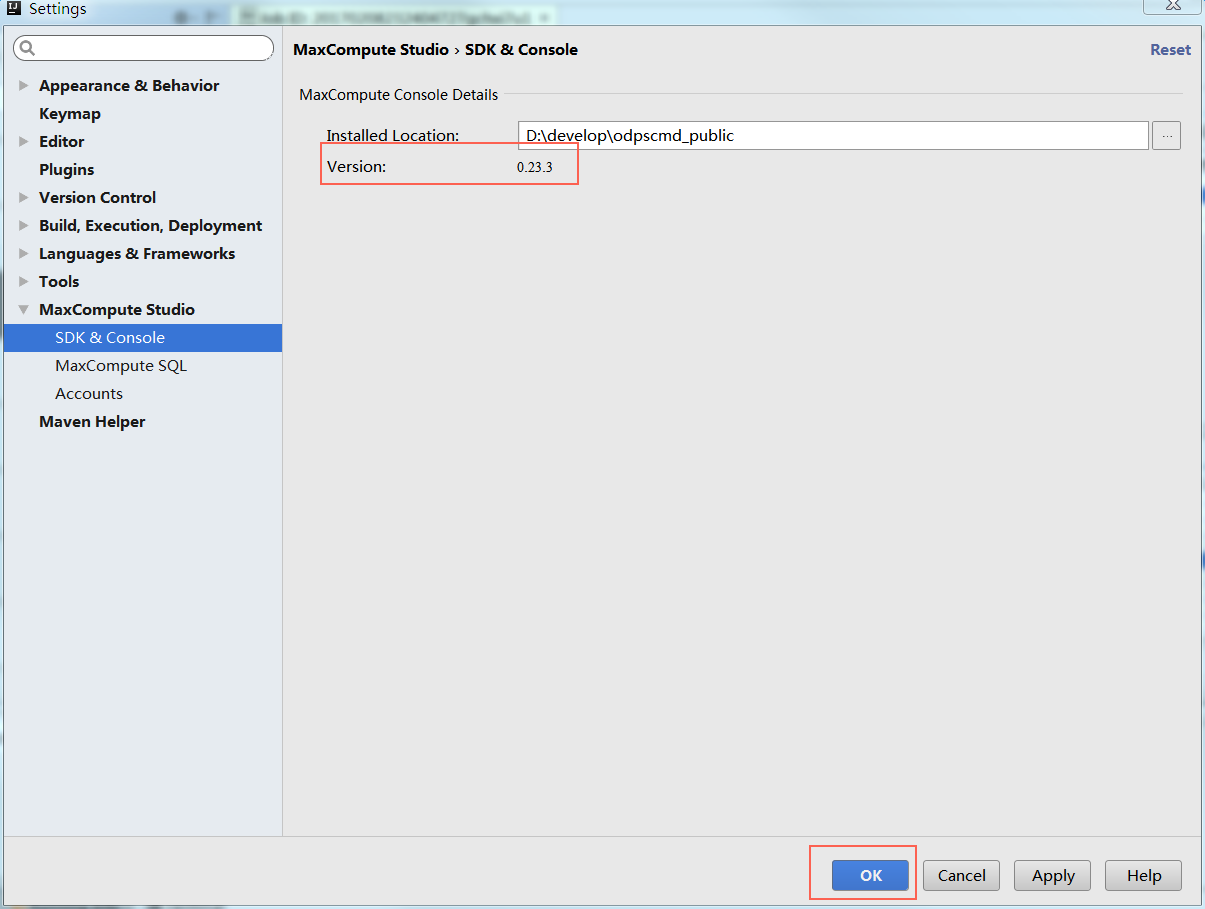
Open the MaxCompute client
After the MaxCompute client installation path is set, you can open the client program on MaxCompute Studio.
In the project browsing list, right-click a project to be opened and select Open in Console.
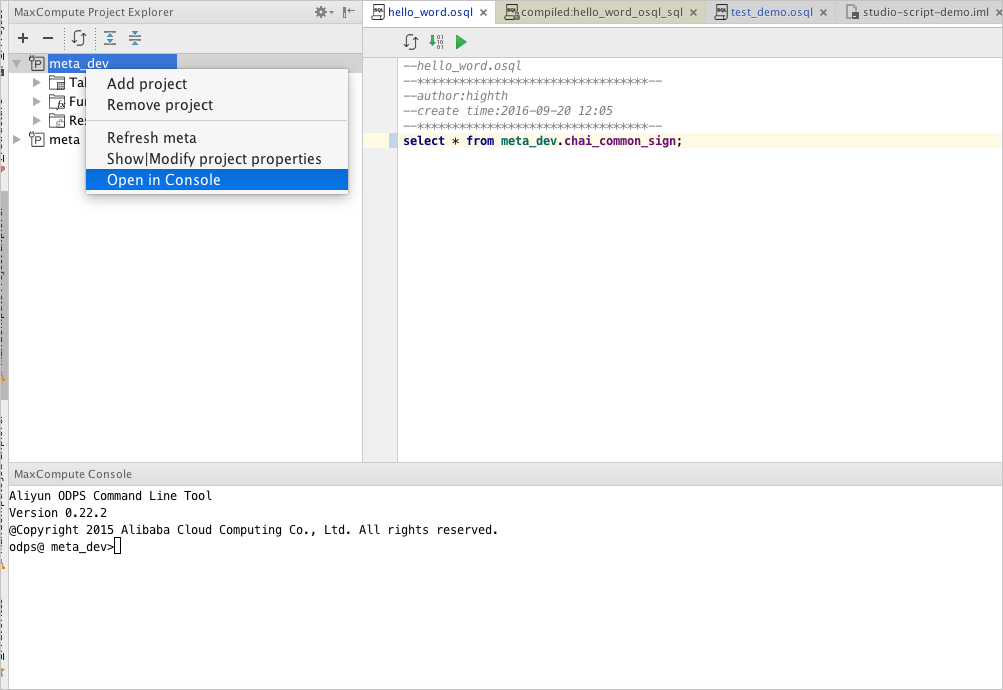
You can open multiple client programs by following the preceding steps.