This topic describes the business intelligence (BI) tools, database management tools, and extract, transform, load (ETL) tools that you can connect to MaxCompute.
The following figure shows the ecosystem architecture of MaxCompute.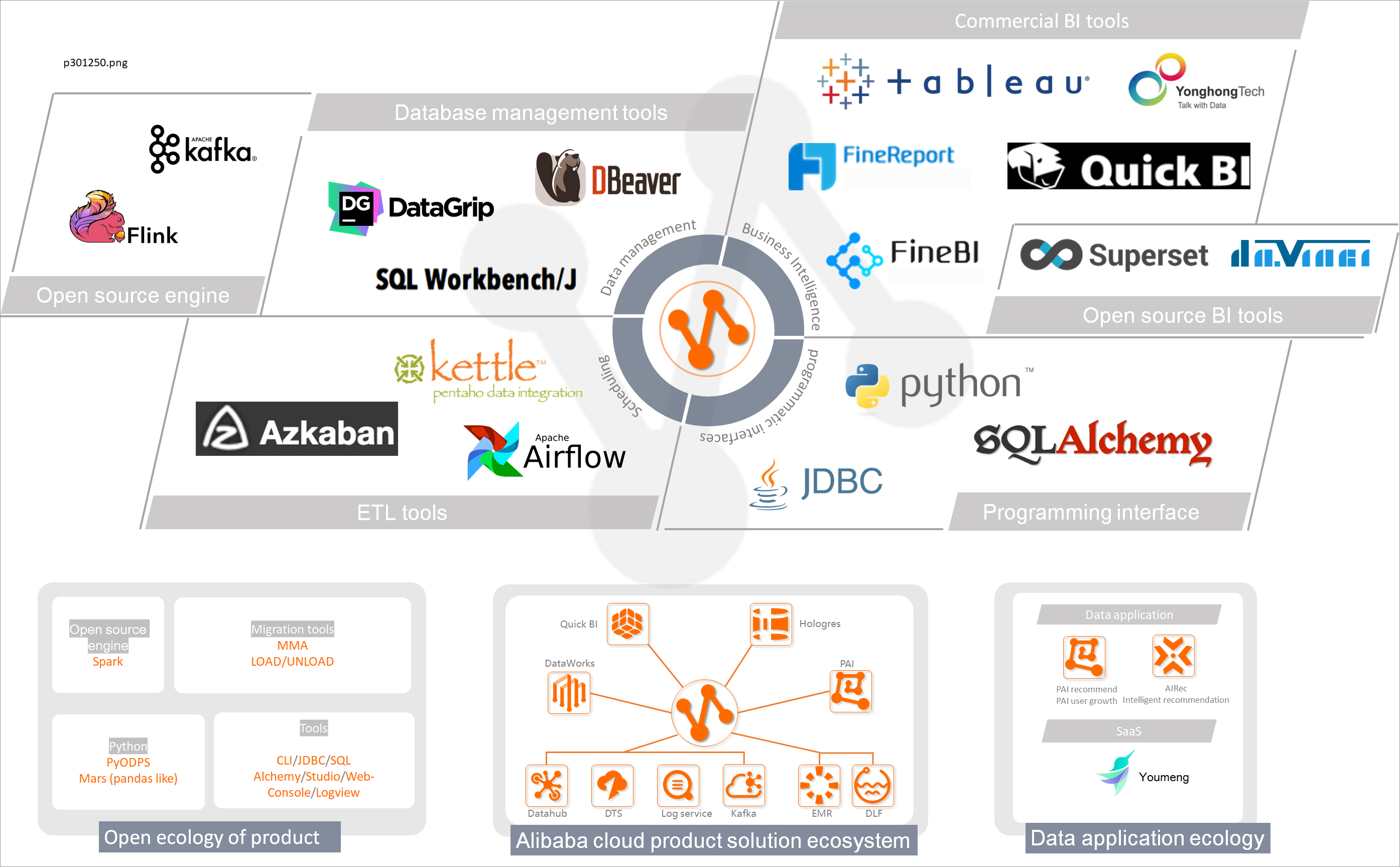
BI tools
BI tools facilitate data visualization by displaying data from the compute engine in an intuitive manner through dashboards, charts, and other graphical representations, aiding executives in making well-informed business decisions.
The BI tools supported by MaxCompute include the following:
Tool | Required version | Access method | References |
Tableau |
| ||
Yonghong BI | Yonghong Desktop: v8.6 and later versions | ||
Quick BI | No Special Requirements |
Database management tools
Database management tools, also referred to as database graphical tools, are indispensable for database professionals. They provide an intuitive, convenient, and efficient means for querying data.
The database management tools supported by MaxCompute include the following:
Tool | Required version | Access method | References |
DBeaver |
| ||
DataGrip |
| ||
SQL Workbench/J |
|
ETL tools
ETL (Extract-Transform-Load) refers to the process of extracting data from the source, transforming it, and loading it into the destination.
The ETL tools supported by MaxCompute include the following:
Tool | Access method |
Kettle | |
Apache Airflow | |
Azkaban |