This topic describes how to use the spark-submit CLI to submit a Spark job after E-MapReduce (EMR) Serverless Spark is connected to Elastic Compute Service (ECS).
Prerequisites
Java Development Kit (JDK) V1.8 or later is installed.
If you want to use a RAM user to submit Spark jobs, make sure that the RAM user is added to a Serverless Spark workspace as a member and assigned the developer role or a role that has higher permissions. For more information, see Manage users and roles.
Procedure
Step 1: Download and install the spark-submit tool for EMR Serverless
Click emr-serverless-spark-tool-0.1.0-bin.zip to download the installation package.
Upload the installation package to an ECS instance. For more information, see Upload and download files.
Run the following command to decompress the installation package and install the spark-submit tool:
unzip emr-serverless-spark-tool-0.1.0-bin.zip
Step 2: Configure parameters
If the SPARK_CONF_DIR environment variable is configured in the environment in which the spark-submit tool is installed, you must store the configuration file in the directory specified by the SPARK_CONF_DIR environment variable. For example, for EMR clusters, the directory is /etc/taihao-apps/spark-conf in most cases. Otherwise, an error is reported.
Run the following command to modify the configuration of the connection.properties file:
vim emr-serverless-spark-tool-0.1.0/conf/connection.propertiesConfigure parameters in the file based on the following sample code. The parameters are specified in the
key=valueformat.accessKeyId=yourAccessKeyId accessKeySecret=yourAccessKeySecret # securityToken=yourSecurityToken regionId=cn-hangzhou endpoint=emr-serverless-spark.cn-hangzhou.aliyuncs.com workspaceId=w-xxxxxxxxxxxx resourceQueueId=dev_queue # networkServiceId=xxxxxx releaseVersion=esr-2.2 (Spark 3.3.1, Scala 2.12, Java Runtime)The following table describes the parameters:
Parameter
Required
Description
accessKeyId
Yes
The AccessKey ID of the Alibaba Cloud account or RAM user that is used to run the Spark job.
accessKeySecret
Yes
The AccessKey secret of the Alibaba Cloud account or RAM user that is used to run the Spark job.
securityToken
No
The Security Token Service (STS) token of the RAM user.
NoteThis parameter is required only for STS authentication.
regionId
Yes
The region ID. In this example, the China (Hangzhou) region is used.
endpoint
Yes
The endpoint of EMR Serverless Spark. For more information, see Endpoints.
In this example, the public endpoint in the China (Hangzhou) region
emr-serverless-spark.cn-hangzhou.aliyuncs.comis used.NoteIf the ECS instance cannot access the Internet, you must use the virtual private cloud (VPC) endpoint of EMR Serverless Spark.
workspaceId
Yes
The ID of the EMR Serverless Spark workspace.
resourceQueueId
No
The name of the queue. Default value: dev_queue.
networkServiceId
No
The name of the network connection.
NoteThis parameter is required only if the Spark job needs to access VPC resources. For more information, see Configure network connectivity between EMR Serverless Spark and a data source across VPCs.
releaseVersion
No
The version of EMR Serverless Spark. Example: esr-2.2 (Spark 3.3.1, Scala 2.12, Java Runtime).
Step 3: Submit a Spark job
Run the following command to go to the directory of the spark-submit tool:
cd emr-serverless-spark-tool-0.1.0Submit the Spark job.
Spark job launched from Java or Scala
In this example, the test JAR package spark-examples_2.12-3.3.1.jar is used. You can click spark-examples_2.12-3.3.1.jar to download the test JAR package. Then, you can upload the JAR package to Object Storage Service (OSS). The JAR package is a simple example provided by Spark to calculate the value of pi (π).
./bin/spark-submit --name SparkPi \ --queue dev_queue \ --num-executors 5 \ --driver-memory 1g \ --executor-cores 2 \ --executor-memory 2g \ --class org.apache.spark.examples.SparkPi \ oss://<yourBucket>/path/to/spark-examples_2.12-3.3.1.jar \ 10000Spark job launched from PySpark
In this example, the test files DataFrame.py and employee.csv are used. You can click DataFrame.py and employee.csv to download the test files. Then, you can upload a JAR package that contains the files to OSS.
NoteThe DataFrame.py file contains the code that is used to process data in Object Storage Service (OSS) under the Apache Spark framework.
The employee.csv file contains data such as employee names, departments, and salaries.
./bin/spark-submit --name PySpark \ --queue dev_queue \ --num-executors 5 \ --driver-memory 1g \ --executor-cores 2 \ --executor-memory 2g \ --conf spark.tags.key=value \ --files oss://<yourBucket>/path/to/employee.csv \ oss://<yourBucket>/path/to/DataFrame.py \ 10000The following tables describe the parameters.
Supported parameters of the open source spark-submit tool
Parameter
Example
Description
--class
org.apache.spark.examples.SparkPi
The entry class of the Spark job. This parameter is required only if the Spark job is launched from Java or Scala.
--num-executors
10
The number of executors of the Spark job.
--driver-cores
1
The number of driver cores of the Spark job.
--driver-memory
4g
The size of driver memory of the Spark job.
--executor-cores
1
The number of executor cores of the Spark job.
--executor-memory
1024m
The size of executor memory of the Spark job.
--files
oss://<yourBucket>/file1,oss://<yourBucket>/file2
The resource files used by the Spark job. Only resource files stored in OSS are supported. Separate multiple files with commas (,).
--py-files
oss://<yourBucket>/file1.py,oss://<yourBucket>/file2.py
The Python scripts used by the Spark job. Only Python scripts stored in OSS are supported. Separate multiple scripts with commas (,). This parameter is required only if the Spark job is launched from PySpark.
--jars
oss://<yourBucket>/file1.jar,oss://<yourBucket>/file2.jar
The JAR packages used by the Spark job. Only JAR packages stored in OSS are supported. Separate multiple packages with commas (,).
--archives
oss://<yourBucket>/archive.tar.gz#env,oss://<yourBucket>/archive2.zip
The archive packages used by the Spark job. Only archive packages stored in OSS are supported. Separate multiple packages with commas (,).
--queue
root_queue
The name of the queue on which the Spark job runs. The queue name must be the same as that in the EMR Serverless Spark workspace.
--conf
spark.tags.key=value
The custom parameter of the Spark job.
--status
jr-8598aa9f459d****
The status of the Spark job.
--kill
jr-8598aa9f459d****
Terminates the Spark job.
Other supported parameters
Parameter
Example
Description
--detach
N/A
Exits the spark-submit tool. If you use this parameter, you do not need to wait for the tool to return the job status. The spark-submit tool immediately exits after the Spark job is submitted.
--detail
jr-8598aa9f459d****
The details of the Spark job.
Unsupported parameters of the open source spark-submit tool
--deploy-mode
--master
--proxy-user
--repositories
--keytab
--principal
--total-executor-cores
--driver-library-path
--driver-class-path
--supervise
--verbose
Step 4: Query the Spark job
Use the CLI
Query the status of the Spark job
cd emr-serverless-spark-tool-0.1.0
./bin/spark-submit --status <jr-8598aa9f459d****>View the details of the Spark job
cd emr-serverless-spark-tool-0.1.0
./bin/spark-submit --detail <jr-8598aa9f459d****>Use the UI
In the left-side navigation pane of the EMR Serverless Spark page, click Job History.
On the Job History page, click the Development Job Runs tab. Then, you can view all submitted jobs.
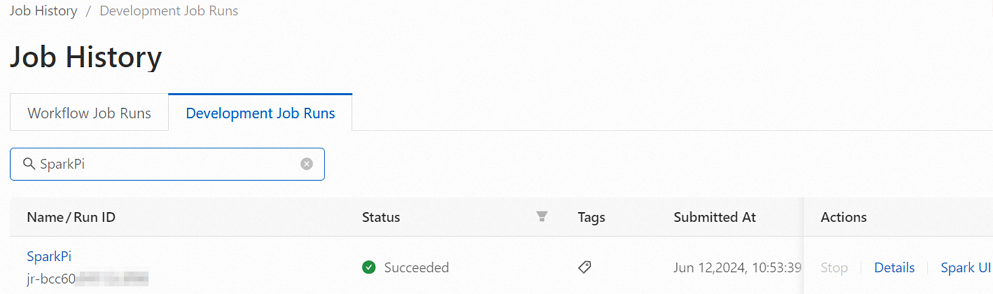
(Optional) Step 5: Terminate the Spark job
cd emr-serverless-spark-tool-0.1.0
./bin/spark-submit --kill <jr-8598aa9f459d****>You can terminate only a job that is in the Running state.