You can create cache rules to bypass cache reserve for specific requests, such as those destined for popular resources. This helps reduce storage space occupied by cache reserve.
Prerequisites
An Enterprise plan has been purchased for your website.
The cache reserve feature has been enabled and a cache reserve instance has been purchased. For more information, see Cache reserve.
Procedure
In the ESA console, choose Websites. In the Website column, click the target website.
In the left navigation pane, choose .
Click Create Rule and enter a Rule Name.
In the If requests match... section, set the request features to match. For more information about how to configure rules, see Rule expression components.
In the Bypass Cache section, specify whether to bypass cache. For more information, see Cache eligibility.
In the Cache Reserve Eligibility section, click Configure and select a policy.
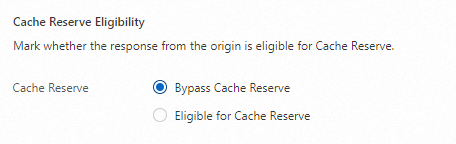
Bypass Cache Reserve: Requests that hit the conditions you configured bypass the cache reserve instance and go to your origin server.
Eligible for Cache Reserve: Requests that hit the conditions you configured go to the cache reserve instance. This reduces the number of origin requests and relieves pressure on the origin server.
Click OK.
Availability
This feature is available with the Enterprise plan.
References
Rule-related features vary in execution priority, rule behavior, and configuration scope. For more information, see How ESA rules take effect.