This topic walks you through Elastic Compute Service (ECS) billable items, billing methods, usage fees, and instance pricing.
Billable items and their billing methods
An ECS instance is a virtual server in the cloud that consists of computing resources (such as vCPUs and memory), an operating system (provided by an image), block storage devices, and networking resources. The following table describes how each individual component is billed.
Resource | Description | Billing method | References |
Computing resources (vCPUs and memory) | The computing resources you can obtain are determined by the instance type. Each instance type offers a unique combination of vCPUs, memory, and related capabilities, which determine the price of the instance. Important When you create an instance, you occupy computing resources in the cloud. As long as you occupy these resources, you are billed for these resources even if they are idle. This is particularly true for pay-as-you-go instances. To avoid paying for idle resources, we recommend that you stop such instances in economical mode. For more information about the economical mode, see Economical mode. |
| |
Images | Image fees are determined based on the types and usage of images. |
| |
Block storage device (cloud disk or local disk) | Billing for cloud disks is determined by their size and usage duration. Note Local disks only come with specific instance types and cannot be separately purchased. The prices of the instances include the costs of their local disks. |
| |
Public bandwidth | If your instance uses a system-assigned public IP address to access the Internet, you are charged only for outbound data transfers to the Internet. Note An instance can also use an elastic IP address (EIP) or a NAT gateway to access the Internet. For information about how EIPs are billed and how NAT gateways are billed , see Overview and NAT Gateway billing respectively. |
| |
Snapshots |
|
|
ECS resources support the subscription and pay-as-you-go billing methods. You can mix and match different billing methods for different resources to reduce costs. For more information, see Overview.
ECS usage fees
The following figure shows the fees charged for your ECS usage and illustrates how individual resources are billed. 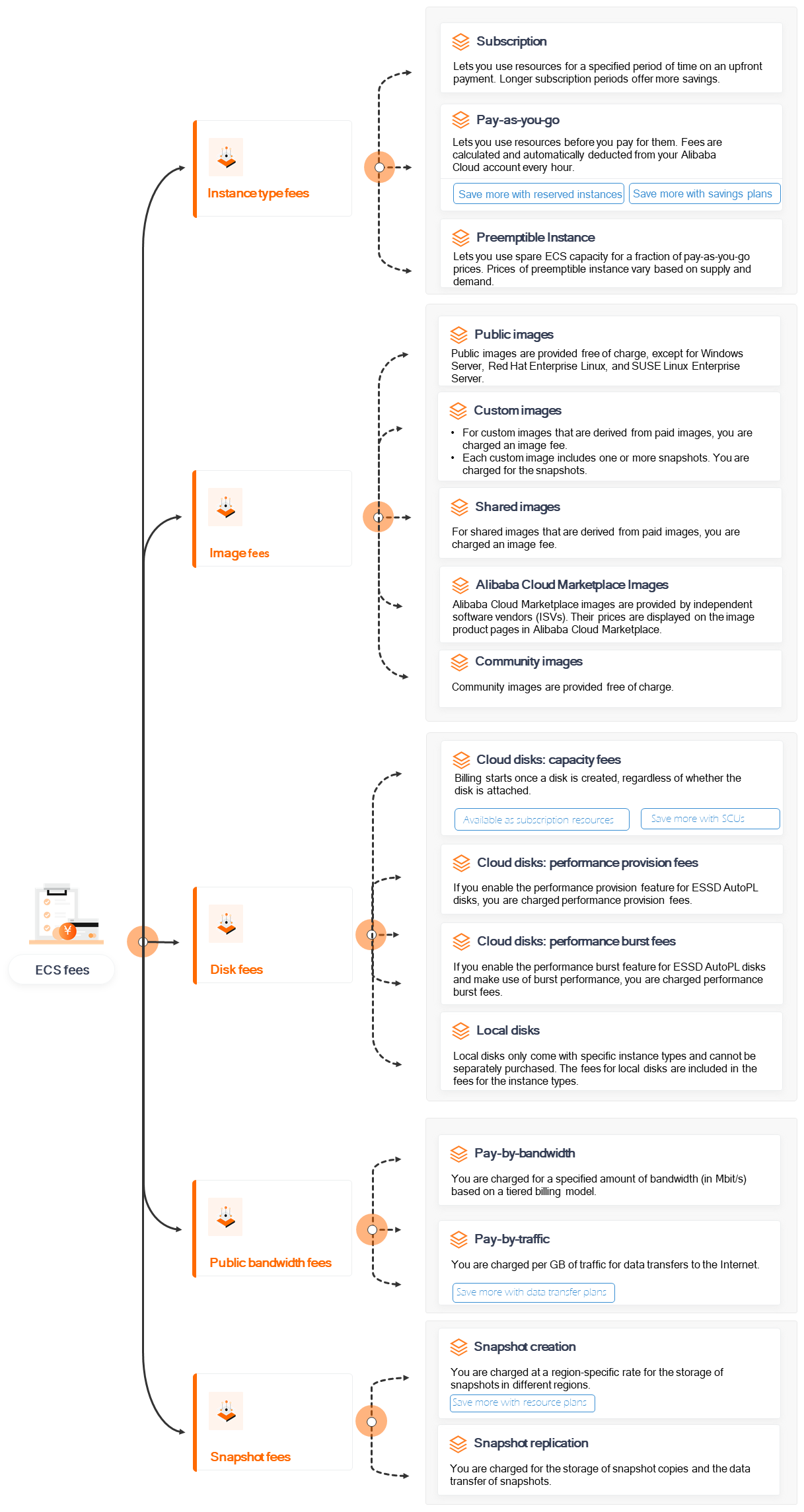
Pricing
For information about the instance price schedule, visit the Instance tab on the Pricing tab of the Elastic Compute Service product page.
Switch billing methods
You can switch between billing methods for ECS instances as your business requirements change and evolve. The following table describes the resources whose billing methods can be changed.
Resource | Description | References |
Instance | When you change the billing method of ECS instances, the billing methods of their computing resources and system disks are changed to match the billing method of the instance.
| |
Cloud disks |
| |
Public bandwidth | You can change the billing method for network usage by upgrading or downgrading instance configurations for instances that have system-assigned public IP addresses. | Change the billing method for network usage of an ECS instance that uses a static public IP address |
Bills
You can view your bills and their details in the Expenses and Costs console. For more information, see View billing details.
Instance renewal
Subscription instances stop providing services when they expire. You can renew an expired instance to continue using it. However, if you do not renew it within the grace period, the instance is released, and all data stored on the instance is lost and cannot be recovered. For more information, see Renew a subscription instance.
Overdue payments
Payments become overdue if you do not have sufficient funds in your account when a bill is due. The total usable funds are calculated as the sum of your balance and applicable vouchers in your account. Overdue payments may result in service interruptions. We recommend that you regularly check your account balance and ensure that you have enough funds to ensure business continuity.
Subscription resources: Subscription resources are not affected by overdue payments because you have already paid for the resources. You can use these instances up until they expire. However, you will be unable to perform payment-related activities, including purchasing new instances, upgrading instance configurations, or renewing resources.
Pay-as-you-go resources: Pay-as-you-go instances are automatically stopped when you have overdue payments. In this state, billing is stopped for some resources. You are required to settle the overdue payments before you can continue using your instances. If payment is not completed within the grace period, your instances are released and all data stored on the instances is lost and cannot be recovered.
Payment methods
ECS supports the following payment methods:
Bank card
PayPal
Alibaba Cloud performs a pre-authorization hold on your PayPal account when you create pay-as-you-go resources.
You can use coupons to obtain discounts and savings on your purchases.
If you want to purchase ECS resources in the Chinese mainland, you must first complete real-name verification for your Alibaba Cloud account. For more information, see When is identity verification required?
Alibaba Cloud provides multiple methods to view the detailed information about your bills. For more information, see View billing details.
Best practices for cost optimization
ECS usage costs can be broken into ownership costs and O&M costs. We have prepared a selection of best practices for maximizing cost performance, including actions such as optimizing resources, upgrading resources, taking cost savings measures, and implementing automated O&M. For more information, see Best practices for cost optimization.
FAQ
For answers to the questions that you may encounter when you purchase or use ECS resources, see Billing FAQ.