Data Security Center (DSC) provides sensitive data identification tasks that support various file types, including text files, office files, image files, design files, code files, data files, binary files, signature verification files, archived files, application files, audio and video files, and chemical structure files. A total of more than 800 file types are supported. You can view the supported file types in the DSC console.
Prerequisites
The DSC service is now active.
If you have not yet activated the Data Security Center (DSC) service, you can activate a Free Edition instance to view the file types that DSC can detect. For more information, see Data Security Center Free Edition service.
If your subscription to DSC expires, you can renew DSC. For more information, see Renew subscription DSC.
View supported file types
Log on to the Data Security Center console.
In the navigation pane on the left, select .
Click the File Type tab to view the numbers of supported file categories and file types and the file type list.
Click the
 icon to the left of a file type or the number in the File Types column to view the details of the file type.
icon to the left of a file type or the number in the File Types column to view the details of the file type. 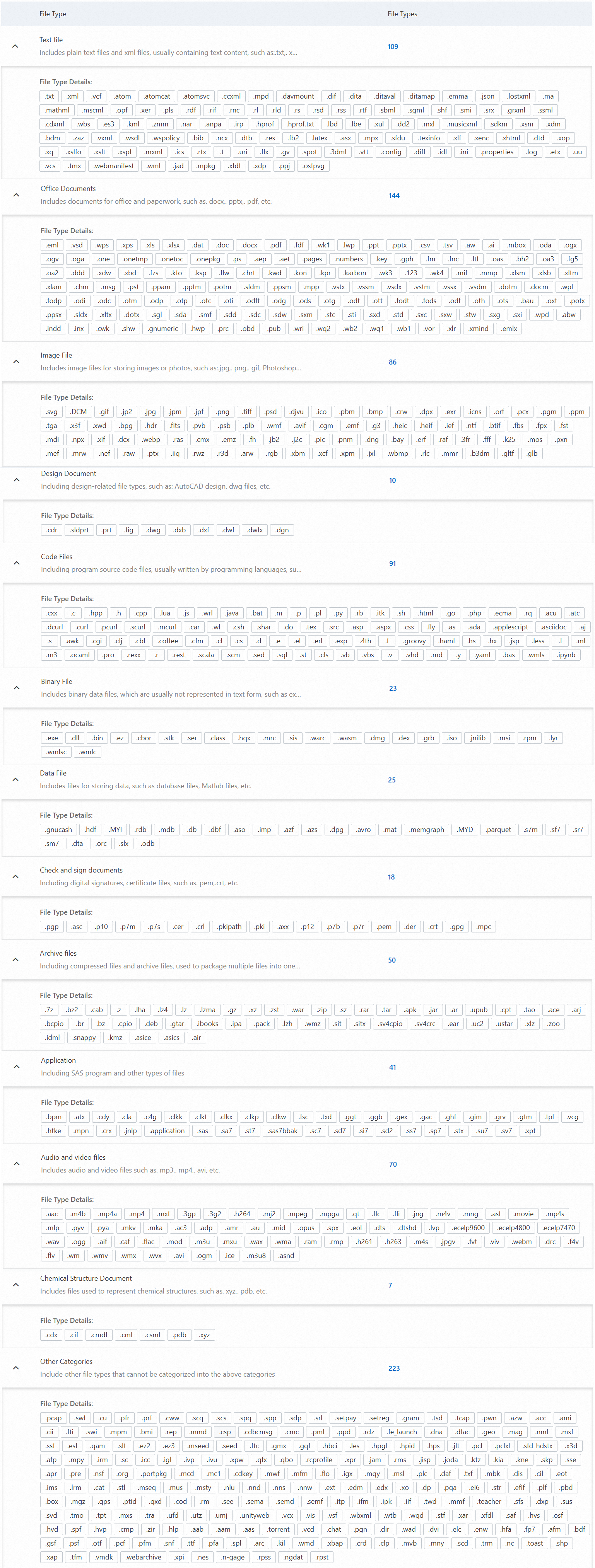
References
For more information about the features of different editions of DSC, see Differences between the features of different editions.
For more information about how to purchase DSC, see Purchase DSC.