Before your subscription to Data Security Center (DSC) expires, you must renew DSC at the earliest opportunity to prevent service suspension of DSC features, such as sensitive data identification and data masking. If you do not renew DSC, data leaks, serious economic loss, and damage to brand reputation may occur. This topic describes how to renew DSC.
Renewal changes only the service duration of DSC. The specifications of DSC remain unchanged.
If your account has overdue payments, you can still use existing subscription resources. However, you cannot perform operations that involve fees. For example, you cannot upgrade or renew DSC.
Before you renew DSC, make sure that your account balance, including credit balance and vouchers, is sufficient.
Expiration
Renewal notification
Seven days before your subscription to DSC expires, the system sends you renewal notifications by email or internal message. If you do not renew your subscription before the subscription expires, you can no longer use DSC after the expiration date.
Impacts of expiration
After your subscription to DSC expires, take note of the following changes:
DSC enters the Expired state.
Within 15 days after expiration, the system retains all DSC configurations and data, such as asset authorization and sensitive data identification. If you renew DSC within this period, you can continue to use the retained configurations and data.
If you do not renew DSC within 15 days after expiration, Alibaba Cloud performs the following operations:
Releases DSC. The features in the DSC console become unavailable, and previous DSC configurations and historical data are no longer accessible.
Disables the SQL Audit feature.
Releases the projects and Logstores that are related to Simple Log Service and deletes logs.
Releases the project named
sddp-Account ID-Region ID. Example:sddp-192479427903****-cn-shanghai. Deletes Logstores whose name or prefix isrds_log,user_rds_log, anddsc_. Example:rds_log,rds_log_agent,user_rds_log, anddsc_ots_log.
In this case, you must purchase DSC again to use DSC features. For more information, see Purchase DSC.
Renewal methods and scenarios
You can use one of the following methods to renew DSC at different stages, including purchase, expiration, and release, based on your business requirements.
Expiration: The final validity date for DSC. If you renew DSC, the expiration time is extended.
Release: If you do not renew DSC within 15 days after expiration, DSC and its data are deleted on the 15th day.
Renewal method | Description | Time window |
Manual renewal | You do not want to change the current configurations or configure automatic renewal. | Before DSC is released |
Automatic renewal | If you purchase DSC with a short duration, such as three months, and you want to use DSC for a longer period of time, we recommend that you configure automatic renewal. This helps reduce labor costs, ensure business continuity, and prevent data loss due to DSC expiration. | One day before expiration |

Manual renewal
Log on to the DSC console.
On the Workbench page, click Renew Subscription.
On the Renew page, configure the Subscription Period parameter and click Buy Now.
Renewal changes only the service duration of DSC. The specifications of DSC remain unchanged.
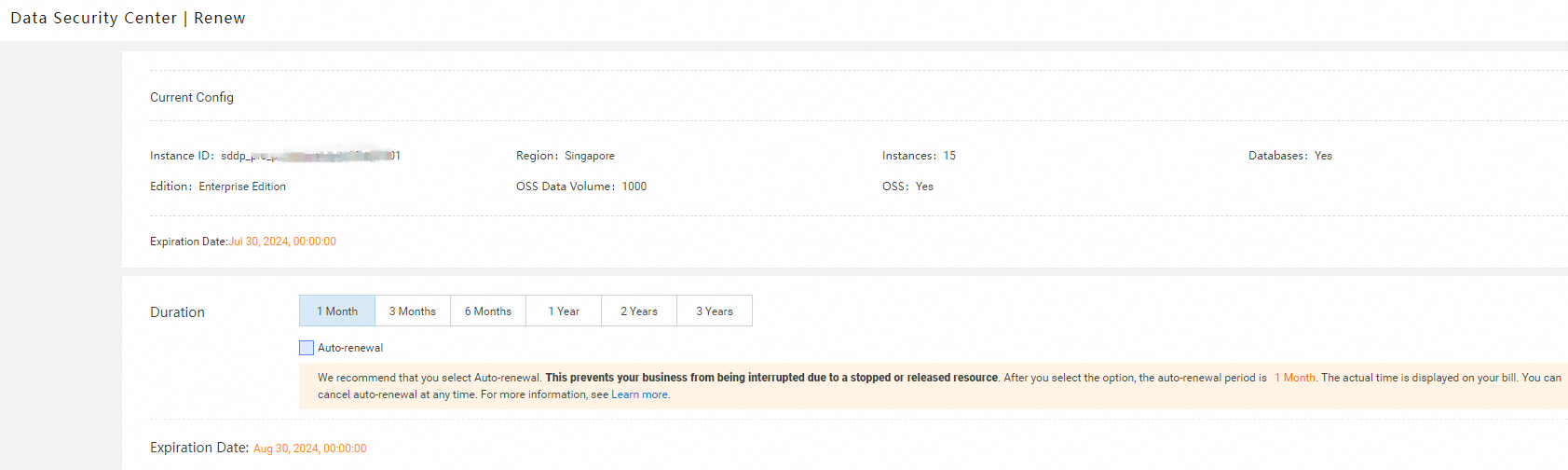
In the message that appears, click Data Security Center Terms of Service. Read the Terms of Service and click Sign and Purchase.
Complete the payment as prompted.
Automatic renewal
Usage notes
Item | Description |
Renewal condition |
|
Renewal rule |
|
Enable automatic renewal
When you purchase or manually renew DSC, select Auto-renewal and complete the payment. For more information, see Purchase DSC or Manual renewal in the topic.
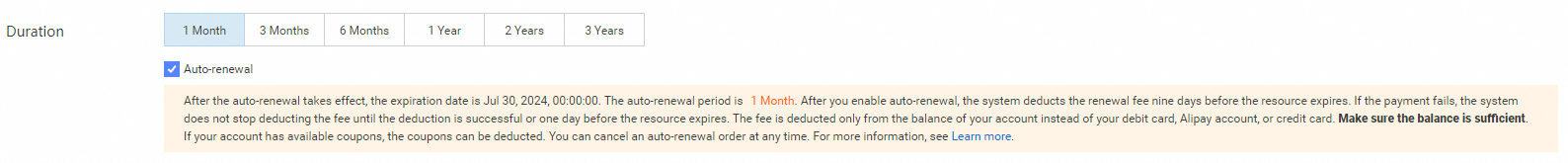
Enable automatic renewal in the Expenses and Costs console
Go to the Renewal page and select Data Security Center for the Instances parameter.
Click Enable Auto Renewal in the Actions column. Then, specify an auto-renewal cycle as prompted and complete the payment.
Modify or disable automatic renewal
Go to the Renewal page and select Data Security Center for the Instances parameter.
Click Edit Auto Renewal or Enable Manual Renewal in the Actions column and follow the instructions to complete the settings.
References
DSC uses the subscription billing method. For more information, see Billing.
For more information about how to purchase DSC, see Purchase DSC.
For more information about how to renew Alibaba Cloud resources, see Renewal guide for the international site (alibabacloud.com).
For more information about renewal, see FAQ about payments.