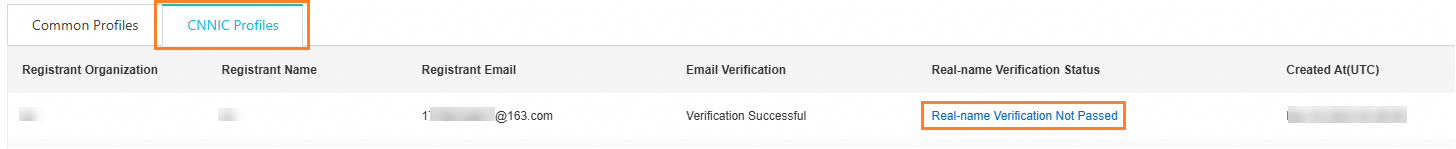This topic describes how to enter the required form information to complete real-name verification when you create common profiles and China Internet Network Information Center (CNNIC) profiles.
Common profiles
You can enter only information in English in the profile.
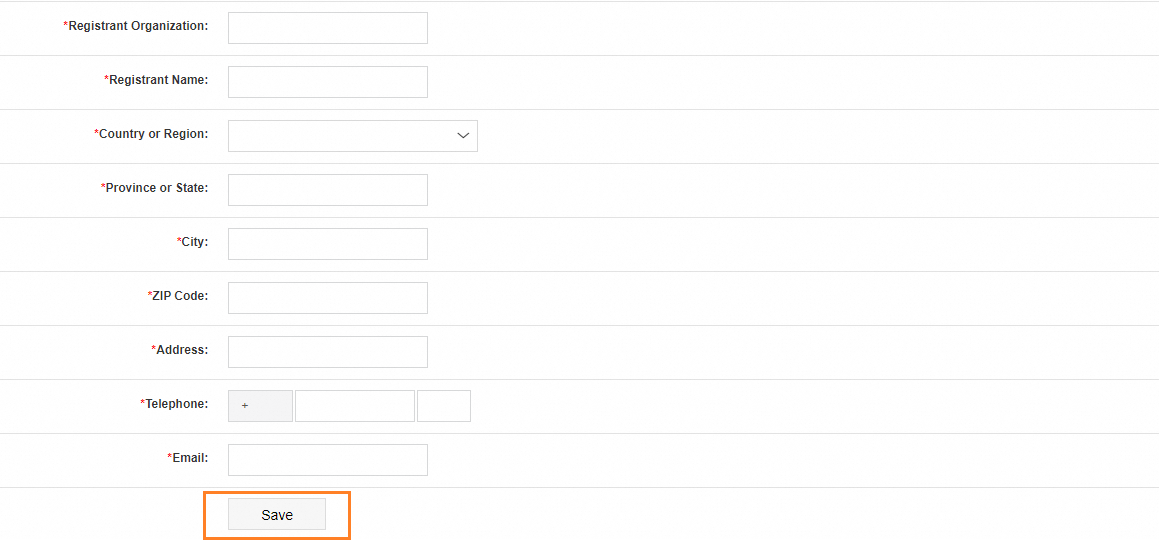
Parameter | Description |
Registrant Organization | Enter the name of the registrant organization. If you are an individual user, enter the name of the domain name registrant. |
Registrant Name | Enter the name of the domain name registrant. |
Country or Region | Select the country or region where the registrant resides. |
Province or State | Enter the province or state where the registrant resides. |
City | Enter the city where the registrant resides. |
ZIP Code | Enter the postal code of the registrant address. |
Address | Enter a real and valid registrant address. |
Telephone |
|
Enter the email address of the domain name registrant. Make sure that the email address is true and valid. |
Click Save to create the profile.
CNNIC profiles
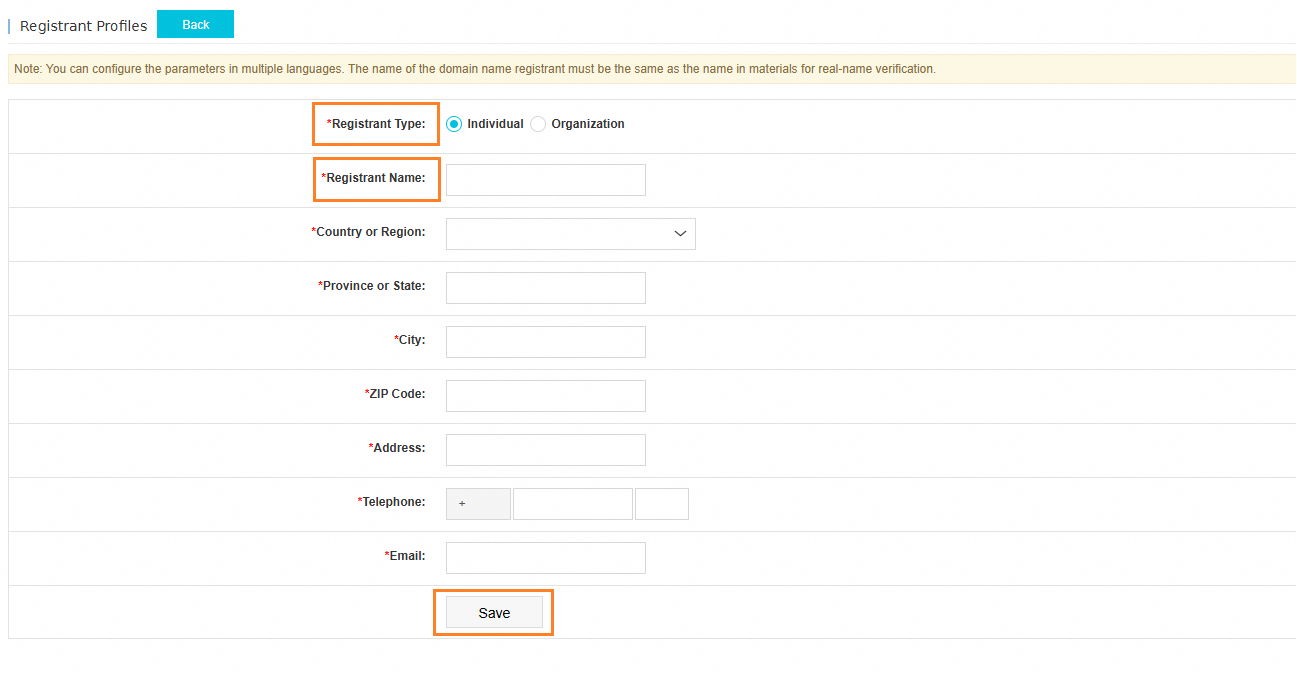
Parameter | Description |
Registrant Type | Select a type based on your business requirements. Note Material required for real-name verification of an individual registrant: ID card. Materials required for real-name verification of an organization registrant:
|
Registrant Organization | Enter the name of the registrant organization. Note If you set Registrant Type to Individual, this parameter is not displayed. |
Registrant Name | Enter the name of the domain name registrant. |
Country or Region | Select the country or region where the registrant resides. |
Province or State | Enter the province or state where the registrant resides. |
City | Enter the city where the registrant resides. |
ZIP Code | Enter the postal code of the registrant address. |
Address | Enter a real and valid registrant address. |
Telephone |
|
Enter the email address of the domain name registrant. Make sure that the email address is true and valid. |
Click Save to create the profile.
After the CNNIC profile is created, you must perform real-name verification on the CNNIC Profiles tab. For more information about the materials required for real-name verification, see Materials required for account verification.