You can pause a backup schedule that you do not need to save costs.
Pause a backup schedule
Prerequisites
The backup schedule is in the Running state.
The backup schedule is a subscription backup schedule.
Usage notes
After you pause a backup schedule that is in the Running state, the subscription duration of the backup schedule does not change.
After a backup schedule is paused, no backup sets are generated.
Procedure
Log on to the DMS console V5.0.
In the top navigation bar, choose .
NoteIf you use the DMS console in simple mode, move the pointer over the
 icon in the upper-left corner of the DMS console and choose .
icon in the upper-left corner of the DMS console and choose . Find the backup schedule that you want to manage and choose in the Actions column.
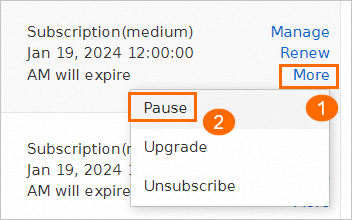
In the Pause Data Backup dialog box, select a method.
You can pause a backup schedule without interrupting the backup tasks that are in progress.
You can pause a backup schedule and the full backup, incremental backup, and restoration tasks.
NoteIf you pause a backup schedule that is in the Failed state, the status of the backup schedule does not change.
Click OK.
Start a backup schedule
Log on to the DMS console V5.0.
In the top navigation bar, choose .
NoteIf you use the DMS console in simple mode, move the pointer over the
 icon in the upper-left corner of the DMS console and choose .
icon in the upper-left corner of the DMS console and choose . Find the backup schedule that you want to start and click Start in the Actions column.
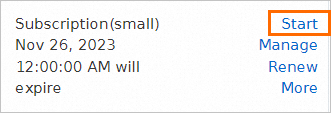
In the Resume Data Backup dialog box, select a method.
You can only start the backup schedule but do not start the paused tasks.
You can start the backup schedule and incremental backup tasks.
NoteIf you start a backup schedule that is in the Failed state, the status of the backup schedule does not change.
Click OK.
Related API operations
API operation | Description |
Pauses a backup schedule. | |
Starts a backup schedule. | |
Creates and starts a backup schedule. |