The homepage of DataWorks Data Modeling displays the number of each type of model and the number of derived metrics that are created by all members within the current tenant. The homepage of DataWorks Data Modeling also displays the models that are published in the current workspace to the production environment over the last 30 days. This topic provides an overview of the homepage of Data Modeling.
Go to the homepage of Data Modeling
Go to the Data Modeling page.
Log on to the DataWorks console. In the top navigation bar, select the desired region. In the left-side navigation pane, choose . On the page that appears, select the desired workspace from the drop-down list and click Go to Data Modeling.
Optional. If you have not activated Data Modeling, click Activate Now the first time you go to the homepage of Data Modeling.
ImportantDataWorks Data Modeling is an advanced service and needs to be separately activated. For information about the differences among different specifications and the billing standards of the specifications, see Billing standards of Data Modeling.
In the top navigation bar of the Data Modeling page, click Front Page to go to the homepage of Data Modeling.
View the information about models
On the homepage of Data Modeling, you can view the number of each type of model and the number of derived metrics that are created by all members within the tenant. You can also view the models that are published in the current workspace to the production environment over the last 30 days.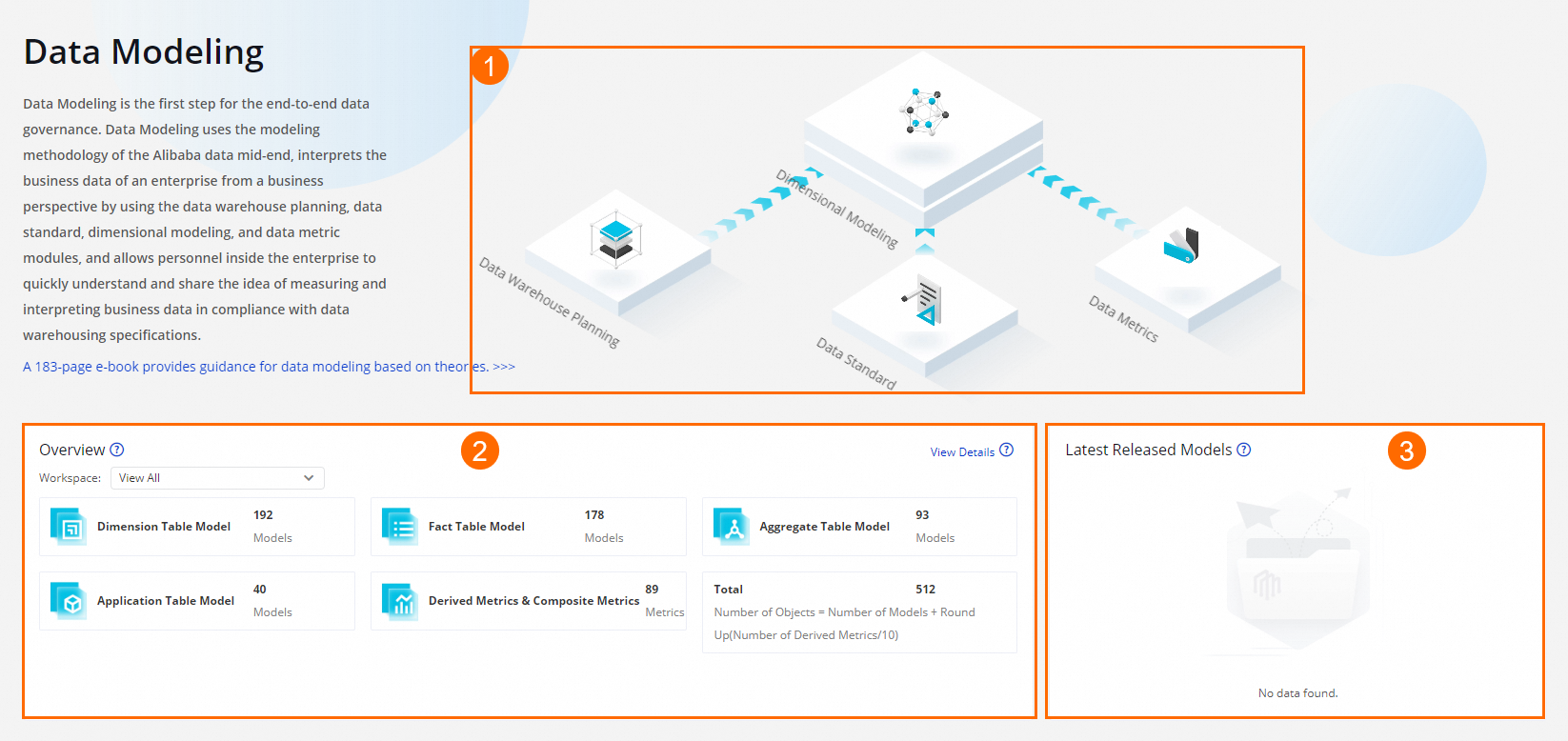
No. | Description |
1 | In this area, an end-to-end flash is used to display the following modules of Data Modeling: Data Warehouse Planning, Data Standard, Dimensional Modeling, and Data Metric. You can quickly obtain information about the features provided by each module and the types of models that you can create. For more information about each module, see the following topics: |
2 |
|
3 | In this area, you can view the models that are published in the current workspace to the production environment over the last 30 days, the members that publish the models, and the time when the models are published. |