DataWorks offers a flexible billing system designed for diverse business scenarios, comprising multiple components such as software editions, resource groups, scheduling instance fees, other services, and underlying engines. This guide helps you make informed purchasing decisions by selecting the optimal configuration for your specific business stage to maximize cost-efficiency. It also provides tailored recommended configurations for common scenarios, including individual developers, growing teams, and enterprise-level data platforms.
Read Billing overview first to understand the billing logic.
Purchase options
DataWorks billing includes software, resource group, scheduling instance, and other fees. Software and resource groups offer flexible billing: switch between pay-as-you-go and subscription modes as needed.

Select edition
For a complete list of capabilities for each DataWorks edition, see Features of DataWorks editions.
The license fee covers platform features, determining accessible development, governance, and O&M capabilities.
Basic Edition: Provides core development and scheduling functions. Suitable for new users or individual developers.
Standard/Professional/Enterprise Edition: Offer advanced features. Upgrade from Basic Edition as needed.
Value-added features (Smart Data Modeling): An independent module for Dimensional Modeling. Use it to plan data warehouses, define standards, and manage metrics.
For software-related fees, see Editions and billing and Intelligent data modeling billing.
Edition
Recommended users
Recommended scenarios
Core features
Basic Edition
Students, individual developers, and startup teams
POC: Quickly verify the feasibility of data projects.
Develop non-critical and small-scale data applications.
Start your data development journey cost-effectively.
Provides capabilities such as migrating data to the cloud, basic development and scheduling, and simple data governance to meet requirements for quick verification and lightweight data processing.
Standard Edition
Small enterprises, production service assurance departments, and pilot business departments
Build an enterprise data quality monitoring system.
Handle core business data flows in production environments.
Collaborate on and manage enterprise data.
Enhanced enterprise-level data management with capabilities like data lineage analysis and tag management. Supports business continuity and stability with intelligent baseline alerting.
Professional Edition
Small and medium-sized enterprises (SMEs) and high-SLA business departments
Data security and compliance requirements
Manage complex business processes and multi-party collaboration.
Ensure high service level agreement (SLA) for assets.
Enhances data security with features like data masking and access control. Integrates business-oriented data management and improves development-side access and collaboration.
Enterprise Edition (Recommended)
Medium-to-large enterprises and corporate headquarters
Build an enterprise-grade data middle platform architecture.
Implement unified resource control across multiple business lines.
Perform fine-grained cost and resource management.
Provides complete, systematic, and built-in best practices for full-lifecycle data governance, covering development, O&M, quality, security, and assets. Supports multi-account permission management through CloudSSO. Offers enterprise-oriented openness and customization with a full range of open APIs, event messaging, and extension mechanisms.
Resource group and billing
If you did not activate DataWorks in any region before June 10, 2024, you can only purchase and use serverless resource groups after activation. Legacy resource groups are not supported. If you are an existing DataWorks user and want to switch to serverless resource groups, see Switch from legacy resource groups.
Resource groups cover computing costs for tasks like data development and integration. We recommend serverless resource groups over legacy ones (exclusive or shared).
Pay-as-you-go serverless resource group: Billed by actual Compute Unit (CU) usage. Highly elastic and ideal for fluctuating workloads.
Subscription serverless resource group: Pre-purchase a fixed amount of CUs. The unit price is lower, making it suitable for stable and continuous computing needs.
For a detailed comparison of Serverless resource group billing methods, see Billing methods.
Additional fees
Other fees: Covers advanced services like Intelligent Monitoring and Data Quality. Excess usage beyond free quotas is billed.
Big data compute engine and storage fees (billed separately): DataWorks is a big data development and scheduling platform. It does not perform computing or storage. SQL tasks submitted via DataWorks are executed by the underlying engine (such as MaxCompute, Hologres, or E-MapReduce) and stored in the corresponding service.
Common engine billing links: MaxCompute billing, Hologres billing, E-MapReduce billing.
Recommended configurations
Scenario 1: Individual developers/New users
Recommended configuration: Basic Edition software + pay-as-you-go serverless resource group.
Reason for recommendation:
Zero-threshold startup: Basic Edition is free, allowing you to learn and use core features at no cost.
Controllable costs: Pay-as-you-go resource groups incur no fees when not in use. Costs are low during small-scale testing and development, perfectly matching the needs of the learning and exploration phase.
Scenario 2: SMBs/Rapid business growth
Recommended configuration: Standard/Professional Edition software + pay-as-you-go Serverless resource group (consider switching to subscription).
Reason for recommendation:
Full-link development and governance capabilities: Standard Edition adds SLA guarantees (baseline alerting) and field-level lineage to Basic features, standardizing team collaboration. The Professional Edition builds on the reliable O&M of the Standard Edition to help you achieve automatic desensitization of sensitive data and proactive risk monitoring, establishing a systematic enterprise-level data security and governance framework.
Balancing elasticity and cost: Task volumes may fluctuate during business growth, making pay-as-you-go resource groups a safe starting choice. Once the running time and resource consumption of core ETL tasks stabilize, you can switch to the subscription mode to lock in lower long-term operational costs.
Scenario 3: Large enterprises/Data mid-end construction
Recommended configuration: Enterprise Edition software + Data Modeling (value-added module) + Hybrid resource groups (primarily subscription, supplemented by pay-as-you-go).
Reason for recommendation:
Building an enterprise-level system: The Enterprise Edition provides comprehensive data governance centers, advanced security controls, and open platform capabilities. It serves as the foundation for a standardized, secure, and scalable data mid-end. Combined with Smart Data Modeling, it implements data standards to ensure the long-term value of data assets.
Ultimate cost optimization: For stable core ETL pipelines in enterprises, using subscription resource groups maximizes cost savings. Meanwhile, retaining a pay-as-you-go resource group for temporary, bursty analysis queries or test tasks achieves the best balance of performance, elasticity, and cost.
Activate service
Prepare account
Before activating DataWorks, prepare the relevant accounts. Details are as follows:
Use an Alibaba Cloud account to activate DataWorks. Activation is per region. For preparation, see Sign up for an Alibaba Cloud account.
To activate DataWorks as a RAM user, grant the user the
AliyunBSSOrderAccessandAliyunDataWorksFullAccesspolicies. Grant these extensive permissions with caution. For details, see Quick start: Create a RAM user and grant permissions.
Select region
First-time activation in a region automatically activates MaxCompute pay-as-you-go (free if unused) and creates the service-linked roles AliyunServiceRoleForDataWorksEngine and AliyunServiceRoleForDataWorksOnEmr.
DataWorks services and resource groups are activated per region. To use the service in multiple regions, you must activate the service and resources in each region. Determine the region based on your data location:
If your business data is located in other Alibaba Cloud services, select the same region.
If your business is on-premises and requires public network access, select a region closer to your physical location to reduce latency.
This topic uses the Singapore region as an example to describe how to activate DataWorks.
Purchase and activation
Log on to the DataWorks console and select Singapore to check activation status.
For first-time activation, you can visit the DataWorks buy page to purchase a combination of products.
New user
If DataWorks is inactive in the region, click Purchase Product Portfolio for Free.

Enter the purchase console, configure the parameters for the combination purchase, and click Confirm Order and Pay to complete the payment.
Parameter | Description | Example |
Region | Select the region where you want to activate DataWorks. | Singapore |
DataWorks Edition | Select the DataWorks edition to purchase. | Basic Edition |
Activated but expired
If your edition in Singapore has expired, click Purchase Edition.

Enter the purchase console, configure the parameters, and click Buy Now to complete the payment.
Parameter | Description | Example |
Edition | Select the DataWorks edition to purchase. | Basic Edition |
Region | Select the region where you want to activate DataWorks. | Singapore |
If you cannot find the relevant DataWorks edition after purchase:
Wait a few minutes and refresh the page. System updates may have a delay.
Check if the region matches the region where you purchased the DataWorks edition.
Support
For professional pre-sales guidance, scan the QR code below with DingTalk to join the DataWorks DingTalk group for consultation.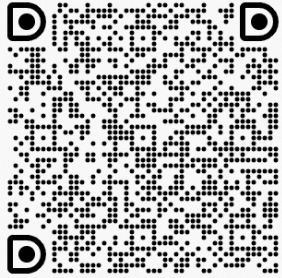
Next steps
Experience product cases: The platform creates a default workspace upon first activation. Try the Getting Started Case.
Develop tasks: Create a custom workspace and select suitable computing resources.
A workspace is the basic unit for DataWorks to manage members and develop tasks. All development work in DataWorks is done within a specific workspace. To create a workspace, see Create a workspace.
Task development in DataWorks requires engines. You can create relevant engines as computing resources for the workspace or register them as clusters for the workspace. For details, see Computing resource management.
References
You can View bill details to monitor DataWorks fees.
Serverless is a general-purpose resource group that runs data synchronization, data calculation, task scheduling, and data service tasks. See Use serverless resource groups.


