During application development, you can connect to Data Lake Analytics (DLA) by using the DLA console, code, a client, or a MySQL command-line tool. This topic provides an overview of using these methods to connect to DLA.
Use the DLA console to connect to DLA
When you connect to DLA by using the DLA console, you must obtain the following connection information.
- Endpoints and port number
Log on to the Data Lake Analytics console. In the left-side navigation pane, choose to view the endpoints and port number required for connecting to DLA.
To connect to DLA over the Internet, use the public endpoint of DLA. To connect to DLA over a virtual private cloud (VPC), use the VPC endpoint of DLA. The following figure shows the endpoints and port number that you require.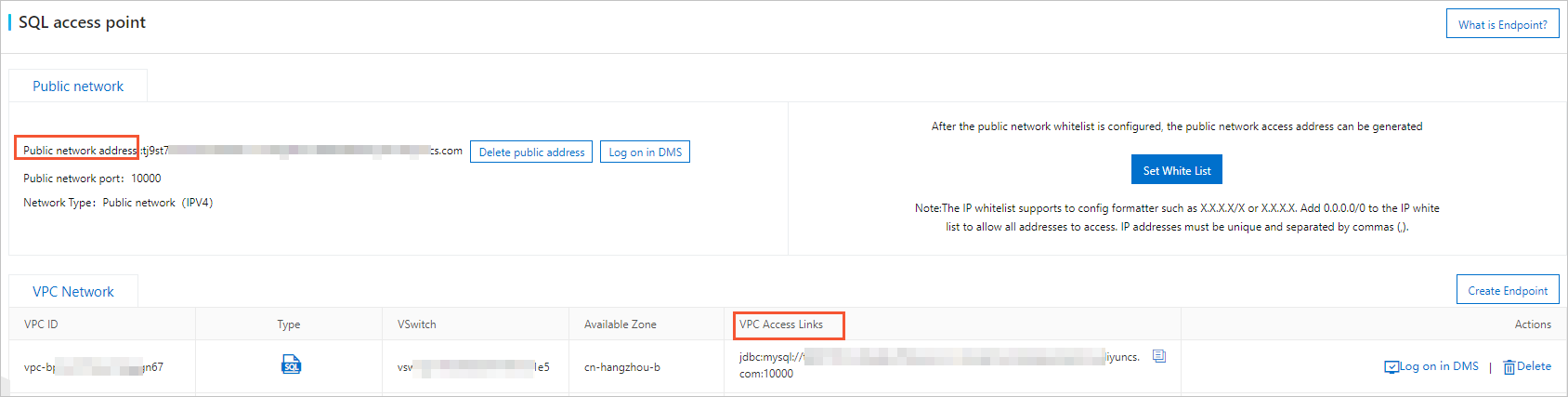 Note When you connect to DLA over a specified VPC, the endpoint of the VPC provides a single tunnel from the VPC to DLA. To connect to DLA from different VPCs, you must configure a connection string for the endpoint of each VPC. For more information, see Create an endpoint.
Note When you connect to DLA over a specified VPC, the endpoint of the VPC provides a single tunnel from the VPC to DLA. To connect to DLA from different VPCs, you must configure a connection string for the endpoint of each VPC. For more information, see Create an endpoint. - Database accounts and permissions
You can connect to DLA by using the root account or sub-account of a database. For more information, see Manage DLA accounts.