If no metric data exists for a Container Service for Kubernetes (ACK) cluster on the Container Service Monitoring page in the CloudMonitor console, perform the following steps to troubleshoot the issue.
Issue
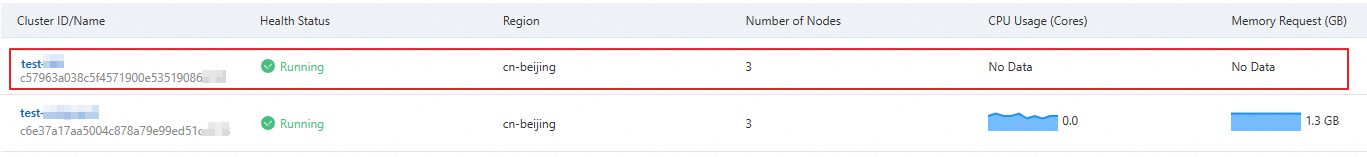
Solution
Check whether the monitoring feature is enabled for the metrics-server component of the ACK cluster.
NoteThis step is required only for ACK clusters created after 10:00:00 on April 25, 2024.
If yes, proceed to Step 2.
If no, enable the monitoring feature for the metrics-server component. For more information, see Enable the monitoring feature of CloudMonitor for an ACK cluster.
Check whether the metrics-server component of the ACK cluster is upgraded to V0.3.8.5 or later.
If yes, the issue may be caused by CloudMonitor. In this case, submit a ticket to CloudMonitor.
If no, upgrade the metrics-server component to V0.3.8.5 or later. For more information, see Update the metrics-server component before you update the Kubernetes version to 1.12.