This topic describes how to configure the Recognize a Phone Number component. This component can recognize the calling codes of phone numbers written in international format in variables, or two-letter country or region codes defined by the International Organization for Standardization (ISO) in variables. Then, it can convert the codes into variables for use in the subsequent components. This component supports multiple branches with different configurations.
Component information
Icon
![]()
Name
Recognize a Phone Number
Prerequisites
Go to the canvas page of an existing flow or a new flow.
Go to the canvas page of an existing flow.
Log on to Chat App Message Service Console. Choose Chat Flow > Flow Management. Click the name of the flow that you want to edit. The canvas page of the flow appears.
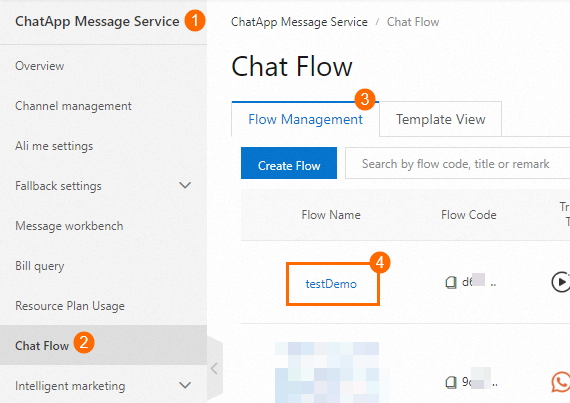
Create a new flow to go to the canvas page. For more information, see Create a flow.
Procedure
Click the Recognize a Phone Number icon on the canvas to show the component configuration section on the right side.
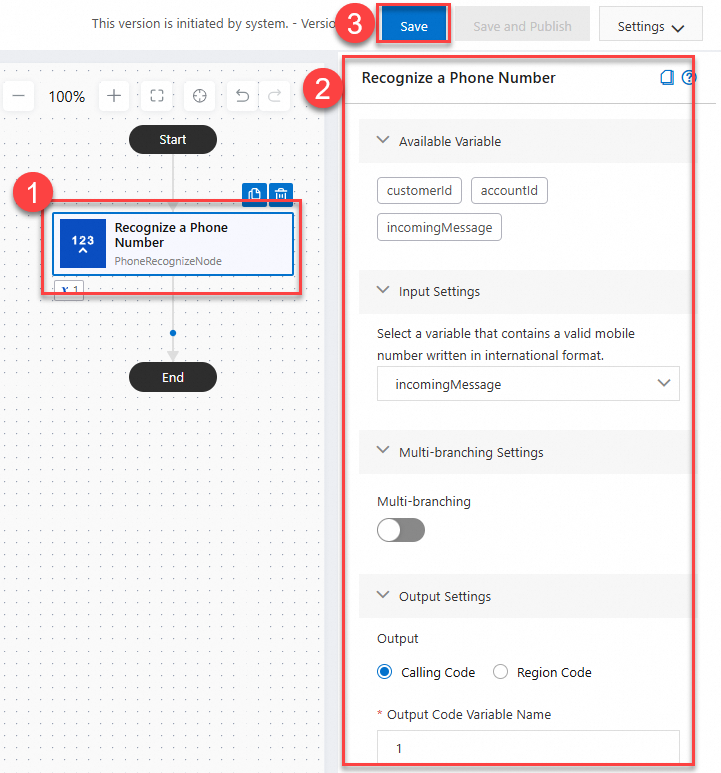
Configure the component based on your business requirements. For more information, see the Parameters section of this topic.
Click Save in the upper-right corner. In the message that appears, click Save.
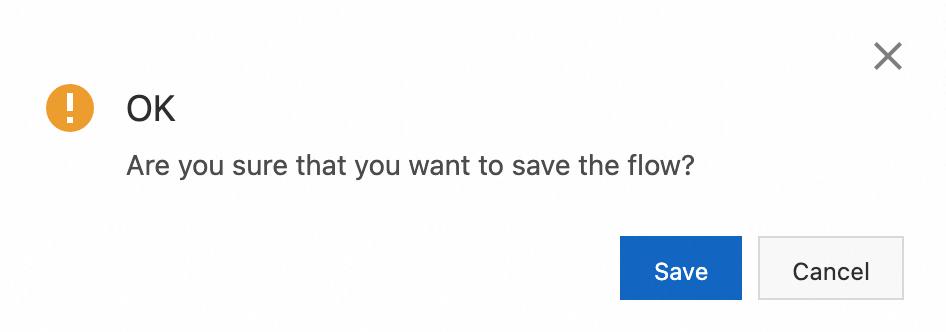
Parameters
Parameter | Description | Sample image |
Input Settings | Select a variable that contains a valid phone number in international format. The variables in the drop-down list are configured in the steps before the Recognize a Phone Number component. |
|
Multi-Branching Settings | If you turn on Enable Multi-Branching, you can configure branches based on their branching methods. |
|
Calling Code | If you select Calling Code, you can add corresponding steps for branches based on different calling codes. For example, if you select 86 from the Branches drop-down list, you can add specific steps for the branch. The chat flow enters the branch if phone numbers start with the calling code 86. | |
Region Code | If you select Region Code, you need to add corresponding steps for branches based on different region codes. For example, if you select CN from the Branches drop-down list, you can add specific steps for the branch. The chat flow enters the branch if the region codes of phone numbers are CN. |
|
Output Settings | Select an output format and specify a variable name. This way, the identified content is returned in the selected format. |
|



