This topic describes how to configure the Subscribe to Group component. This component allows you to add user phone numbers and names to a designated group.
Component information
Icon
![]()
Name
Subscribe to Group
Preparations
Go to the canvas page of an existing flow or a new flow.
Go to the canvas page of an existing flow.
Log on to Chat App Message Service Console. Choose Chat Flow > Flow Management. Click the name of the flow that you want to edit. The canvas page of the flow appears.

Create a new flow to go to the canvas page. For more information, see Create a flow.
Procedure
Click the Subscribe to Group icon on the canvas to view the configurations on the right.

Configure the component based on your needs. For more information, see Parameters.
Click Save in the upper-right corner. In the message that appears, click Save.
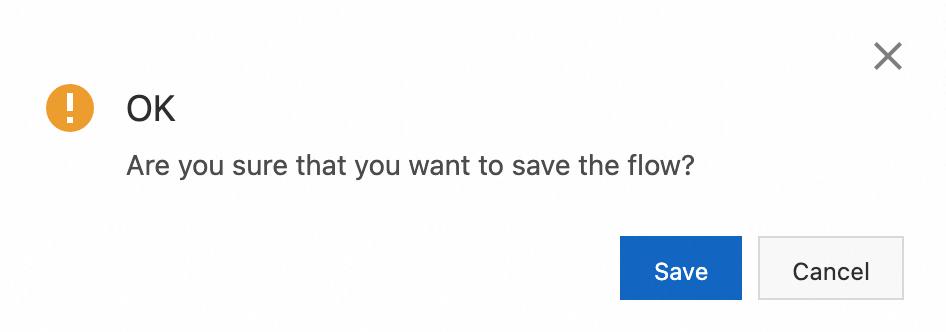
Parameters
Parameter | Description | Example |
Group | Select a group from the dropdown list, or click Create Group to create a new one. |
|
Customer Phone Number | Select the variable corresponding to the user phone number. | |
Customer Name | Select the variable corresponding to the user name. | |
New Group |
|
|

