Service Mesh (ASM) allows you to integrate multiple Container Service for Kubernetes (ACK) clusters into one ASM instance to provide a centralized management and O&M platform for sparsely distributed services. This multi-cluster mode of ASM can provide communication between services even in network isolation scenarios. This topic describes how to configure cross-network communication for multiple clusters added to the same ASM instance. In this example, the sleep application is used to access the httpbin application across clusters.
Background information
ASM supports the multi-cluster mode, that is, you can add multiple ACK clusters to the same ASM instance.
The multi-cluster mode of ASM allows you to add multiple ACK clusters that reside in different networks to the same ASM instance. As shown in the following figure, east-west gateways that are exposed to the Internet are created in two clusters. This way, the two originally isolated clusters can communicate with each other, allowing traffic governance, security protection, and end-to-end observability in a centralized manner.

Prerequisites
An ASM instance whose version is 1.21 or later is created. For more information, see Create an ASM instance.
Multiple clusters are added to the ASM instance. For more information, see Add a cluster to an ASM instance. (In this example, two clusters are added.)
Automatic sidecar proxy injection is enabled for the ASM instance. For more information, see the "Enable automatic sidecar proxy injection" section of the Manage global namespaces topic.
Cross-cluster access between services is available only if one of the following two conditions is met:
The Domain Name System (DNS) proxy feature is enabled in the ASM instance. For more information, see Use the DNS proxy feature in an ASM instance. This method is recommended.
A destination service that is the same as the one in the cluster serving the server is manually created in the cluster serving the client.
Step 1: Associate an EIP to the control plane of the ASM instance
For more information, see Associate an EIP with or disassociate an EIP from the control plane of an ASM instance. EIP is short for elastic IP address.
Step 2: Configure network settings for the clusters and enable east-west gateways
You can specify a logical network for each cluster. Services on the same logical network can directly access each other. Services on different logical networks must use east-west gateways to access each other.
Log on to the ASM console. In the left-side navigation pane, choose .
On the Mesh Management page, click the name of the ASM instance. In the left-side navigation pane, choose .
Click Multi-cluster Network Configurations and complete the configuration by using the following methods:
Set Homing Logical Network Name to network1 for ACK 1.
Set Homing Logical Network Name to network2 for ACK 2 and turn on Enable Access Through East-west Gateway in ACK 2.
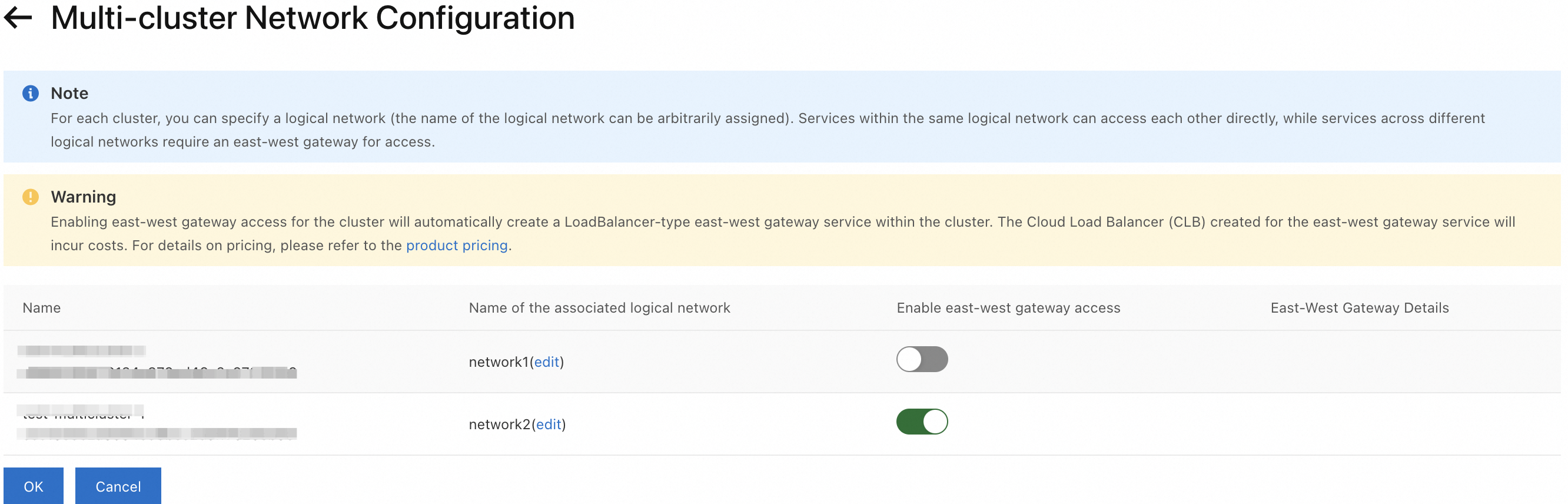
After you apply the preceding configurations, ASM creates a default east-west gateway in ACK 2. This gateway is associated with an EIP. Services in ACK 1 will automatically use this east-west gateway to access services in ACK 2, and mutual transport layer security (mTLS) encryption is enabled for this communication path by default.
You can view the definition of the east-west gateway in the kubeconfig file of the corresponding cluster. An east-west gateway is named in the following format: asm-cross-network-${ACK ID}. You can adjust the configurations of an east-west gateway such as resources and the number of replicas based on your business requirements.
An east-west gateway is a TCP proxy and cannot perform Layer 7 load balancing. Load imbalances may occur in some cases.
Step 3: Check east-west traffic
The preceding network configurations take effect when the corresponding application pods are started. If an application pod is already started before you modify network configurations, you need to restart the application pod.
Create the sleep application in ACK 1. The following YAML content is an example:
Create the httpbin application in ACK 2. The following YAML content is an example:
Access the httpbin application from the pod running the sleep application. (Connect to the pod based on the information in the kubeconfig file of ACK 1.)
Obtain the name of the pod running the sleep application.
kubectl get pod | grep sleepRun the curl command to access the httpbin application from the sleep application.
kubectl exec ${Name of the pod running the sleep application} -- curl httpbin:8000/status/418The following output shows that the access is successful:
% Total % Received % Xferd Average Speed Time Time Time Current Dload Upload Total Spent Left Speed 100 135 100 135 0 0 16075 0 --:--:-- --:--:-- --:--:-- 16875 -=[ teapot ]=- _...._ .' _ _ `. | ."` ^ `". _, \_;`"---"`|// | ;/ \_ _/ `"""`
Verify that the sleep application uses the east-west gateway to access the httpbin application.
Check the logs of the pod running the sleep application. (Connect to the pod based on the information in the kubeconfig file of ACK 1.)
kubectl logs ${Name of the pod running the sleep application} -c istio-proxy | tail -1The following command output is returned:
{"authority_for":"httpbin:8000","bytes_received":"0","bytes_sent":"135","downstream_local_address":"xxx.xxx.xxx.xx:8000","downstream_remote_address":"xx.x.xxx.xxx:xxxxx","duration":"7","istio_policy_status":"-","method":"GET","path":"/status/418","protocol":"HTTP/1.1","request_id":"08dc43e9-60c8-4f2f-910a-b727172ce311","requested_server_name":"-","response_code":"418","response_flags":"-","route_name":"default","start_time":"2024-05-23T10:06:27.289Z","trace_id":"-","upstream_cluster":"outbound|8000||httpbin.default.svc.cluster.local","upstream_host":"xxx.xx.xxx.xxx:15443","upstream_local_address":"xx.x.xxx.xxx:60248","upstream_response_time":"7","upstream_service_time":"7","upstream_transport_failure_reason":"-","user_agent":"curl/8.1.2","x_forwarded_for":"-"}The
upstream_hostfield identifies the destination service directly accessed by the pod running the sleep application. The output shows that access is performed on port15443. Port15443is the dedicated port of the east-west gateway.Check the logs of the east-west gateway. (Connect to the pods based on the information in the kubeconfig file of ACK 2.)
First, obtain the pod running the east-west gateway.
kubectl -n istio-system get pod | grep asm-cross-network istio-asm-cross-network-c0859be51XXX 1/1 Running 0 20h istio-asm-cross-network-c0859be51XXX 1/1 Running 0 20hThe output shows that two pods are running the east-west gateway by default. You can check the logs of these two pods separately. Their logs are similar.
kubectl logs istio-asm-cross-network-c0859be51XXX -n istio-system | tail -1 {"authority_for":"-","bytes_received":"xxxx","bytes_sent":"xxxx","downstream_local_address":"xx.xx.x.xx:15443","downstream_remote_address":"xx.xx.xx.xx:xxxxx","duration":"1568569","istio_policy_status":"-","method":"-","path":"-","protocol":"-","request_id":"-","requested_server_name":"outbound_.8000_._.httpbin.default.svc.cluster.local","response_code":"0","response_flags":"-","route_name":"-","start_time":"2024-05-23T08:41:16.618Z","trace_id":"-","upstream_cluster":"outbound_.8000_._.httpbin.default.svc.cluster.local","upstream_host":"xx.xx.xx.xxx:80","upstream_local_address":"xx.x.xx.xx:xxxxx","upstream_response_time":"-","upstream_service_time":"-","upstream_transport_failure_reason":"-","user_agent":"-","x_forwarded_for":"-"}