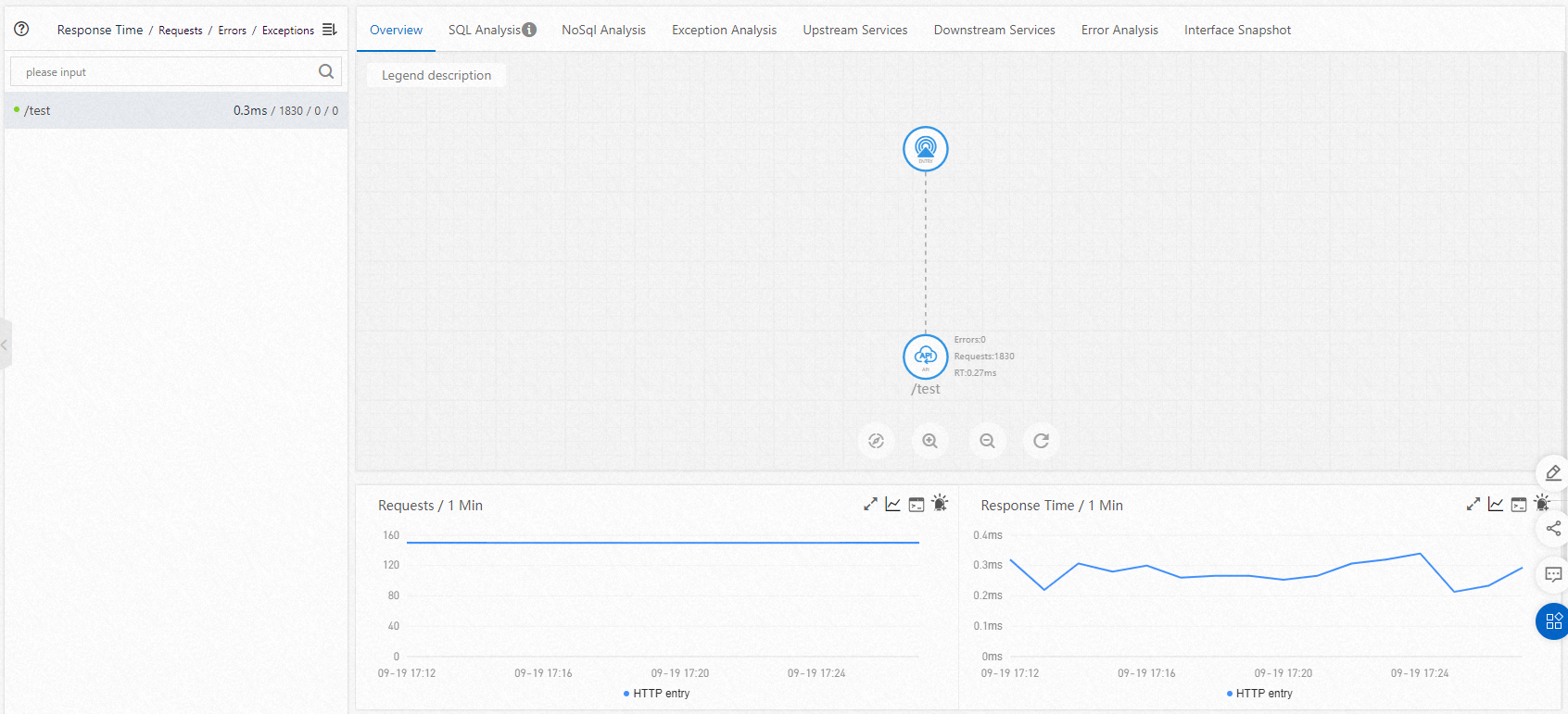On the Application Overview page of the Application Real-Time Monitoring Service (ARMS) console, you can view the key metrics, upstream and downstream dependent components, and topology of an application. This helps you check the status of your application.
Procedure
Log on to the ARMS console. In the left-side navigation pane, choose .
On the Applications page, select a region in the top navigation bar and click the name of the application that you want to manage.
NoteIf the
 icon is displayed in the Language column, the application is connected to Application Monitoring. If a hyphen (-) is displayed, the application is connected to Managed Service for OpenTelemetry.
icon is displayed in the Language column, the application is connected to Application Monitoring. If a hyphen (-) is displayed, the application is connected to Managed Service for OpenTelemetry. On the Application Overview page, view information on the Overview and Topology tabs.
Overview tab
On the Overview tab, you can view the following performance metrics:
Total Requests, Average Response Time, Errors, Instance Count, Number Questions, Full GC, Slow SQL, Exceptions, and Thread Profiling. You can also check how the values of these metrics have changed since the last week or last day on this tab.
Application Events: application events, such as availability alerts, application monitoring alerts, and Kubernetes cluster events. Availability alerts may be triggered due to deadlocks, out-of-memory (OOM) errors, or application startup. Move the pointer over a column chart to view the event list at a specific point in time. For more information, see Event center.
Application Support Services: time series curves for the number of requests to the services that are provided by the application and average response time.
NoteTo view the Q-Q plot of the average response time, turn on Quantile Statistics in the Advanced Settings section of the Custom Configurations page. For more information, see Customize application settings.
Application Dependent Services: time series curves for the number of requests to the dependent services, average response time, number of instances within the application, and HTTP status codes.
System Info: time series curves for CPU utilization, memory usage, and load.
Thread Profiling: time series curves and details of slow calls.
Statistical Analysis: analysis on slow interface calls and exception types.
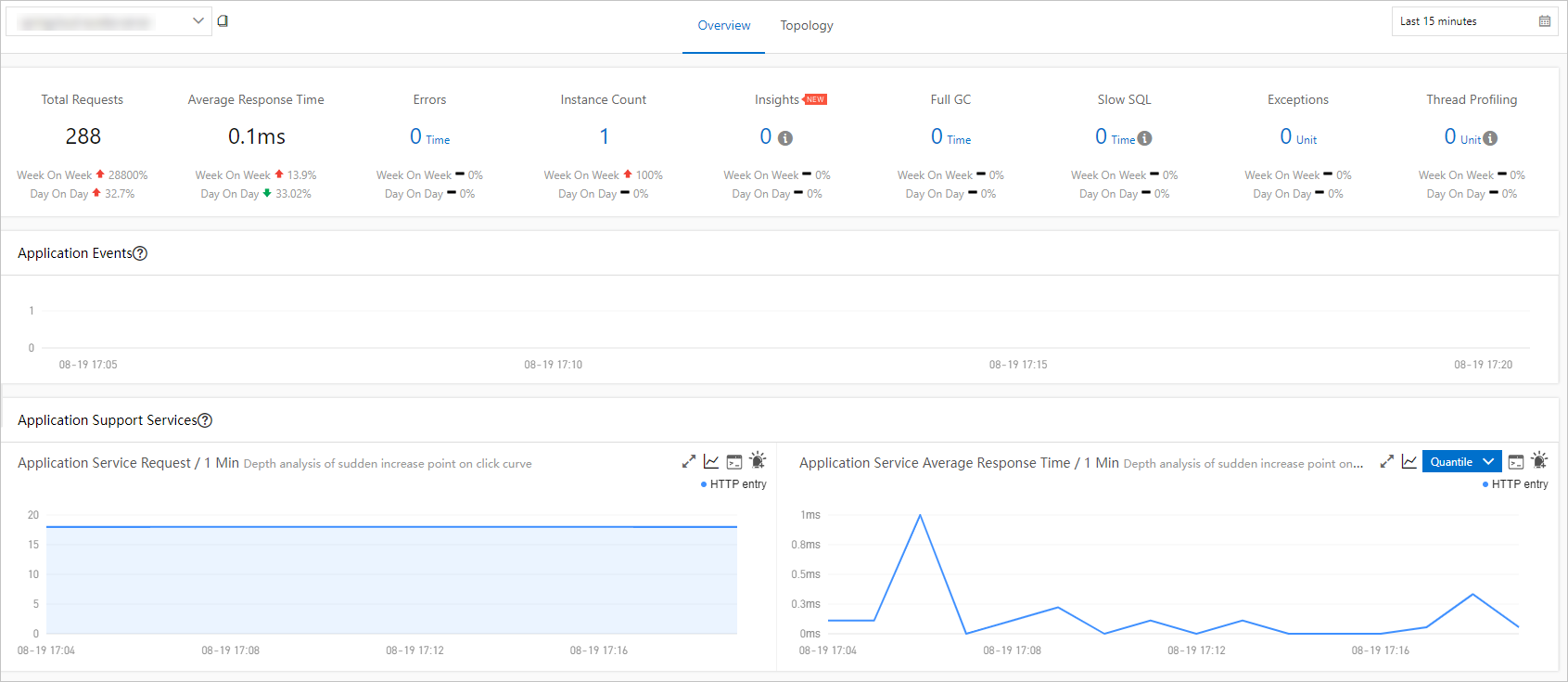
Topology tab
On the Topology tab, you can view the upstream and downstream components of your application and the call relationship between the components and the application in the topology. The topology helps you identify the bottlenecks of your application.