This topic describes the limitations, scenarios, and procedure of setting an incremental synchronization timestamp when you create a data migration or synchronization task.
Limitations
When you create a data migration or synchronization task, you can set an incremental synchronization timestamp only if you select Incremental Synchronization for the migration or synchronization type and leave Full Migration/Full Synchronization unselected.
The incremental synchronization timestamp must be the current time or a point in time earlier than the current time. It cannot be later than the expiration time or archiving time of incremental logs in the source database.
Scenario
You can set an incremental synchronization timestamp in the following scenarios:
You have verified data consistency between the source and target, and you want to create a data migration or synchronization task to obtain the incremental data generated after a specific point in time and synchronize the data to the target database.
You no longer need the historical data in the source database, but want to synchronize only the incremental data generated after a specific point in time to the target database.
Procedure
Configure a data migration or synchronization task as prompted to the Select Migration Type or Select Synchronization Type step.
For more information, see the topics about data migration or data synchronization tasks of the corresponding data source types.
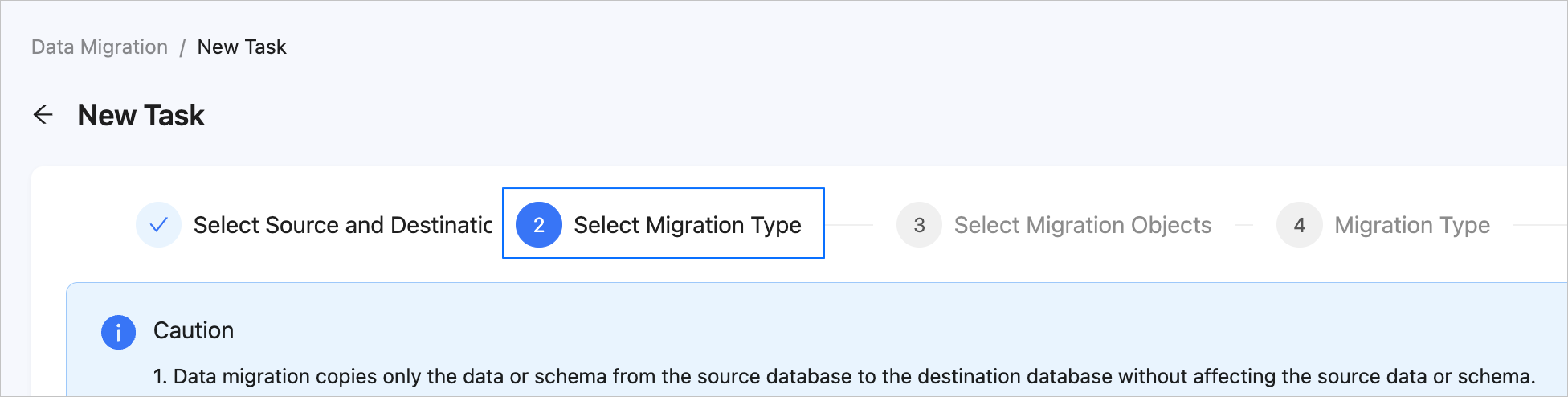
On the Select Migration Type or Select Synchronization Type page, select migration or synchronization types based on your business needs. You must select Incremental Synchronization and leave Full Migration/Full Synchronization unselected.
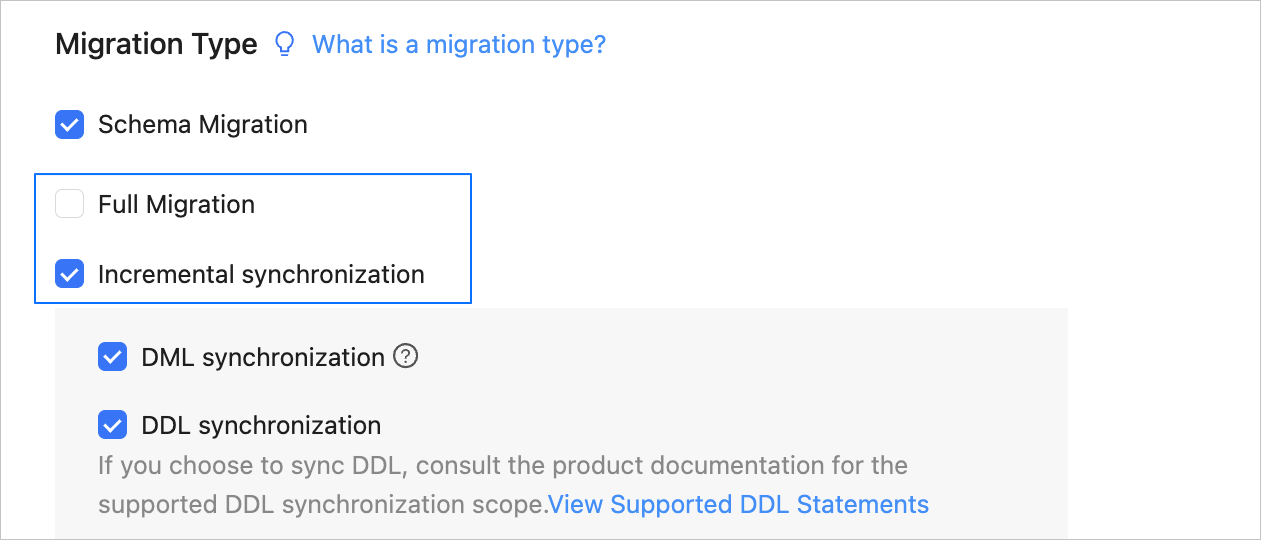
Configure other parameters as prompted and proceed to the Migration Options or Synchronization Options step. In the Incremental Synchronization Start Timestamp section, specify a point in time for synchronizing data. Data generated after this point in time will be synchronized. The default value is the current system time.
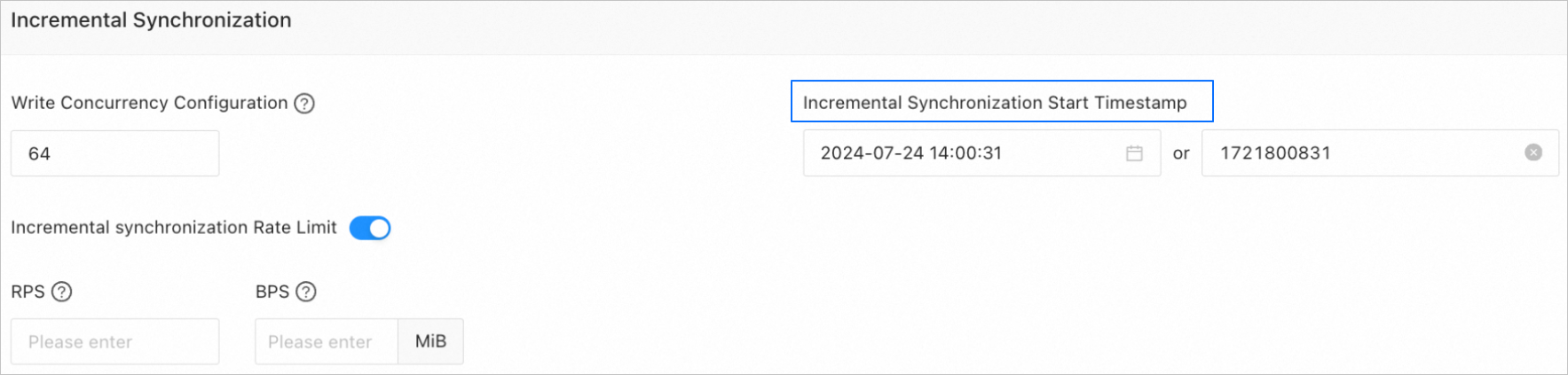 Note
NoteThe parameters on this page vary with the migration or synchronizing type that you selected. This topic describes how to configure the Incremental Synchronization Start Timestamp parameter. For information about other parameters, see the "Data migration" chapter.
You can select a point in time or enter a timestamp. The timestamp is related to the retention period of incremental logs in the source database. Generally, you can start data synchronization from the current timestamp.
Click Precheck. After the precheck is passed, start the data migration or synchronization task.