Description
Unable to log in to Webmail of Alibaba Mail.
Cause
1. Alibaba Mail services and Domain service expired.
2. The CNAME resolution of the associated domain name does not point to the Alibaba Cloud server.
3. There is a problem with the browser.
Solution
1. Check whether Alibaba Mail services and Domain service have expired. If so, please renew them in time.
2. Check whether the CNAME record of the mail.[Domain] is normal. For more information about how to configure CNAME record of Alibaba Mail, please check How to Setup DNS Resolution of Alibaba Cloud Domain Name for Alibaba Mail?
[Domain] is the domain name associated with your email service. For more information about non-Alibaba Cloud DNS resolution, please check How to Setup DNS Resolution of Non-Alibaba Cloud Domain Name for Alibaba Mail? .
3. If you cannot open it with a single browser, you can replace it with another browser, such as Google Chrome browser or Firefox browser, to check the opening status.
4. If multiple browsers cannot open the login page and the Alibaba Mail and Domain service are normal, please perform the following operations on the local computer for testing: a. Open Start menu, enter the command cmd, and press Enter.
b. Run the following command to test the network connectivity:
ping mail.sg.aliyun.comOr
ping mail.[Domain]After the link is returned, run the following command to test the link:
tracert mail.sg.aliyun.comOr
tracert mail.[Domain]The system display is similar to the following.
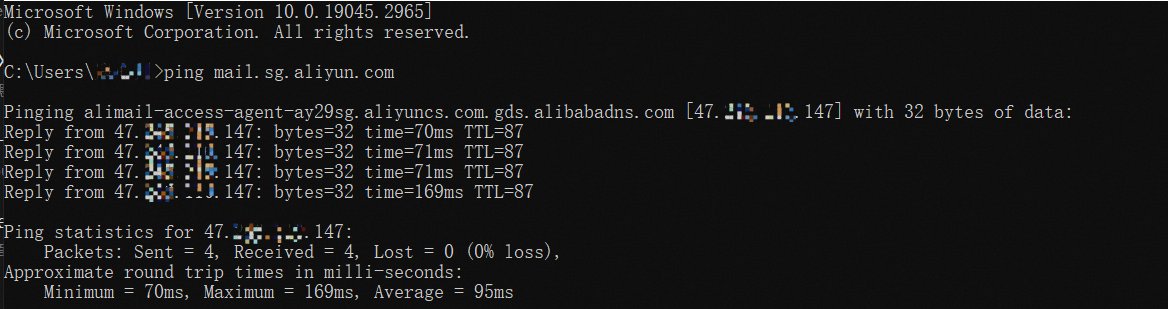
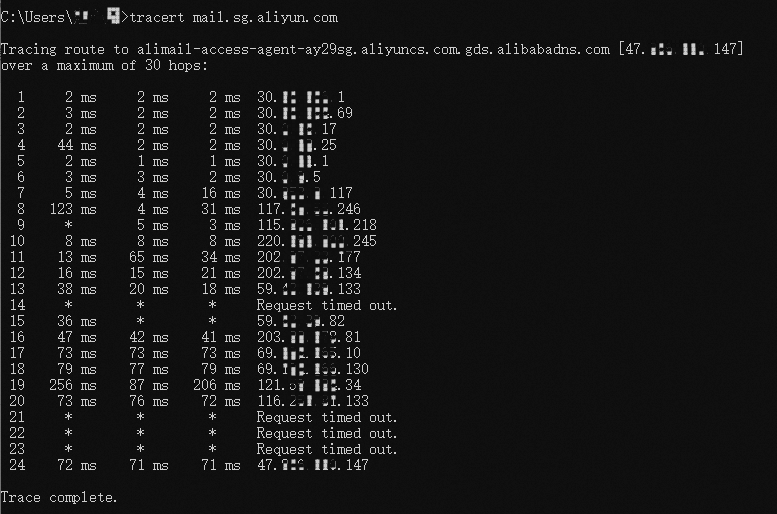
c. After all the above commands are returned, take a screenshot of the complete data returned by the above commands and raise your issue to us.