If an email fails to be delivered, you will receive a returned email (also known as the bounce message), which generally contains the information about why the email was not delivered successfully.
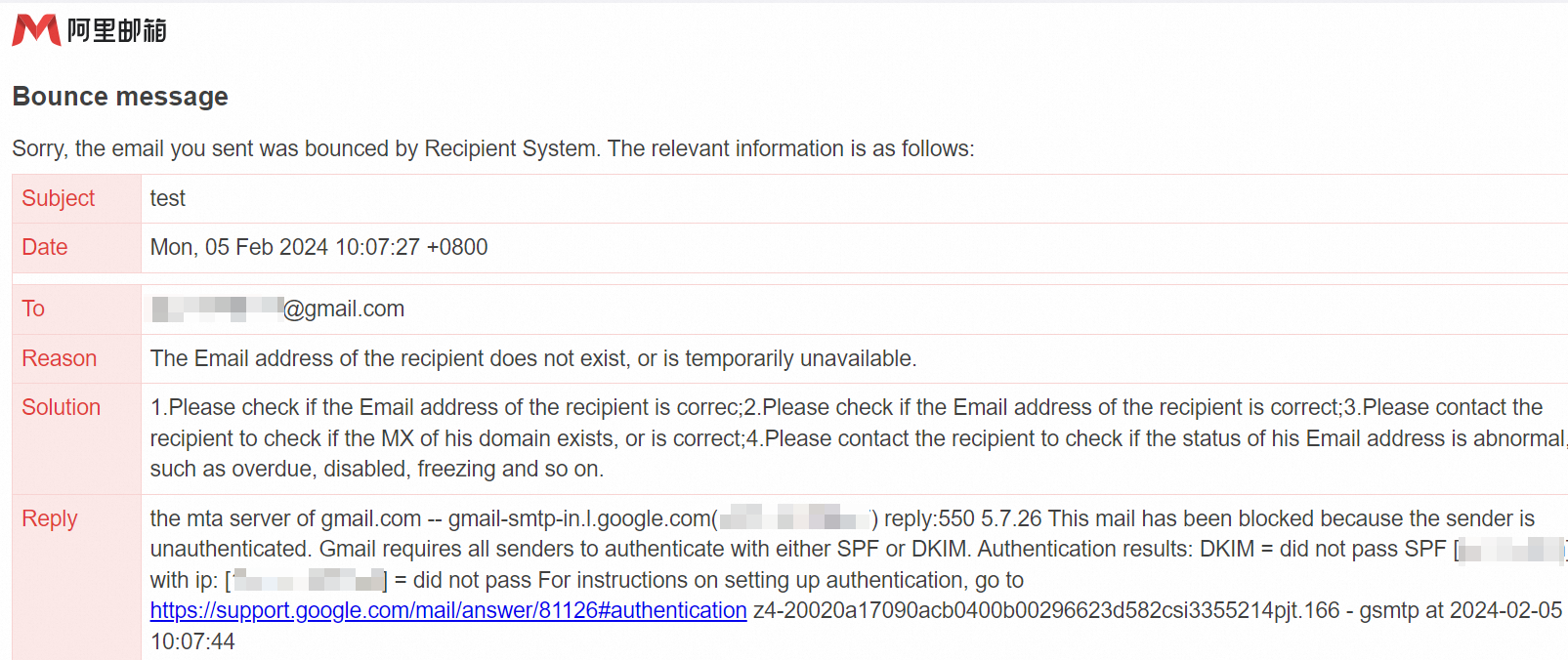
Here are the steps for handling the bounce message.
Carefully Read the Bounce Message
Analyze the Reason in the bounce message. Generally the specific cause of the delivery failure is mentioned in the returned email.
If the recommend solution is not accurate, you can also directly read the Reply field, which generally contains the original semantics of the reason for the rejection returned by the recipient's server.
Check DNS Settings
Make sure that the MX record for your domain is set up correctly.
Confirm that the SPF, DKIM and DMARC record are configured correctly.
Record query tool: Alibaba Cloud DNS
Due to the adjustment of Gmail and Yahoo's requirements for senders, starting from February 2024, the full SPF, DKIM and DMARC protocols will be required when sending emails to gmail.com/ googleemail.com/ yahoo.com/ aol.com and other domain names belonging to Google and Yahoo. Otherwise, the letter may be returned or put into garbage. If you actually need to deliver emails to the above service providers, we recommend that you configure the preceding three protocols for the sending domain name. You can contact the Alibaba Mail team to assist with the configuration process. Please refer to the documentation for the sender guidelines when sending emails to Gmail.
Check the Recipient Address
Check for spelling errors.
Make sure that the recipient's account is not suspended or has exceeded the capacity limit.
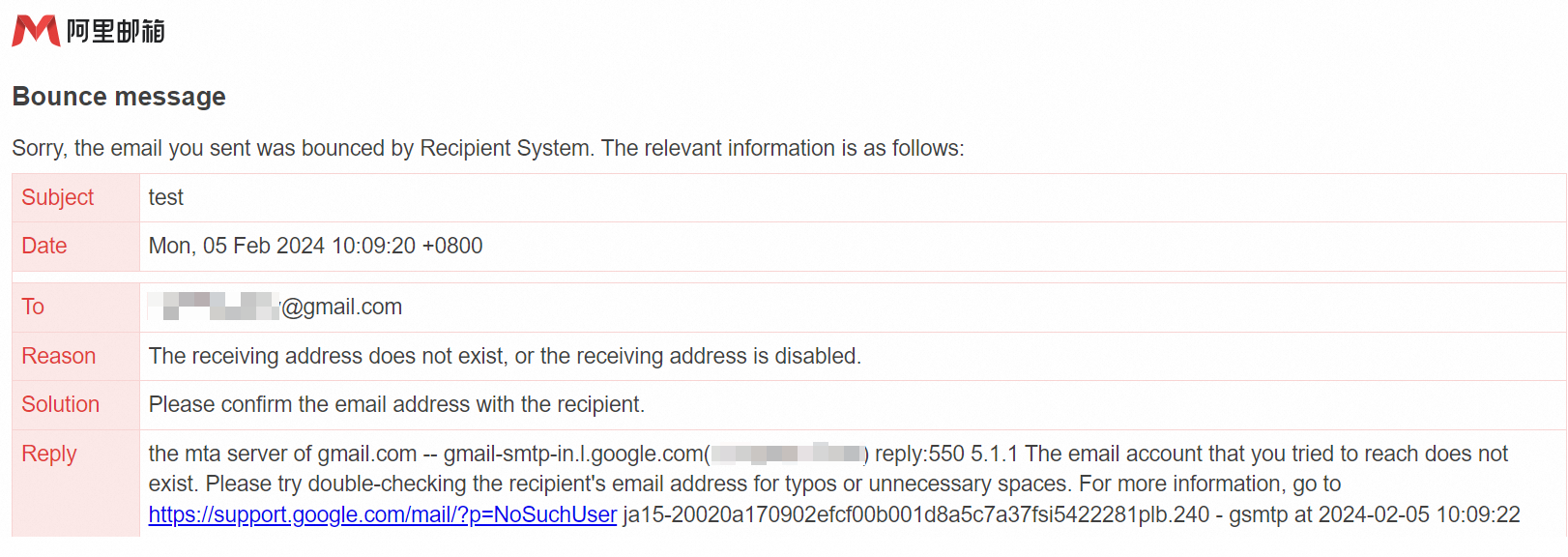
Attachment Size
If the email contains an attachment, please make sure that the size of the attachment does not exceed the maximum allowed limit for the recipient's mailbox.
Check the Email Content
Check whether the message contains content or links that may be marked as spam by the mail service provider.
Remove anything that looks suspicious or unnecessary.
Check the Sender Address
Ensure that the emal account is not mistakenly labeled as a source of spam.
Confirm that the sender's email address is not blacklisted.
View Email Sending Limits
If the amount of email sent is too high for a certain period of time, it may be filtered by anti-spam protection.
To send bulk or system emails, we recommend that you use Direct Mail to avoid affecting the normal delivery of Alibaba Mail users.
Related documentation: What Is the Direct Mail?
Contact the Recipient
If possible, please try to contact the recipient by other means, such as phone call or text message, to confirm the email address and inform them of the sending problem.
Retry Sending
After you resolved any of the above issues, you can try to resend the email.