Problem Description
Due to the adjustment of Gmail and Yahoo's requirements for senders, full SPF, DKIM and DMARC protocols will be required when sending emails to gmail.com/googleemail.com/yahoo.com/aol.com and other domain names belonging to Google and Yahoo starting from February 2024. Otherwise, the email may be bounced or recognized as spam. If you have needs to deliver emails from the above service providers, we recommend that you configure the preceding three protocols for the sending domain name. You may contact the Alibaba Mail team to help during the configuration process if you have any problem. For Gmail sender guidelines, please refer to the documentation Email Sender Guidelines.
Solution
Solution query tool: Alibaba Cloud DNS
Take example.net for example:
spf query: example.net
DKIM query: default._domainkey.example.net
DMARC query: _dmarc example.net
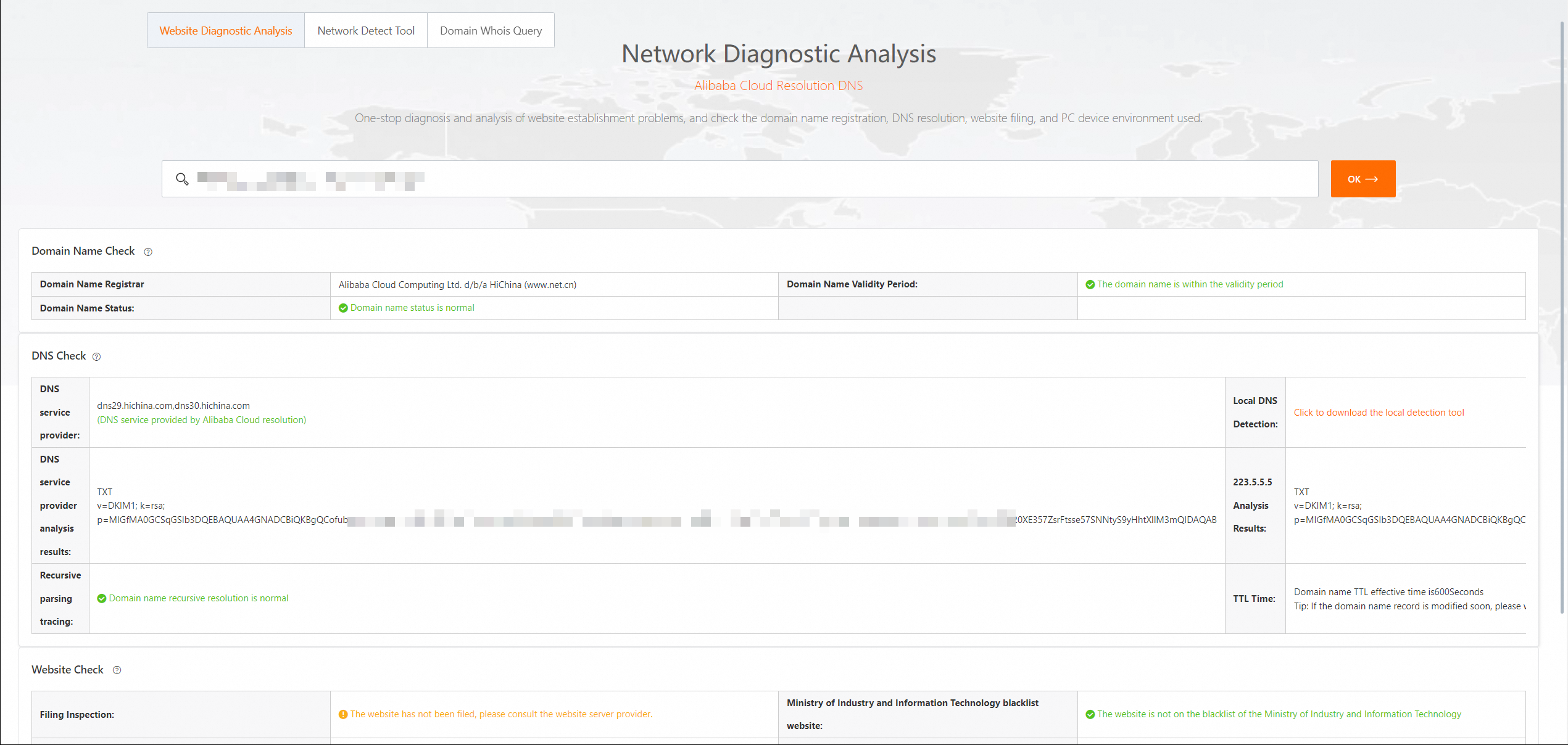
Configure the three protocols to resolve the email domain name. For more information, please check the documentation of the corresponding protocols.
If there are multiple SPF records, they need to be consolidated into one.
To configure DMARC record, you need to prepare an email account to receive reports from the receiving service provider. There may be a large number of emails.
SPF
SPF (Sender Policy Framework) is an acronym for sender policy framework in email systems. It is a very efficient spam solution. The receiving party will determine whether the IP address of the sender is in the SPF record according to the SPF record of the domain name. If yes, it will be considered as a correct email, otherwise it will be considered as a forged mail to bounce.
Please refer to the Bounce Notification: spf check failed for the adding method and detailed instructions.
DKIM
DKIM (DomainKeys Identified Mail) is an email verification method used to help detect forgery and tampering in email to increase email security and trust. This technique allows the sender to use a digital signature to prove that the message was actually sent by the purported sending domain name and that the content of the message was not tampered with during transmission.
How to add and detailed instructions, please refer to What Is DKIM and How to Add?
DMARC
You can set up DMARC (Domain-based Message Authentication, Reporting & Conformance) records to prevent others from forging your company's domain name and obtain information about other people's attempts to forge your company's domain name.
For more information, see What Is DMARC and How to Setup?