What is SPF?
SPF is the acronym for Sender Policy Framework in email systems and it is a very efficient spam solution. The receiving party will determine whether the IP address of the sender is in the SPF record according to the SPF record of the domain name. If it is, it will be considered as a correct email, otherwise it will be considered as a forged email to return.
Add Method:
Description
If your domain name is not purchased by Alibaba Cloud, we recommend that you consult the service provider where your domain name is located.
Here we use Alibaba Cloud DNS as an example:
1. Log on to the Alibaba Cloud DNS Console and select the domain name that you want to resolve. Click DNS Settings to go to the Resolution Settings page.
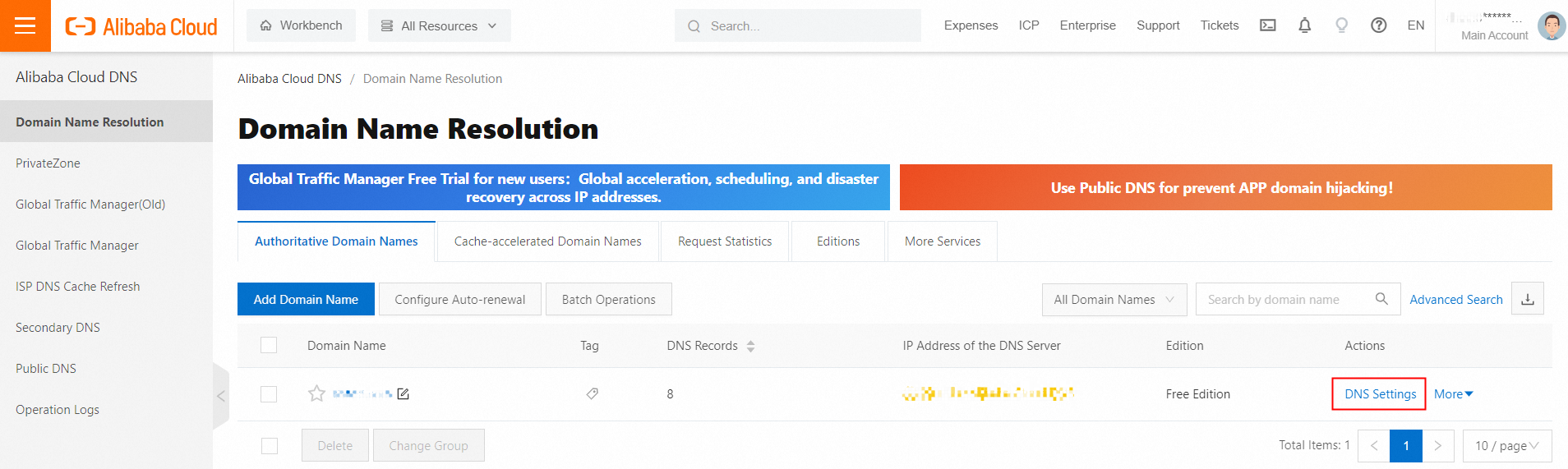
2. In the resolution setting interface, click "Add DNS Record", fill in the record and click "OK".
Example:
Record Type: TXT
Hostname: @
Record Value:
Singapore Site
"v=spf1 include:spf.sg.aliyun.com -all"
Hong Kong Site
"v=spf1 include:spf.hk.aliyun.com -all"
Germany Site
"v=spf1 include:spf.de.alibabacloud.com -all"
USA Site
"v=spf1 include:spf.us.alibabacloud.com -all"
Description
If you have other sending IP, you can add the record value to SPF resolution in the form of v=spf1 IP4:IP address include:spf.sg.aliyun.com -all. Please make sure that the IP is a trusted IP. If it is a shared IP, there is a risk of being counterfeited.
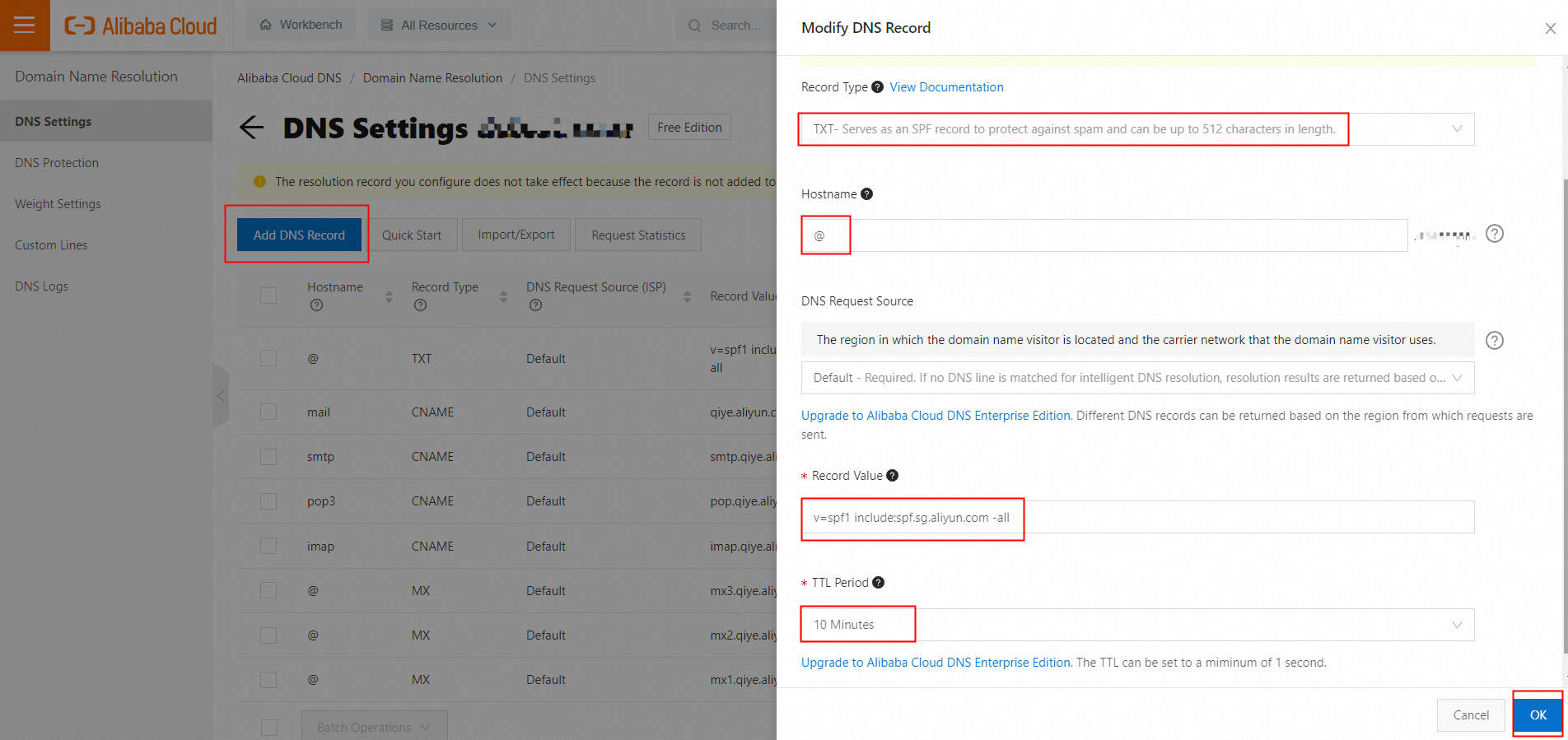
3. Wait for the record to take effect after the setting is complete. To query the currently configured SPF record, please check Trusted IP Query Method for SPF Records.