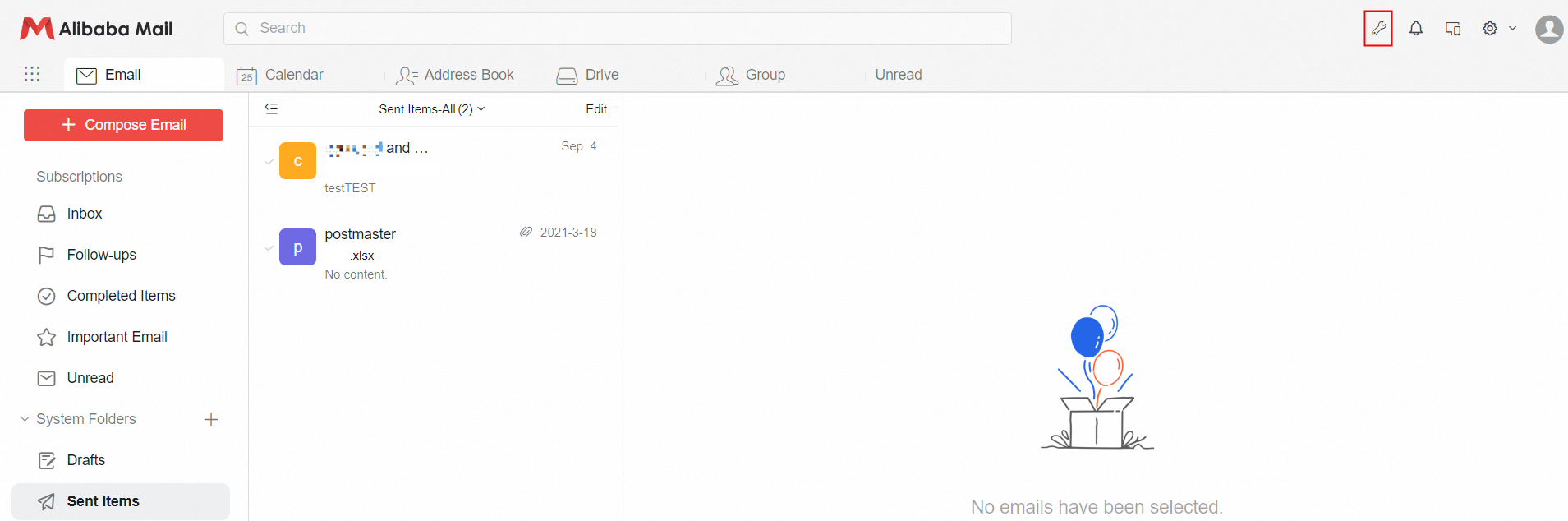This topic describes the domain management login steps and Webmail page switching.
Domain Management Page Login
Operation Process:
Open Google browser> enter login address: https://mail.sg.aliyun.com/ > fill postmaster account and password> click "Sign In" to enter Alibaba Mail management platform (domain management). For more information about how to set the postmaster password, please check Change Password of the Postmaster Account for Alibaba Mail.
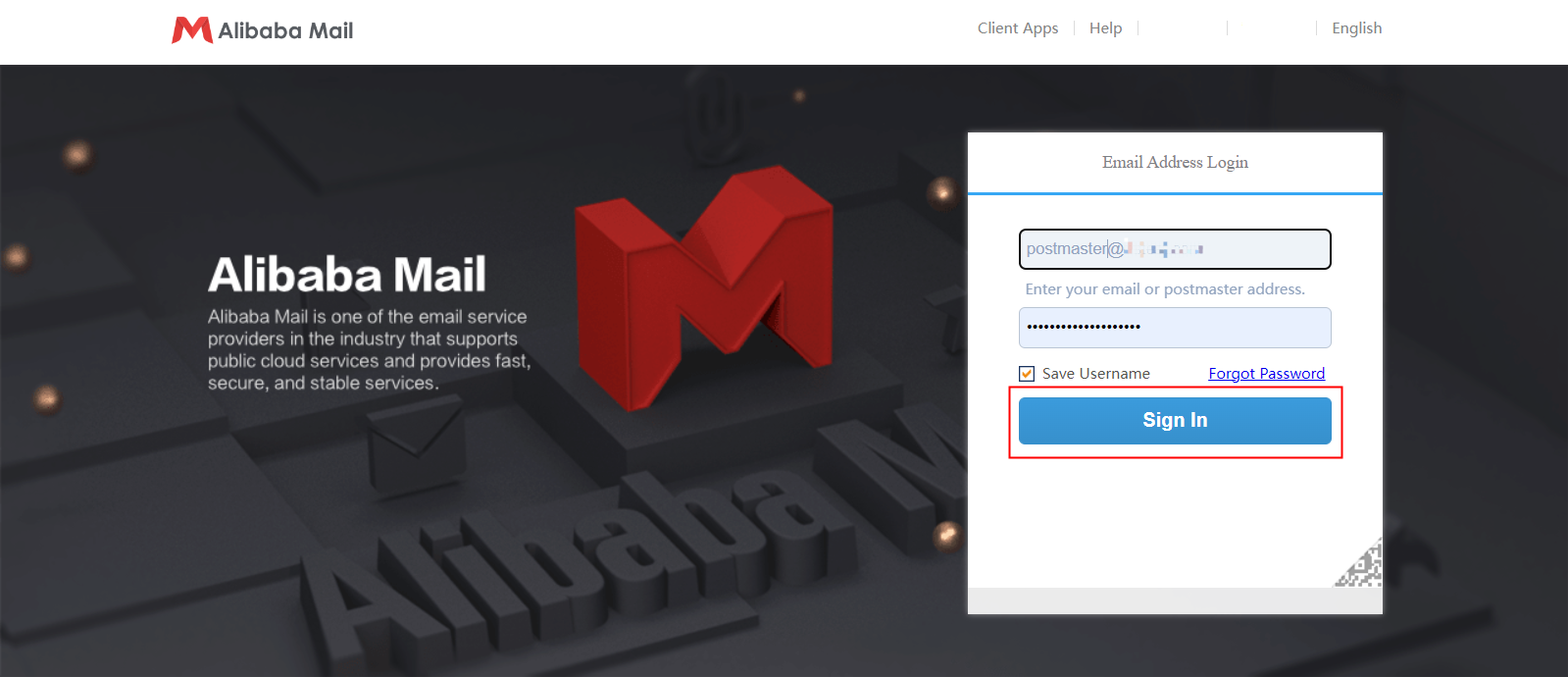
Webmail and Domain Management Page Switching
Click "Enter Mailbox" in the upper right corner of the domain management interface to switch to the Webmail page corresponding to postmaster account.
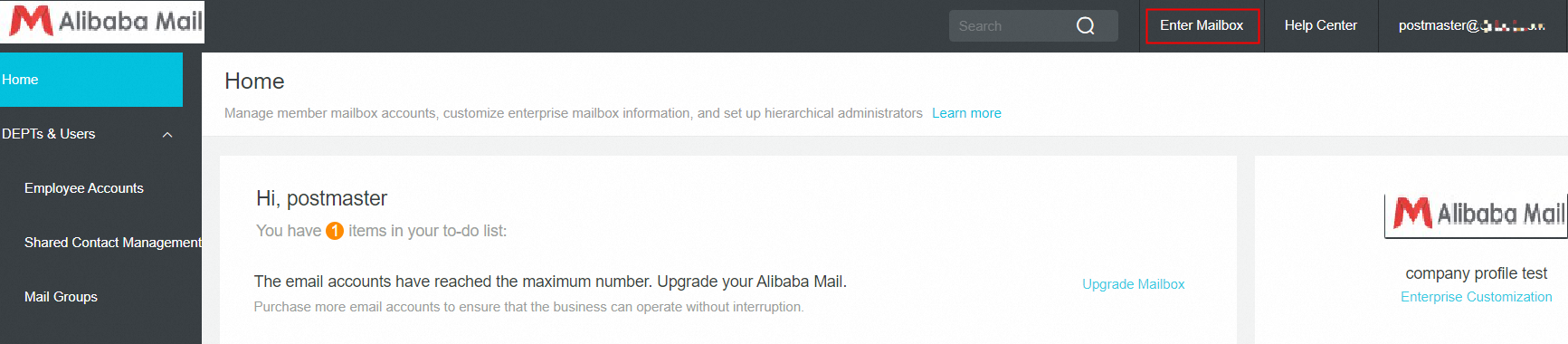
Click the small wrench in the upper right corner of the Webmail page to open a new browsing page and enter the domain management page.