Cloud Enterprise Network (CEN) is a highly available network built on the global private network of Alibaba Cloud. CEN uses transit routers to establish inter-region connections between virtual private clouds (VPCs). This enables VPCs to communicate with data centers and builds flexible, stable, enterprise-class networks in the cloud.
Components
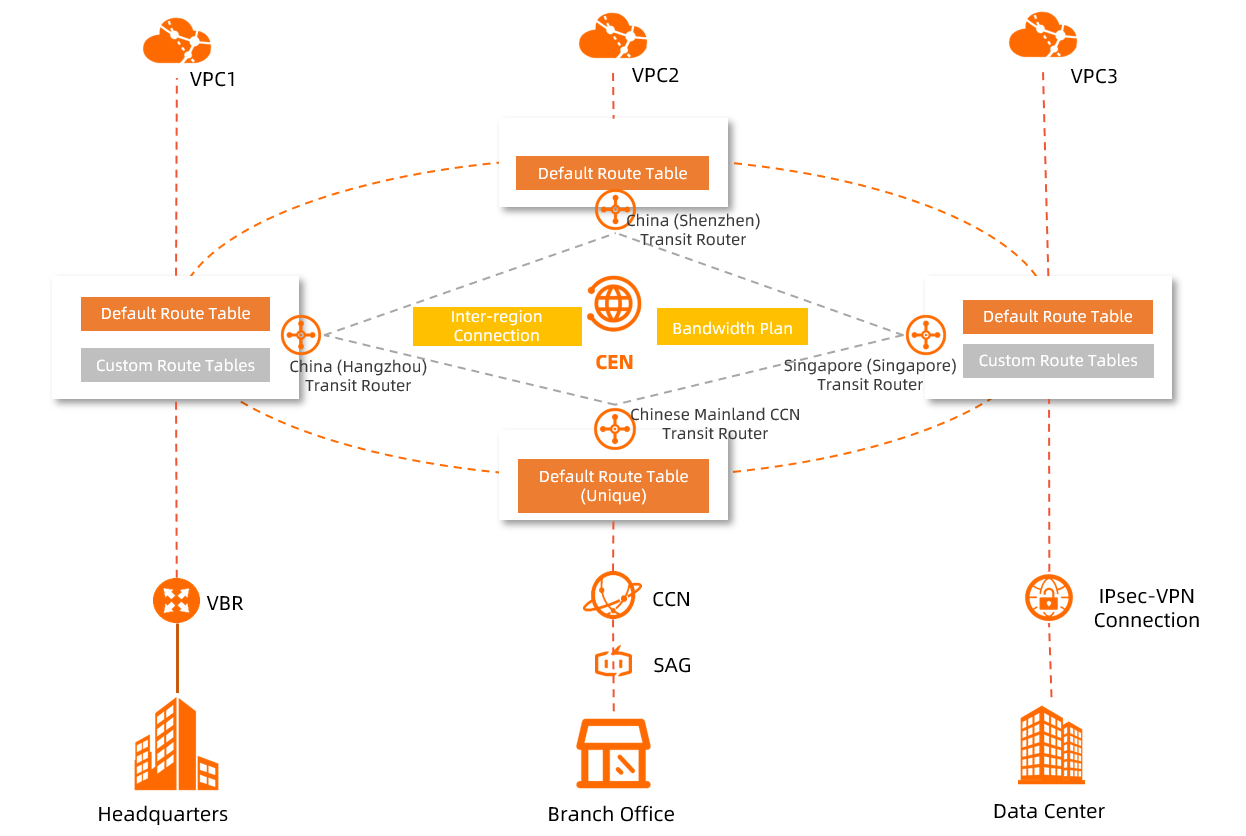
Component | Description |
CEN instance | CEN instances are the basic resources that are used to create and manage cloud networks. Transit routers are deployed on CEN instances. A CEN instance can contain one or more transit routers. You can purchase bandwidth plans and create inter-region connections on transit routers to enable communication between network instances in different regions. |
Transit router | Transit routers are the core network element that forwards network traffic within or across regions. Transit routers are region-specific and support custom routing policies. For a CEN instance, you can create only one transit router in each region. |
Network instance | You can use transit routers to connect the following network instances. This way, you can enable communication between cloud resources, communication between resources in different regions, and communication between cloud resources and on-premises resources.
|
Network instance attachment | A network instance attachment refers to the connection between a transit router and a network instance. Network instance attachments can be classified into the following types:
|
Transit router route table | Network instances that are connected through a transit router forward traffic by using the route tables of the transit router. Each transit router has a default route table. You can create custom route tables and configure communication, isolation, and traffic redirection policies by using the associated forwarding and route learning features.
|
Bandwidth plan | A bandwidth plan provides bandwidth resources to enable inter-region communication. You can purchase bandwidth plans and create inter-region connections on transit routers to enable communication between network instances in different regions. For more information, see Work with a bandwidth plan. |
Transit router editions
Transit routers are available in two editions: Basic Edition and Enterprise Edition. Enterprise Edition is an upgraded version of Basic Edition and supports all features of Basic Edition. In addition, Enterprise Edition supports custom routing policies. For more information, see How transit routers work.
The following table describes the regions and zones that support Basic Edition transit routers and Enterprise Edition transit routers. You can also call the ListTransitRouterAvailableResource API operation to query the zones of an Enterprise Edition transit router.
If the information in the following table is different than that returned by the ListTransitRouterAvailableResource API operation, the information returned by the ListTransitRouterAvailableResource API operation prevails.
Table 1: Regions and zones that support Enterprise Edition transit routers
Area | Region | Zone |
Chinese Mainland | China (Hangzhou) | Zone B, Zone H, Zone I, Zone J, and Zone K |
China (Shanghai) | Zone F, Zone G, Zone E, Zone B, Zone N, Zone M, and Zone L | |
China (Nanjing - Local Region) | A | |
China (Fuzhou - Local Region) | A | |
China (Shenzhen) | Zone D, Zone E, Zone F, Zone A, and Zone C | |
China (Heyuan) | Zone A and Zone B | |
China (Guangzhou) | Zone A and Zone B | |
China (Qingdao) | Zone B and Zone C | |
China (Beijing) | Zone C, Zone H, Zone G, Zone J, Zone K, Zone I, and Zone L | |
China (Zhangjiakou) | Zone A, Zone B, and Zone C | |
China (Hohhot) | Zone A and Zone B | |
China (Ulanqab) | Zone A, Zone B, and Zone C | |
China (Chengdu) | Zone A and Zone B | |
Asia Pacific | Singapore | Zone A, Zone B, and Zone C |
China (Hong Kong) | Zone B, Zone C, and Zone D | |
Malaysia (Kuala Lumpur) | Zone A and Zone B | |
Indonesia (Jakarta) | Zone A, Zone B, and Zone C | |
Philippines (Manila) | A | |
Japan (Tokyo) | Zone A, Zone B, and Zone C | |
South Korea (Seoul) | A | |
Thailand (Bangkok) | A | |
Europe | Germany (Frankfurt) | Zone A and Zone B |
UK (London) | Zone A and Zone B | |
North America | US (Virginia) | Zone A and Zone B |
US (Silicon Valley) | Zone A and Zone B | |
Middle East | SAU (Riyadh - Partner Region) | Zone A and Zone B |
Table 2: Regions and zones that support Basic Edition transit routers
Area | Region |
Chinese mainland | Chinese mainland CCN |
Asia Pacific | Japan CCN, Singapore CCN, Hong Kong CCN, Malaysia CCN, and Indonesia CCN |
Europe | Frankfurt CCN |
Benefits
Worldwide Network Communication | Low Latency and High Speed | High Reliability and High Quality |
You can use transit routers and bandwidth plans to connect VPCs in different regions to data centers. This allows networks to communicate on a global scale. Each Enterprise Edition transit router supports up to 1,000 VPCs that are deployed in the same region. You can expand your network by adding VPCs. | CEN provides low-latency and high-speed network transmission. In the same region, the data transfer rate can reach the maximum rate supported by the device port. Resources can communicate with each other on a global scale. Compared with data transmission over the Internet, network latency is greatly reduced. | Transit routers can be deployed in active/standby mode. Network traffic is automatically switched between the active and standby transit routers to ensure service availability. Multiple sets of high-quality connections exist between any two nodes in the network established by CEN. When Layer 2 connections are interrupted, the network automatically converges to prevent your workloads from being interrupted. |
Secure and Flexible Enterprise-class Networking | Convenience with Pay-As-You-Go | One-stop O&M |
Transit routers support custom routing policies to meet the requirements for enterprise-class networking. For example, you can create a network topology that supports security zones, demilitarized zones, and service chaining. | Transit routers support the pay-as-you-go billing method. For network communication within the same region, you are charged only for the connected network instances and data transfer processed by the transit routers. You can also create inter-region connections without device or ISP line deployment, and adjust connection settings as needed. This reduces networking costs. | The CEN console displays your network resources in different regions. You can query intra-region and inter-region network typologies and check network status in the console. The CEN console supports visualized management that improves O&M efficiency. |
Notes on network transmission
Alibaba Cloud offers a private network with high performance and low latency. This private network provides a secure cloud computing environment to meet your networking requirements. Packet loss during network transmission may be caused by many factors, such as network stream collisions, Layer 2 network errors, and other network errors. Alibaba Cloud aims to provide network services with an hourly packet loss rate of less than 0.0001% for 99% of packets.
When you use CEN, take note of the following rules:
Only network traffic transmitted over CEN passes through the Alibaba Cloud transmission network. CEN can minimize the packet loss rate in inter-region transmission when bandwidth resources are sufficient.
Express Connect circuits that connect the Chinese mainland to regions outside the Chinese mainland are provided by China Unicom. These Express Connect circuits are optimized and maintained in the same way as the Alibaba Cloud transmission network to minimize packet loss.
Work with CEN
After you create an Alibaba Cloud account, you can create and manage CEN resources through the following methods:
CEN console: a web service page for you to perform interactive operations. For more information, see User Guide.
CEN API: a remote procedure call (RPC) API that supports GET and POST requests. For more information, see API overview. You can make API calls in OpenAPI Explorer.