Resource groups allow us to sort the cloud resources that are allocated to an Alibaba Cloud account into different groups. This feature allows us to manage the cloud resources in an efficient way. It also eliminates the complexity of authorizing and categorizing the cloud resources in a single Alibaba Cloud account. If unclassified cloud resources exist in our account, the resources are sorted into the default resource group.
In this blog, we are going to discuss how to work with Resource Grouping of Alibaba Cloud Resource Management Service and the options of Resource grouping such as Resources, Permissions and Settings..
Resource Group allows us to perform the following operations:
● Create resource groups to manage the cloud resources of our Alibaba Cloud account in various regions.
● Specify an administrator for each resource group. Each administrator manages the resources in the resource group for which they are responsible.
● View billing statements by resource group to facilitate cost allocation.
Step-1: In the Resource Management console, select “Resource Group” option available as shown in the below diagram.
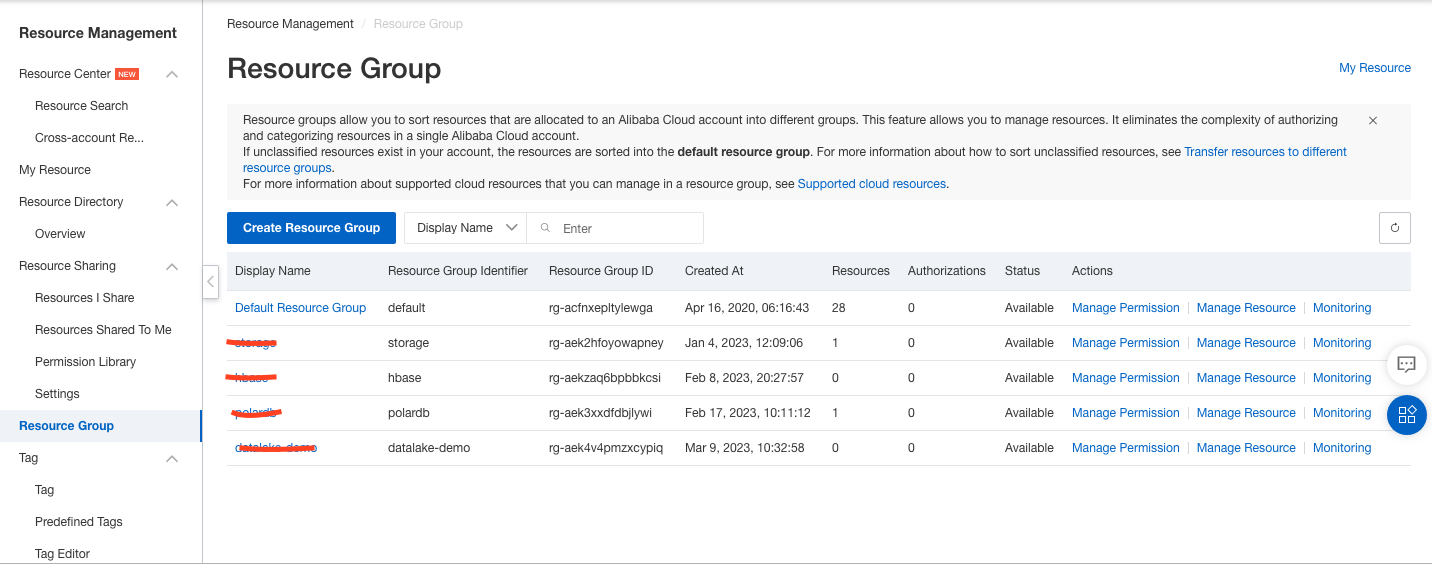
Figure-1 : Resource Group Console
Step-2: In the Resource Group console select “Create Resource Group” for creating a new resource group by providing “Resource Group Identifier” and “Display Name”.
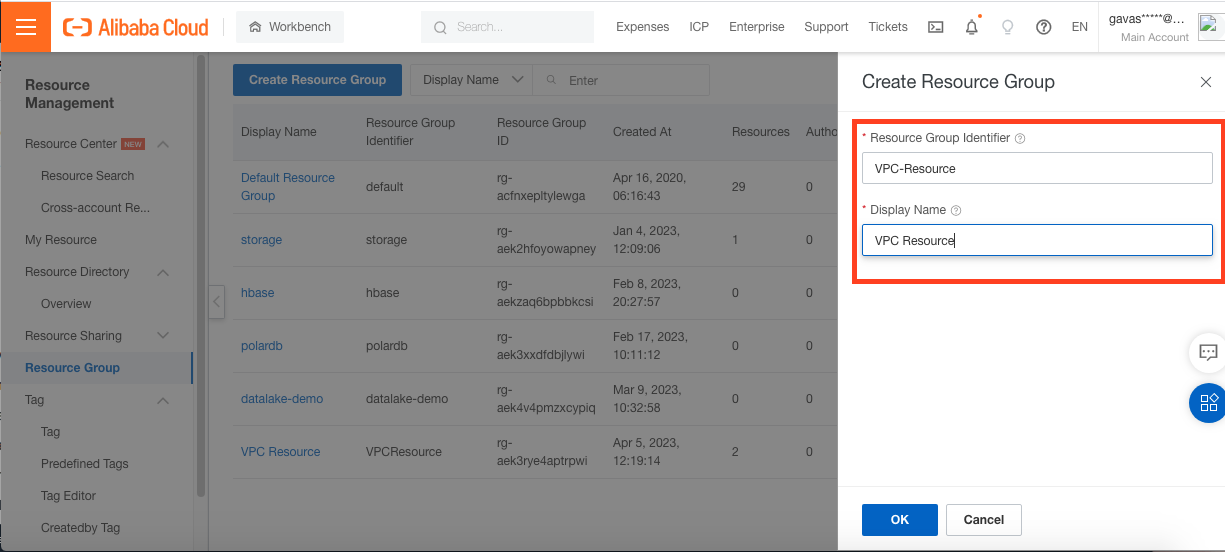
Figure-2: Creating New Resource Group
Step-3: Now we can find the created Resource Group Identifier with the options “Manage Permission” and “Manage Resource Monitoring” and “Monitoring” as shown below.
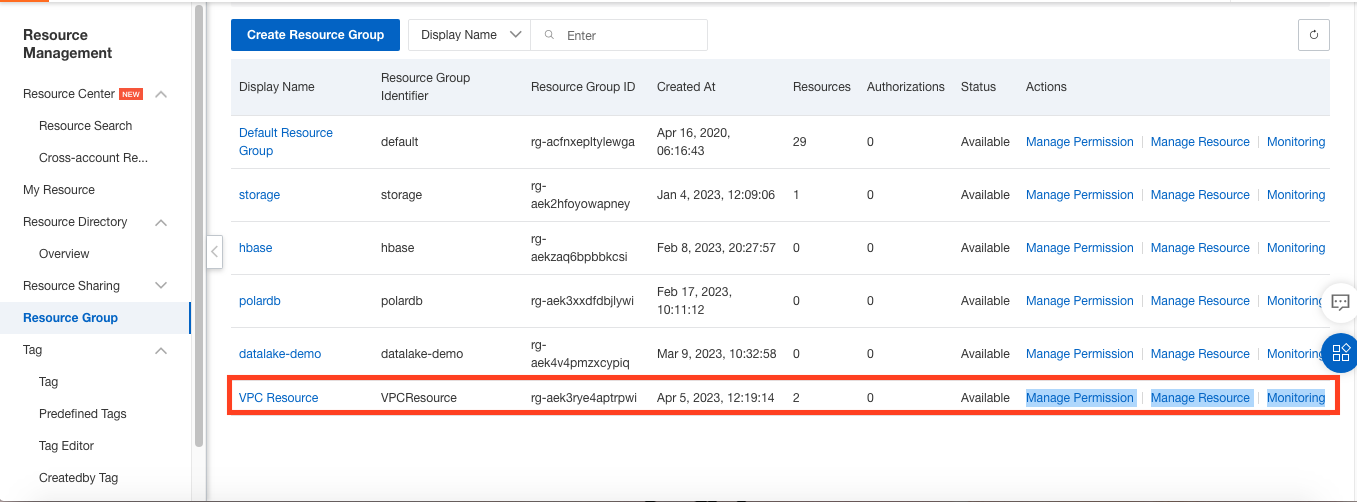
Figure-3: Created Resource Group Identifier
Step-4: Select the “Display name” for getting options such as “Overview” , ”Resources”, ”Permissions” and “Settings” as shown below.
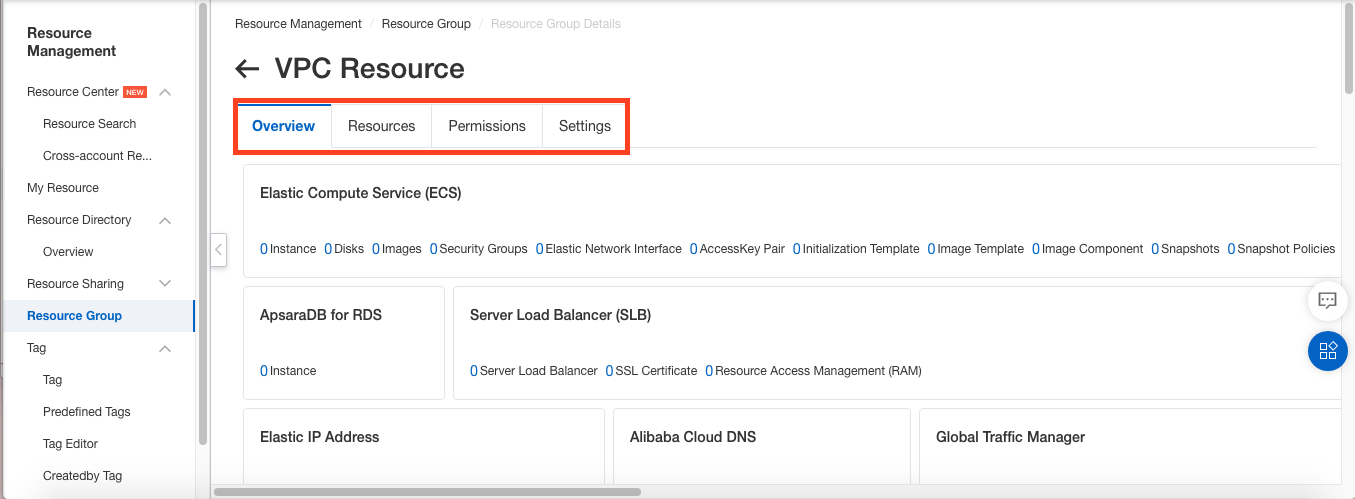
Figure-4:”Overview”, ”Resources”, ”Permissions” and “Settings” options of the Created Resource Group
Step-5: In the Overview option we can find the detailed overview of all the resources in our Alibaba Cloud Account with Geographic Map as shown below.
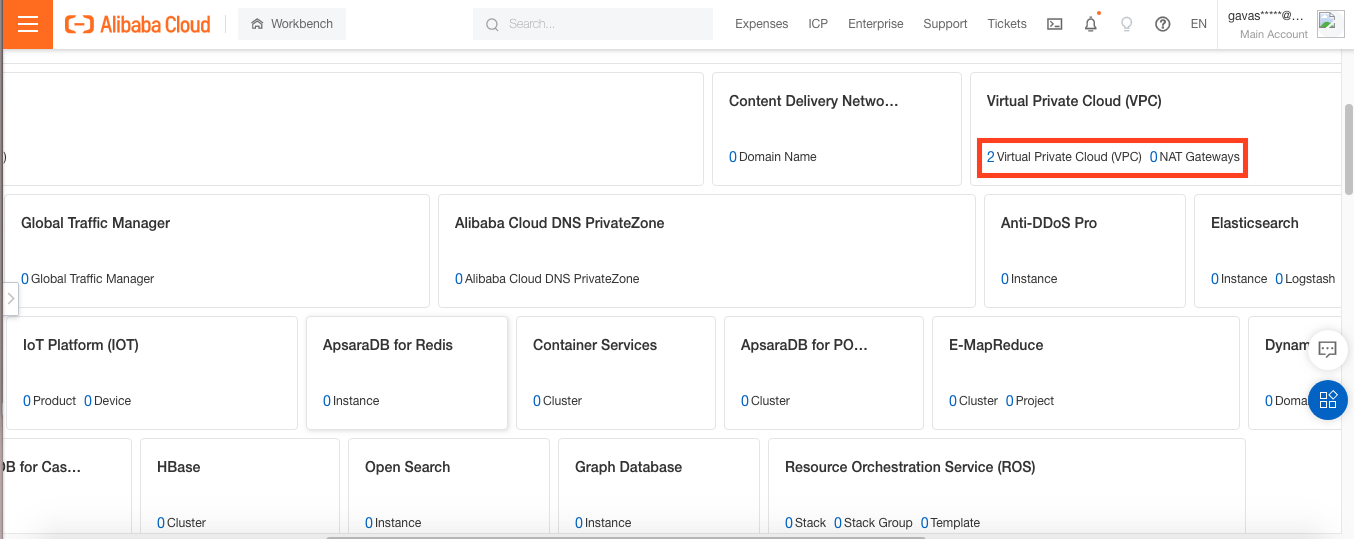
Figure-5: Resource Group Overview Console

Figure-6 : Geographic view of Resources in Resource Group
Step-6: In the “Resources” option we can find the list of resources associated with the particular resource group as shown below.
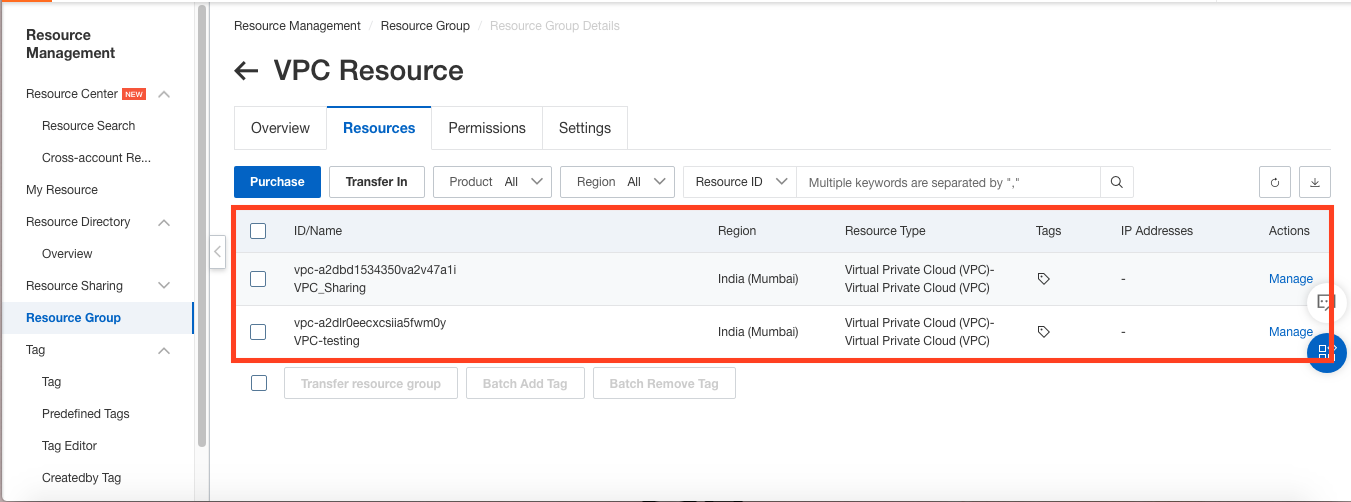
Figure-7: Associated Resource of the created resource group
Step-7: Using the “Purchase” and “Transfer in” option available in the “Resources” tab we can purchase new resources and add that resource to the Resource group as well as we can transfer the resource from the list of resources available.
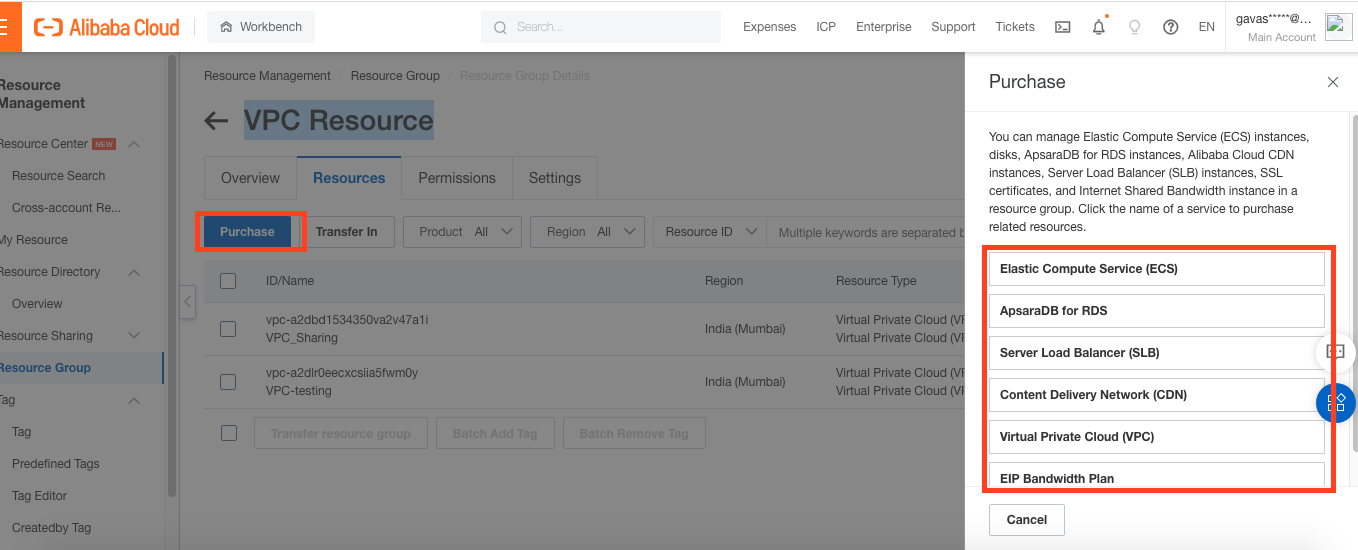
Figure-8: Purchase option in the Resource Tab
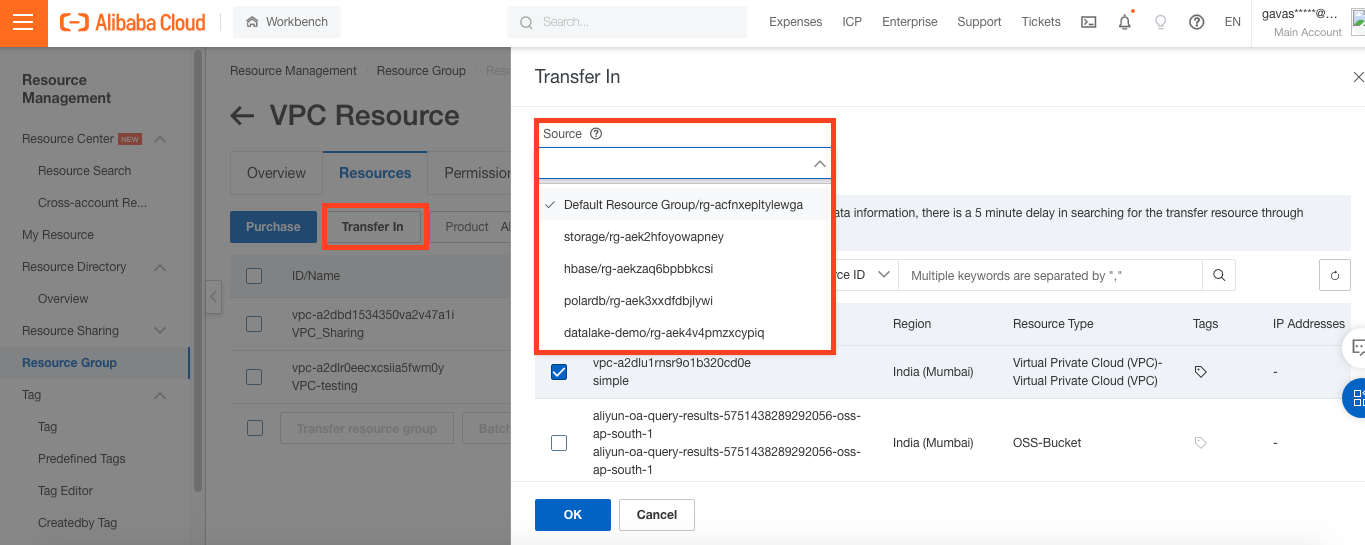
Figure-9: Transfer In option in Resources tab
Step-8: In the permission tab grant permission by providing Principal and policy as shown below.
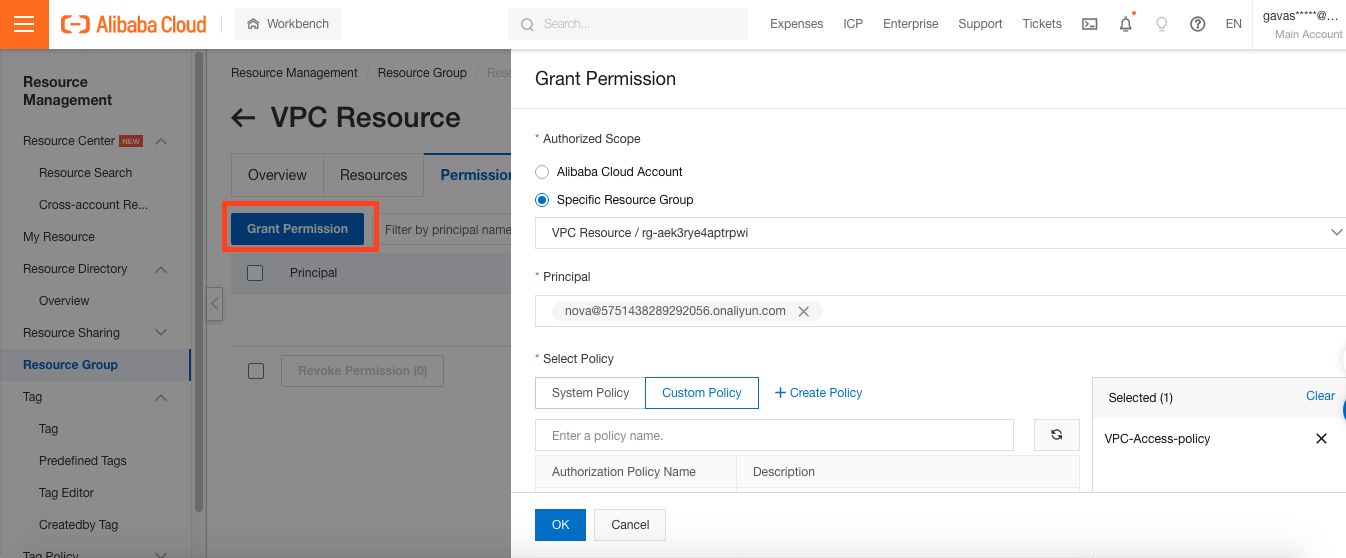
Figure-10: Grand Permission in Permission Tab
Step-9: In the Settings tab we can find basic information about the resource group and delete option to delete the Resource Group, if it is empty.
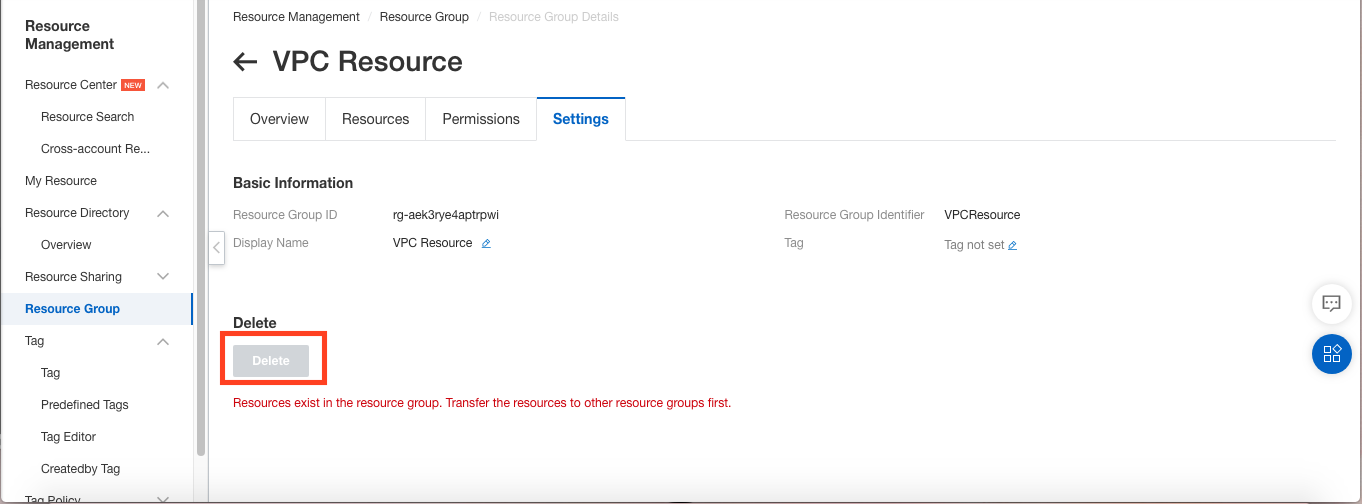
Figure-11: Setting tab of Resource Group
Step-10: By using “Monitoring” option, we can monitor the resource using cloud monitor
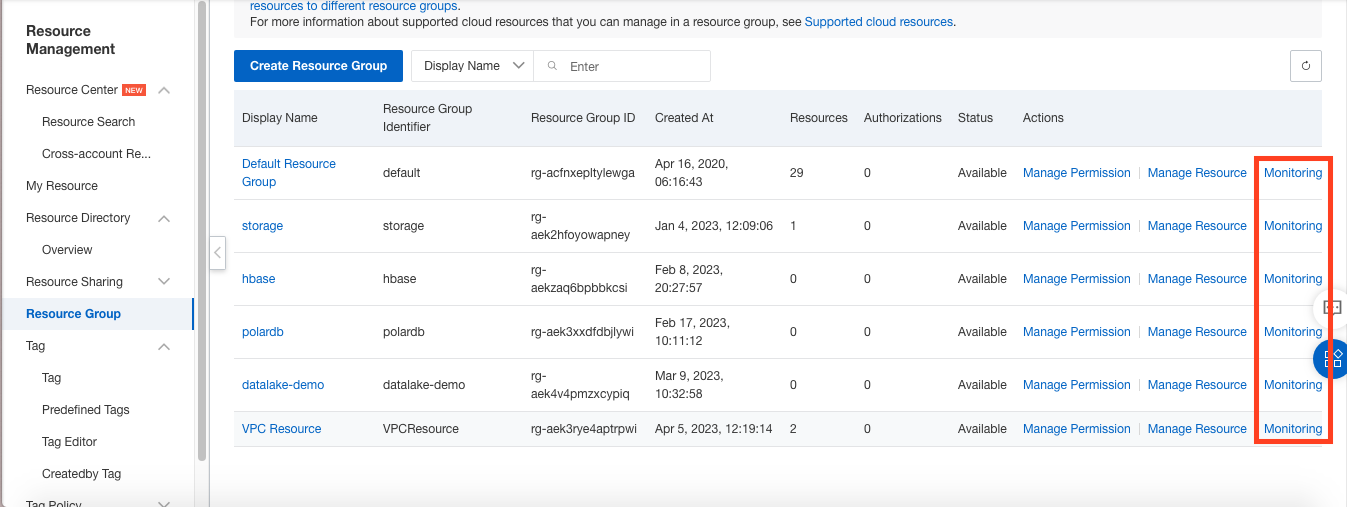
Figure-12: Monitoring option to monitor resources using “Cloud Monitor”
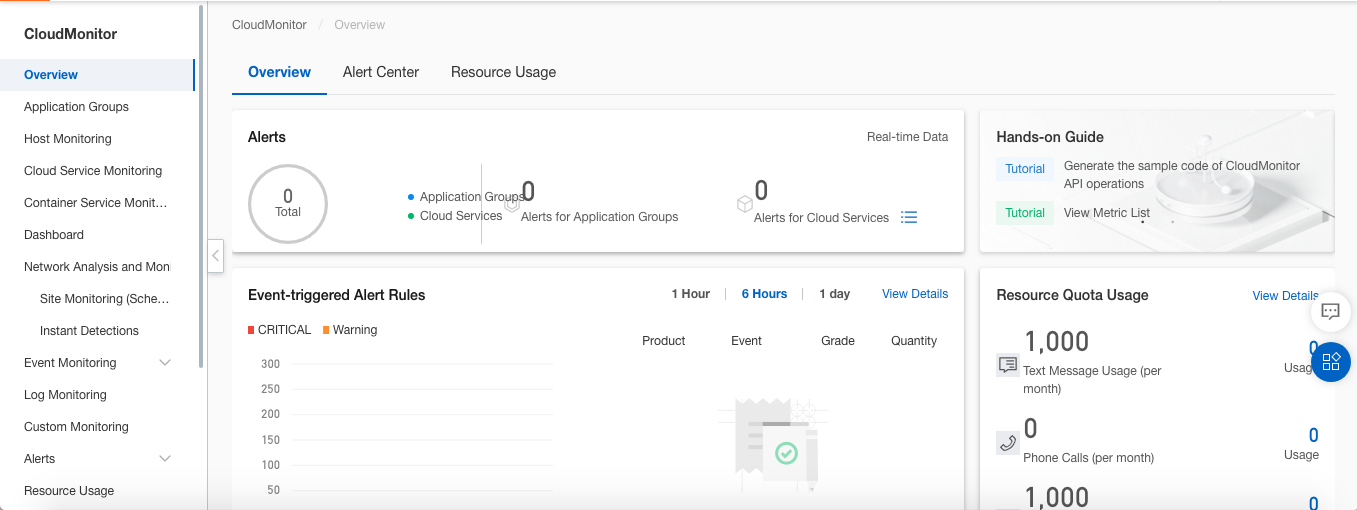
Figure-13: Cloud Monitor Dashboard
Using Alibaba Cloud Resource Management Service options such as Resource Directory, Resource Group, Resource Sharing, and Tag we can efficiently manage the resources present in our Alibaba Cloud Account. In this blog we have discussed how to work with Resource Grouping of Alibaba Cloud Resource Management Service of Alibaba Cloud and the options of Resource grouping such as Resources, Permissions and Settings.
Working with Resource Sharing in Resource Management of Alibaba Cloud

13 posts | 3 followers
FollowGAVASKAR S - April 7, 2023
GAVASKAR S - April 8, 2023
H Ohara - May 8, 2024
Alibaba Clouder - July 20, 2018
Alibaba Clouder - October 26, 2020
Alibaba Clouder - April 21, 2020

13 posts | 3 followers
Follow Resource Management
Resource Management
Organize and manage your resources in a hierarchical manner by using resource directories, folders, accounts, and resource groups.
Learn More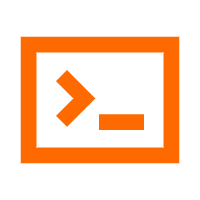 Cloud Shell
Cloud Shell
A Web browser-based admin tool that allows you to use command line tools to manage Alibaba Cloud resources.
Learn More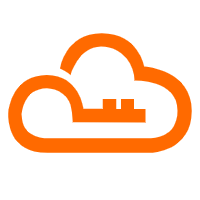 RAM(Resource Access Management)
RAM(Resource Access Management)
Secure your cloud resources with Resource Access Management to define fine-grained access permissions for users and groups
Learn More Cloud Config
Cloud Config
A configuration audit service that provides configuration history of enterprise resources in Alibaba Cloud and audits the compliance of resource configurations.
Learn MoreMore Posts by GAVASKAR S