Resource Sharing allows you to share the resources of your Alibaba Cloud account with other accounts and also allow accessing the resources shared by other accounts. To share your resources with other accounts, you can create a resource share and add the resources and accounts to the resource share. If other resource owners share resources with you, you can access these resources without confirmation and perform specific operations on them. The operations you can perform vary based on the resource type.
In this blog, we are going to discuss how cloud resources can be shared among users that use the Alibaba cloud accounts in the same organizational structure as well as along different Alibaba Cloud accounts.
Step-1: For sharing the resource, select the “Resource I Share” option present in the resource sharing console as shown below.
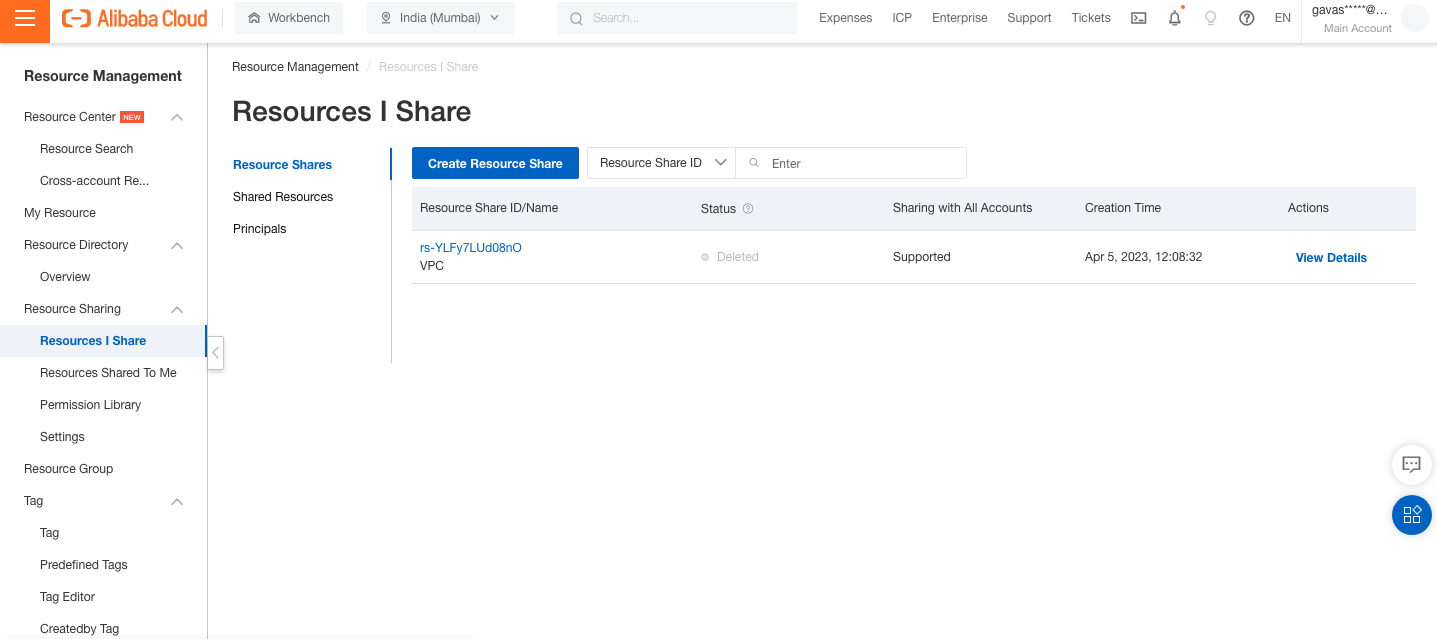
Figure-1: Resource Sharing Creation Console
Step-2: Select “Create Resource Share” option in the “Resource I Share” console and provide basic information such as “Resource Share Name” and the resource to be shared.
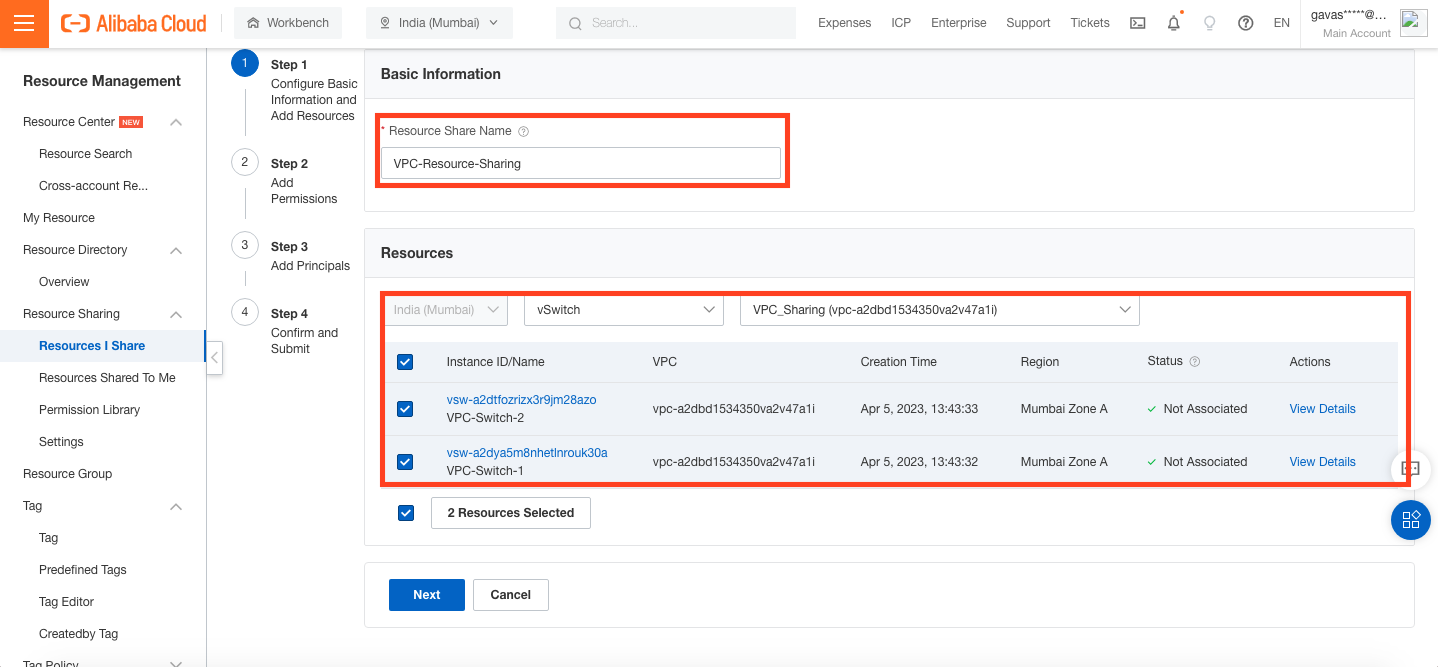
Figure-2: Resource Selection for Sharing
Step-3: In the “Add Permission” option add the permission available for the corresponding resource type selected.
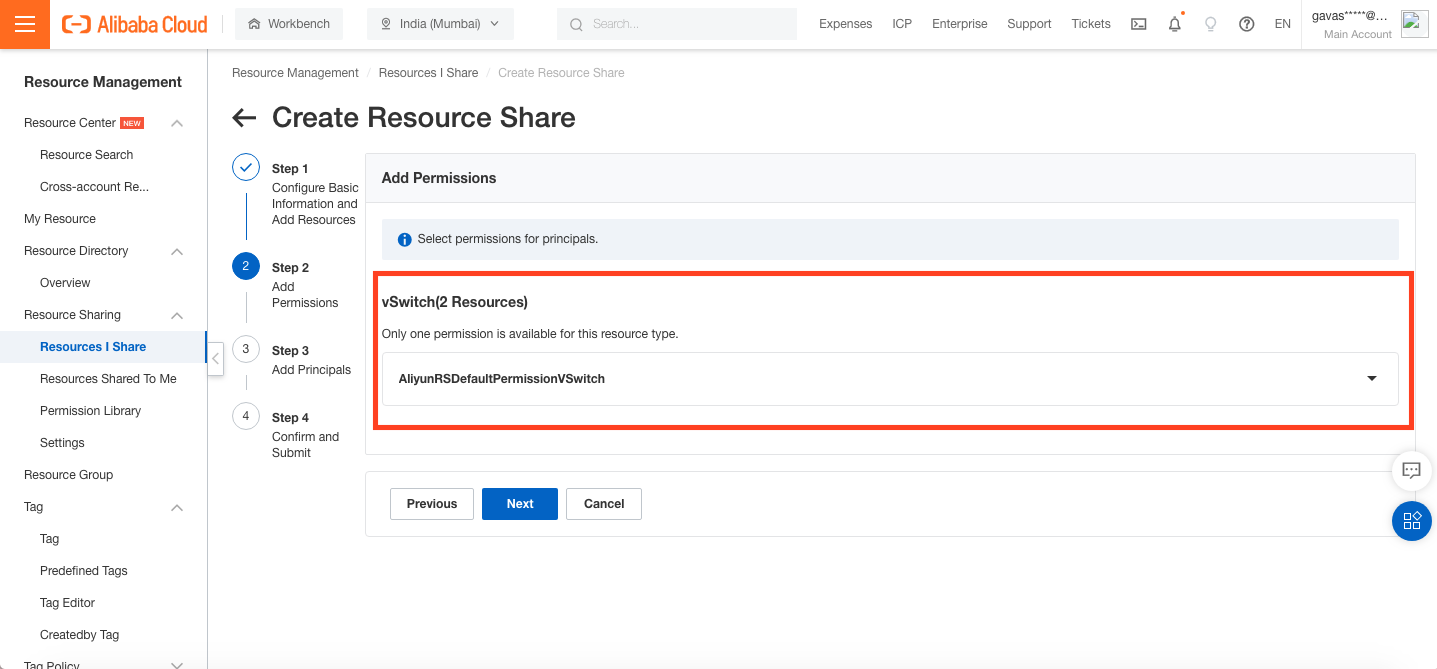
Figure-3: Adding Permission for Resource Sharing
Step-4: Select the Principal Type and provide “Principal ID” to which the resource has to be shared as shown in the below diagram.
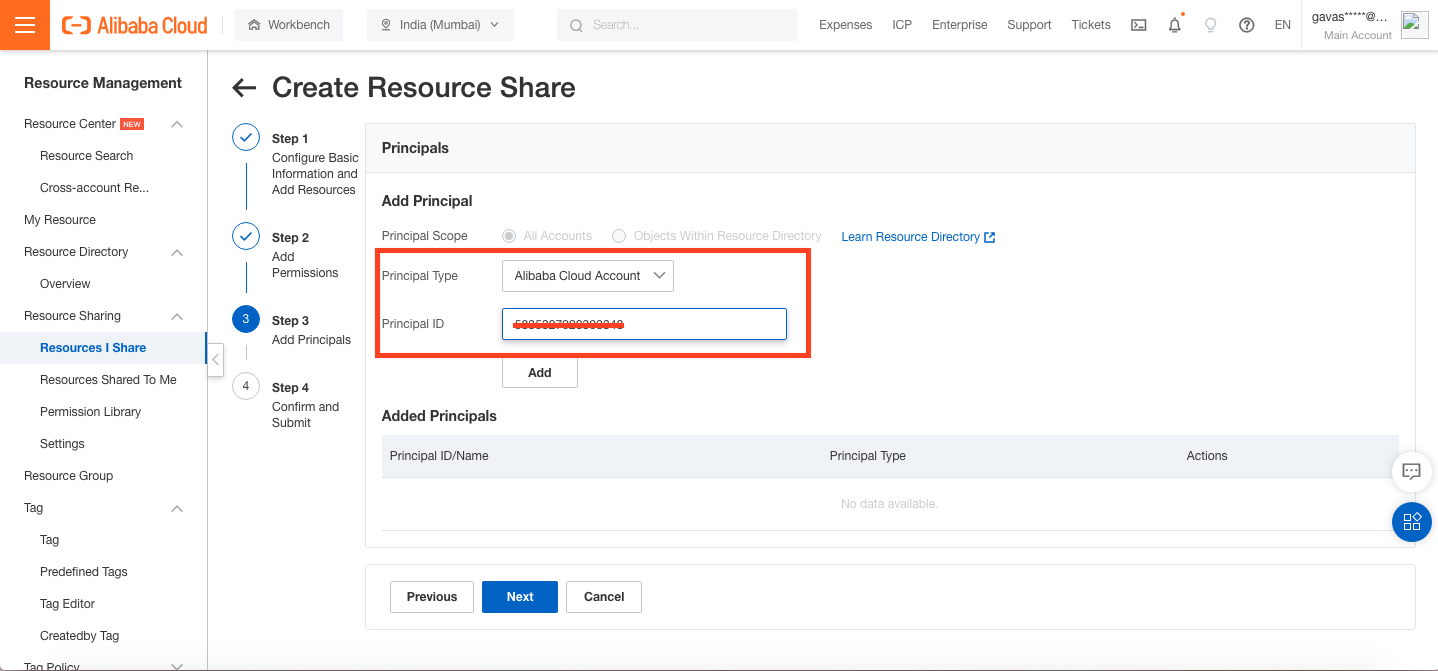
Figure-4: Adding Principal Account for Resource Sharing
Step-5: Finally confirm the details such as ResourceID, Permission for Resource type, principal ID, Principal Type and click ok.
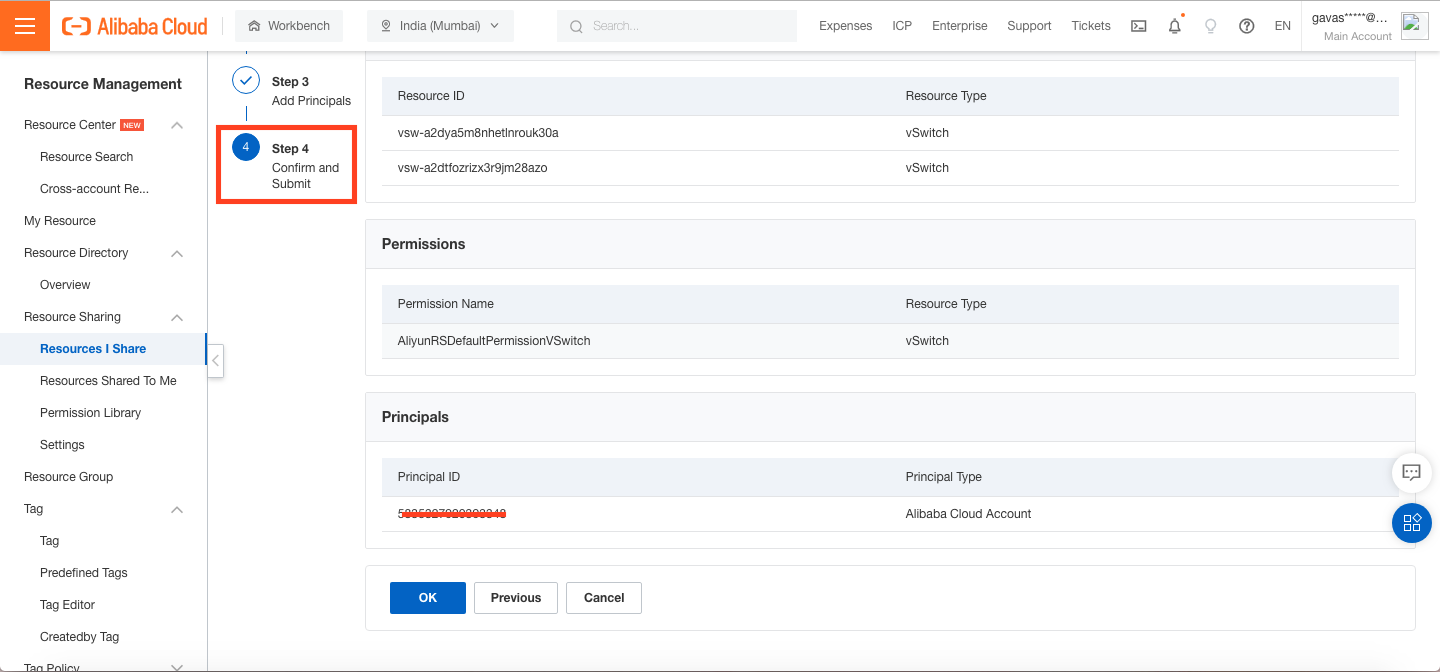
Figure-5: Confirm and submit console for Resource Sharing
Step-6: Login with credential for checking the Resource Sharing in the Added Principal Account.
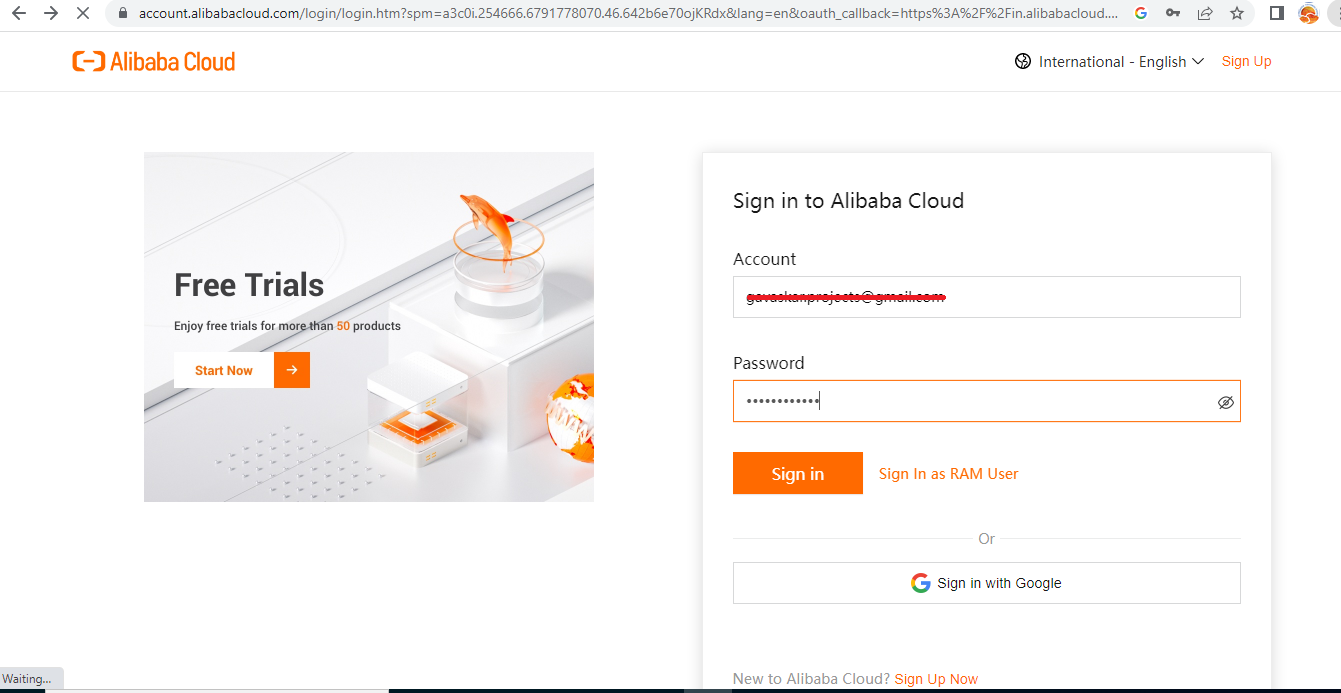
Figure-6: Login console for Principal Account
Step-7: In the Resource management console, check the “Resource shared to Me” option to find the VPC resource shared by the primary account as shown below.
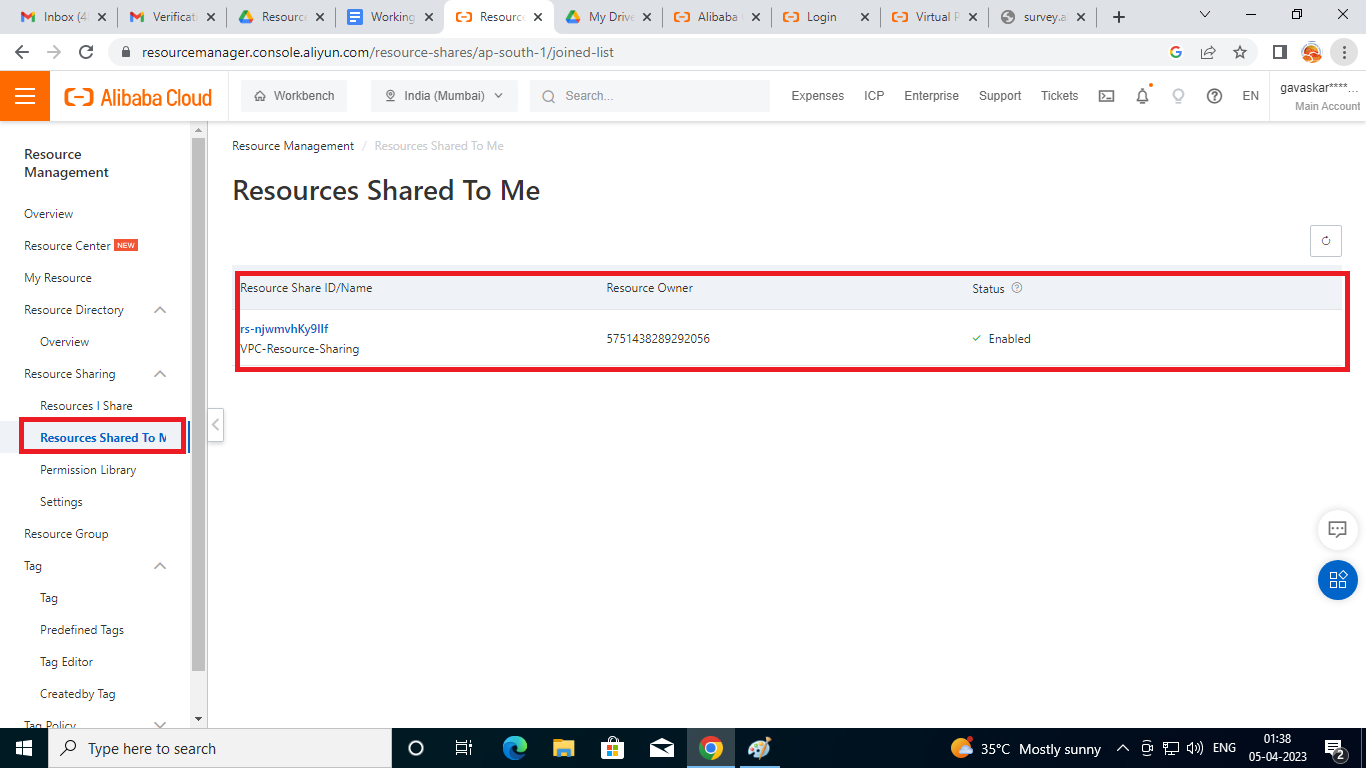
Figure-7: Resource Shared to Me Console
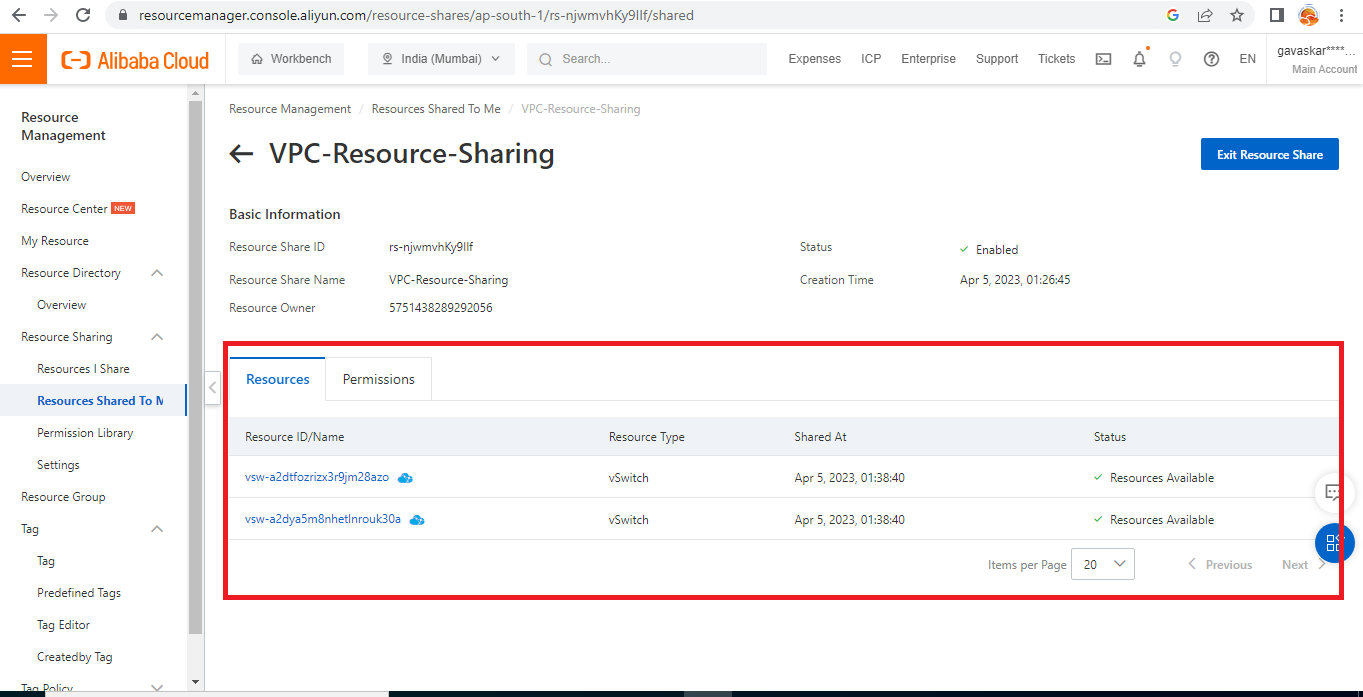
Figure-8: The Detailed Resource Sharing Console
Step-8: In the Primary account you can find the resource shared by you, using the option “Resources I Share” as shown below.
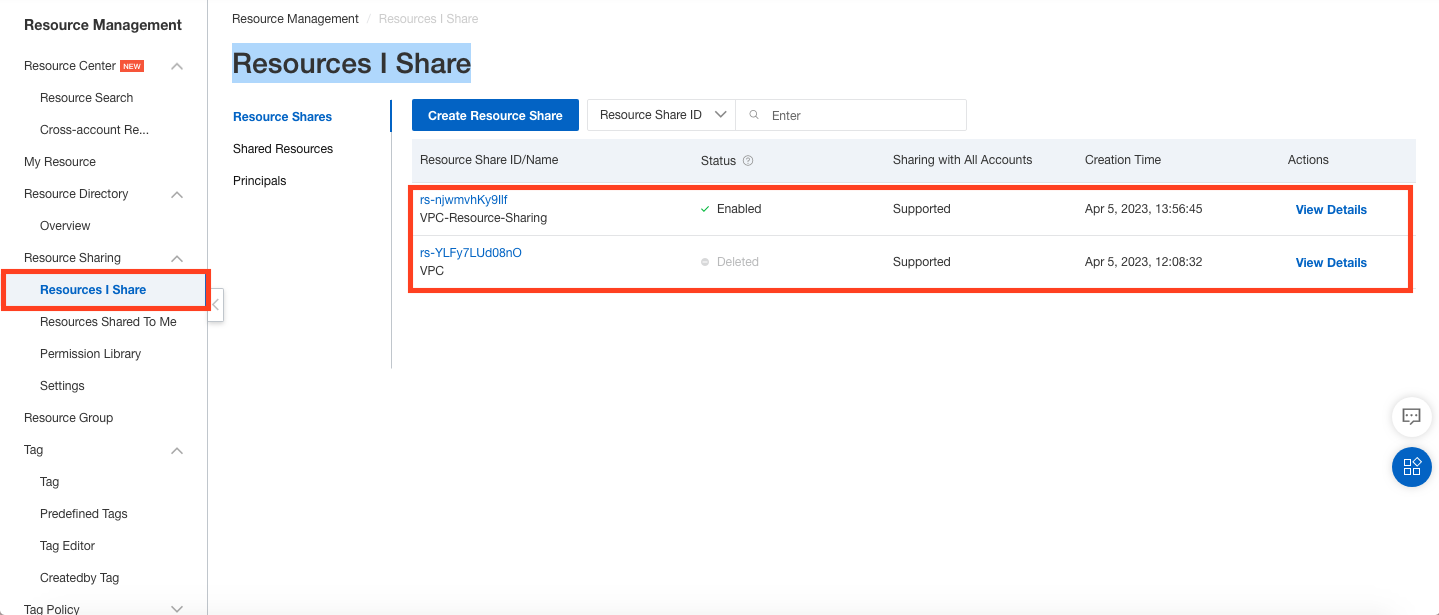
Figure-9: Resource I share option Console
Step-9: Finally the set of permission available can be viewed by using the option “Permission Library”
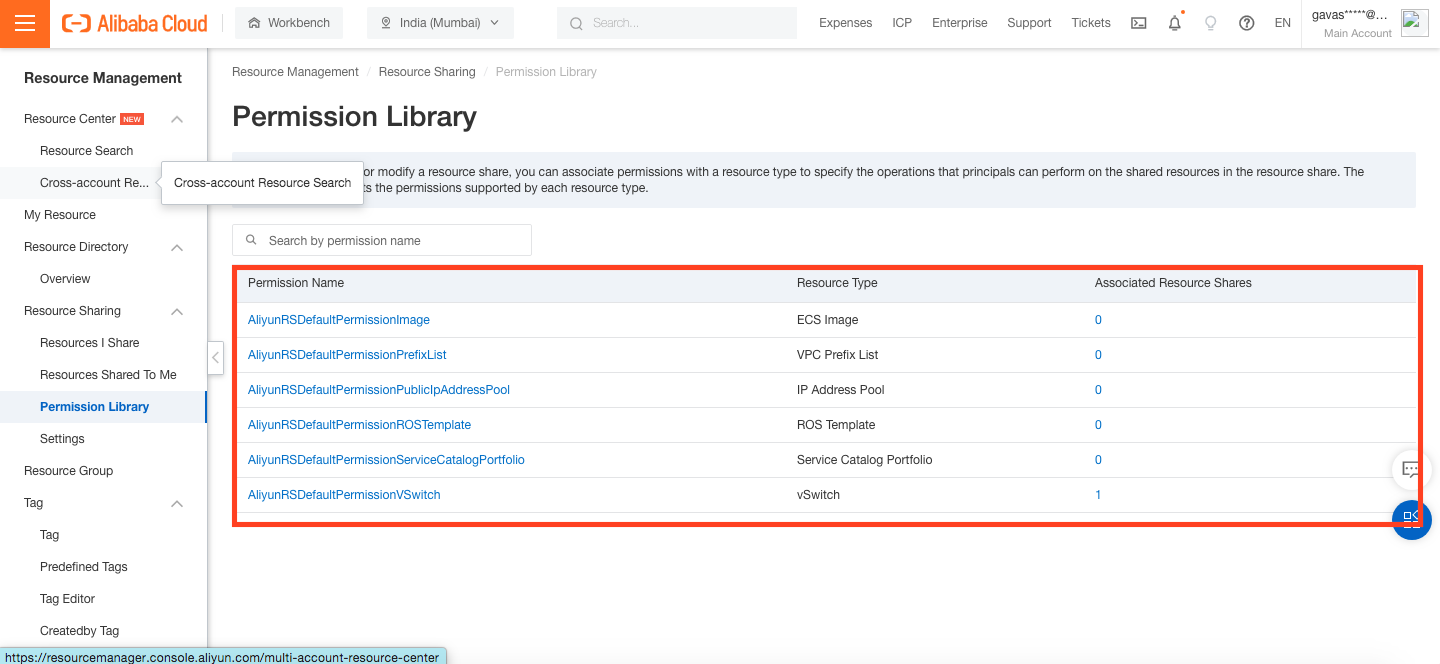
Figure-10: Permission Setting option Console
Using Alibaba Cloud Resource Management Service options such as Resource Directory, Resource Group, Resource Sharing, and Tag we can efficiently manage the resources present in our Alibaba Cloud Account. In this blog we have discussed how cloud resources can be shared among users that use the Alibaba cloud accounts in the same organizational structure as well as along different Alibaba Cloud accounts.
Working with Resource Group in Resource Management of Alibaba Cloud

13 posts | 3 followers
FollowGAVASKAR S - April 7, 2023
GAVASKAR S - April 8, 2023
Alibaba Clouder - January 25, 2021
Alibaba Developer - May 8, 2019
Alibaba Cloud Community - April 14, 2023
Alibaba Clouder - March 20, 2020

13 posts | 3 followers
Follow Resource Management
Resource Management
Organize and manage your resources in a hierarchical manner by using resource directories, folders, accounts, and resource groups.
Learn More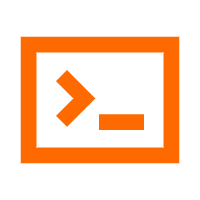 Cloud Shell
Cloud Shell
A Web browser-based admin tool that allows you to use command line tools to manage Alibaba Cloud resources.
Learn More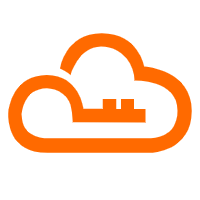 RAM(Resource Access Management)
RAM(Resource Access Management)
Secure your cloud resources with Resource Access Management to define fine-grained access permissions for users and groups
Learn More Cloud Config
Cloud Config
A configuration audit service that provides configuration history of enterprise resources in Alibaba Cloud and audits the compliance of resource configurations.
Learn MoreMore Posts by GAVASKAR S