By Kelvin Galabuzi
A SQL Server log file is a transaction log file that records all database transactions and modifications. In SQL terms, this log file records all the INSERT, UPDATE, and DELETE query operations performed on a database.
SQL Server typically issues a 9002 error if the log fills up when the database is online or in recovery. In this case, the database can only be read but not updated.
There are a few possible reasons why a SQL log file is huge:
There are a few things you can do to deal with a huge SQL log file:
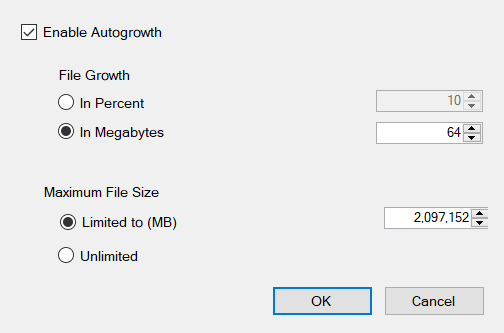
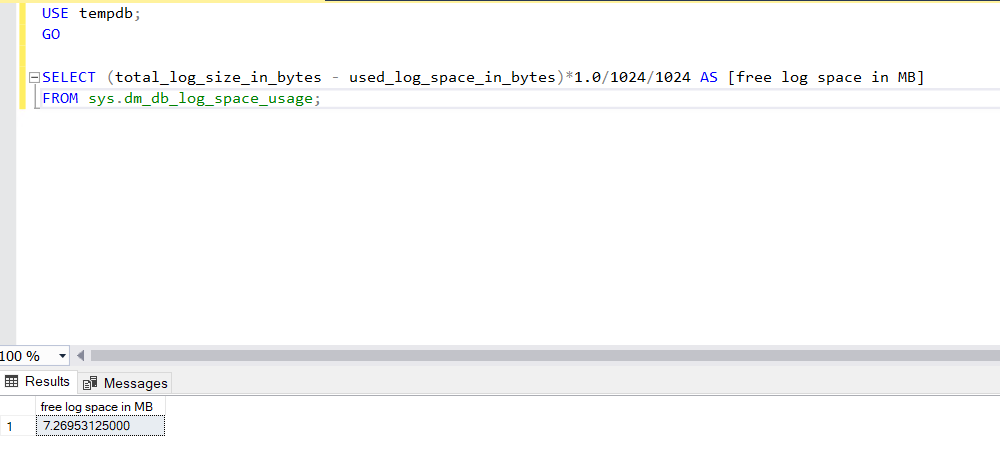
Roote Trails: Shape Journeys for Sustainable Travel in Indonesia

1,320 posts | 464 followers
FollowAlibaba Clouder - May 20, 2020
Alibaba Cloud MaxCompute - September 23, 2019
Alibaba Cloud MVP - March 4, 2020
Alibaba Clouder - July 16, 2020
Alibaba Clouder - November 12, 2018
Apache Flink Community China - June 15, 2021

1,320 posts | 464 followers
Follow Simple Log Service
Simple Log Service
An all-in-one service for log-type data
Learn More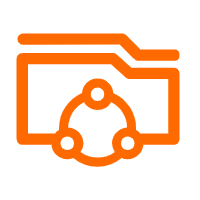 Apsara File Storage NAS
Apsara File Storage NAS
Simple, scalable, on-demand and reliable network attached storage for use with ECS instances, HPC and Container Service.
Learn More Log Management for AIOps Solution
Log Management for AIOps Solution
Log into an artificial intelligence for IT operations (AIOps) environment with an intelligent, all-in-one, and out-of-the-box log management solution
Learn More Alibaba Cloud Drive Solution
Alibaba Cloud Drive Solution
Build your cloud drive to store, share, and manage photos and files online for your enterprise customers
Learn MoreMore Posts by Alibaba Cloud Community
Rohan July 14, 2022 at 7:35 am
You can use Aryson SQL Log Analyzer Tool to view, open, edit and roll back your data of transaction log file in MS SQL Server.