Alibaba Cloud Savings Plans deliver pay-as-you-go pricing discounts in exchange for hourly-usage commitments. In other words, you commit to a specific amount of hourly-usage to benefit from decreased pricing on your pay-as-you-go usage of Elastic Compute Service (ECS) instances and Elastic Container Instances (ECI).
Alibaba Cloud savings plans help you reduce pay-as-you-go costs of:
Moreover, a savings plan can cover all instance types, families, and operating systems across all regions.
Generally, pay-as-you-go pricing gives you usage flexibility and only bills for the resources consumed for a specific amount of time. However, most businesses use a definite amount of resources regularly as the cloud has become the primary deployment choice due to its scalability, flexibility, and reliability. As a result, pay-as-you-go pricing becomes expensive and unsustainable in the long run.
While subscription instances deliver cost-savings, they require hefty upfront payments, need per-instance lifecycle management, and constrain you to specific instances, limiting your flexibility.
Savings plans, however, deliver cost-savings while helping you deploy and manage resources flexibly. As a result, you can readily tap into cutting-edge innovations as soon as they're available, such as new instance types, next-gen Intel processors, or better memory technologies. Moreover, you can change your production environment or deployment architecture as your IT and engineering teams innovate or find more resource consumption optimization opportunities.
Savings plans are available for one-year and three-year periods. You can view the details of specific discounts here: https://usercenter2-intl.aliyun.com/resource/spn/price
You could also find how much you could save easily using the pricing calculator.
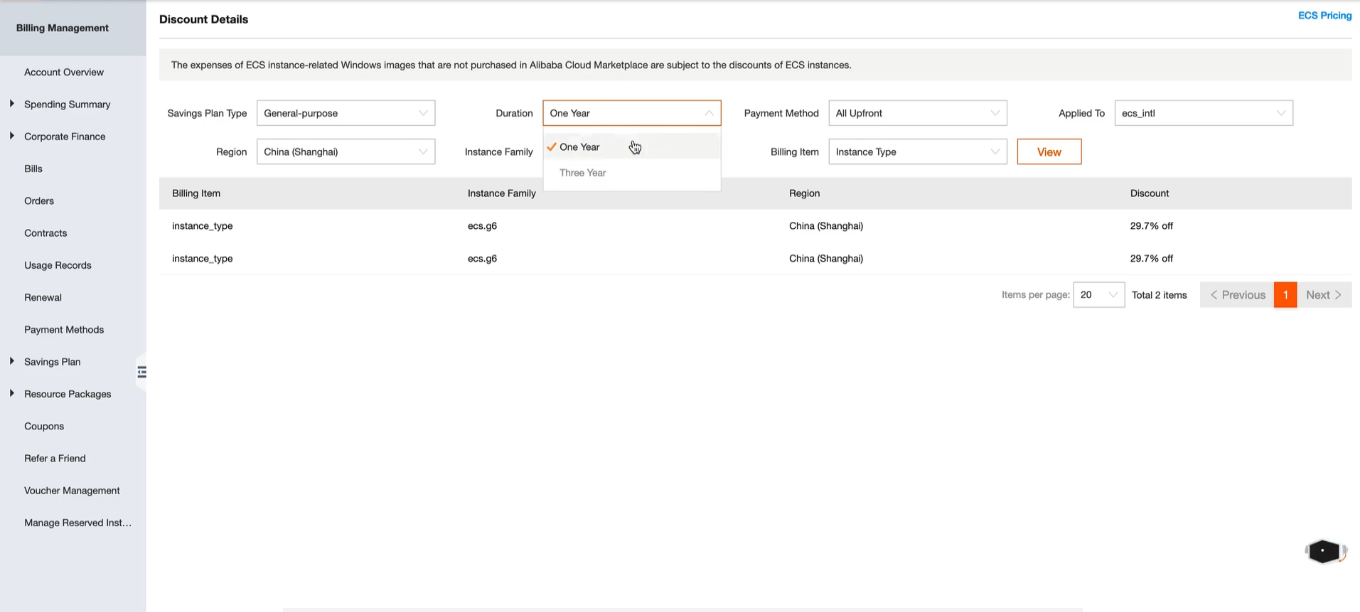
If you are already running one or more instances, navigate here to get a savings plan recommendation based on your preferences in terms of plan duration and type. If you are not already running any instances, you can commit to an hourly-usage based on your business requirements. It is important to make this assessment as accurately as possible because overestimating or underestimating can result in inefficient budgeting.
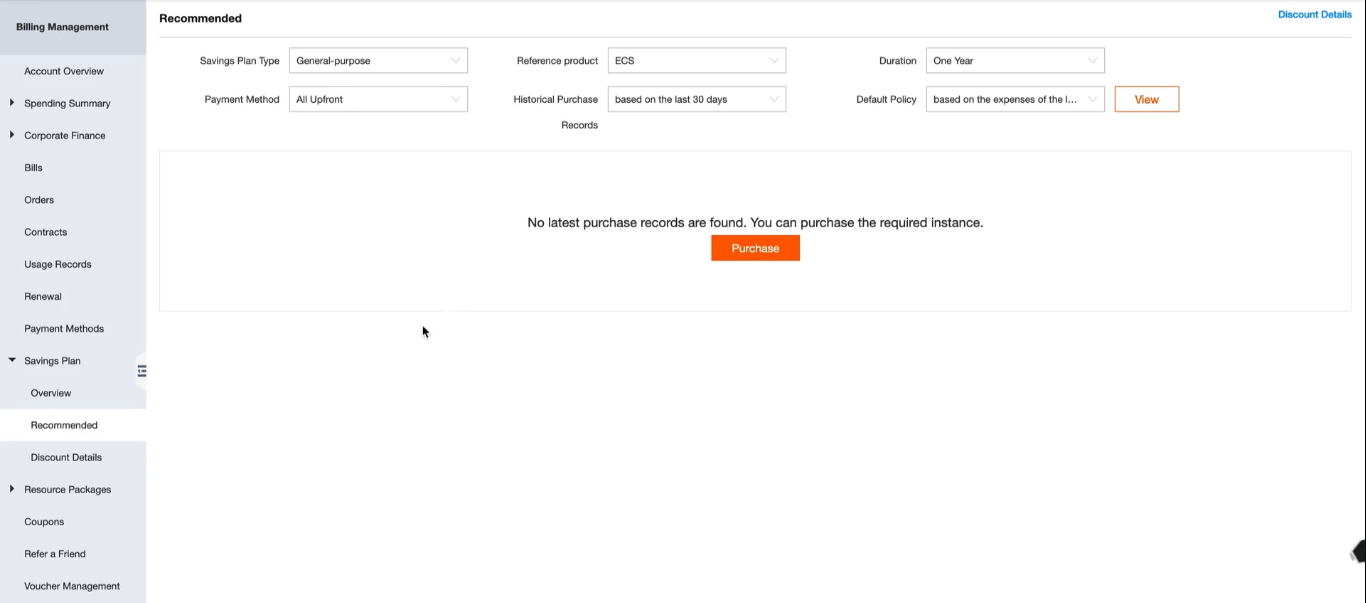
After finalizing how much hourly-usage you want to commit, you can customize the savings plan to your needs.
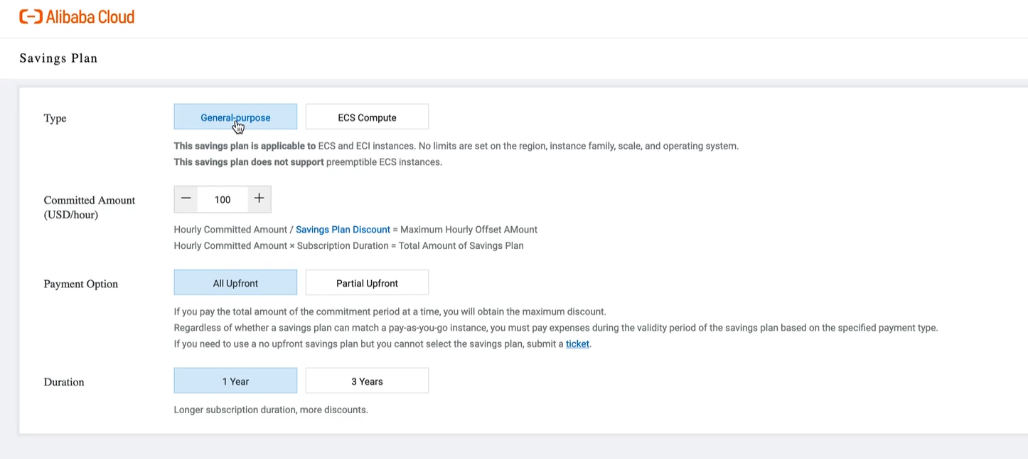
You can select either a one-year or three-year commitment, and in terms of payment, you can pay partially or fully upfront based on your preference. Once you finalize the savings plan, you can make the required payment to activate it.
The savings plan you purchased is enforced automatically and off-sets billing for your pay-as-you-go instances. If no pay-as-you-go instances are running, immediately deploy some instances based on your requirement to benefit from discounted pricing.
You can manage and monitor your savings plan performance in real time through the Alibaba Cloud Management Console.
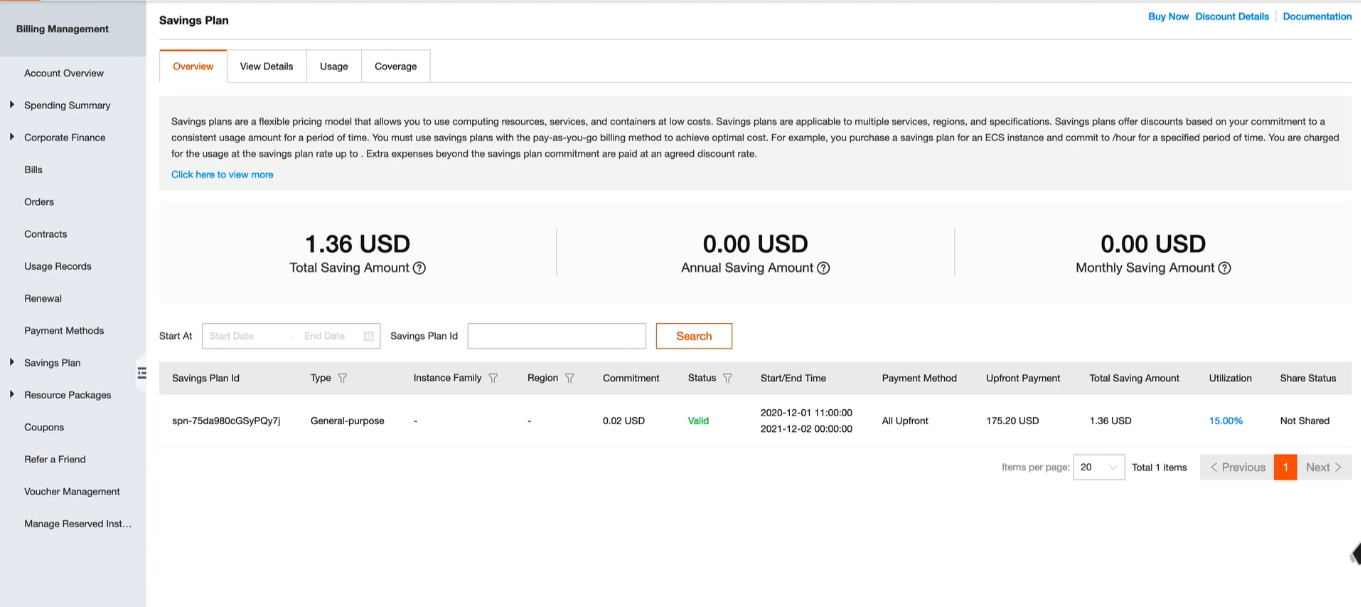
To learn more about Alibaba Cloud Savings Plans, visit https://www.alibabacloud.com/product/ecs-savings-plans
Cloud-Native Databases: Alibaba Cloud Databases Ensured the Stability of Online Education Platforms

2,593 posts | 792 followers
FollowAlibaba Clouder - February 23, 2021
Alibaba Clouder - January 5, 2021
Alibaba Cloud ECS - December 2, 2020
Alibaba Cloud ECS - December 3, 2020
JDP - April 16, 2021
JDP - October 15, 2021

2,593 posts | 792 followers
Follow ECS(Elastic Compute Service)
ECS(Elastic Compute Service)
Elastic and secure virtual cloud servers to cater all your cloud hosting needs.
Learn More Function Compute
Function Compute
Alibaba Cloud Function Compute is a fully-managed event-driven compute service. It allows you to focus on writing and uploading code without the need to manage infrastructure such as servers.
Learn More Elastic High Performance Computing Solution
Elastic High Performance Computing Solution
High Performance Computing (HPC) and AI technology helps scientific research institutions to perform viral gene sequencing, conduct new drug research and development, and shorten the research and development cycle.
Learn More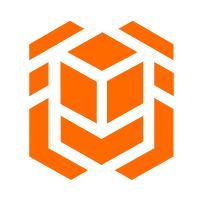 Elastic High Performance Computing
Elastic High Performance Computing
A HPCaaS cloud platform providing an all-in-one high-performance public computing service
Learn MoreMore Posts by Alibaba Clouder