By Yi Xian
This article covers the local debugging, running, and releasing of functions configured with NAS, covering several different possible methods you can use. But before we get into that, let's first take a look at several important concepts mentioned in this article.
First, there's Alibaba Cloud's Function Compute, which is an event-driven service that allows users to write and upload code without having to manage server health or consider some other factors. Function Compute prepares and auto scales to the correct amount of computing resources to run user code. The user only pays for the resources required to run their code.
Then, there's also Fun, which is a deployment tool for serverless applications. It helps you manage resources, such as Function Compute, API Gateway, and Log Service. You can use Fun to develop, build, and deploy resources by describing specified resources in the template.yml file.
Last, there's Fun Local, which is a sub-command of Fun. You can use it directly through the fun local command. The Fun Local tool can fully simulate and run the functions in Function Compute locally and provides the single-step debugging feature, which makes up for Function Compute shortcomings when compared with traditional application development experience, and provide users with a new way to solve Function Compute problems.
Note: The tips described in this article require the Fun version 2.8.0 and later.
First, let's assume that you have already activated and created the NAS service. From there, just add the following configuration in the template.yml file:
NasConfig:
UserId: -1
GroupId: -1
MountPoints:
- ServerAddr: '012194b28f-ujc20.cn-hangzhou.nas.aliyuncs.com:/'
MountDir: '/mnt/test'The above configuration indicates that the NAS remote directory is mounted under /mnt/test for Function Compute. UserId and GroupId are -1, indicating that UID and GID are randomly assigned by the system.
For the sample code that triggers the NAS configured function to run by events, see here.
The template description is as follows:
ROSTemplateFormatVersion: '2015-09-01'
Transform: 'Aliyun::Serverless-2018-04-03'
Resources:
nasDemo:
Type: 'Aliyun::Serverless::Service'
Properties:
Description: 'fc nas test'
Policies:
- AliyunECSNetworkInterfaceManagementAccess
VpcConfig:
VpcId: 'vpc-bp12hm92gdpcjtai7ua82'
VSwitchIds: [ 'vsw-bp1gitru7oicyyb4uiylj' ]
SecurityGroupId: 'sg-bp1243pi65bw4cjj4bks'
NasConfig:
UserId: -1
GroupId: -1
MountPoints:
- ServerAddr: '012194b28f-ujc20.cn-hangzhou.nas.aliyuncs.com:/'
MountDir: '/mnt/test'
readNas:
Type: 'Aliyun::Serverless::Function'
Properties:
Handler: read.handler
Runtime: nodejs8
CodeUri: './read.js'
Timeout: 100
EnvironmentVariables:
ROOT_DIR: /mnt/test
writeNas:
Type: 'Aliyun::Serverless::Function'
Properties:
Handler: write.handler
Runtime: python2.7
CodeUri: './write.py'
Timeout: 100
EnvironmentVariables:
ROOT_DIR: /mnt/testWe can see that a service and two functions are described in the template.yml file, and the VPC and NAS services are configured. The method of running the function configured with NAS in the event-triggered mode is very simple. You can directly run the function using the fun local invoke command.
The following is a dynamic demonstration of the NAS demo triggered by a local event:
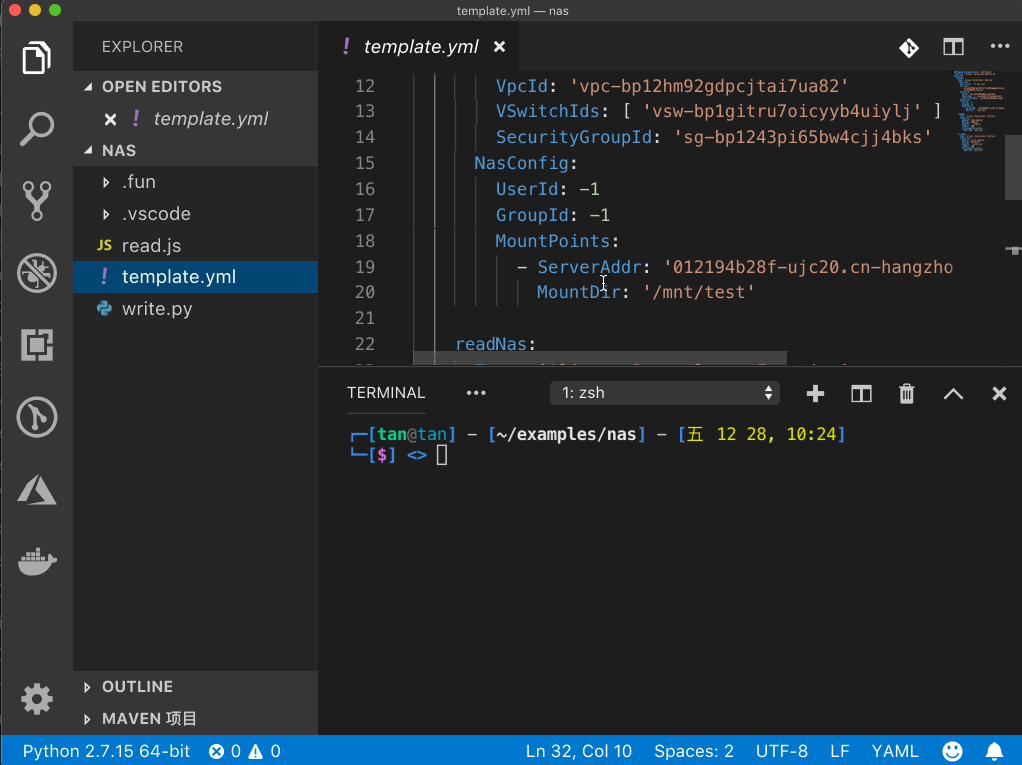
For the sample code that triggers the NAS configured function to be invoked by the HTTP trigger, see here. The template description is as follows:
ROSTemplateFormatVersion: '2015-09-01'
Transform: 'Aliyun::Serverless-2018-04-03'
Resources:
nasHttpDemo:
Type: 'Aliyun::Serverless::Service'
Properties:
Description: 'fc nas test'
Policies:
- AliyunECSNetworkInterfaceManagementAccess
VpcConfig:
VpcId: 'vpc-bp12hm92gdpcjtai7ua82'
VSwitchIds: [ 'vsw-bp1gitru7oicyyb4uiylj' ]
SecurityGroupId: 'sg-bp1243pi65bw4cjj4bks'
NasConfig:
UserId: -1
GroupId: -1
MountPoints:
- ServerAddr: '012194b28f-ujc20.cn-hangzhou.nas.aliyuncs.com:/'
MountDir: '/mnt/test'
readNas:
Type: 'Aliyun::Serverless::Function'
Properties:
Handler: read.handler
Runtime: nodejs8
CodeUri: './read.js'
Timeout: 100
EnvironmentVariables:
ROOT_DIR: /mnt/test
Events:
http-test: # trigger name
Type: HTTP # http trigger
Properties:
AuthType: ANONYMOUS
Methods: ['GET', 'POST', 'PUT']
writeNas:
Type: 'Aliyun::Serverless::Function'
Properties:
Handler: write.handler
Runtime: python3
CodeUri: './write.py'
Timeout: 100
EnvironmentVariables:
ROOT_DIR: /mnt/test
Events:
http-test: # trigger name
Type: HTTP # http trigger
Properties:
AuthType: ANONYMOUS
Methods: ['GET', 'POST', 'PUT']We can see that a service named nasHttpDemo, and two functions called readNas and writeNas are described in the template.yml file, and the VPC and NAS services are configured. The runtime of these two functions are nodejs8 and python2.7 and both are configured with HTTP Triggers.
The method of running the function in the HTTP trigger mode is also relatively simple. You can run the function directly in the project using the fun local start command. Fun Local automatically recognizes that the two functions are configured with HTTP triggers and the NAS service is configured, and will mount the corresponding directories for the function to use according to the configuration.
The following is a dynamic demonstration of the NAS HTTP demo triggered by the HTTP trigger:
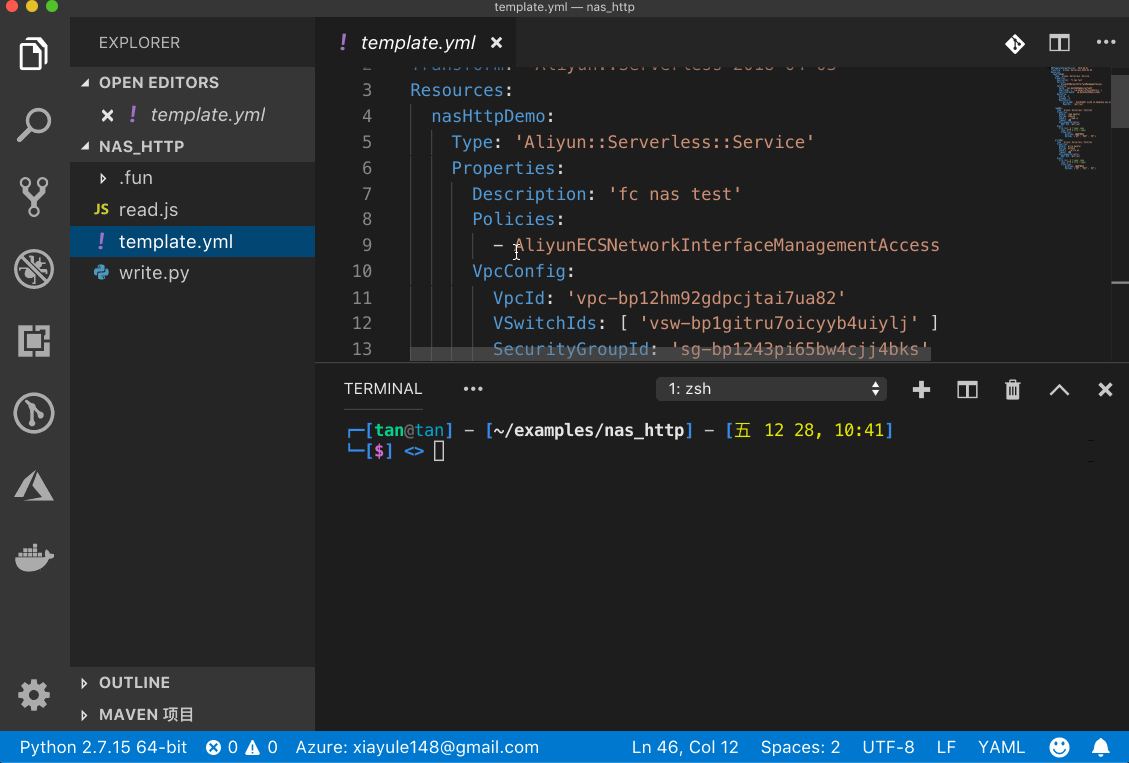
The method of triggering the function configured with NAS to run through APIs is similar to that through HTTP triggers. You only need to run the fun local start command. When the HTTP trigger is not configured for the function, it is automatically registered as an API. The call can be completed by configuring the prompted URL into the SDK and writing relevant code.
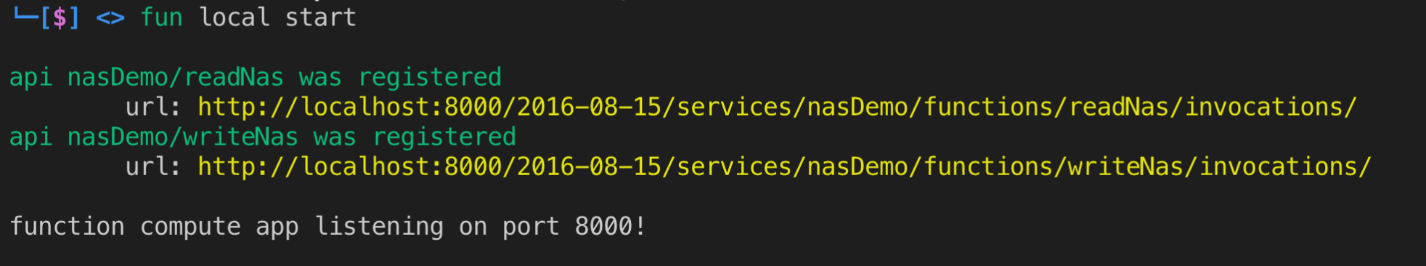
The method of debugging the function locally is the same as that of triggering the function through events, HTTP Triggers and APIs. For more information, see here.
Regardless of the type of the NAS configured function, to release NAS, you only need to run the fun deploy command to release the function.
For functions triggered by events, the release log is as follows:
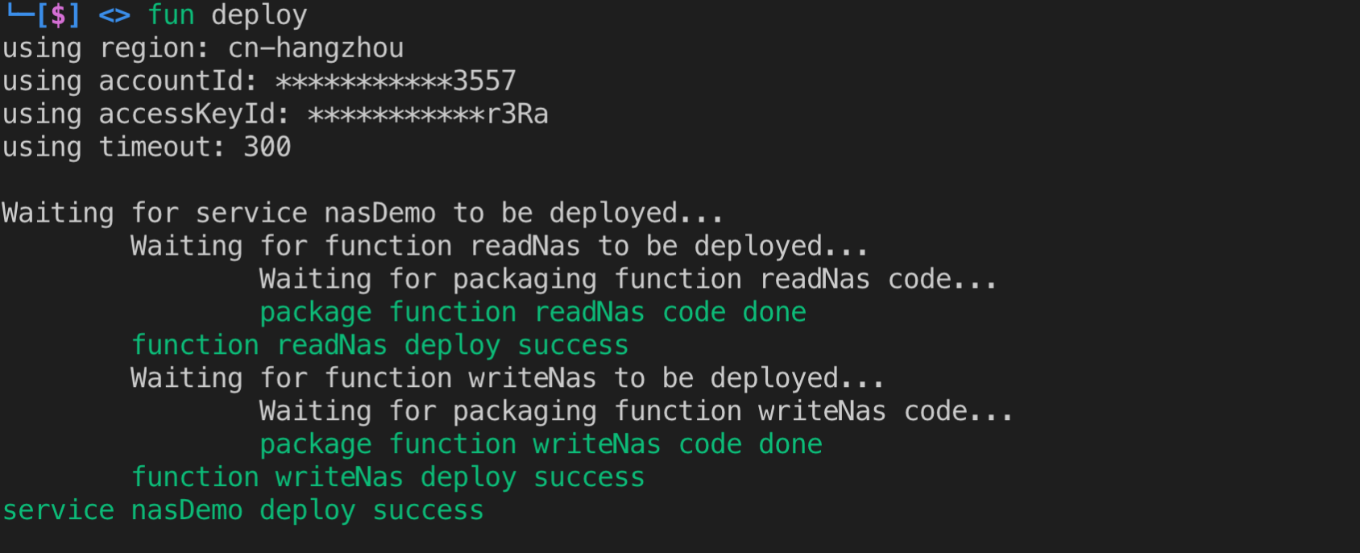
After the event-triggered function is successfully released, you can call it through the Function Compute console, fcli, and APIs.
For functions triggered by HTTP Triggers, the release log is as follows:
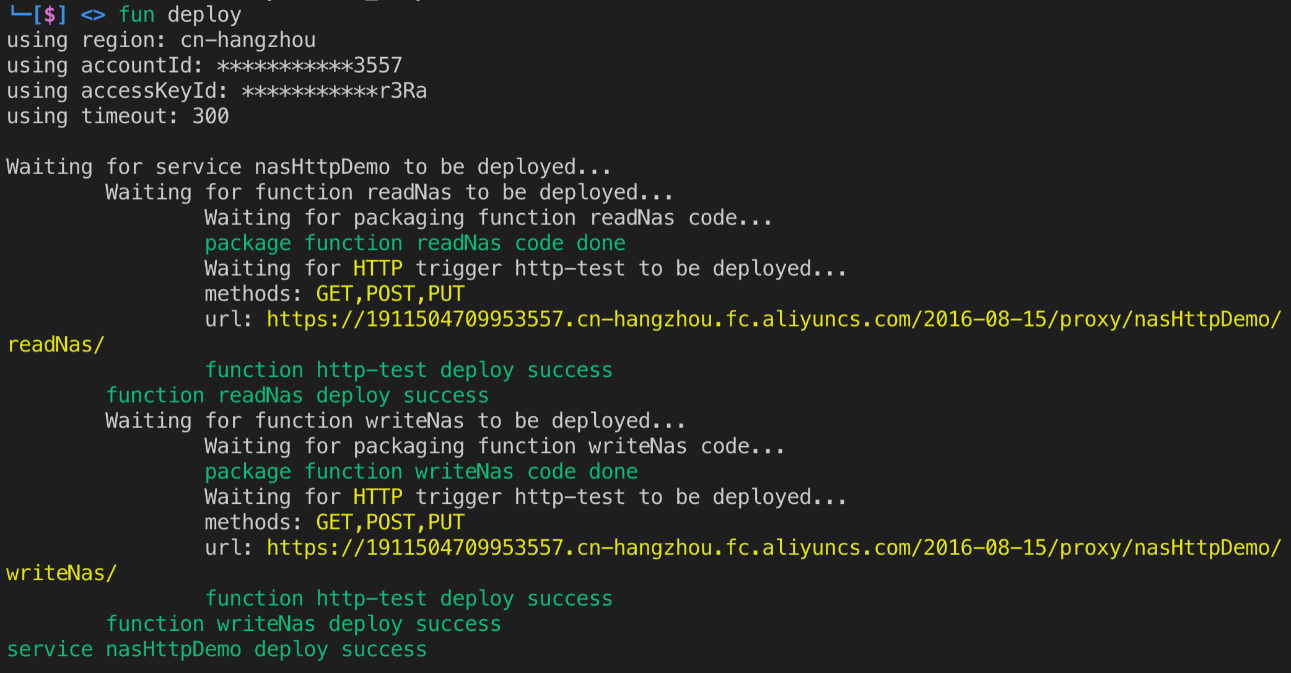
The corresponding function can be called by opening the address in the log.
Fun Local scans the configuration in the template before simulating and running the function locally. If NAS configuration is detected, a directory is created locally to simulate the NAS service mount point, and mount it to the container where the function is located. When the function is running, the directory can be accessed.
The simulated NAS directory created by Fun Local is located at: .fun/nas/{ServerAddr}.
For example, for the example above, the simulated NAS directory is .fun/nas/012194b28f-ujc20.cn-hangzhou.nas.aliyuncs.com.
After knowing the rule, you can make some preparations for the function to run. For example, if the running of the function depends on some resources, such as machine learning models, data files, and PHP code, these resources can be copied to the simulated NAS directory in advance, so as to verify the behavior of the function faster.
99 posts | 7 followers
FollowAlibaba Cloud Serverless - August 21, 2019
Alibaba Cloud Serverless - August 21, 2019
Alibaba Cloud Serverless - June 13, 2022
Alibaba Cloud Serverless - August 21, 2019
Alibaba Clouder - August 20, 2020
Alibaba Clouder - April 12, 2021
99 posts | 7 followers
Follow Function Compute
Function Compute
Alibaba Cloud Function Compute is a fully-managed event-driven compute service. It allows you to focus on writing and uploading code without the need to manage infrastructure such as servers.
Learn More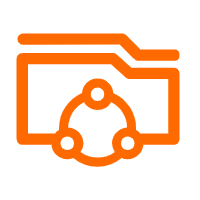 Apsara File Storage NAS
Apsara File Storage NAS
Simple, scalable, on-demand and reliable network attached storage for use with ECS instances, HPC and Container Service.
Learn More Accelerated Global Networking Solution for Distance Learning
Accelerated Global Networking Solution for Distance Learning
Alibaba Cloud offers an accelerated global networking solution that makes distance learning just the same as in-class teaching.
Learn More Networking Overview
Networking Overview
Connect your business globally with our stable network anytime anywhere.
Learn MoreMore Posts by Alibaba Cloud Serverless