By Daoke
Compatibility with MySQL versions depends on /*! 12345 spaces for the format, and 12345 represents the format of the version number:
/* Accept 'M' 'm' 'm' 'd' 'd' */
1 digit (major), 2 digits (minor), then 2 digits (dot).
32302 -> 3.23.02
50032 -> 5.0.32
50114 -> 5.1.14
80018 -> 8.0.18M represents a major version, mm represents a two-digit feature version change, and dd represents a two-digit bugfix version change.
For PolarDB for MySQL 8.0.1.xx.xx and 8.0.2.xx.xx, 123456789 is needed to represent the version number of the PolarDB. The format is as follows:
/* Accept MySQL-'M' MySQL-'m' MySQL-'m' 'M' 'M' 'm' 'm' 'd' 'd' */
1 digit (MySQL-major), 2 digits (MySQL-minor), 1 digit (major), 2 digits (minor),then 2 digits (dot).
800010101 -> 8.0.1.1.1
800020200 -> 8.0.2.2.0First, to be compatible with the MySQL version, we need to introduce a special MySQL version number, 99990, as the PREFIX version of POLARDB. After checking the particularity of this version, we will continue to check whether the PolarDB version is compatible with itself. Therefore, the comments are relatively long. The format is as follows:
/*!50100 Special new MySQL Syntax SQL supported >= version 5.1.0 */
Evolve into:
/*!99990 800020200 Special new PolarDB Syntax SQL supported >= version 2.2.0 */Customers can add the comments of PolarDB syntax compatibility.
CREATE TABLE `t1` (c1 int)
/*!99990 900020200 UNIQUE CHECK IGNORE=1 */
ENGINE=InnoDB DEFAULT CHARSET=utf8mb4 COLLATE=utf8mb4_0900_ai_ci
/*!50100 PARTITION BY HASH (`c1`) */;
SHOW CREATE TABLE t1;
DROP TABLE `t1`;CREATE TABLE `t1` (c1 int) ENGINE=InnoDB UNIQUE CHECK IGNORE=1
PARTITION BY HASH (`c1`) PARTITIONS 4;
--- result
SHOW CREATE TABLE t1;
Table Create Table
t1 CREATE TABLE `t1` (
`c1` int(11) DEFAULT NULL
) /*!99990 800020200 UNIQUE CHECK IGNORE=1 */ ENGINE=InnoDB DEFAULT CHARSET=utf8mb4 COLLATE=utf8mb4_0900_ai_ci
/*!50100 PARTITION BY HASH (`c1`)
PARTITIONS 4 */CREATE TABLE `t1` (c1 int) UNIQUE CHECK IGNORE=1 ENGINE=InnoDB
DEFAULT CHARSET=utf8mb4 COLLATE=utf8mb4_0900_ai_ci PARTITION BY HASH (`c1`);
--result
mysql_dump --compact test t1
include/mysqlbinlog.inc
/*!50530 SET @@SESSION.PSEUDO_SLAVE_MODE=1*/;
/*!50003 SET @OLD_COMPLETION_TYPE=@@COMPLETION_TYPE,COMPLETION_TYPE=0*/;
DELIMITER /*!*/;
ROLLBACK/*!*/;
# [empty]
# original_commit_timestamp= MICROSECONDS-FROM-EPOCH (YYYY-MM-DD HOURS:MINUTES:SECONDS TZ)
# immediate_commit_timestamp= MICROSECONDS-FROM-EPOCH (YYYY-MM-DD HOURS:MINUTES:SECONDS TZ)
/*!80001 SET @@session.original_commit_timestamp= MICROSECONDS-FROM-EPOCH*//*!*/;
/*!80014 SET @@session.original_server_version= ORIGINAL_SERVER_VERSION*//*!*/;
/*!80014 SET @@session.immediate_server_version= IMMEDIATE_SERVER_VERSION*//*!*/;
SET @@SESSION.GTID_NEXT= '#'/*!*/;
use `test`/*!*/;
SET TIMESTAMP=#/*!*/;
SET @@session.pseudo_thread_id=#/*!*/;
SET @@session.foreign_key_checks=1, @@session.sql_auto_is_null=0, @@session.unique_checks=1, @@session.autocommit=1/*!*/;
SET @@session.sql_mode=1168113696/*!*/;
SET @@session.auto_increment_increment=1, @@session.auto_increment_offset=1/*!*/;
/*!\C utf8mb4 *//*!*/;
SET @@session.character_set_client=255,@@session.collation_connection=255,@@session.collation_server=255/*!*/;
SET @@session.lc_time_names=0/*!*/;
SET @@session.collation_database=DEFAULT/*!*/;
/*!80011 SET @@session.default_collation_for_utf8mb4=255*//*!*/;
/*!80013 SET @@session.sql_require_primary_key=0*//*!*/;
CREATE TABLE `t1` (
`c1` int(11) DEFAULT NULL
) /*!99990 800020200 UNIQUE CHECK IGNORE=1 */ ENGINE=InnoDB
/*!50100 PARTITION BY HASH (`c1`)
PARTITIONS 4 */
/*!*/;
......Since only store_create_info is officially implemented, statements other than create table are not supported to be automatically added to binary logs. You need to implement the corresponding logic according to the new function.
If users have compatibility requirements, they need to modify the SQL statements in the application by adding /!99990 800 020200 SQL /, which is unlimited and can be directly written into binary logs to support various versions.
The lab creates a primary/standby build from PolarDB 8.0.2.2.0 to MySQL 8.0.27 to simulate binary log synchronization.
1) PolarDB 8.0.2.2.0
Configuration file
polar_log_bin=on
server-id=1
sync_binlog = 1
innodb_flush_log_at_trx_commit = 1
log-bin=mysql-bin
expire_logs_days = 10
max_binlog_size = 100M
Create the rep user.
create user 'rep'@'ip' identified by 'xxxxxxx';
grant replication slave on . to 'rep'@'ip';
ALTER USER 'rep'@'xxxx' IDENTIFIED WITH mysql_native_password BY 'xxxxxxx';
Export the current data schema and information.
mysqldump -uroot -S /tmp/mysql.sock -A -B -F --master-data=2 >/tmp/full.sql
Show master statusG
1. row **
File: mysql-bin.000021
Position: 155
Binlog_Do_DB:
Binlog_Ignore_DB:
Executed_Gtid_Set:
1 row in set (0.00 sec)
2) MySQL 8.0.27
Configuration file
log-bin=mysql-bin
server_id=2
Set the master information.
CHANGE MASTER TO
MASTER_HOST='ip',
MASTER_USER='rep',
MASTER_PASSWORD='xxxxxxx',
MASTER_PORT=33006,
MASTER_LOG_FILE='mysql-bin.000021',
MASTER_LOG_POS=155;
Enable binary log synchronization.
Start SLAVE;
PolarDB 8.0.2.2.0
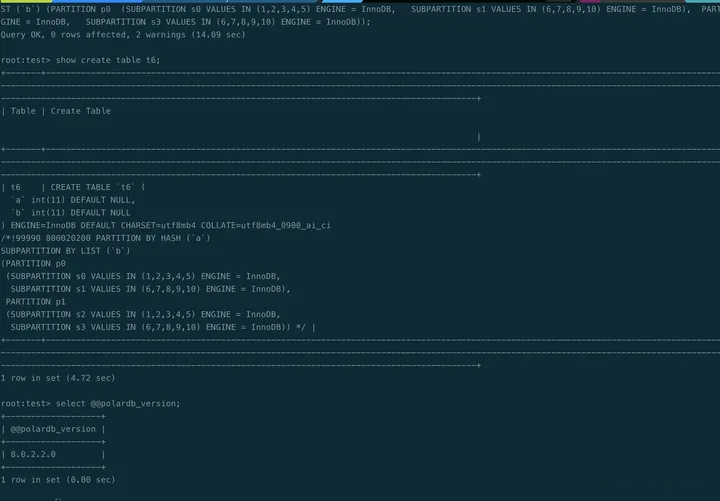
MySQL 8.0.27
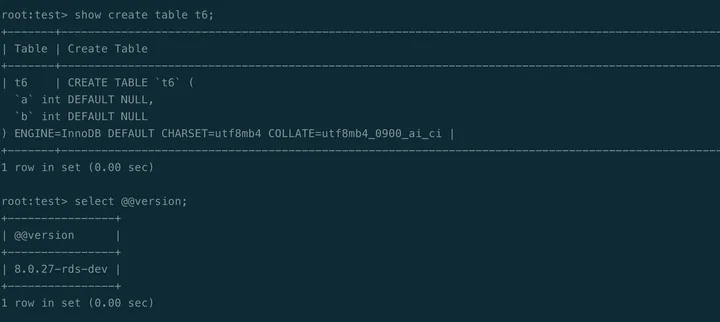
Best Practices for Migrating MariaDB 10.2 to PolarDB for MySQL 5.7

7 posts | 0 followers
FollowApsaraDB - February 4, 2024
ApsaraDB - January 3, 2024
ApsaraDB - June 19, 2024
Morningking - September 26, 2023
ApsaraDB - March 3, 2020
ApsaraDB - July 23, 2024

7 posts | 0 followers
Follow PolarDB for MySQL
PolarDB for MySQL
Alibaba Cloud PolarDB for MySQL is a cloud-native relational database service 100% compatible with MySQL.
Learn More PolarDB for PostgreSQL
PolarDB for PostgreSQL
Alibaba Cloud PolarDB for PostgreSQL is an in-house relational database service 100% compatible with PostgreSQL and highly compatible with the Oracle syntax.
Learn More PolarDB for Xscale
PolarDB for Xscale
Alibaba Cloud PolarDB for Xscale (PolarDB-X) is a cloud-native high-performance distributed database service independently developed by Alibaba Cloud.
Learn More AnalyticDB for MySQL
AnalyticDB for MySQL
AnalyticDB for MySQL is a real-time data warehousing service that can process petabytes of data with high concurrency and low latency.
Learn MoreMore Posts by Morningking
5746396189141014 October 2, 2023 at 11:06 am
If you are looking for a good Digital Marketing company in India then you can visit the website where you can find a number of fascinating companies which help you find better SEO services. To know more, please visit the website: Read More:- https://webthynk.com/