By Oliver Zhang, Solutions Architect – Alibaba Cloud ANZ
DirectMail is a simple and efficient service to send email notifications and batch email quickly and efficiently without the need to build your own email server. DirectMail is a key product for serving Alibaba's own e-commerce platforms, which includes servicing Alibaba's record-breaking Double 11 annual shopping festival.
In this article, we are going to discuss how to use Alibaba Cloud DirectMail (DM) service to send emails. It's actually quite easy to setup the email domain and sender on the DM console, and then using telnet to test it.
a. Click on "Email Domains"
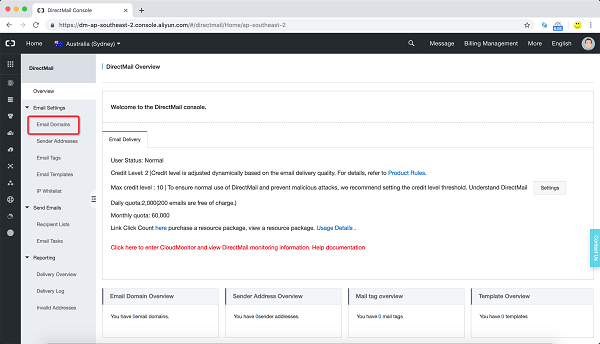
b. Click on "New Domain"

c. Type in your domain
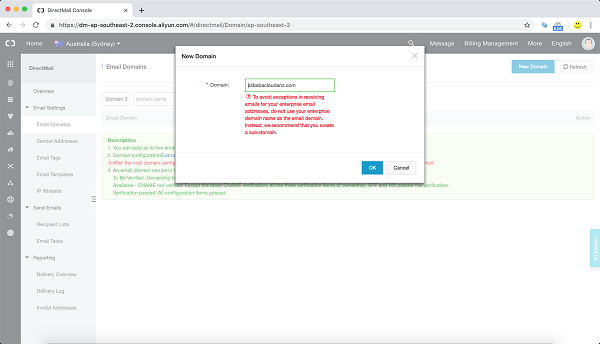
d. Click on "Configure"
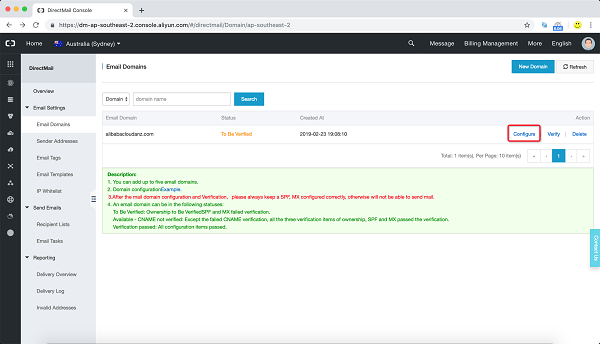
e. On the configure page, these are the records need to be added into the domain DNS.
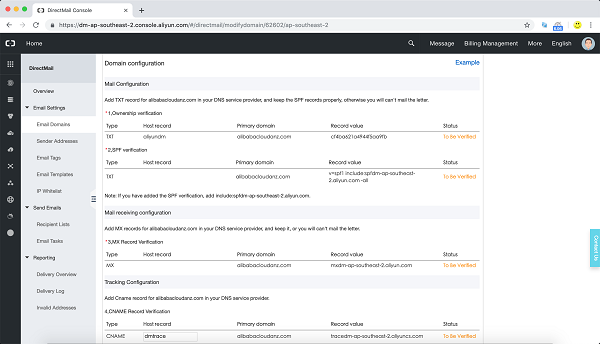
f. Go to your domain service provider and add the records.
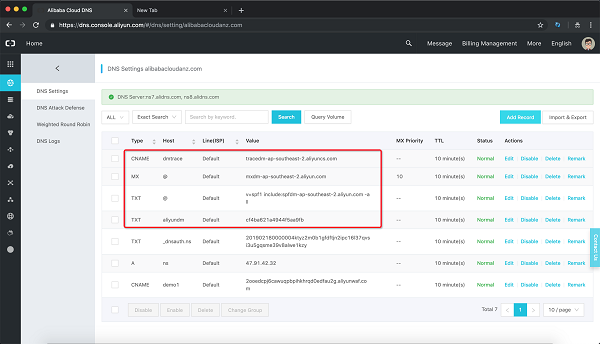
g. Verify the domain
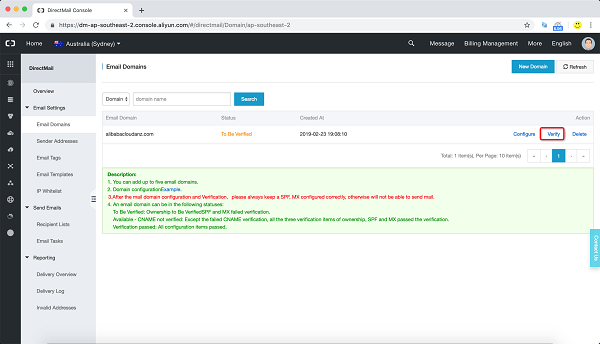
h. If your DNS records were setup correctly, the domain shall pass the verification.
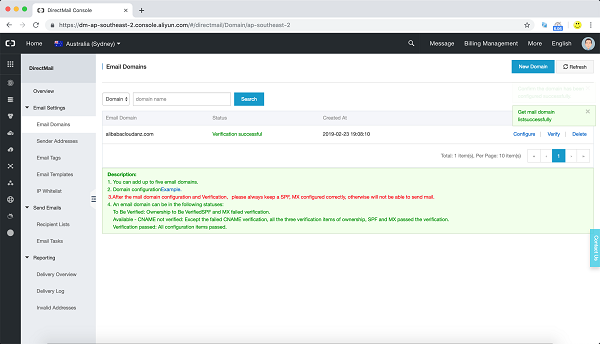
a. Go to "https://api.aliyun.com/?#/"
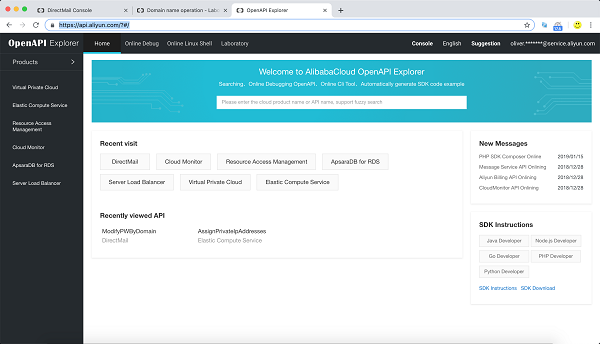
b. Choose "Products" -> "DirectMail"
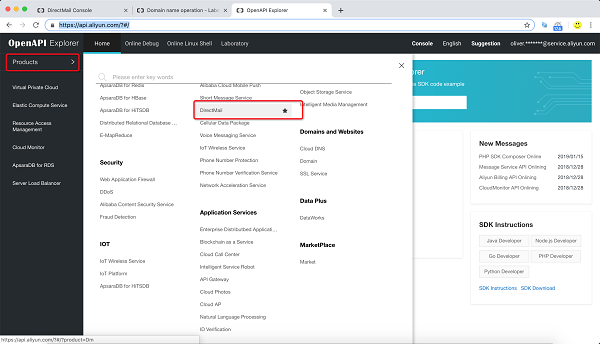
c. Choose "ModifyPWByDomain"
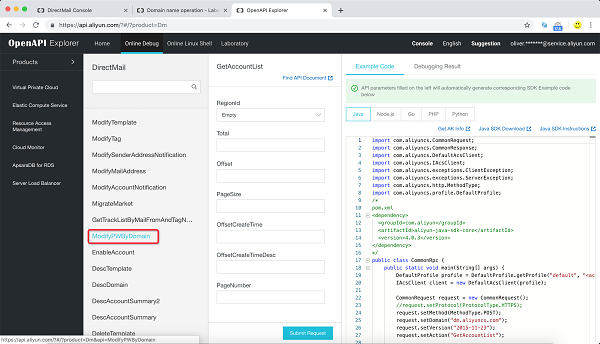
d. Select the region you have setup domain and type in the domain name and password, then "Submit Request"
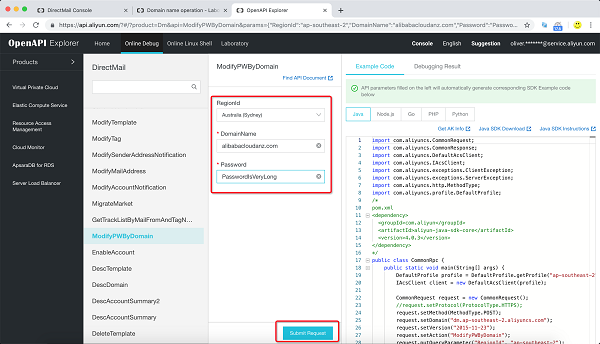
e. A return code will be displayed
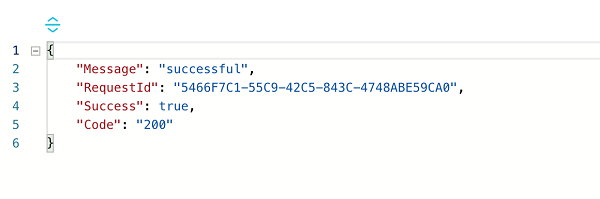
a. Create Sender Address
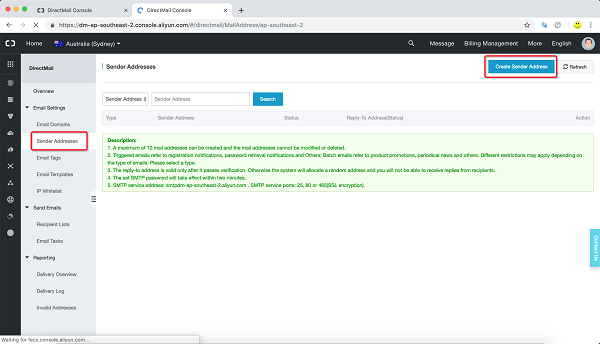
b. Add the test email sender
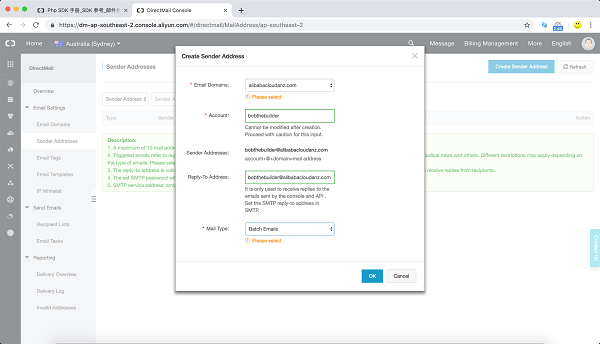
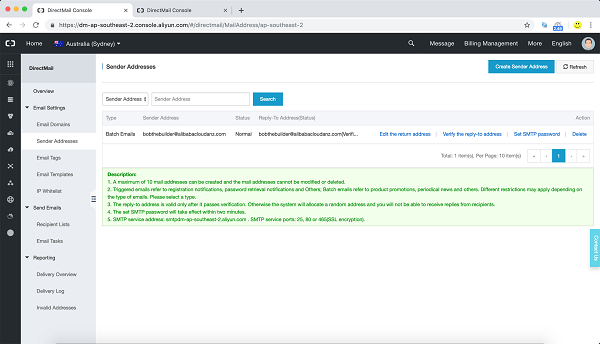
a. Telnet script
telnet smtpdm-ap-southeast-2.aliyun.com 25
HELO alibabacloudanz.com
AUTH LOGIN
<domain alibabacloudanz.com converted to base64 code>
<domain password converted to base64 code>
MAIL FROM:<bobthebuilder@alibabacloudanz.com>
RCPT TO: <oliver.zhang@alibaba-inc.com>
DATA
subject: test email title
from: <bobthebulder@alibabacloudanz.com>
to: <oliver.zhang@alibaba-inc.com>
test email body
.
quit b. Example
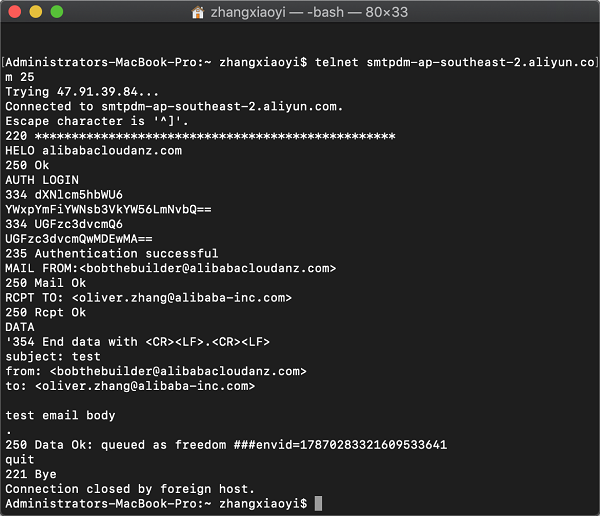
c. Test result
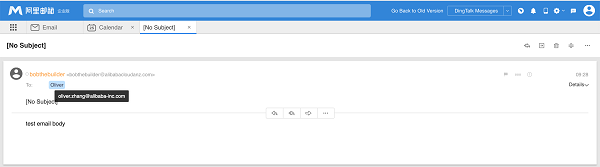
Sending Cloud Monitor Events to Slack through Function Compute

2,593 posts | 793 followers
FollowAlibaba Cloud Indonesia - December 28, 2022
Alibaba Clouder - August 29, 2018
Alibaba Cloud Community - January 7, 2022
Alibaba Clouder - December 14, 2017
Alibaba Clouder - August 28, 2018
Alibaba Clouder - May 15, 2018
Can this be done on video for better understanding, I searched on youtube, no single video about this, unlike every other mailing service

2,593 posts | 793 followers
Follow DirectMail
DirectMail
A simple and efficient email service to help you send transactional notifications and batch email
Learn More DNS
DNS
Alibaba Cloud DNS is an authoritative high-availability and secure domain name resolution and management service.
Learn More Short Message Service
Short Message Service
Short Message Service (SMS) helps enterprises worldwide build channels to reach their customers with user-friendly, efficient, and intelligent communication capabilities.
Learn MoreMore Posts by Alibaba Clouder
Raja_KT March 10, 2019 at 12:48 pm
Well-articulated with screenshots. The API calls show that we have to learn a lot.