When a device connecting to the IoT platform goes offline, a message of a specific topic is generated to signify the device status change. Easily learn about the device status change by subscribing to this topic on the server.
The following table shows the Payload Data Format Parameter description.
| Parameter | Type | Description |
|---|---|---|
| status | String | The device status. Valid values: online and offline. |
| productKey | String | The unique identifier of the product to which the device belongs. |
| deviceName | String | The device name. |
| time | String | The time when the message is sent. |
| utcTime | String | The UTC time when the message is sent. |
| lastTime | String | The last communication time before the status change. Note: The possible type of the last communication is PUBLISH or PING. |
| utcLastTime | String | The UTC time of the last communication before the status change. |
| clientIp | String | The public network egress IP address of the device. |
Next, configure SQL to retrieve the device status, currentTime, and lastTime from the message body. The following snapshot shows the data processing interface of the rule engine.
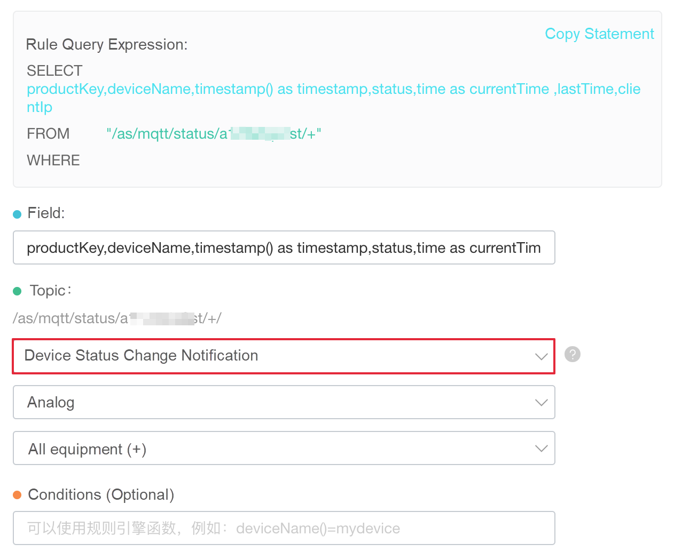
The following snapshot shows how to configure the Data Transmission RDS in a data transmission interface of the rule engine.
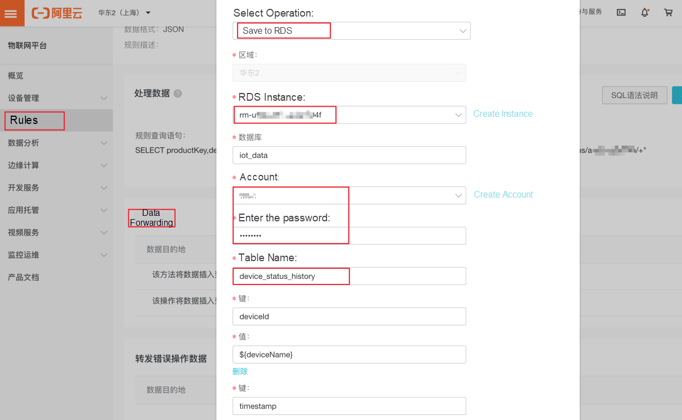
In the device_status_history table, run SQL statements to display the online and offline statistics about the device:
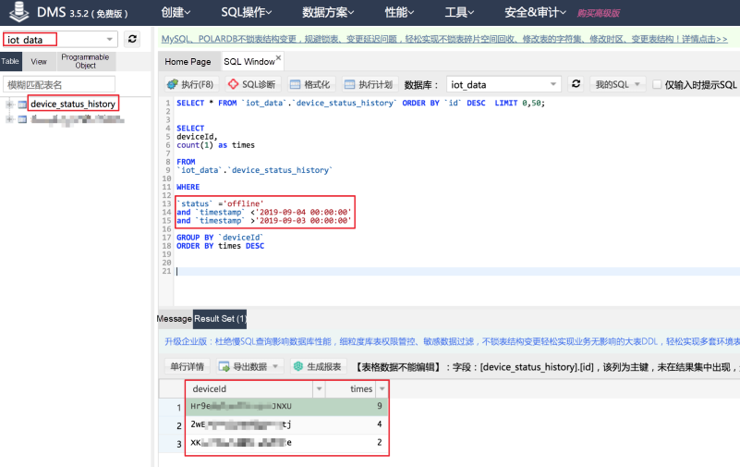
Now, configure the Data Transmission OTS as shown below.
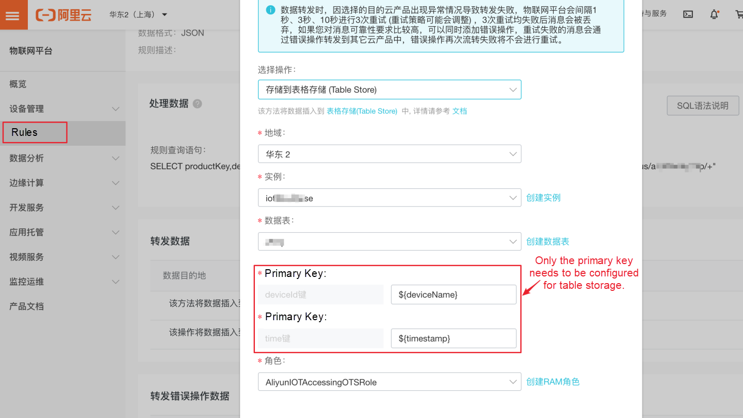
When a device goes online, transmits service data, and then goes offline, the following records are generated in the table. The Status column indicates the device status, lastTime indicates the last communication time, and currentTime indicates the time when this message is generated, which equals to the online or offline time.
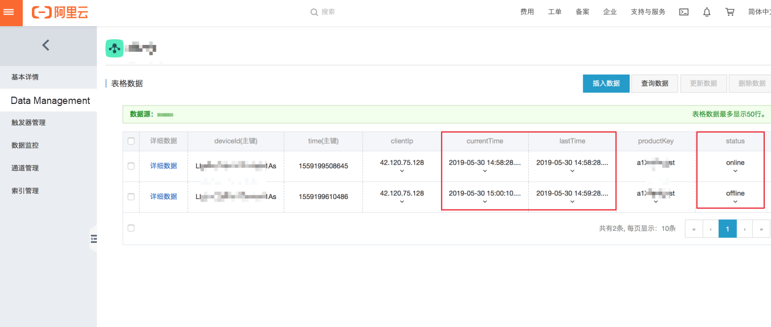
Tracking the status change of IoT devices in real-time helps to ensure hassle-free functioning of IoT devices. This article comprehensively outlines the steps to effectively monitor whether the IoT device is online or offline using the rule engine. For more details, visit https://www.alibabacloud.com/product/iot .
How to Analyze the Network Behaviors of IoT-enabled Devices Using Wireshark
How to Manage Control Instructions for Offline Devices through Device Shadow
Alibaba Cloud MaxCompute - August 27, 2021
Balaban - July 23, 2021
AlibabaCloud_Network - December 3, 2019
Alibaba Clouder - December 6, 2019
Alibaba Cloud Community - January 29, 2022
Alibaba Clouder - February 5, 2019
 IoT Platform
IoT Platform
Provides secure and reliable communication between devices and the IoT Platform which allows you to manage a large number of devices on a single IoT Platform.
Learn More IoT Solution
IoT Solution
A cloud solution for smart technology providers to quickly build stable, cost-efficient, and reliable ubiquitous platforms
Learn More Microservices Engine (MSE)
Microservices Engine (MSE)
MSE provides a fully managed registration and configuration center, and gateway and microservices governance capabilities.
Learn More DBStack
DBStack
DBStack is an all-in-one database management platform provided by Alibaba Cloud.
Learn MoreMore Posts by GXIC