By Farah Abdou
To fine-tune a language model using Alibaba Cloud's Platform for AI (PAI), you can follow these structured steps:
1. Log in to Alibaba Cloud: Access your Alibaba Cloud account.
2. Navigate to PAI: Go to the Artificial Intelligence section and select PAI.
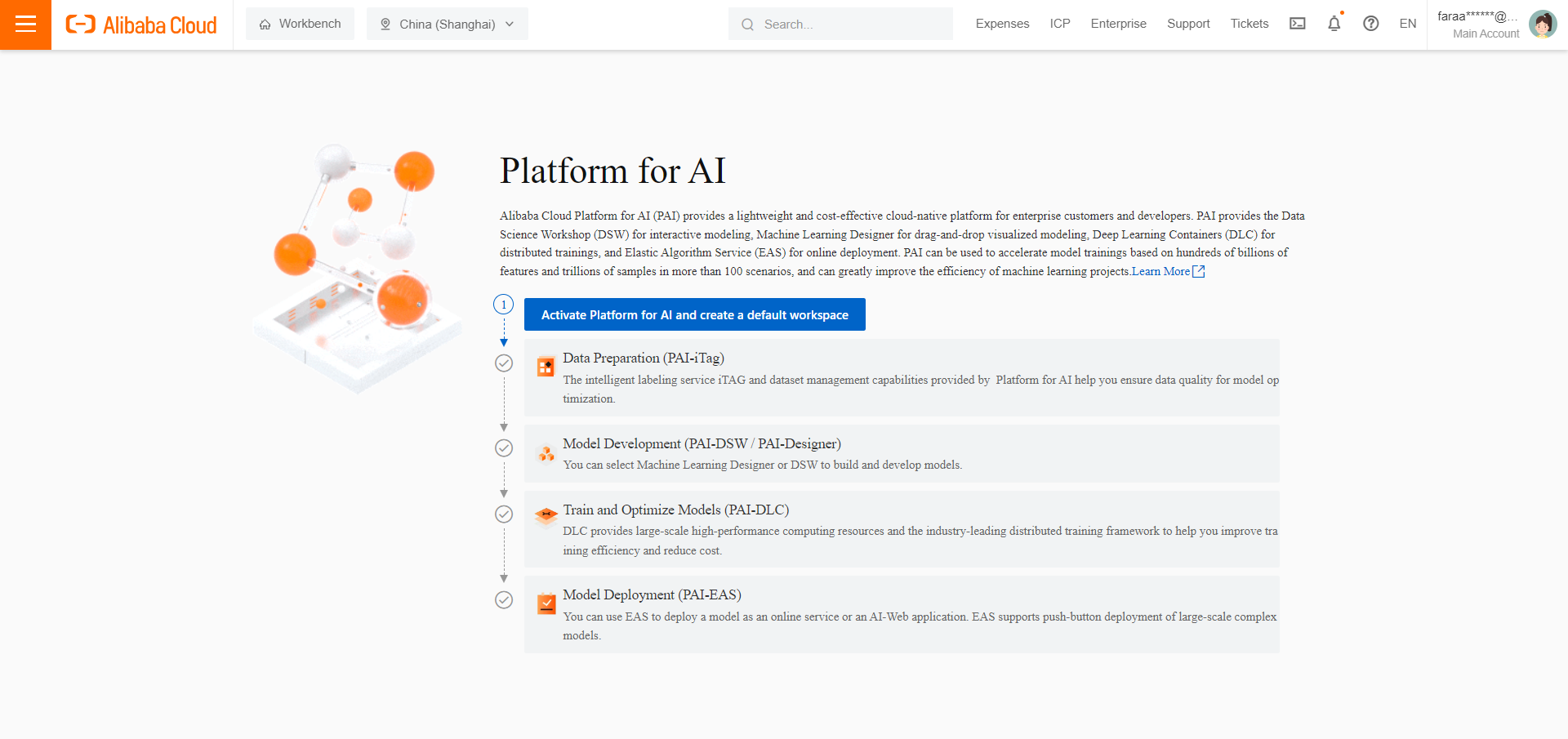
3. Create a New Workspace:
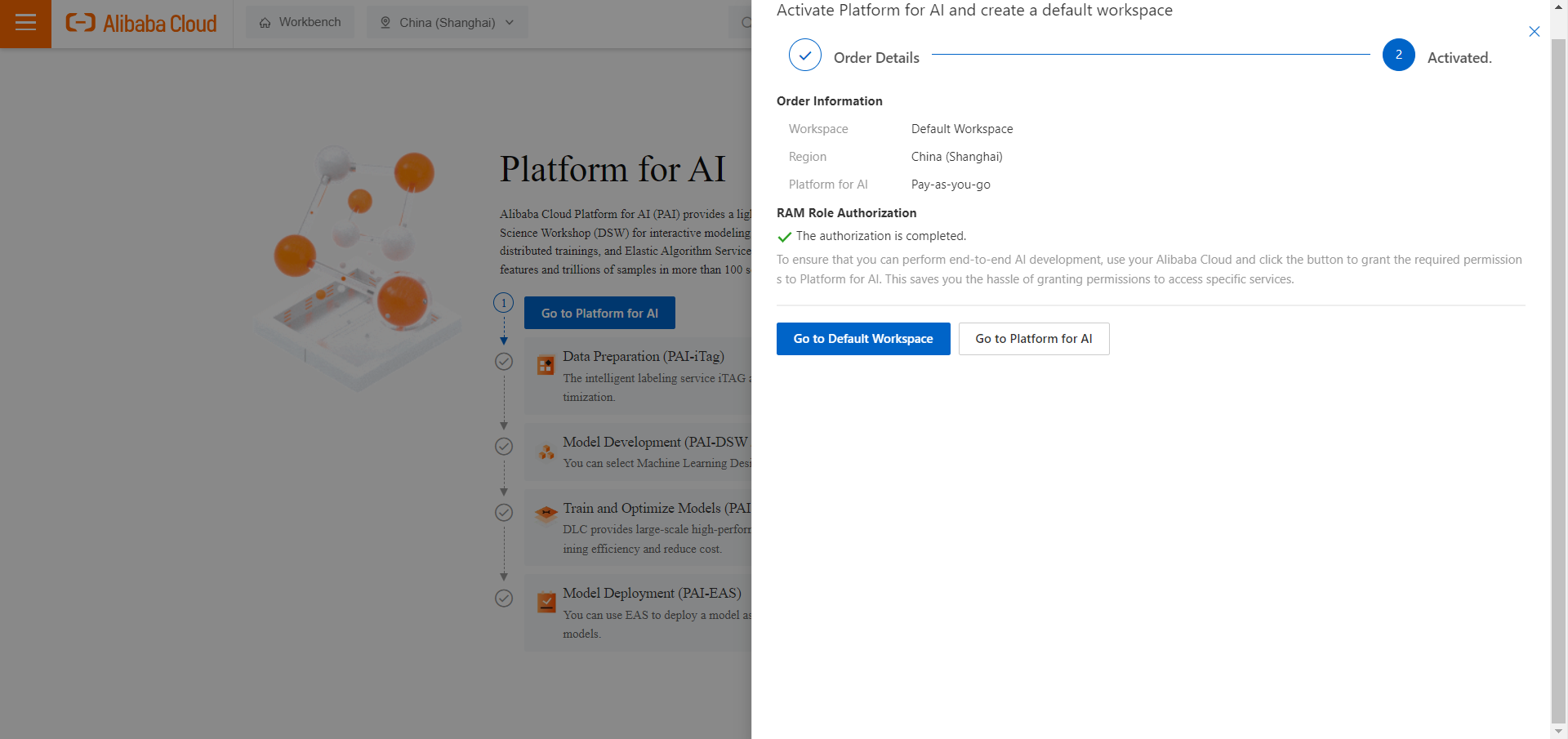
1. Open the Model Gallery: Once in your workspace, look for the Model Gallery feature.
2. Browse Available Models: Explore the pre-trained models available for fine-tuning. Look for language models that suit your needs, such as GPT-3 or BERT.
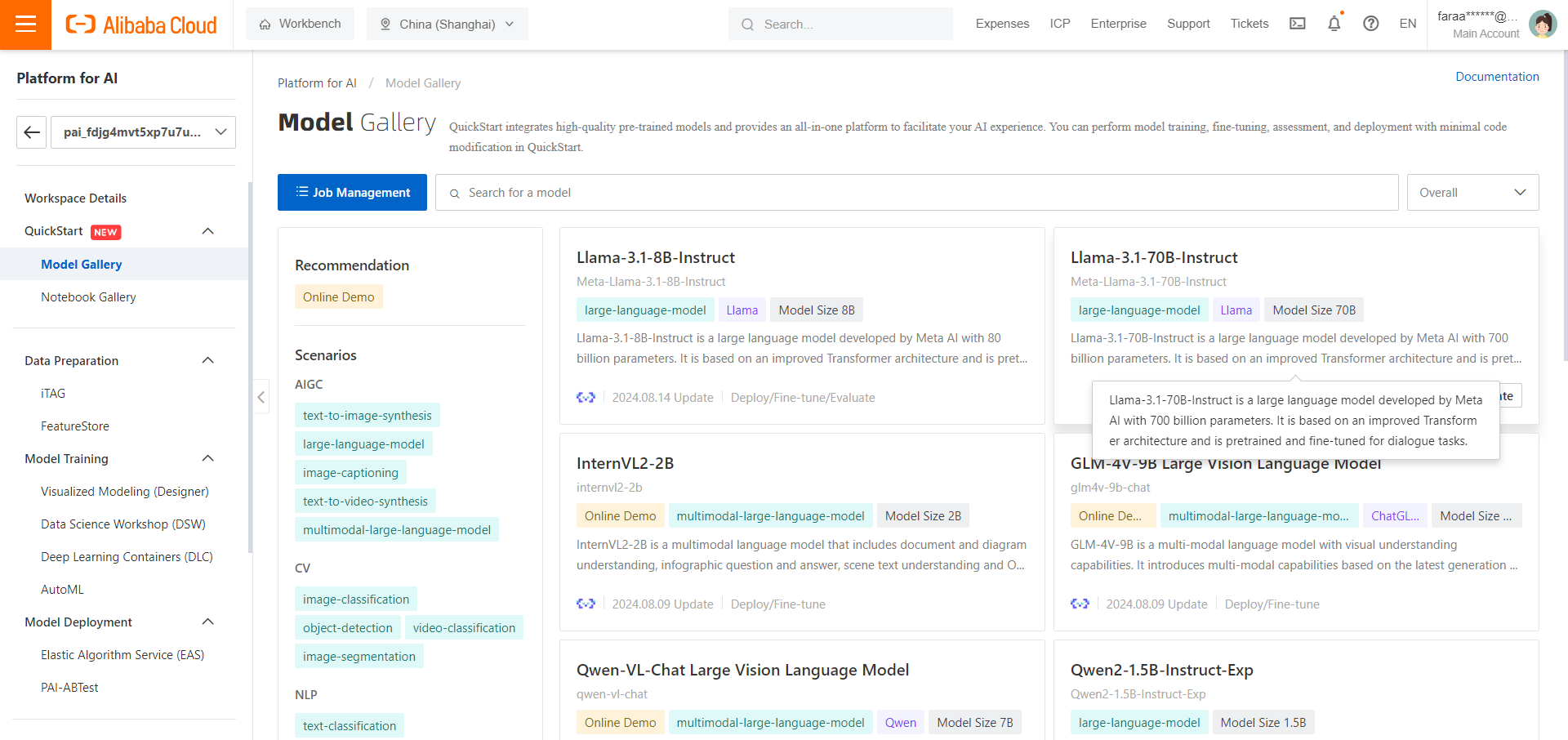
1. Choose a Model: Select a pre-trained language model from the gallery that you want to fine-tune.
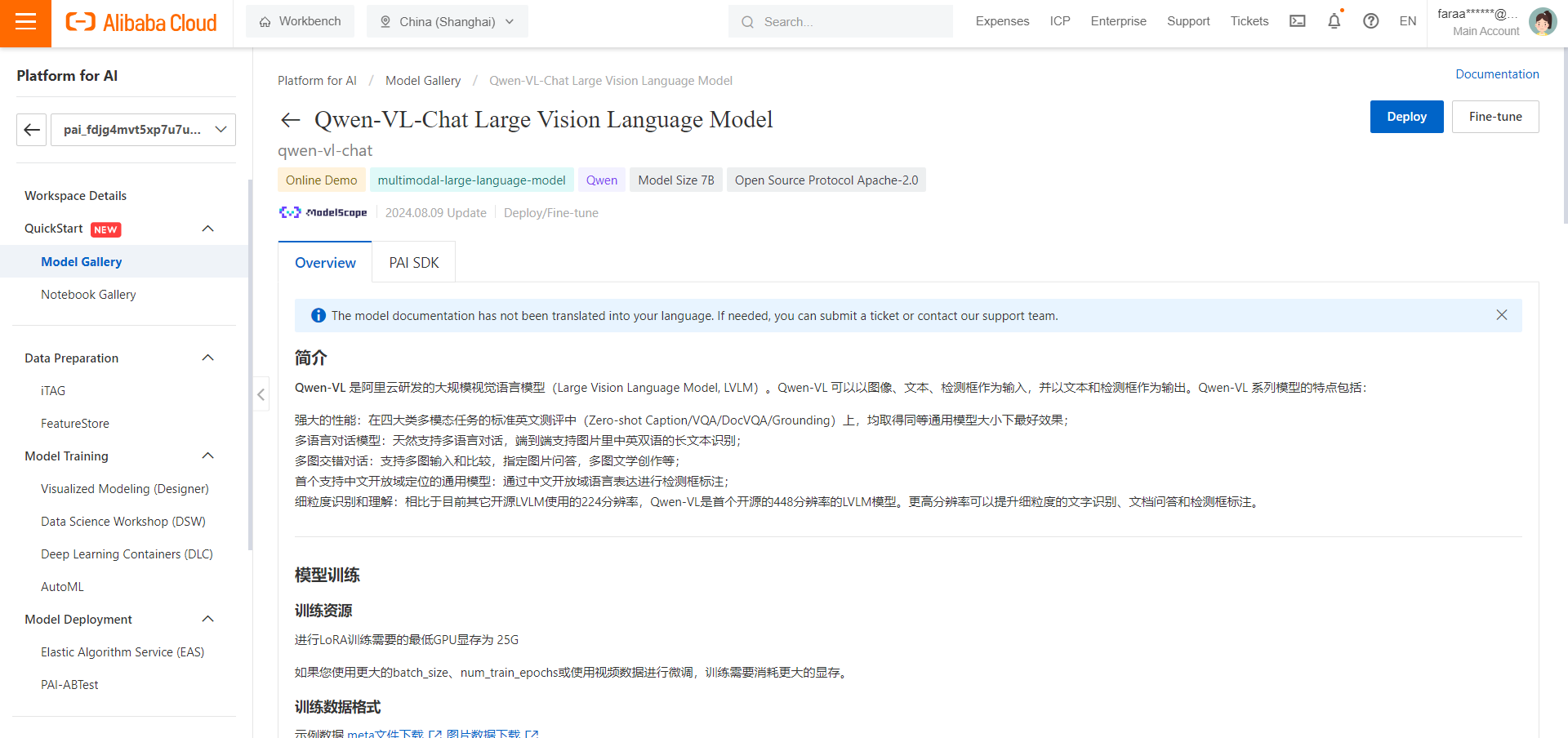
2. Configure Fine-Tuning Parameters:
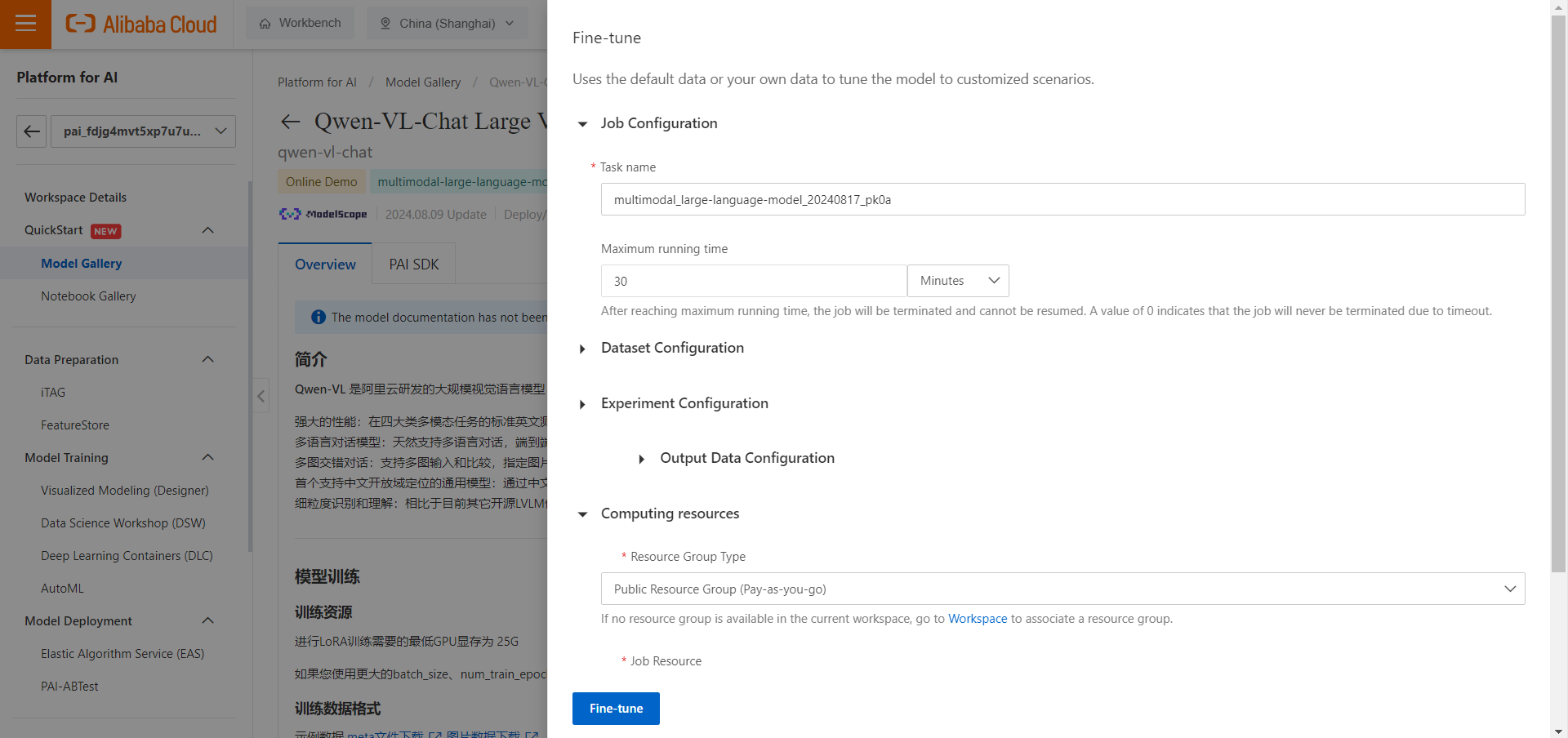
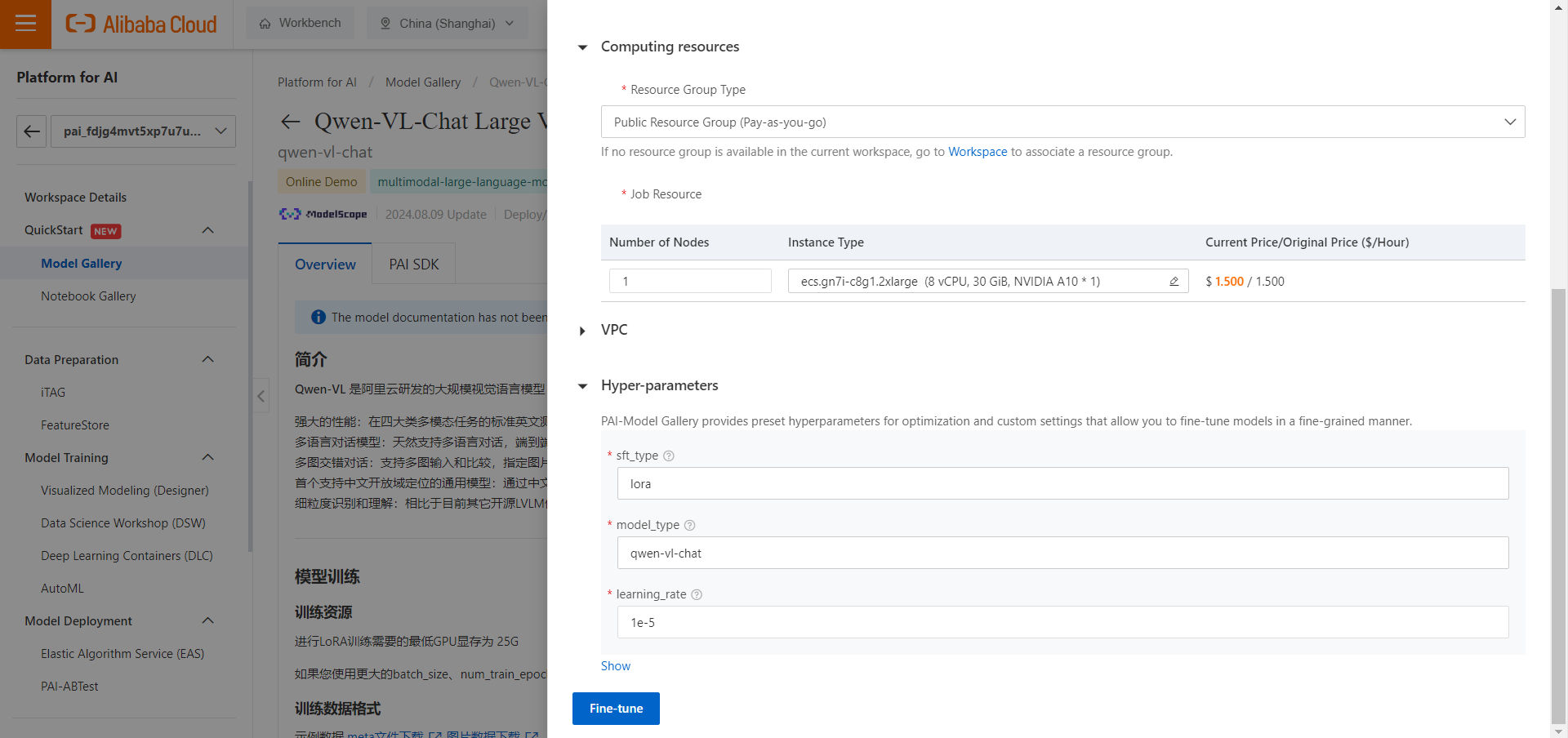
3. Start the Fine-Tuning Process:
1. Performance Metrics: After fine-tuning, evaluate the model using relevant metrics (e.g., accuracy, F1 score, etc.).
2. Adjustments: If the performance is not satisfactory, consider adjusting hyperparameters or the training dataset and re-running the fine-tuning process.
1. Deployment Options: Once you are satisfied with the model's performance, use PAI’s deployment options to make your model accessible.
2. Create an API Endpoint: Set up an API endpoint for your fine-tuned model, allowing it to be used in applications for tasks like text generation or classification.
1. Explore the Notebook Gallery: Check the Notebook Gallery within PAI for example notebooks that demonstrate various use cases and techniques for working with language models.
2. Learn and Implement: Use these notebooks as references to enhance your understanding and implementation of language model applications.
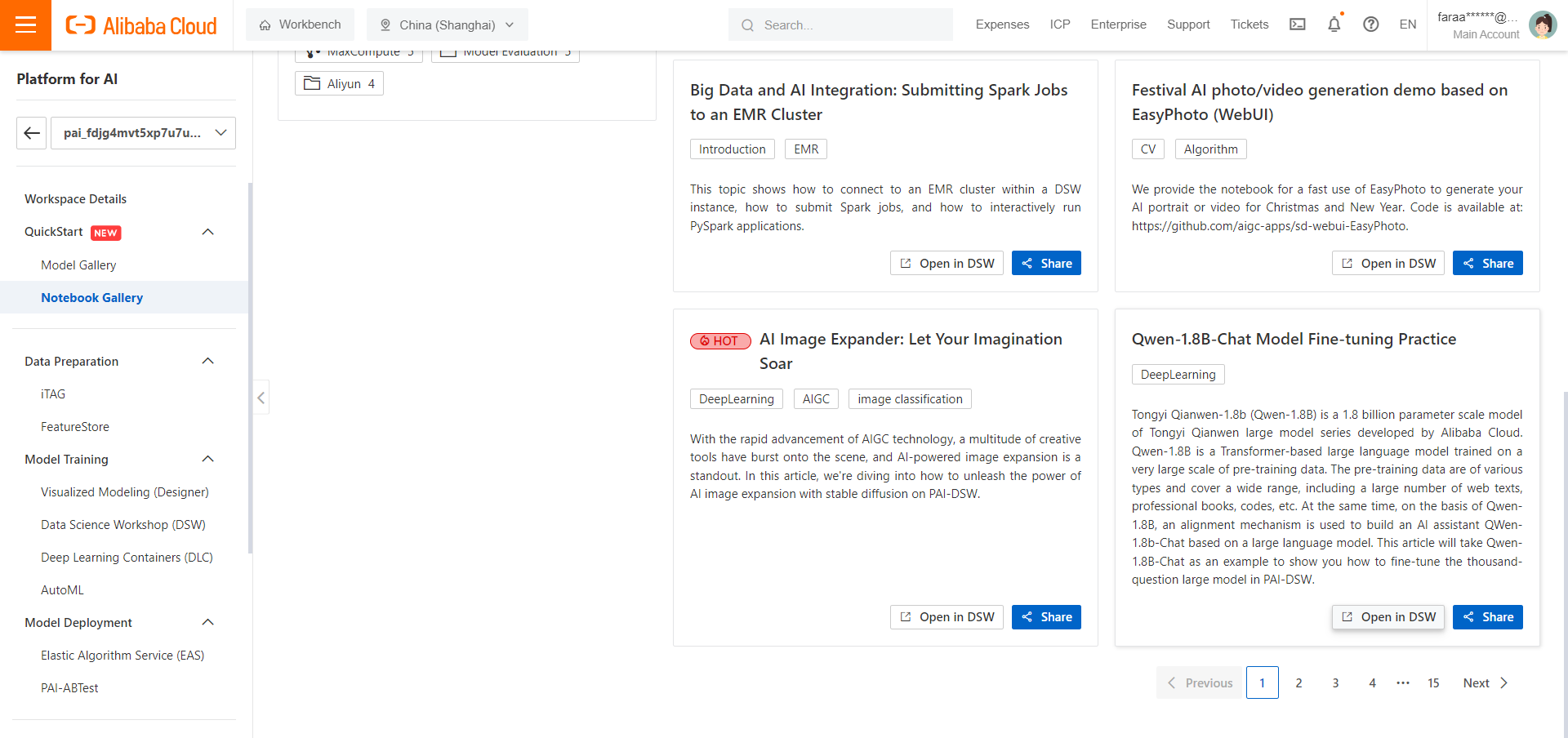
By following these steps, you can effectively fine-tune a language model using Alibaba Cloud PAI. This process allows you to leverage powerful pre-trained models and customize them for your specific applications, enhancing their performance and utility in real-world scenarios.
[1] https://arxiv.org/abs/2309.05534
[2] https://arxiv.org/abs/2301.03797
[3] https://www.semanticscholar.org/paper/768ddc5da2e7640532d035f70d99cfb67e70e6ba
[4] https://arxiv.org/abs/2401.02954
[5] https://arxiv.org/abs/2310.17752
[6] https://arxiv.org/abs/2301.07584
[7] https://arxiv.org/abs/2105.15065
[8] https://arxiv.org/abs/2309.00615

13 posts | 0 followers
FollowFarruh - October 2, 2023
Alibaba Cloud Data Intelligence - June 18, 2024
Alibaba Cloud Community - September 14, 2024
Farruh - October 1, 2023
Farruh - June 23, 2025
Alibaba Cloud Indonesia - April 14, 2025

13 posts | 0 followers
Follow Platform For AI
Platform For AI
A platform that provides enterprise-level data modeling services based on machine learning algorithms to quickly meet your needs for data-driven operations.
Learn More Alibaba Cloud for Generative AI
Alibaba Cloud for Generative AI
Accelerate innovation with generative AI to create new business success
Learn More Tongyi Qianwen (Qwen)
Tongyi Qianwen (Qwen)
Top-performance foundation models from Alibaba Cloud
Learn More AI Acceleration Solution
AI Acceleration Solution
Accelerate AI-driven business and AI model training and inference with Alibaba Cloud GPU technology
Learn MoreMore Posts by Farah Abdou