Previous articles in the series use an official example to demonstrate how to deploy an application in the Istio environment; how to configure intelligent routing and distributed tracing; and how to configure Istio functions of collecting, querying, and visualizing the telemetry data.
This article continues to use this example to demonstrate how to use the fault diagnosis and detection tool Weave Scope in Istio.
Weave Scope automatically generates the application mapping, which enables you to directly learn, monitor, and control your microservice container applications.With Weave Scope, you can conveniently monitor the relationship between containers and monitor the container-based and microservice-based applications, helping you learn the running status of applications and containers.
In the Kubernetes environment, run the following command to check that Weave Scope is running properly:
kubectl -n istio-system get svc weave-scope-app
NAME TYPE CLUSTER-IP EXTERNAL-IP PORT(S) AGE
....Click Services on the left-side navigation bar. Then, click the access address of the created Weave Scope service on the right side, as shown below:
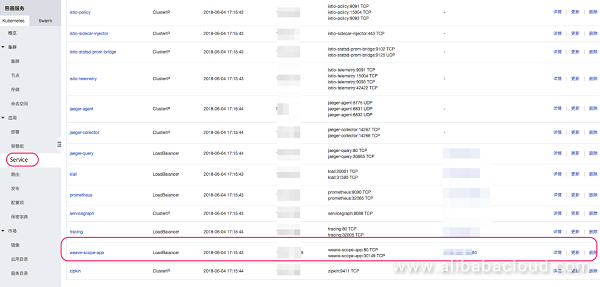
On the Weave Scope UI, you can view the general information about the container infrastructure or focus on a special microserviceto easily identify and correct faults and ensure stability and performance of your container-based applications, as shown below:
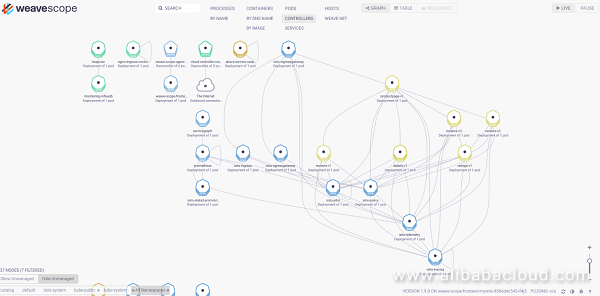
Click the productpage icon in the example. You can view its dependency and specific content details, including:
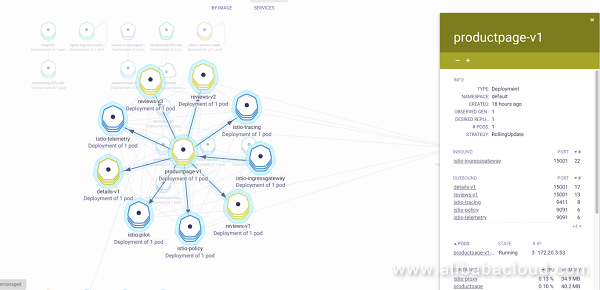
Click productpage of the container. You can view the indicators, labels and metadata, and container CPU and memory usage.You can conveniently switch between processes in the host where the container runs to view the related information.
In addition, you can directly interact with the container on a container productpage, for example, pausing, restarting, or stopping the container, or start the command line.
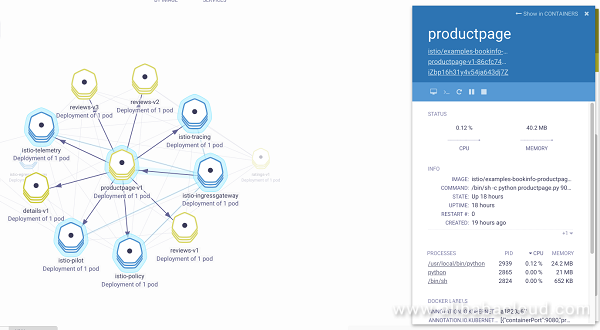
Start the command line in the browser:
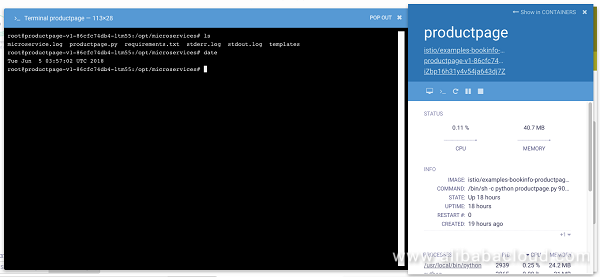
We can use Alibaba Cloud Container Service for Kubernetes to quickly build an Istio open platform for connecting, managing, and securing microservices, and to introduce and configure multiple relevant services for applications.Previous articles in the series use an official example to demonstrate how to deploy an application in the Istio environment; how to configure intelligent routing and distributed tracing; and how to configure Istio functions of collecting, querying, and visualizing the telemetry data.This article continues to use this example to demonstrate how to use the fault diagnosis and detection tool Weave Scope in Istio.
You are welcome to use Alibaba Cloud Container Service for Kubernetes to quickly build an Istio open platform and integrate Istio to microservice development in your project.
This article series introduces Istio and its core components, as well as describes how to quickly build an Istio open platform for connecting, managing, and securing microservices on the basis of Alibaba Cloud Container Service for Kubernetes. These articles also use an official example to demonstrate how to deploy an application in the Istio environment; how to configure intelligent routing and distributed tracing; and how to configure Istio functions of collecting, querying, and visualizing the telemetry data.
To review these articles, see:
Observability Analysis using Istio and Kiali within Alibaba Cloud Container Service for Kubernetes

56 posts | 8 followers
FollowXi Ning Wang - August 23, 2018
Xi Ning Wang - August 17, 2018
Xi Ning Wang - August 21, 2018
Xi Ning Wang - August 21, 2018
Xi Ning Wang - August 17, 2018
Xi Ning Wang - August 21, 2018

56 posts | 8 followers
Follow Container Service for Kubernetes
Container Service for Kubernetes
Alibaba Cloud Container Service for Kubernetes is a fully managed cloud container management service that supports native Kubernetes and integrates with other Alibaba Cloud products.
Learn More ACK One
ACK One
Provides a control plane to allow users to manage Kubernetes clusters that run based on different infrastructure resources
Learn More Cloud-Native Applications Management Solution
Cloud-Native Applications Management Solution
Accelerate and secure the development, deployment, and management of containerized applications cost-effectively.
Learn More Container Registry
Container Registry
A secure image hosting platform providing containerized image lifecycle management
Learn MoreMore Posts by Xi Ning Wang(王夕宁)
Joshua Dong August 24, 2018 at 12:43 pm
This is awesomeblog series. love it