By Gavaskar S, Alibaba Cloud MVP
Get up to 40% off on our new enhanced cloud servers with better storage and networking performance at this link.
Alibaba Cloud Elastic Compute Service (ECS) provides a virtual computing environment with elastic processing capability on computing components, such as CPU, memory, and storage. Unlike physical servers, ECS offers simple, scalable, and faster deployment without any upfront investment on hardware. In ECS, we can attach/detach extra storage, backup images, and snapshot whenever necessary.
The Various Features of Alibaba Cloud ECS Include:
In this blog, we will see an overview of the ECS instance family, features of the Alibaba Cloud ECS Sixth-Generation Enhanced Instance type family, and the comparison of it with the sixth generation instance family.
The ECS Instance Family contains two levels: Entry and Enterprise. Enterprise-level instance types offer exclusive and stable computing, storage, and network resources that are suitable for enterprise scenarios that require high business stability.
Entry-level instance types are ideal for small- and medium-sized websites or customers with baseline performance requirements.
ECS Entry-Level Instance, T5, is designed for lightweight workloads and is a cost-effective alternative for short-term and temporary use cases that do not demand high computing performance.
ECS General Purpose Instances provide a balanced combination of memory, CPU, and networking resources for various applications. General-purpose instance types include:
ECS Compute Optimized Instances provide high compute capabilities for applications requiring high processing speeds. Compute optimized instance types include:
ECS Memory Optimized Instances effectively support memory-bound applications and performance-critical databases. Memory optimized instance types include:
ECS High Clock Speed Instances provide a higher frequency, high Internet bandwidth, and network packet handling capabilities for compute-intensive workloads and applications. High clock speed instance types include:
ECS Storage Optimized Instances offer higher input/output (I/O) operations per second, large throughput, and low latency when accessing huge datasets on local storage. Storage optimized instance types include:
ECS Heterogeneous Computing Instances provide high-quality computing services for organizations to address scientific and technological innovations, like artificial intelligence (AI) and Big Data. This instance family offers GPU and FPGA computing services. Heterogeneous computing instance types include:
ECS Bare Metal Instances combine the characteristics of physical and virtual machines. It offers the resource flexibility, minute-level delivery, fully automatic operations, maintenance, unified interface standards of virtual machines, performance advantages, and hardware-level isolation of physical machines. Bare metal instance types include:
This new version of ECS uses X-Dragon architecture, providing predictable and consistent performance by reducing the virtualization overheads. It also improves performance in terms of storage, network, and computing capabilities. The various features of ECS Sixth-Generation Enhanced (g6e) are listed below:
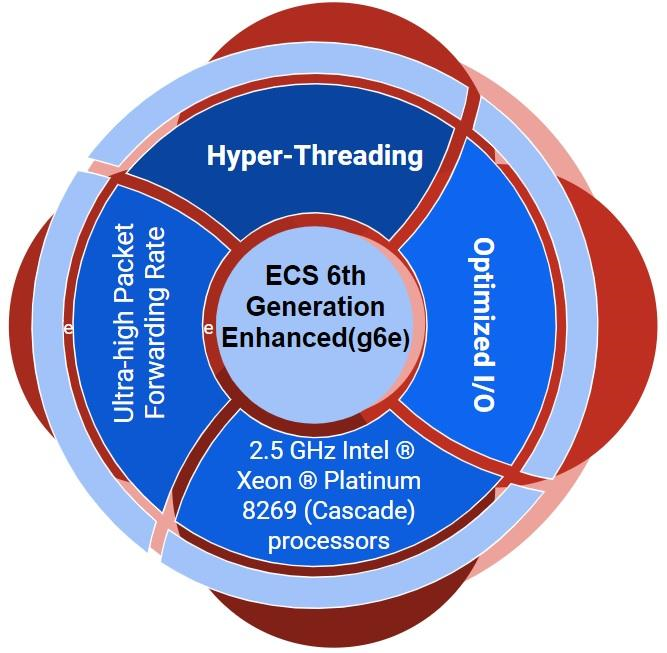
Figure 1: ECS Sixth-Generation Enhanced Type (g6e)
The ECS Sixth-Generation Enhanced type can be used for developing small and medium level database applications to high-level enterprise applications. Below, we can see some of the applications and scenarios where we can use g6e:

Figure 2: Steps in Creating an ECS
First, log in with your Alibaba Cloud username and password. If you don't have an account, create an account by using this URL.
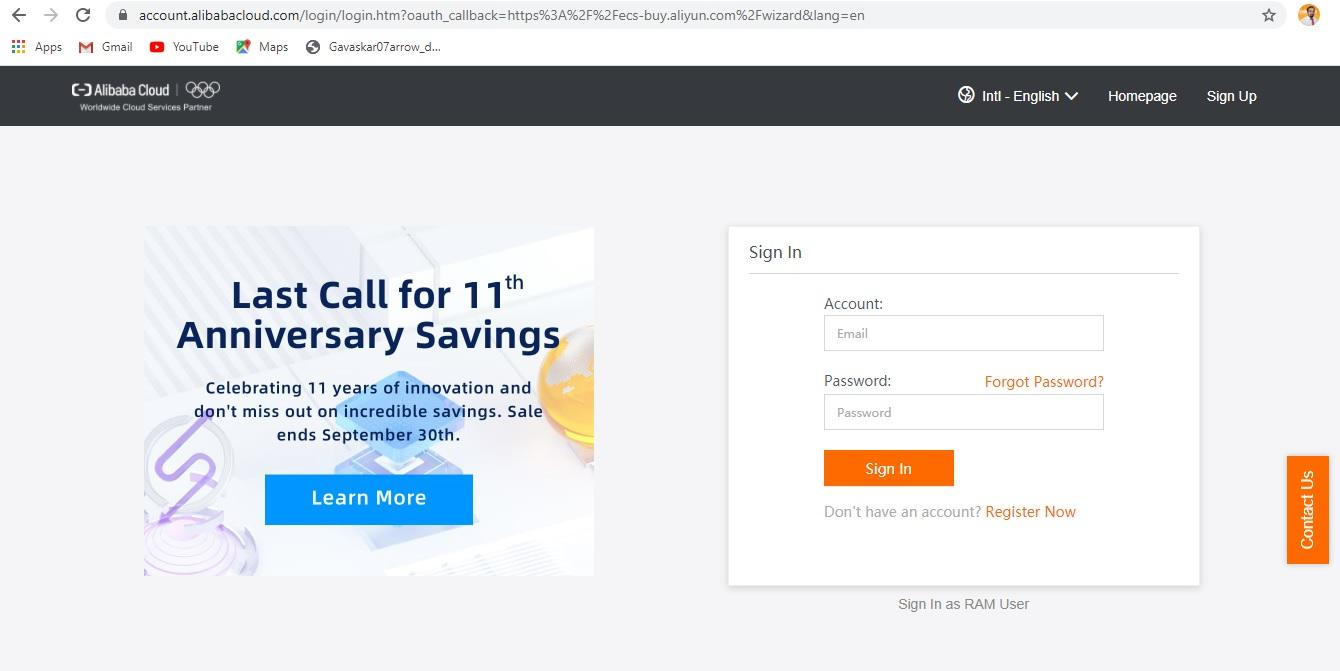
Figure 3: Login Screen
After logging in to Alibaba Cloud, go to the console and choose "Elastic Compute Service" to create an instance. Fill in all of the details, including the billing method, region, zone, instance type, quantity, and storage. For instance type, I chose ecs.g6e.large, and for storage, I chose Enhanced SSD (ESSD).
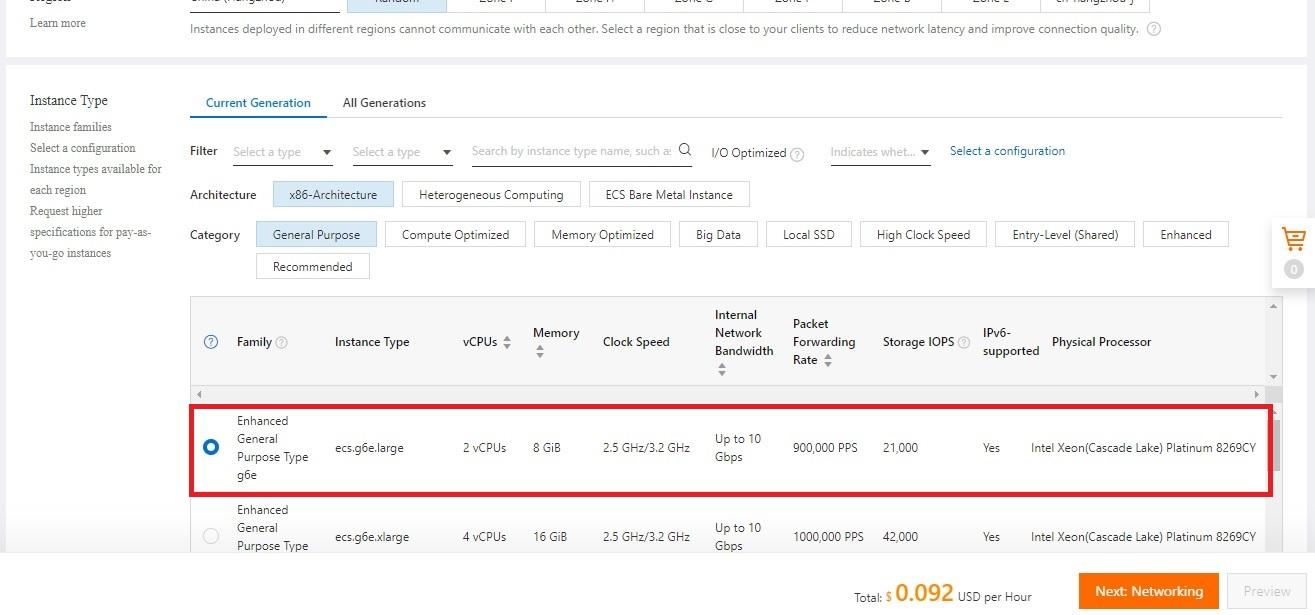
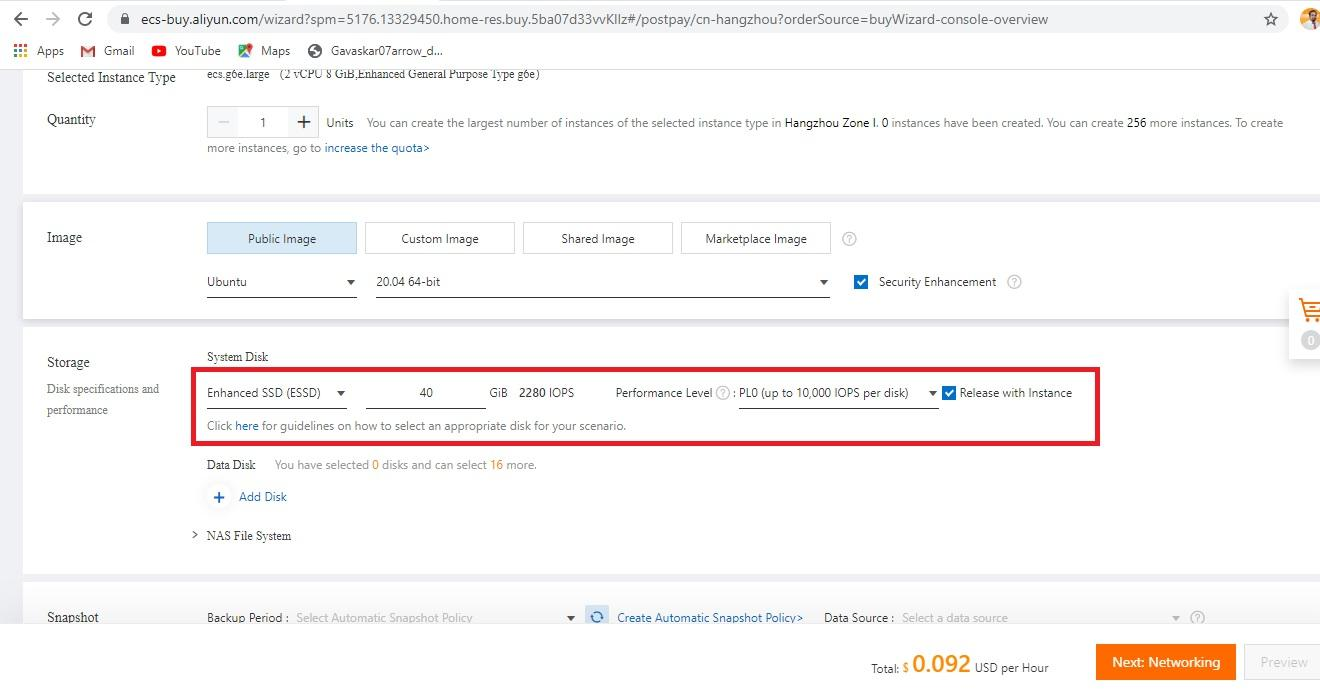
Figures 4 & 5: Instance Type Selection
After completing the basic configuration, fill in all of the "Networking" information, including VPC, VSwitch, bandwidth billing, and security group. Lastly, fill in all of the "System Configuration" information, including login credentials and instance name. Finally, click "Create Order" to create the instance.
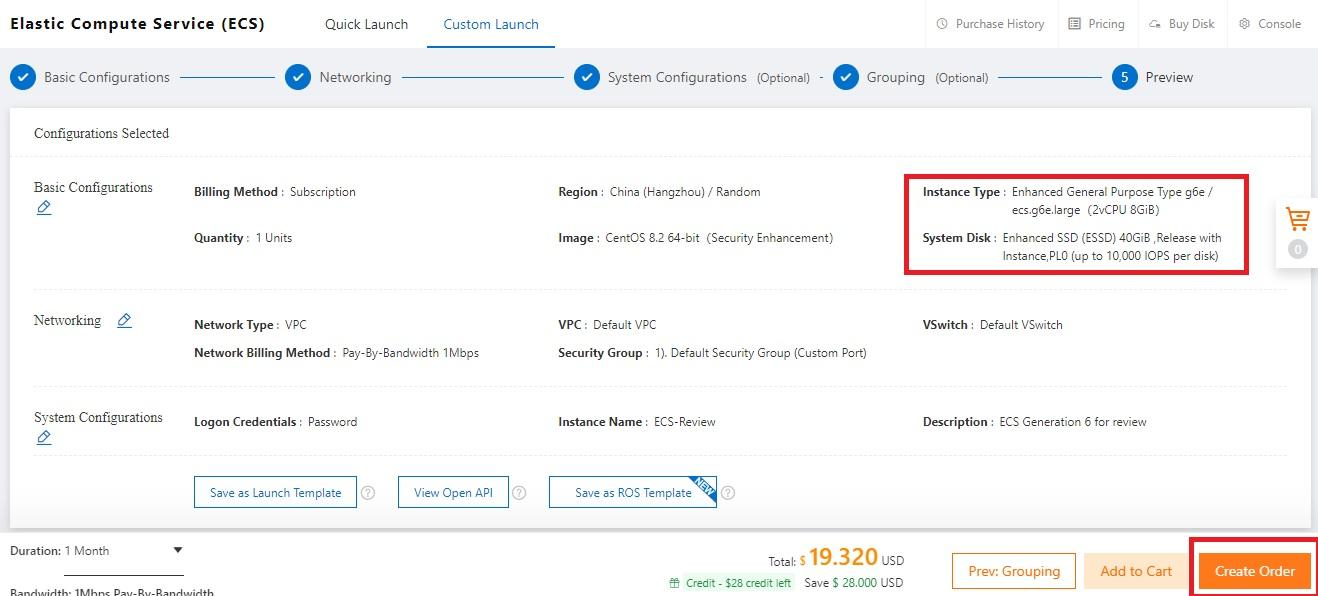
Figure 6: Creating the Instance
The table and graph below show the comparison of General Purpose Type G6 Instances with g6e (Enhanced) ECS.
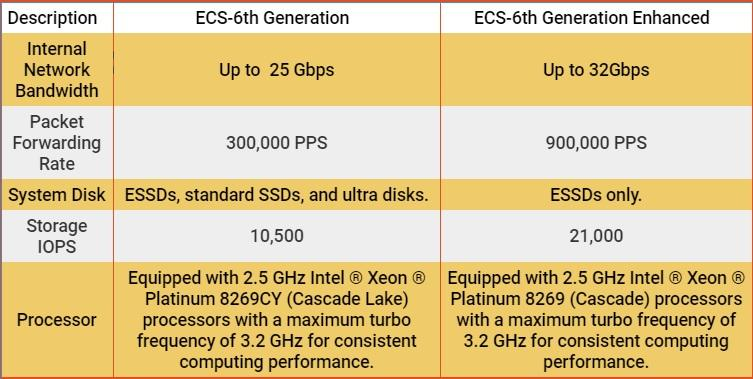
Figure 7: A Comparison Table for the ECS Sixth-Generation vs. the ECS Sixth-Generation Enhanced
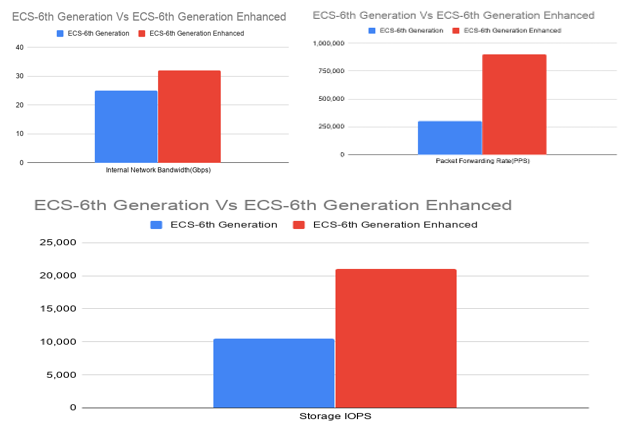
Figure 8: A Bar Chart Comparison for the ECS Sixth-Generation vs. the ECS Sixth-Generation Enhanced
The Alibaba Cloud Elastic Compute Service (ECS) is one of the best and most powerful services available. It can create a virtual computing environment, create elastic and secure virtual cloud servers, and satisfy all of the needs of entry-level to enterprise-level businesses. In this blog, we had an introduction to ECS instances, its instance family, features from an ECS Sixth-Generation Enhancement type, how to create an ECS Sixth-Generation Enhancement type instance, and compared an ECS Sixth-Generation Enhancement type instance with an ECS Sixth-Generation type instance.
Get up to 40% off on our new enhanced cloud servers with better storage and networking performance at this link.

12 posts | 3 followers
FollowAlibaba Clouder - March 2, 2021
Alibaba Clouder - January 25, 2021
Alibaba Cloud ECS - January 8, 2020
Alibaba Cloud Storage - March 3, 2021
GhulamQadir - October 12, 2020
ferdinjoe - September 5, 2023

12 posts | 3 followers
Follow ECS(Elastic Compute Service)
ECS(Elastic Compute Service)
Elastic and secure virtual cloud servers to cater all your cloud hosting needs.
Learn More Elastic High Performance Computing Solution
Elastic High Performance Computing Solution
High Performance Computing (HPC) and AI technology helps scientific research institutions to perform viral gene sequencing, conduct new drug research and development, and shorten the research and development cycle.
Learn More Function Compute
Function Compute
Alibaba Cloud Function Compute is a fully-managed event-driven compute service. It allows you to focus on writing and uploading code without the need to manage infrastructure such as servers.
Learn More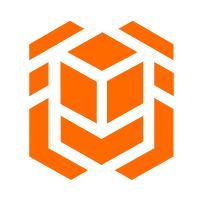 Elastic High Performance Computing
Elastic High Performance Computing
A HPCaaS cloud platform providing an all-in-one high-performance public computing service
Learn MoreMore Posts by GAVASKAR S
Start building with 50+ products and up to 12 months usage for Elastic Compute Service
Get Started for Free Get Started for Free