In this tutorial, we'll discuss how to deploy Anti-DDoS, Content Delivery Network (CDN), and Web Application Firewall (WAF) all together to accelerate and secure our websites or web applications on Alibaba Cloud. For this solution to work correctly, you must have both Alibaba Cloud domestic and international accounts.
By Joon Park, Solutions Architect
In case of "China service", for those who want to apply Anti-DDoS, CDN, and WAF features together on Alibaba Cloud environment, consider using SCDN(Secure CDN) on a Domestic account and WAF on an International account together. In case of International account, we cannot simultaneously utilize Anti-DDoS and CDN at the time of writing. In this way, this alternative can make it possible, before SCDN product on International account is released. Once again, this scenario works only for Chinese regions.
The diagram describes the traffic flow from Clients to an Elastic Compute Service (ECS) instance. Server Load Balancer (SLB) is optional, you may remove it from your architecture.
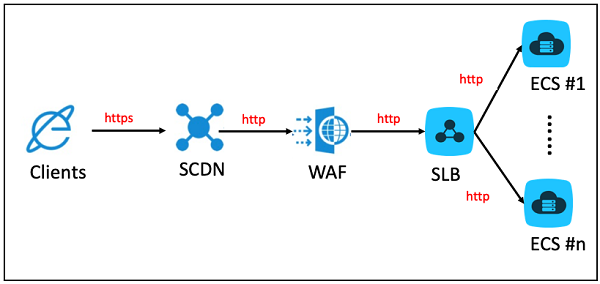
International account -> WAF -> Management -> Website Configuration -> Add Domain
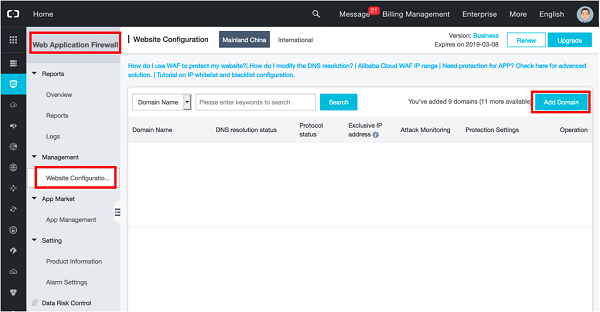
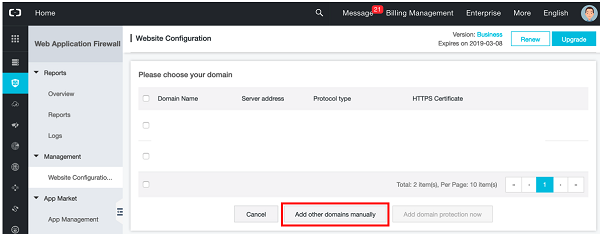
Note:Please make sure the domain for Chinese service has an ICP filling.
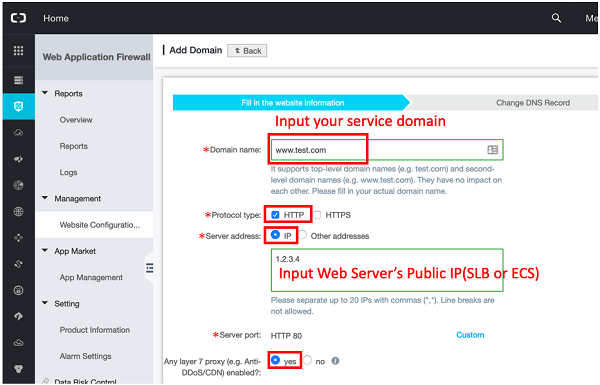
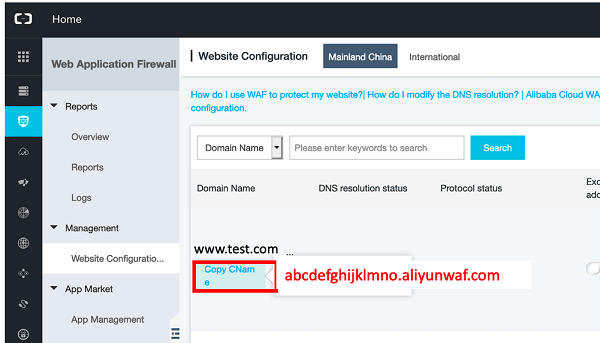
Domestic account -> SCDN -> Domain Management -> Add domain name
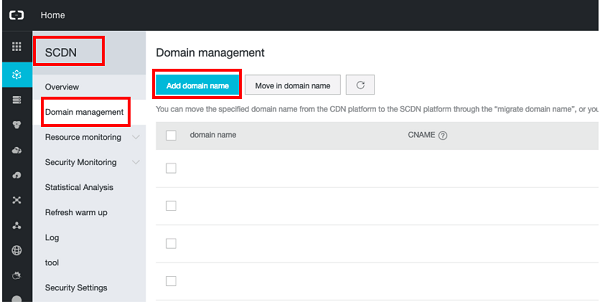
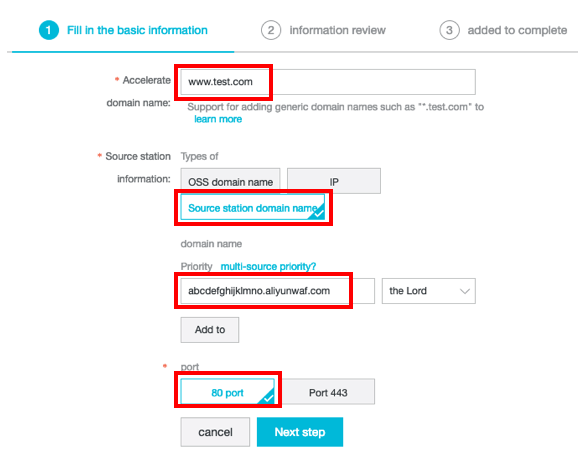
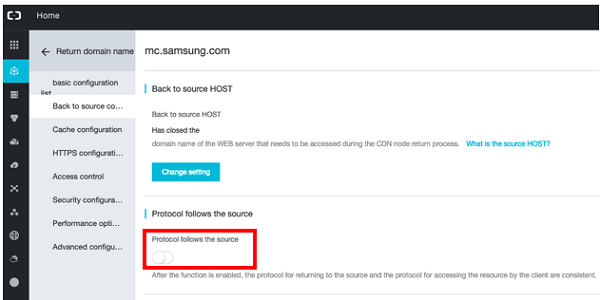
Note:You can learn about the details here: Upload certificates, Update HTTPS certificates
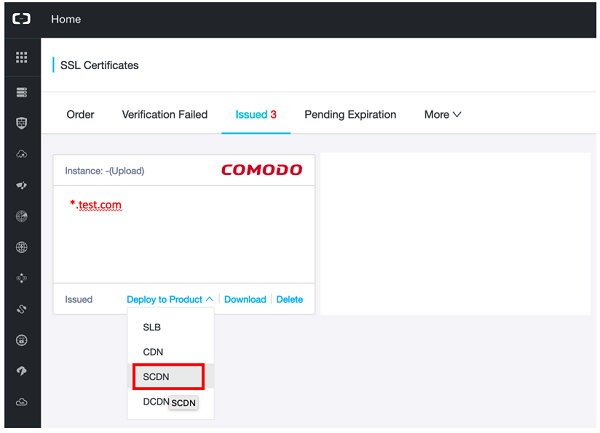
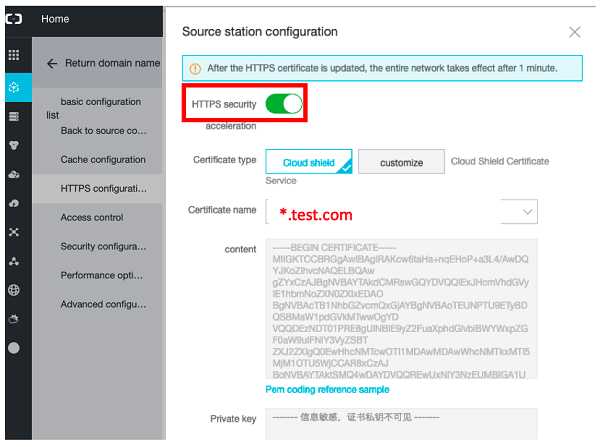
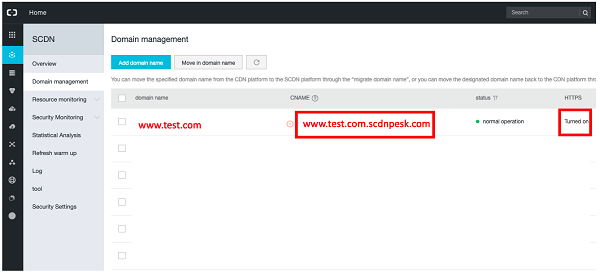
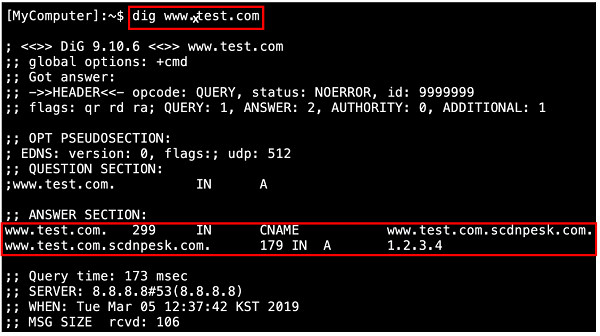
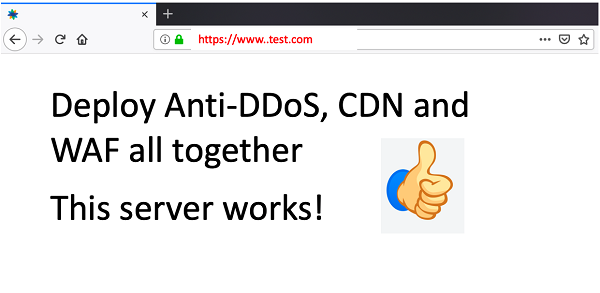
Make sure your SLB and ECS have Public IP. This means that anyone can access your service directly without SCDN or WAF service(note, normally "http port" is any opened 0.0.0.0/0). In this way, these two products(SLB, ECS) have to configure access control to allow traffic the only from WAF on Alibaba Cloud, and all deny from any for security purposes.
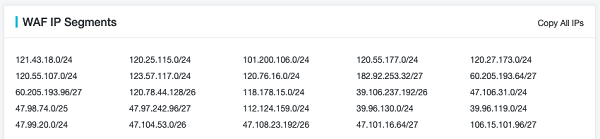
If your web browser cannot correctly display, make sure the option or domain has been set up correctly. Here are some troubleshooting tips that can potentially solve the errors.
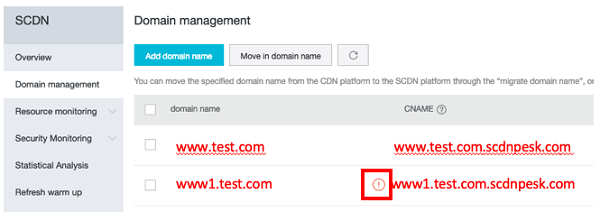

2,593 posts | 792 followers
FollowAlibaba Clouder - July 9, 2019
Alibaba Clouder - July 12, 2019
Alibaba Clouder - January 12, 2021
Alibaba Cloud TC Content - July 15, 2021
Alibaba Clouder - June 19, 2019
Alibaba Clouder - July 16, 2021

2,593 posts | 792 followers
FollowLearn More
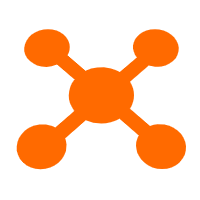 CDN(Alibaba Cloud CDN)
CDN(Alibaba Cloud CDN)
A scalable and high-performance content delivery service for accelerated distribution of content to users across the globe
Learn More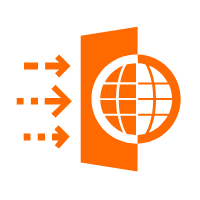 WAF(Web Application Firewall)
WAF(Web Application Firewall)
A cloud firewall service utilizing big data capabilities to protect against web-based attacks
Learn MoreMore Posts by Alibaba Clouder