By Oliver Arafat, Staff Solution Architect, and Fabien Locquet, Solution Architect
This document outlines the necessary steps and highlights the caveats when enabling Alibaba Cloud's Cloud Enterprise Network (CEN) service to support VPN Gateways routes to either connect to an Internet data center (IDC) or another Virtual Private Cloud (VPC).
This document describes the following scenarios:
The following diagram illustrates the target architecture. VPC C in Figure 1 could also be an IDC network.
In this scenario, VPC A and B, CEN and VPN A all belong to the same Billing Account.
We will also discuss the necessary steps when attaching VPC from other accounts as depicted in Figure 1 in the second part of this paper.
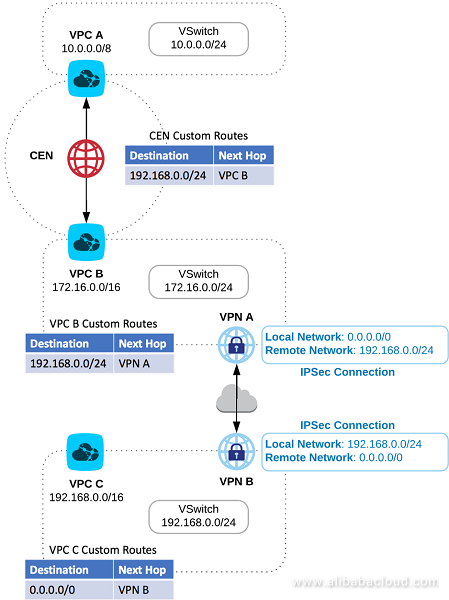
Figure 1: Target Scenario for VPCs in a single Account
CEN doesn't put constraint on the VPC CIDRs themselves. However, the VSwitch CIDRs of the different VPCs included in the CEN must be carefully chosen: Overlapping VSwitch CIDRs will be rejected by CEN.
The following sub-sections will discuss how to setup and configure the CEN-service, VPCs, routing tables, and VPN-Gateway accordingly.
The provisioning and configuration of the CEN-Instance is straight forward and does not contain any special steps outside of the standard setup. It follows the standard approach:
Note that you do not need to add any routing table entries since CEN will automatically learn the routes to route data packets from VPC A to VPC B and vice-versa.
Connectivity between VPC A and VPC B can be tested by provisioning according ECS instances in both VPCs assigned to VSwitch which defines a subnet within the VPC.
Once this has been done a simple $ ping command can be used to verify correct packet routing through the private backbone network of Alibaba Cloud as depicted in below screenshots:
Pinging from VPC B to VPC A:
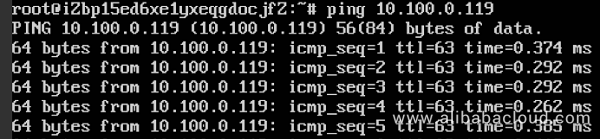
Pinging from VPC A to VPC B:
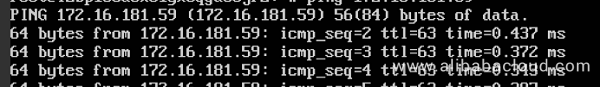
This is already very well explained in the Alibaba Cloud official documentation. For this reason, we will not elaborate much on this topic but rather refer to the two tutorials located at:
Caution:
After the VPN has been setup and the IDC / VPC C has been interconnected with VPC B the VPN route in VPC B needs to be advertised to the CEN.
As depicted in Figure 1 the routing table of VPC B has been modified with the following entry:
| Destination | Next Hop |
| 192.168.0.0/24 | VPN A |
This route is, however, not visible to VPC A and not known to CEN. Thus, any request from VPC A to an IP address within the range 192.168.0.0/24 will not be routed anywhere.
In order to advertise this route to CEN it must be published to the CEN-Instance.
This can easily be done from the console. You need to navigate to the routing table of the particular VPC where you will find the according entry. Simply klick on the link "Publish" to advertise the route to all CEN-connected VPCs.

Under the hood this actually calls the OpenAPI PublishRouteEntries which is defined in the API documentation at https://www.alibabacloud.com/help/doc-detail/85470.htm
This allows you to also programmatically publish the route to CEN. There is a great online tool that allows to easily generate and execute according API calls (make sure to be logged in, otherwise you will be redirected to the Chinese portal):
https://api.aliyun.com/?#product=Cbn&api=PublishRouteEntries¶ms={}&tab=DEMO〈=JAVA&_=r
You need to populate the fields similar to below screenshot:
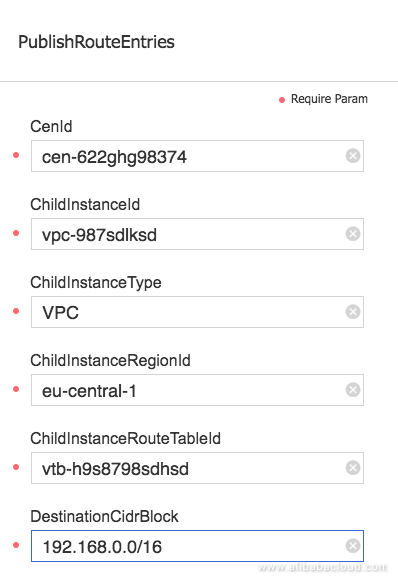
Figure 2: Publishing CEN Route using the Open API Explorer
Where:
Once this is submitted, the route will be published to the CEN-Instance and be visible in the routing entries. In our example this will be similar to
| Destination | Next Hop |
| 192.168.0.0/24 | VPC B |
Where this entry is actually automatically added by CEN to the routing table of VPC A as depicted in below screenshot:

So any request against the defined IP-range will be routed to VPC B and from there to the VPN-Gateway, and thus to the IDC network or (in our scenario) to VPC C.
This section describes another very interesting feature of CEN: A CEN-instance can include VPC belonging to other Billing Accounts.
In the following, we're going to focus on the differences with the main scenario described in the previous section.
The target architecture is the following:
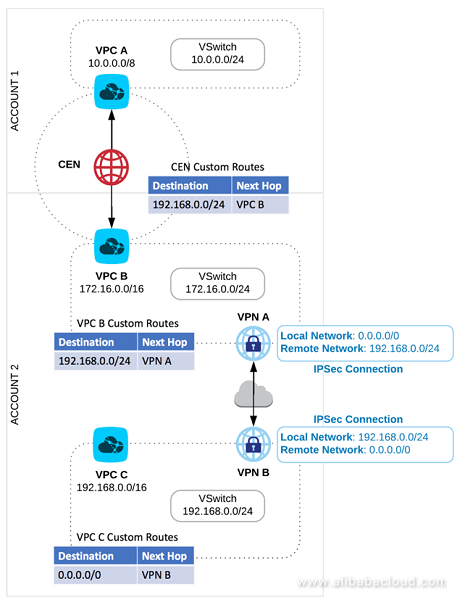
Figure 3: Target Scenario for VPC in multiple Accounts
In this specific example, there is one Account owning the CEN-instance and a VPC, and another one owning only one VPC.
Other scenarios can also be fulfilled with this approach: One account only owns the CEN-instance, and all VPCs are owned by other Accounts for example.
CEN is created as described in the previous section, in Account 1.
Then CEN-instance in Account 1 then needs to be set as "trusted" in the VPC in Account 2. This is done by navigating to the VPC configuration page in the Console, and selecting 'CEN Cross Account Authorization', as shown below.
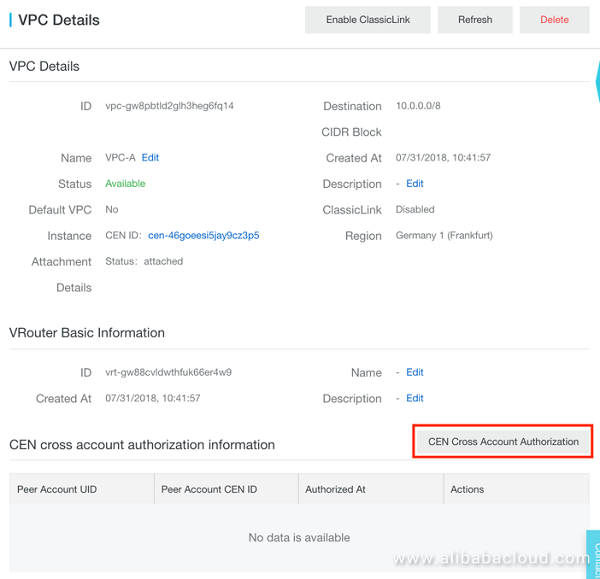
Figure 4: Cross Account CEN Authorization
Then enter the Account UId and the CEN id:
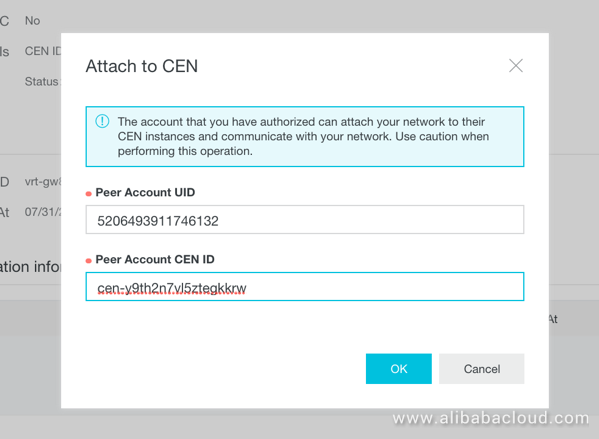
Figure 5: Entering Remote Account and CEN IDs
It then appears in the VPC trusted CEN list:
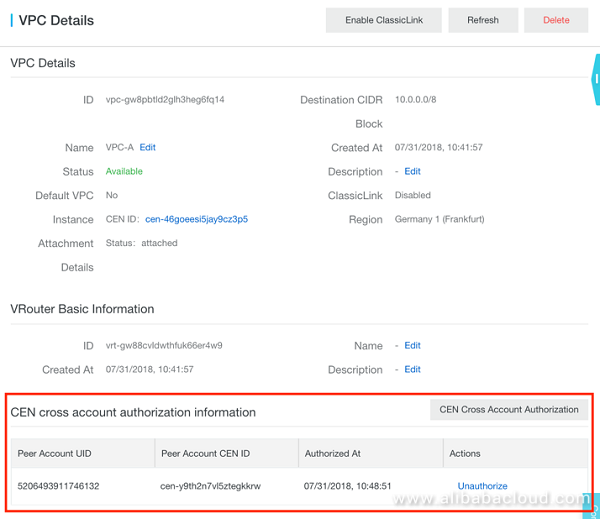
Figure 6: VPC Cross-Account Trusted CENs
Be aware that this only authorize the CEN in Account 1 to attach the VPC in Account 2.
Now the VPC actually has to be attached to the CEN, and this is done in the CEN management page in Account 1. Select "Attach Network", and then select the tab "Different Account":
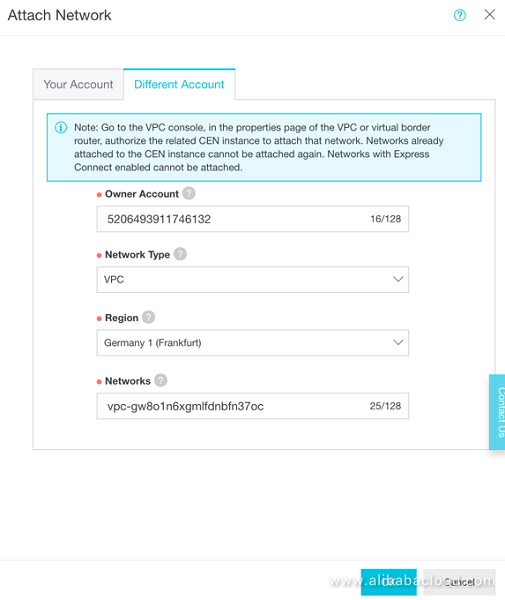
Figure 7: Attach VPC from a different Account in CEN
VPN setup is the same as described in the previous section.
The last difference with single Account is how the route to the network served by the VPN is added to the CEN routing table.
In this case, publishing the route is not done in the Account owning the CEN, but instead in the Account owning the VPC containing the VPN Gateway.
In our scenario here, it means that the API PublishRouteEntries call shall be done in Account 2, instead of Account 1.
Once done, the connectivity can be tested by creating an instance in VPC A and one in VPC C and trying to make them ping each other, as described in the first part.
This document outlines the necessary steps to realize a VPN Gateway connectivity from on-premises networks to other VPCs that could be deployed in just about any region, including mainland China. Cloud Enterprise Network (CEN) will make sure that latency is consistently low and packet loss almost zero allowing for highly reliable and performant global hybrid network architectures which can be deployed in minutes.
Save More on Data Traffic with Alibaba Cloud's Newly Launched Data Transfer Plan

2,598 posts | 769 followers
FollowAlibaba Clouder - June 18, 2020
Alibaba Clouder - March 8, 2021
Alibaba Clouder - February 7, 2020
Alibaba Clouder - May 24, 2019
Alibaba Clouder - March 9, 2021
Alibaba Clouder - January 9, 2020

2,598 posts | 769 followers
Follow CEN
CEN
A global network for rapidly building a distributed business system and hybrid cloud to help users create a network with enterprise level-scalability and the communication capabilities of a cloud network
Learn More VPN Gateway
VPN Gateway
VPN Gateway is an Internet-based service that establishes a connection between a VPC and your on-premise data center.
Learn More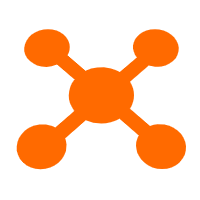 CDN(Alibaba Cloud CDN)
CDN(Alibaba Cloud CDN)
A scalable and high-performance content delivery service for accelerated distribution of content to users across the globe
Learn MoreMore Posts by Alibaba Clouder