In today's digital age, effectively managing and extracting information from visual content is essential, especially for libraries, bookstores, and personal collections. Leveraging cloud storage and AI technology can streamline this process dramatically.
In this blog, we'll guide you through creating a catalog system that reads book cover images stored in an Alibaba Cloud OSS bucket and generates a CSV file (catalog) with details like book title, author, and publisher. This approach combines the power of Alibaba Cloud OSS for scalable storage and the Qwen-VL-Plus model in Model Studio for intelligent information extraction from images. To see how it works, please watch this video.
What is Alibaba Cloud OSS?
Creating an OSS Bucket
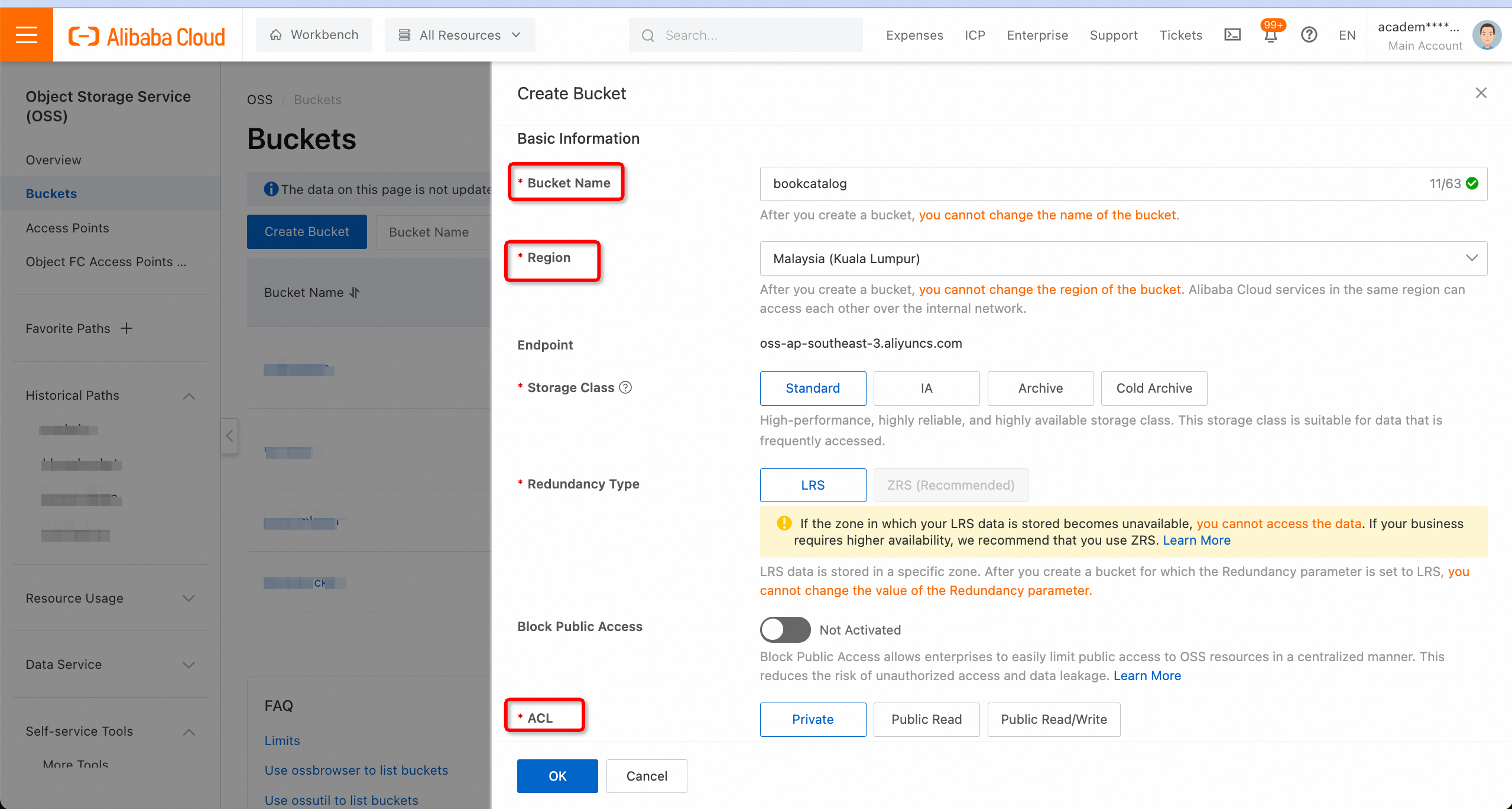
Uploading Images
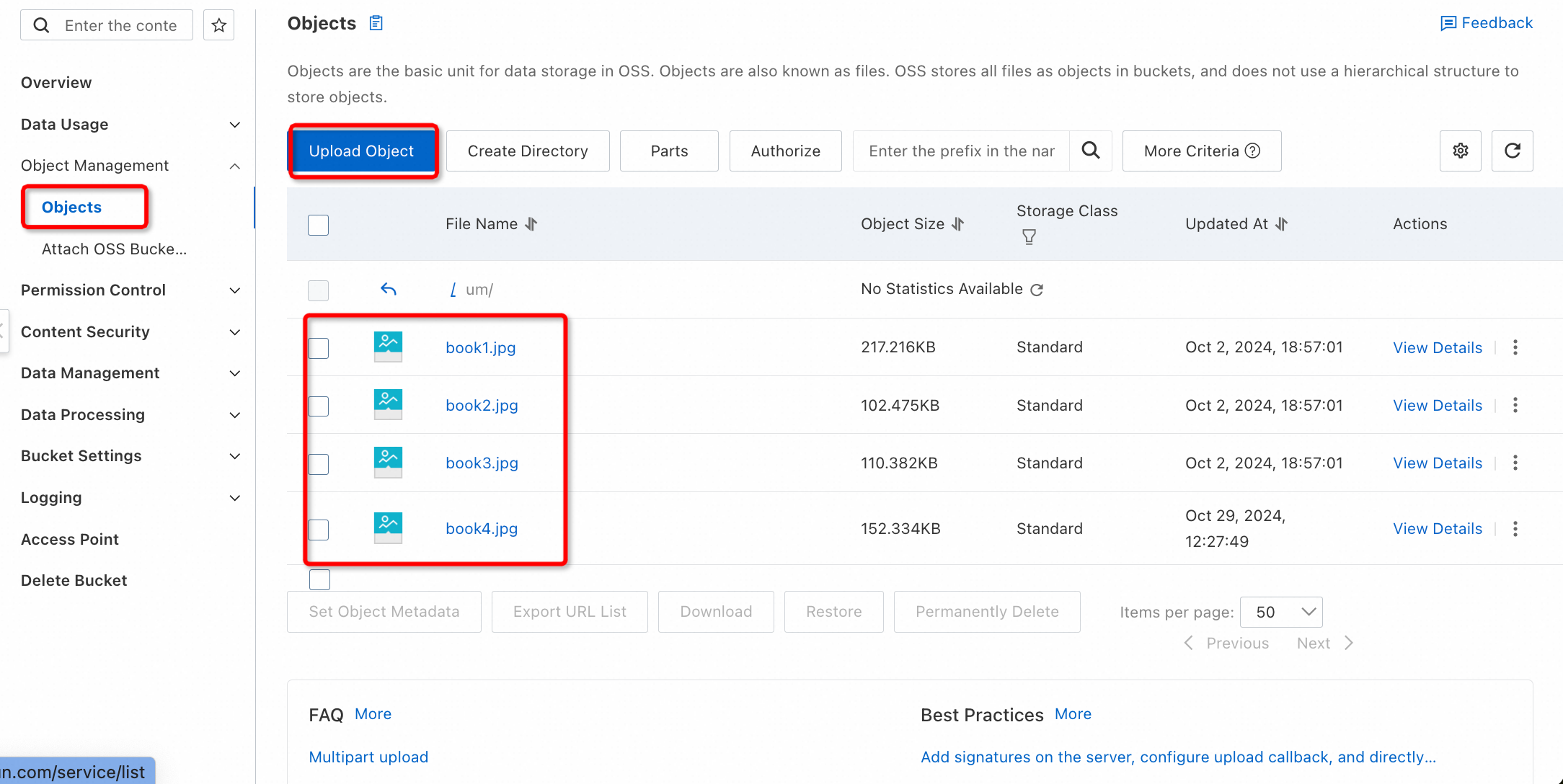
Alibaba Cloud Model Studio is an all-in-one platform designed for foundation model development and application building. It enables both developers and business professionals to quickly engage in creating and deploying foundation model applications. Readers are encouraged to explore various options of Model studio.
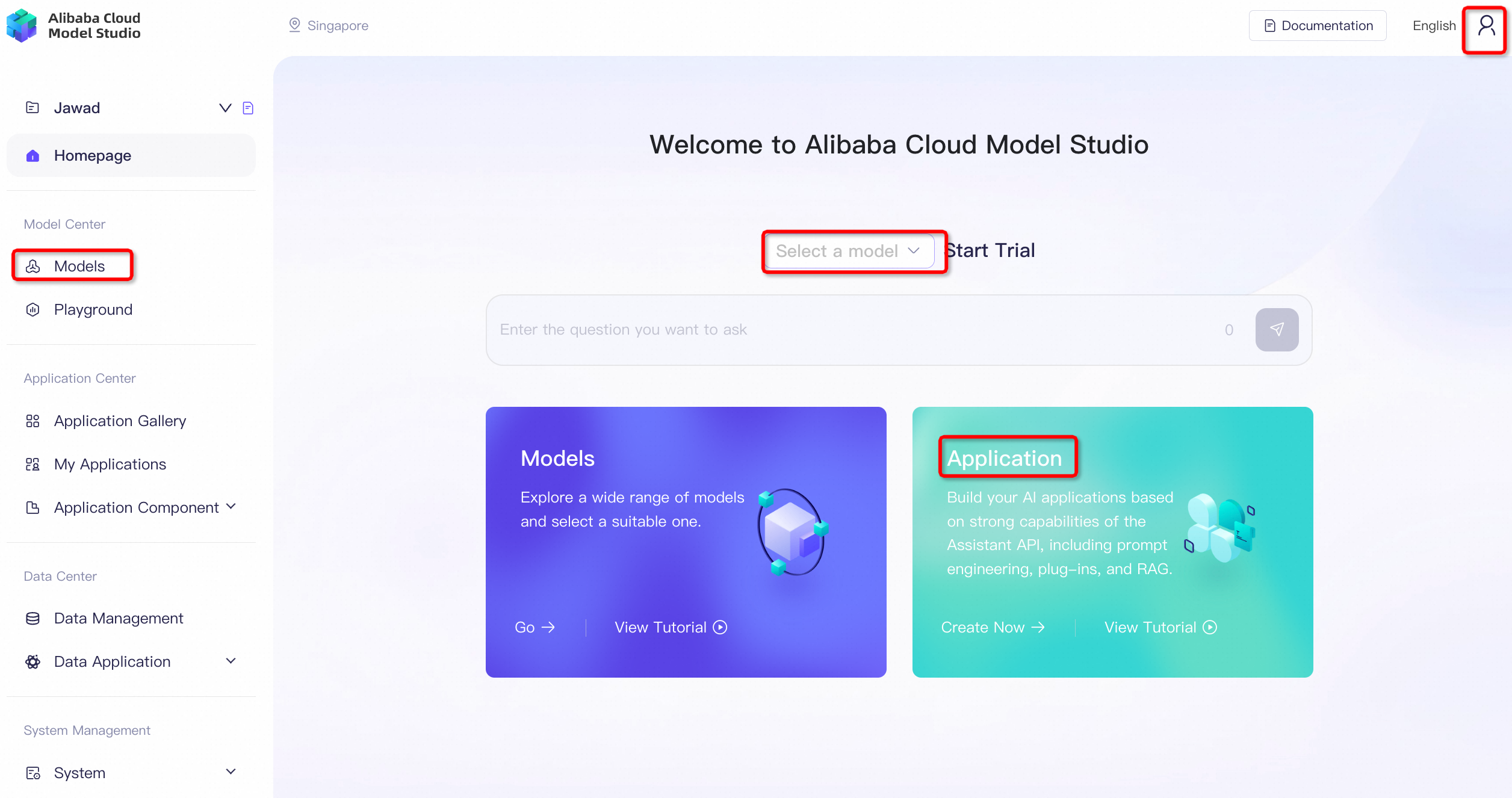
For this blog, we only need to get the API key from the model studio that we will use in our Python program to interact with Qwen-VL-Plus model. To get the API key, follow the steps shown in the following figures:
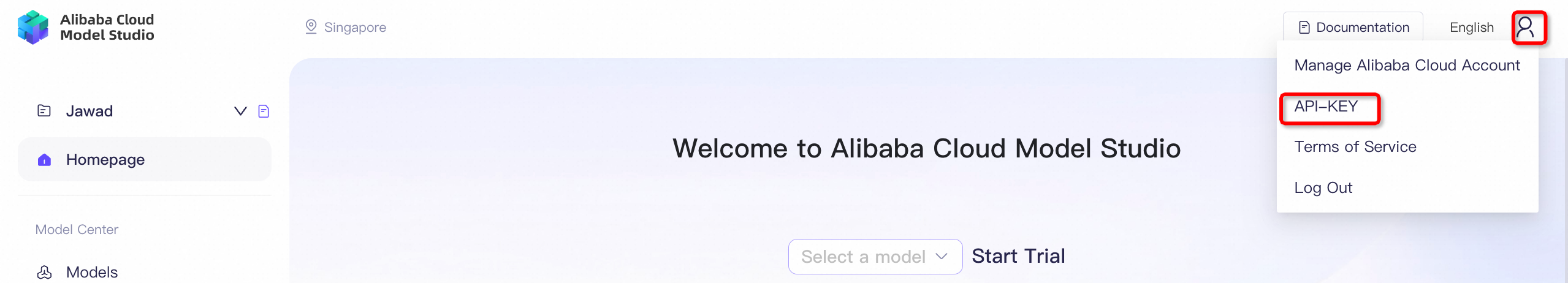
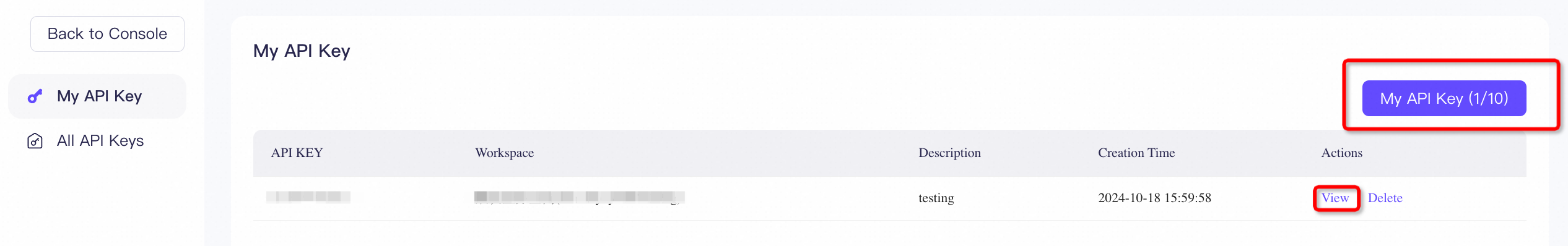
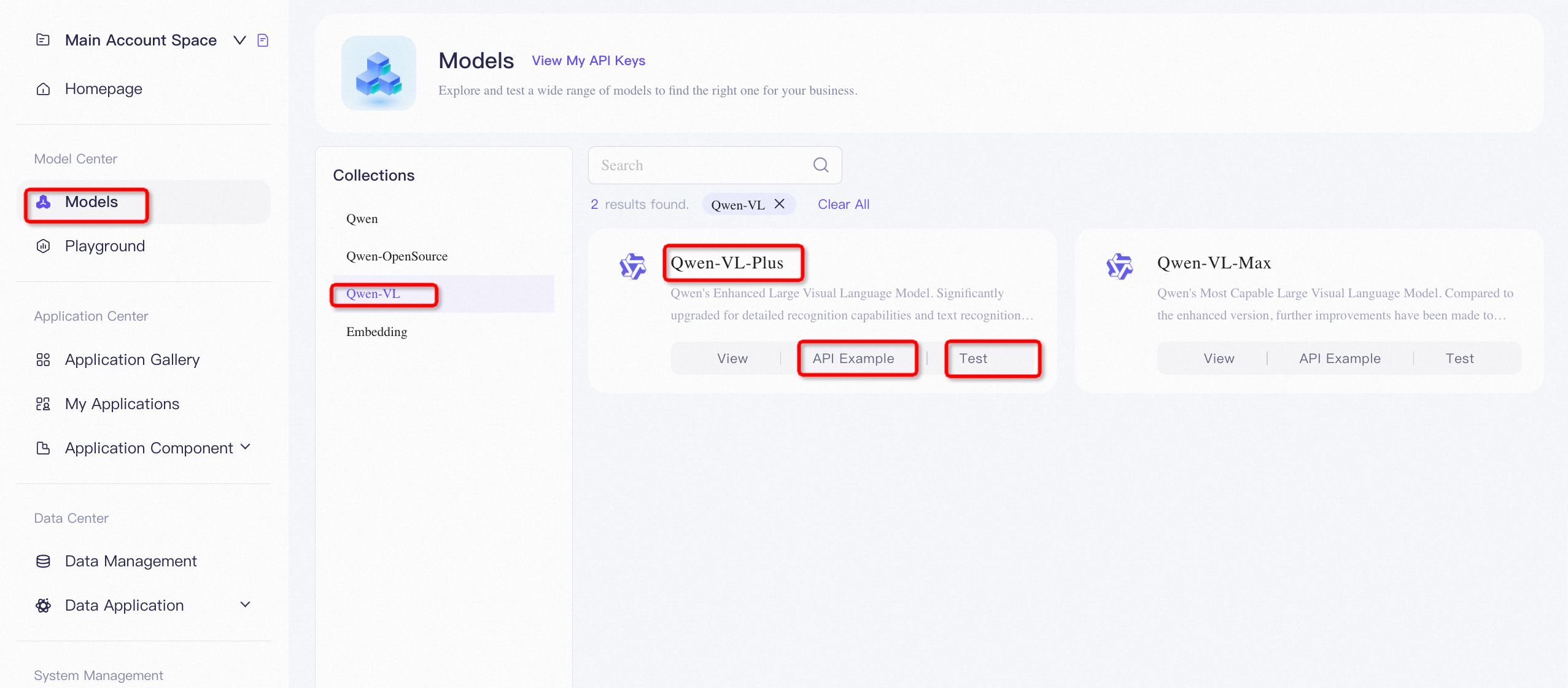
For this demo, we will use VS Code to write Python script to extract the information such as book name, author and publisher names from the book title pages stored in OSS bucket named "bookcatalog" under the directory "um".
Setting Up the Environment
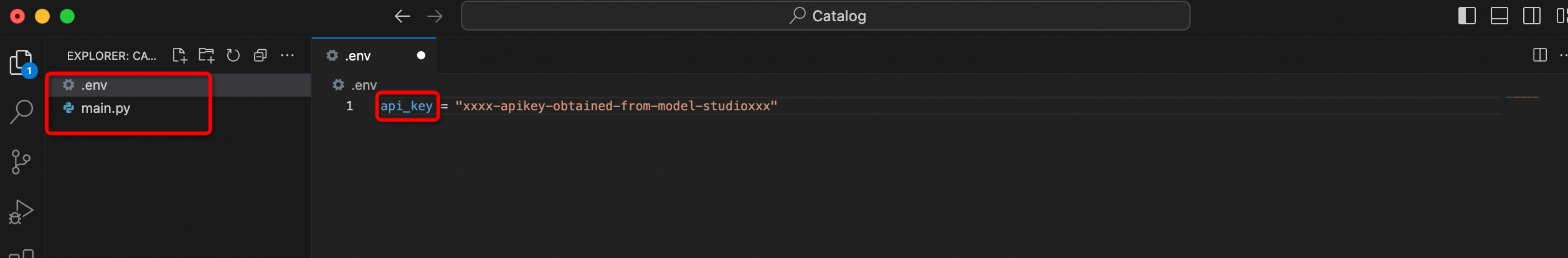
Making API Calls
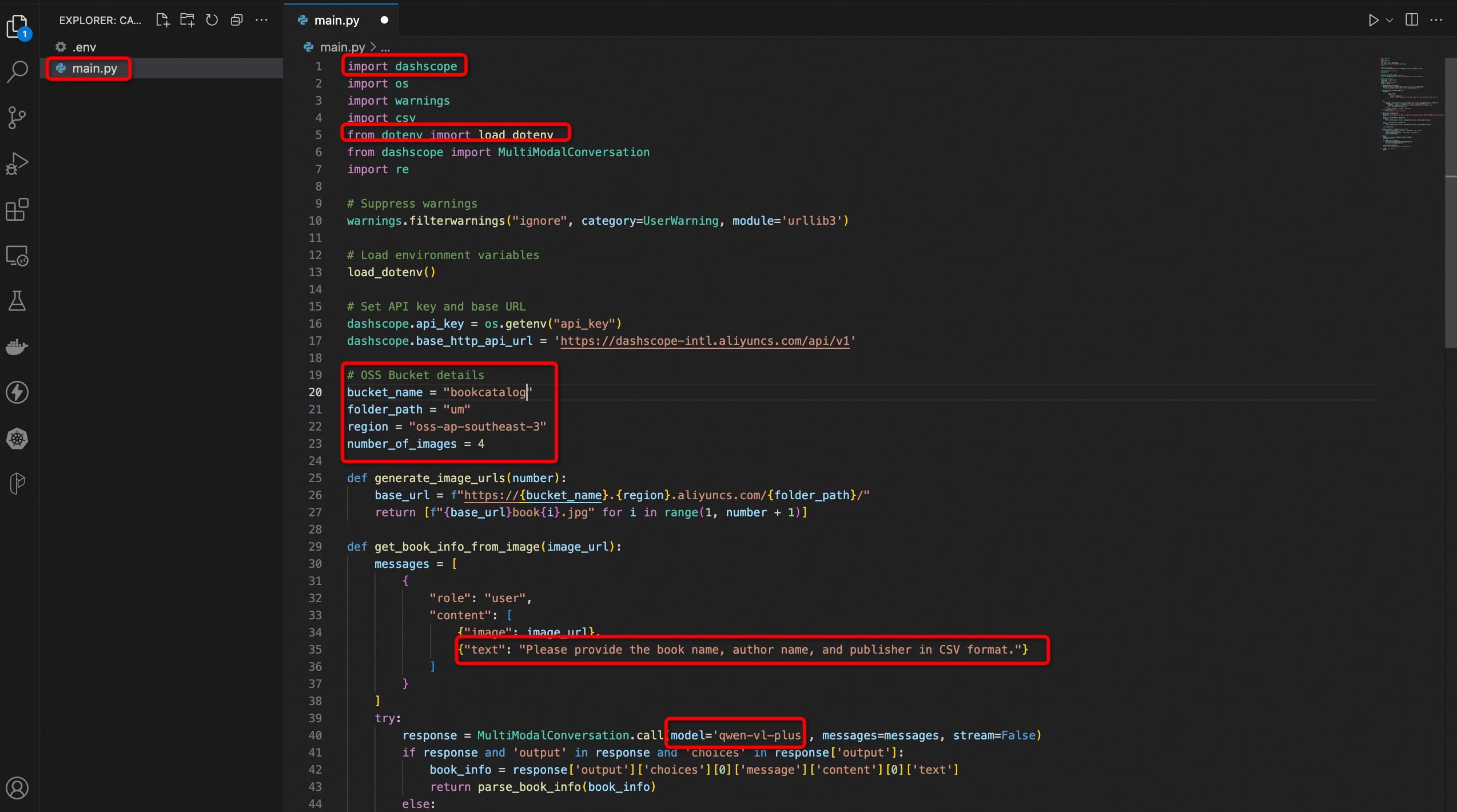
Python Libaraires.
pip install dashscope python-dotenv
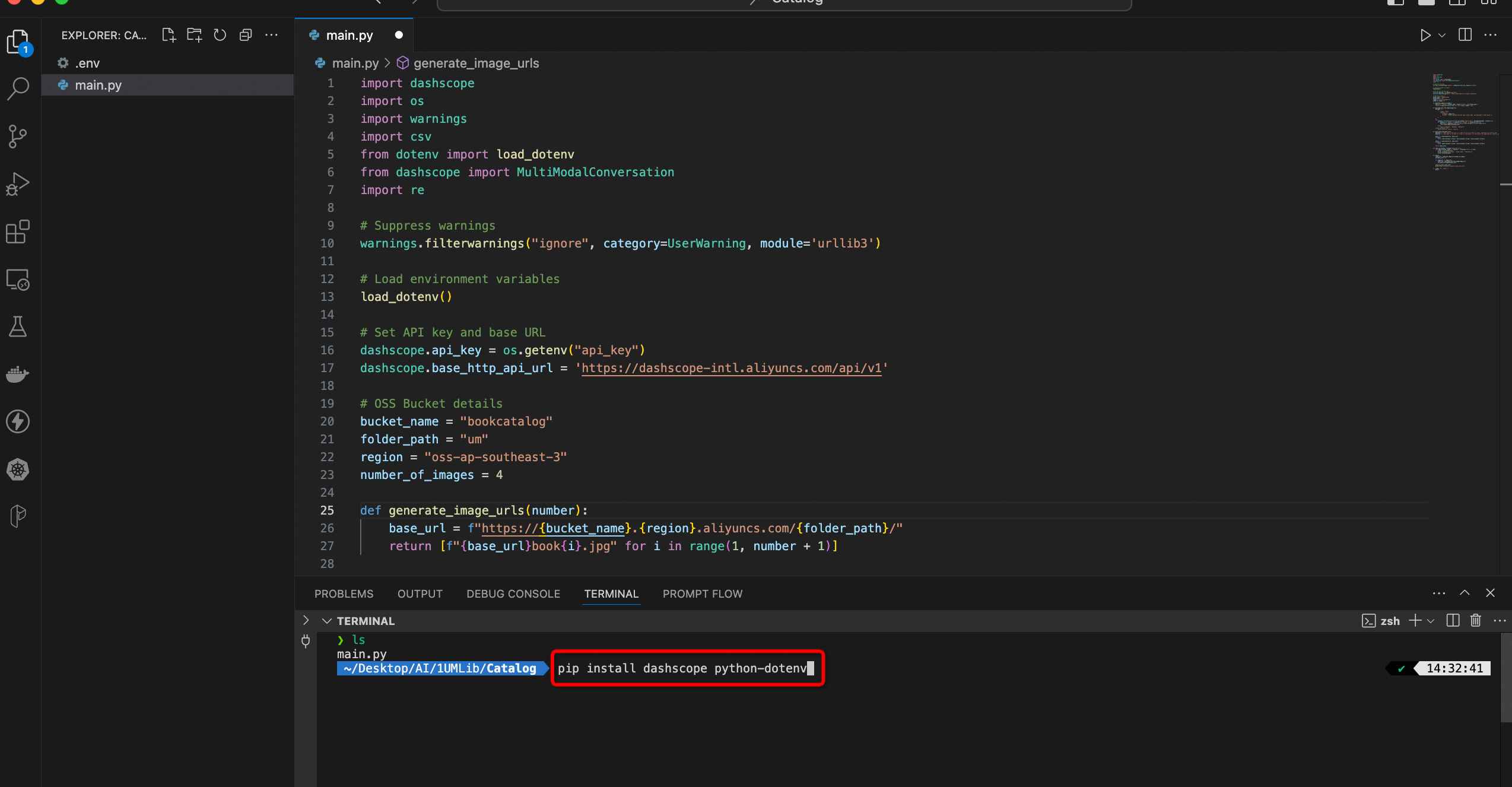
Storing Results in CSV Format
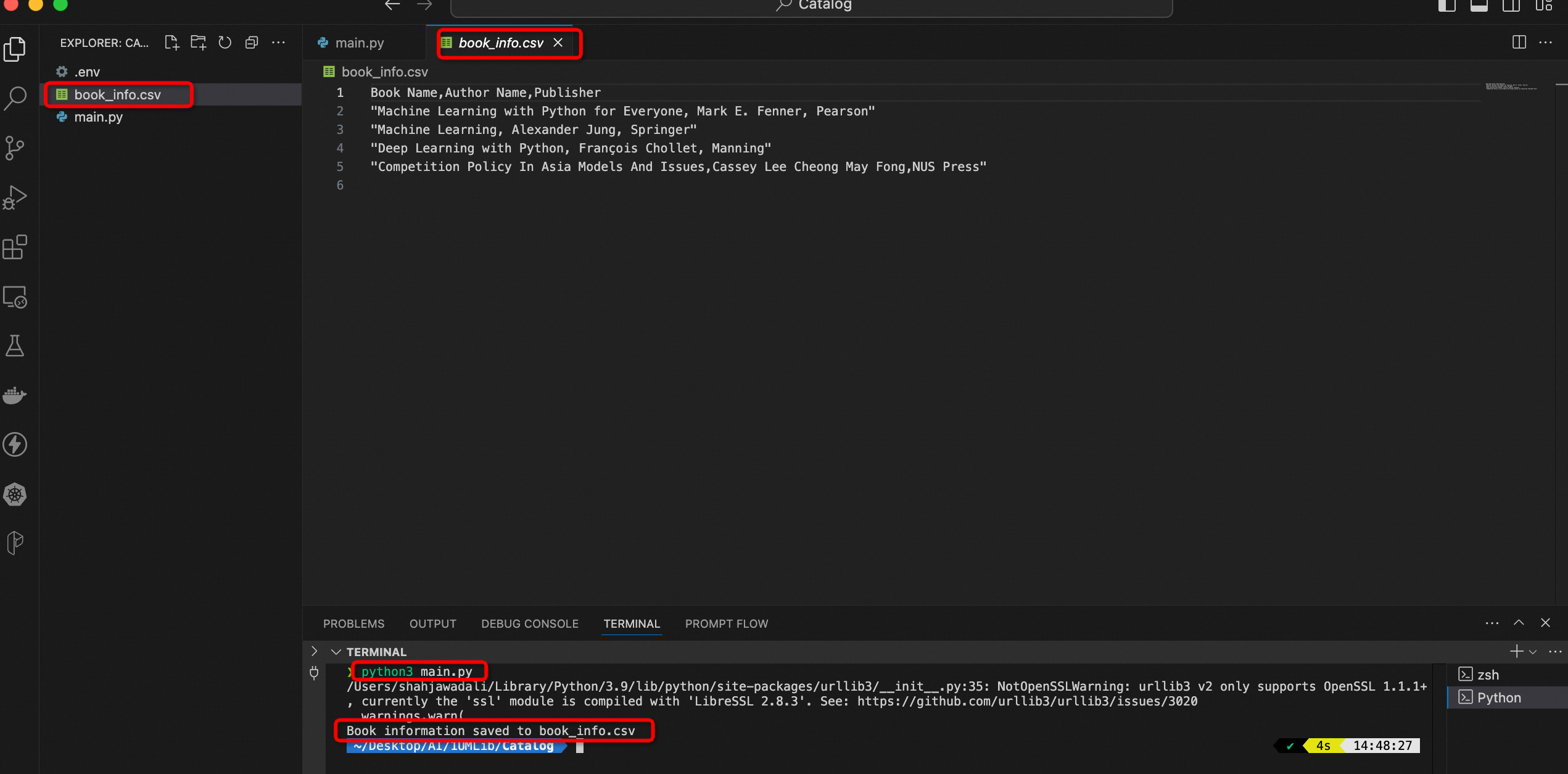
Just to verify the results, I am showing the actual image of the book5 stored in OSS bucket:
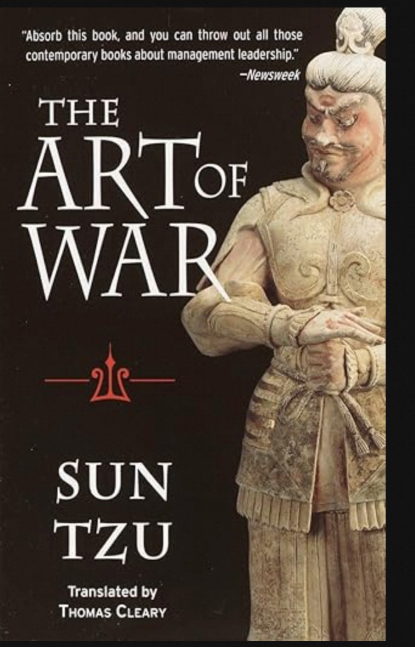
The output of Qwen-VL-Plus for this image is: "The Art of War, Sun Tzu, Vintage Books" which is perfect.
In conclusion, combining Alibaba Cloud OSS with Model Studio's Qwen-VL-Plus model enables a streamlined, automated solution for cataloging book collections directly from cover images. By storing images in OSS and leveraging AI to extract essential book details, we can efficiently generate organized, structured catalogs in CSV format. This approach not only saves time and reduces manual data entry but also offers scalable potential for larger collections. As AI and cloud services continue to evolve, such integrations will become increasingly valuable for organizations and individuals seeking intelligent solutions to manage and organize vast amounts of visual information.
Build Your Own ChatGPT: Deploying OLLAMA and Open-WebUI with Qwen on Alibaba Cloud ECS
Building a Custom Chatbot with Web-Scraping and Alibaba Cloud Model Studio
Alibaba Cloud Community - December 27, 2024
Alibaba Cloud Community - July 22, 2024
Regional Content Hub - December 23, 2024
Regional Content Hub - December 23, 2024
Regional Content Hub - December 30, 2024
Regional Content Hub - January 6, 2025
 Hybrid Cloud Distributed Storage
Hybrid Cloud Distributed Storage
Provides scalable, distributed, and high-performance block storage and object storage services in a software-defined manner.
Learn More OSS(Object Storage Service)
OSS(Object Storage Service)
An encrypted and secure cloud storage service which stores, processes and accesses massive amounts of data from anywhere in the world
Learn More Storage Capacity Unit
Storage Capacity Unit
Plan and optimize your storage budget with flexible storage services
Learn More EasyDispatch for Field Service Management
EasyDispatch for Field Service Management
Apply the latest Reinforcement Learning AI technology to your Field Service Management (FSM) to obtain real-time AI-informed decision support.
Learn MoreMore Posts by JwdShah