The open-source MySQL has supported performance_schema (hereinafter referred to as PFS) since 5.5. After continuous improvement and optimization in subsequent versions, PFS has become very powerful for performance diagnosis and optimization, so that SQL problems and lock waiting events can be displayed clearly. However, it incurs certain performance costs to enable PFS. This article compares PFS and other tools and the performance differences between scenarios where PFS is enabled and disabled.
First of all, PFS provides more features as a built-in problem diagnosis and analysis tool. DAS is an external tool. If you want to analyze it in detail, you can open the audit log and enable DAS as needed.
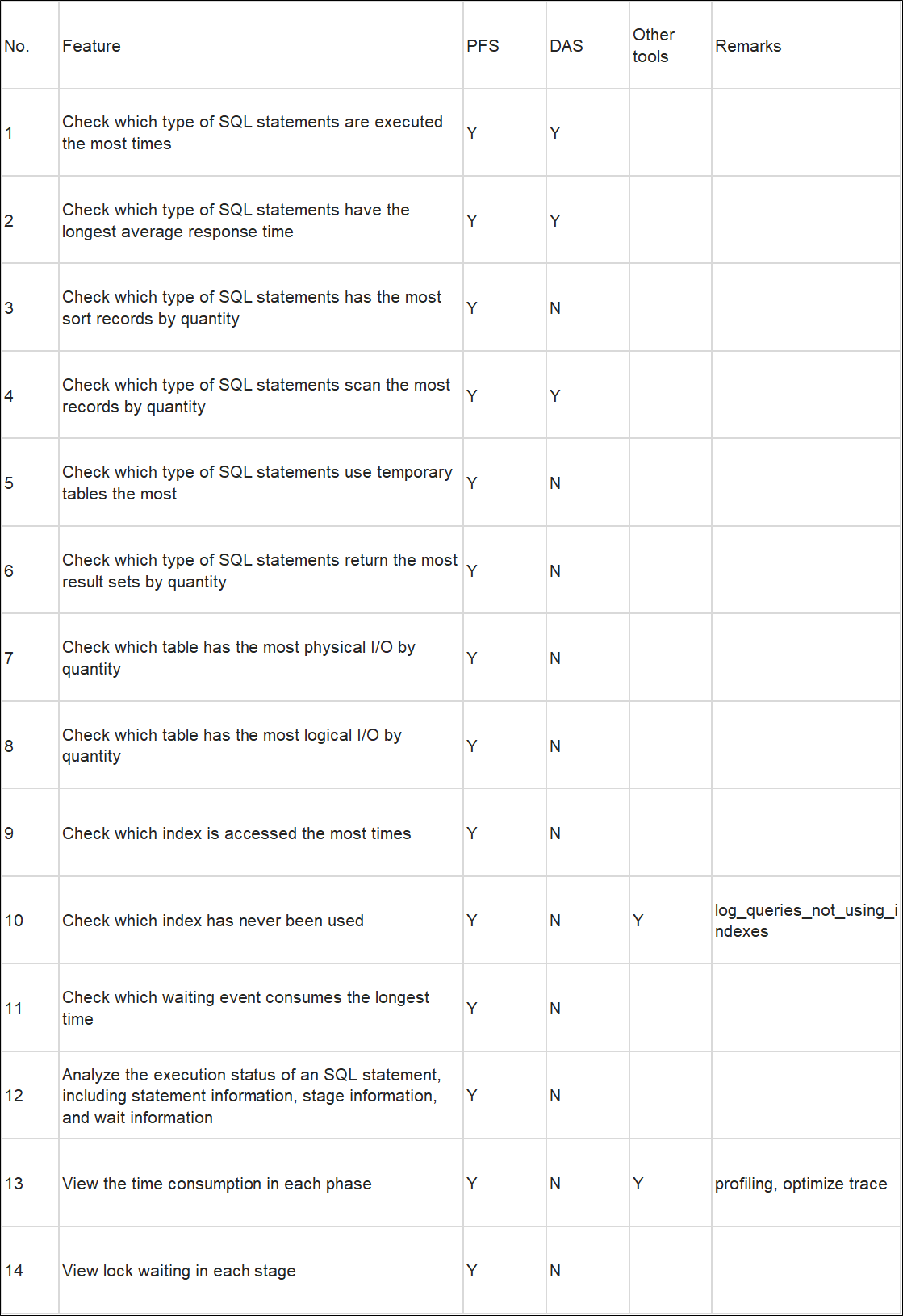
4C16G, rds.mysql.m1.medium
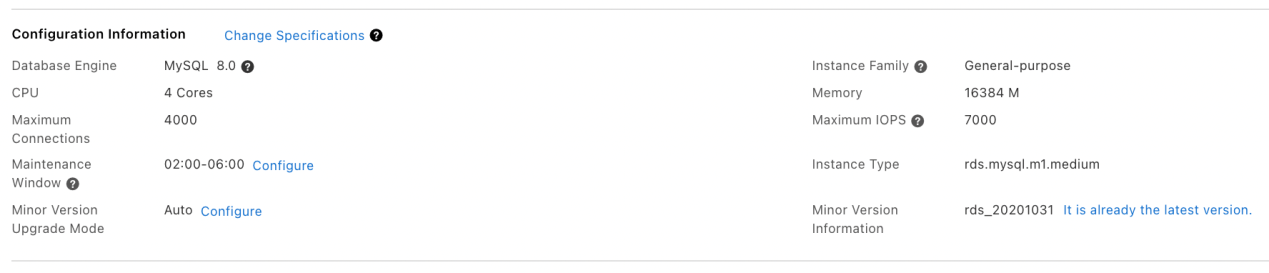
After the CPU reaches the bottleneck, take the average value of the performance with the concurrency level of 32. The performance differences under other concurrency levels are shown in the following table.
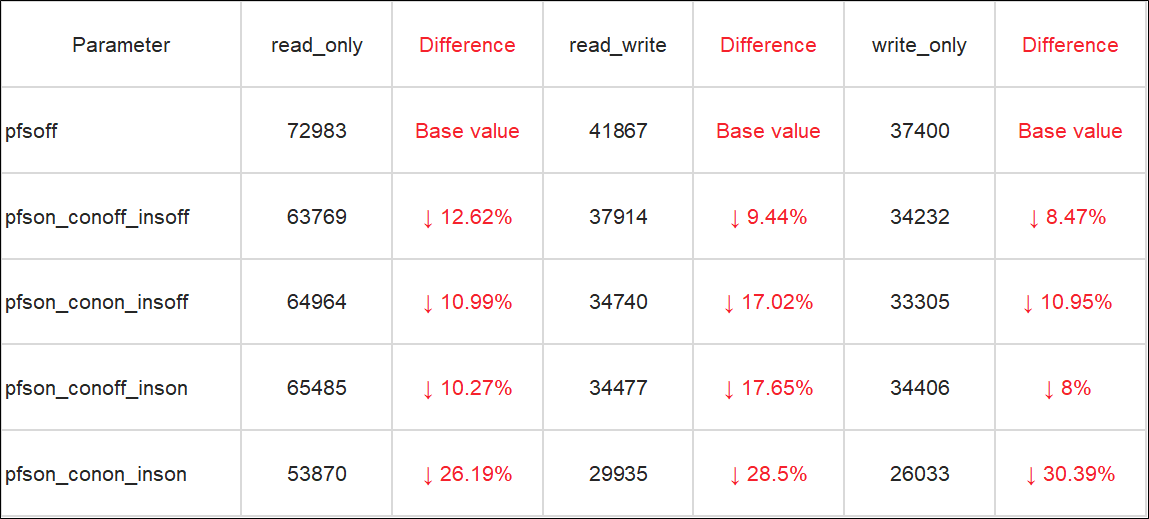
Note:
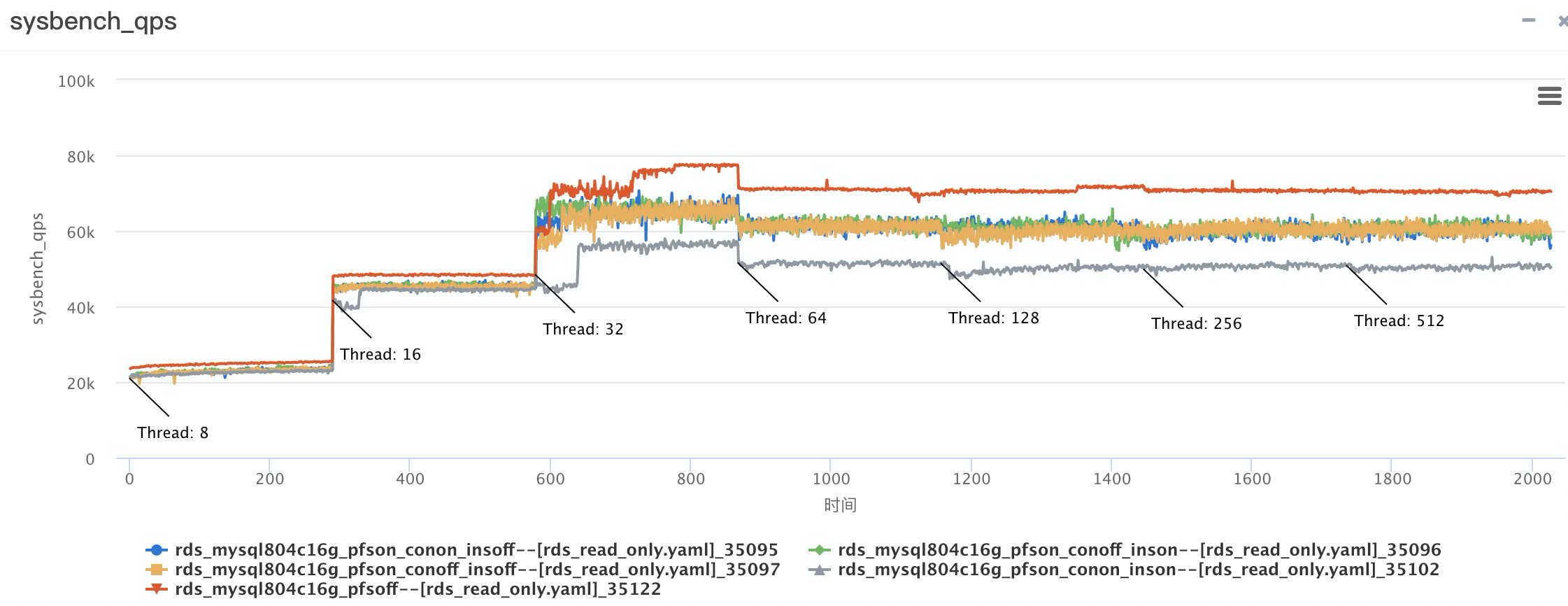
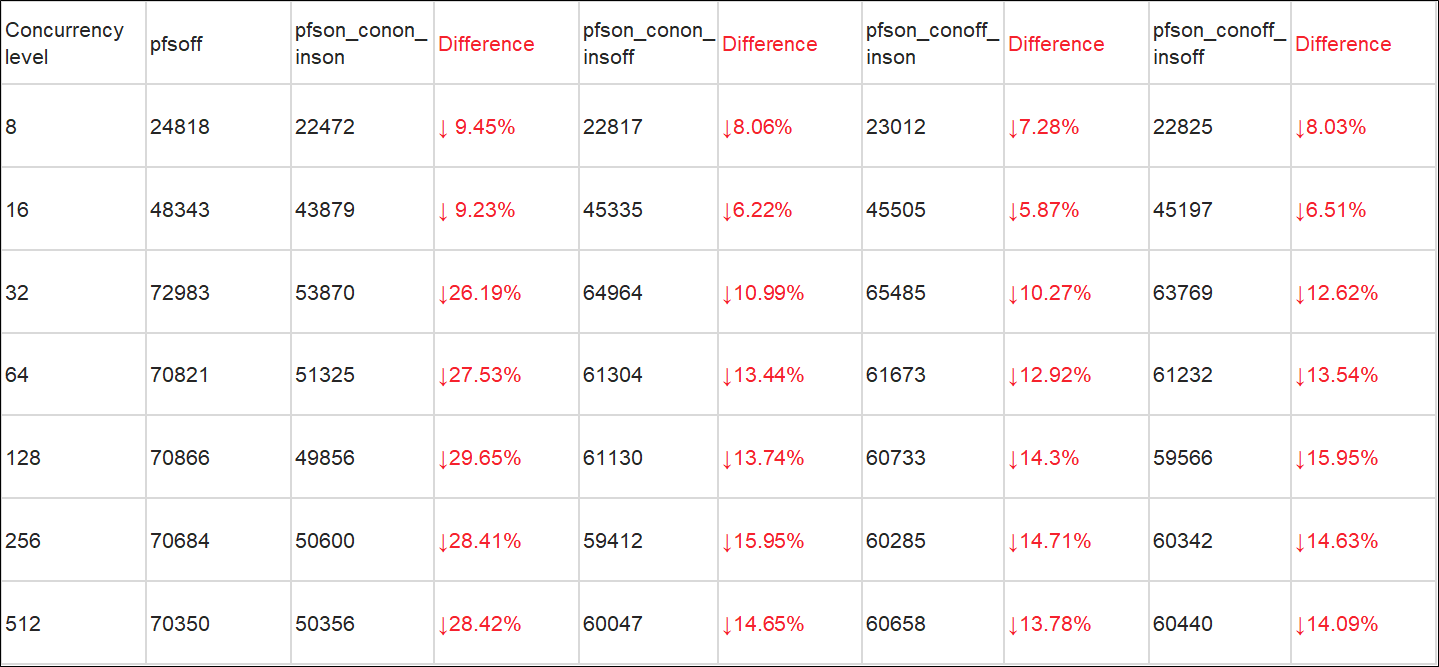
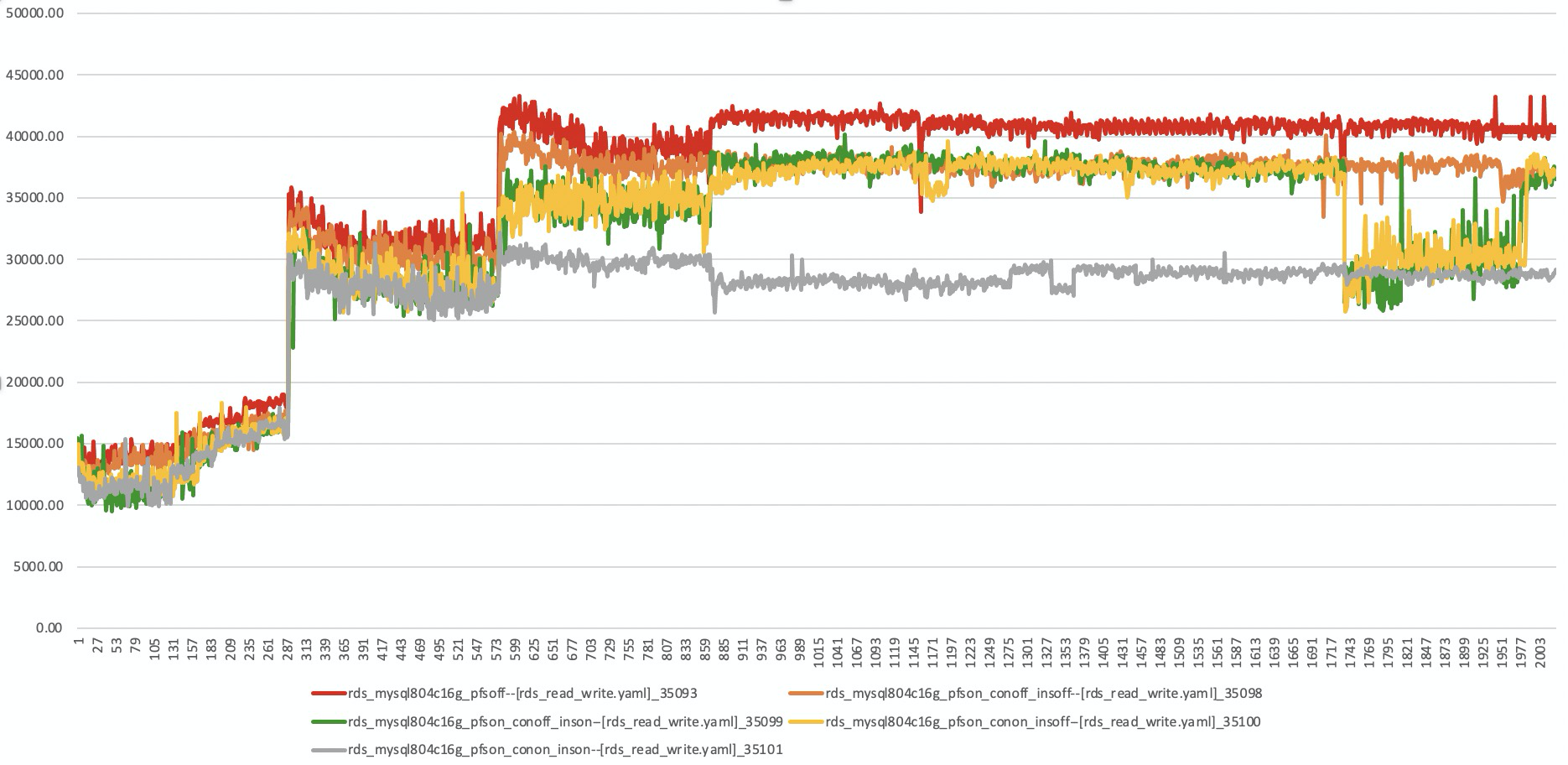
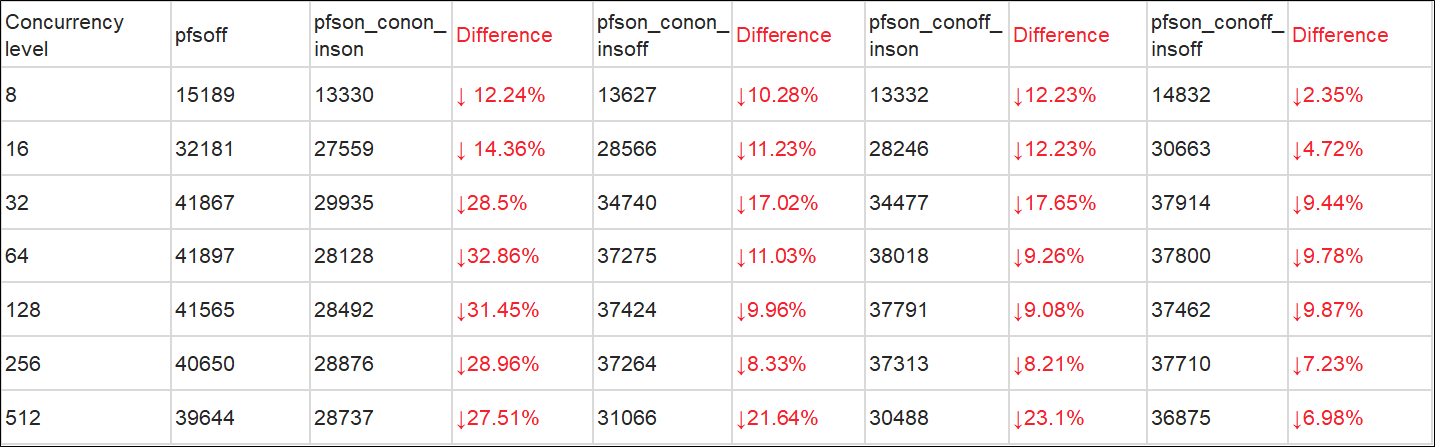
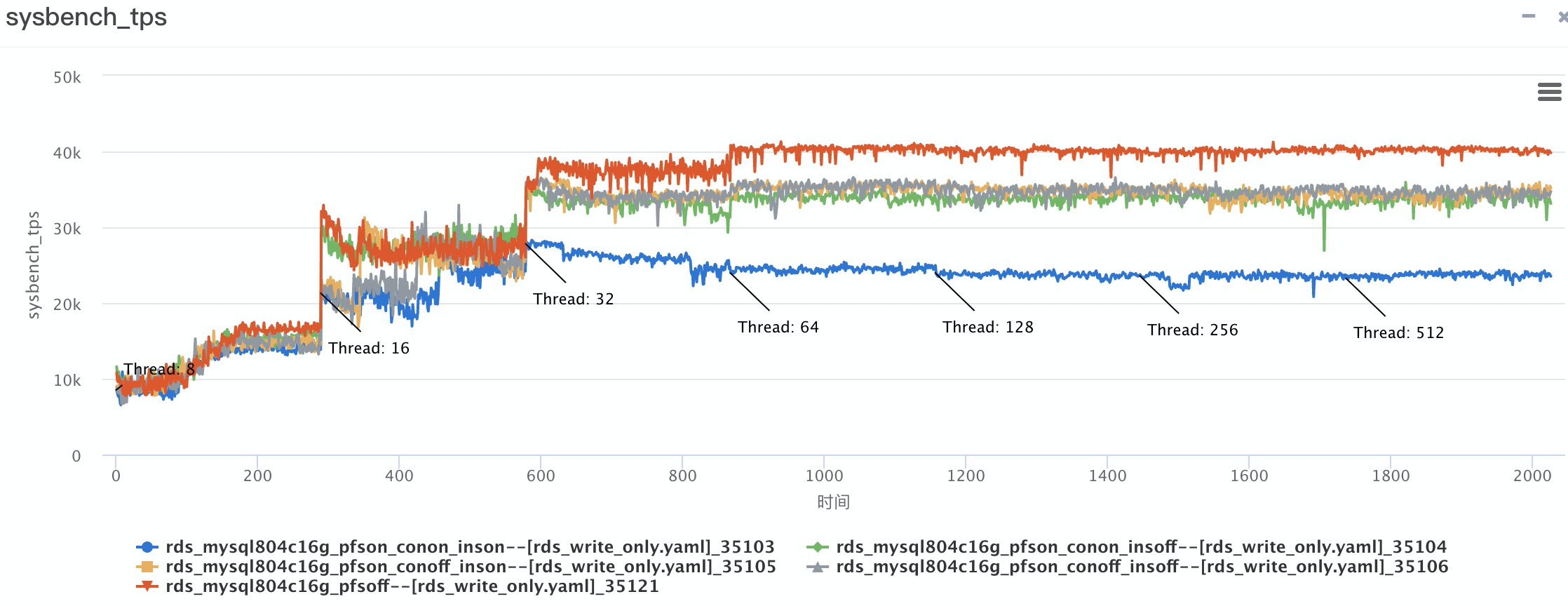
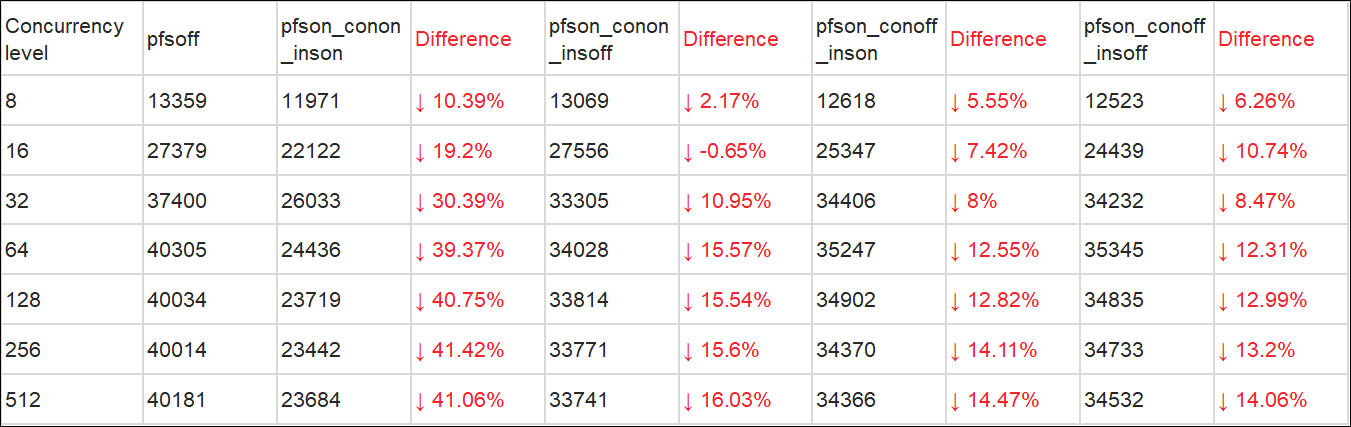
After PFS is enabled, the memory applied by PFS will not be released. The memory usage increases by 5%. It is estimated that memory usage will increase more in complex scenarios.
Alibaba Cloud ApsaraDB RDS for MySQL has developed Performance Insight, a tool for instance load monitoring, association analysis, and performance tuning. For more information, please see the documentation below: https://www.alibabacloud.com/help/en/doc-detail/132200.html
Create an E-Commerce Web App with Node.js Express Framework and MongoDB on Alibaba Cloud
Creating a Web Game Map App Using Leaflet, PostgreSQL/PostGIS, and Redis on Alibaba Cloud
Morningking - September 26, 2023
Alibaba Clouder - February 13, 2019
Morningking - September 26, 2023
ApsaraDB - July 29, 2022
ApsaraDB - January 16, 2026
ApsaraDB - May 24, 2022
 ApsaraDB RDS for MySQL
ApsaraDB RDS for MySQL
An on-demand database hosting service for MySQL with automated monitoring, backup and disaster recovery capabilities
Learn More ApsaraDB RDS for PostgreSQL
ApsaraDB RDS for PostgreSQL
An on-demand database hosting service for PostgreSQL with automated monitoring, backup and disaster recovery capabilities
Learn More ApsaraDB RDS for SQL Server
ApsaraDB RDS for SQL Server
An on-demand database hosting service for SQL Server with automated monitoring, backup and disaster recovery capabilities
Learn More ApsaraDB for MyBase
ApsaraDB for MyBase
ApsaraDB Dedicated Cluster provided by Alibaba Cloud is a dedicated service for managing databases on the cloud.
Learn MoreMore Posts by ApsaraDB