Auto Scaling is a management service that automatically adjusts the number of elastic computing resources based on your business demands and policies. When business loads increase, Auto Scaling automatically adds ECS instances to ensure sufficient computing capabilities. When business loads decrease, Auto Scaling automatically removes ECS instances to save costs. It is suitable for applications with fluctuating or stable business loads.
When business loads surge above normal loads, Auto Scaling automatically increases underlying resources. This helps maintain access speed and ensures that resources are not overloaded.
You can configure Cloud Monitor to monitor your ECS instance usage in real time. For example, when Cloud Monitor detects that the vCPU utilization of ECS instances in a scaling group exceeds 80%, Auto Scaling automatically scales out ECS resources based on the scaling rules that you configured. During the scale-out event, Auto Scaling automatically creates ECS instances and adds these ECS instances to the backend server groups of the associated SLB instances and the whitelists of the associated ApsaraDB RDS instances.
During scale-out events, ECS instances are automatically created based on the instance configuration information of the scaling group. The instance configuration information includes the instance type, operating system, and user data.
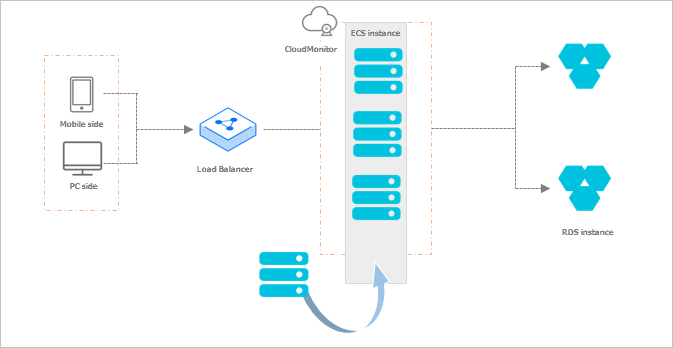
When business loads decrease, Auto Scaling automatically releases underlying resources to prevent resource wastage and reduce costs.
You can configure Cloud Monitor to monitor your ECS instance usage in real time. For example, when Cloud Monitor detects that the vCPU utilization of ECS instances in a scaling group is less than 30%, Auto Scaling automatically scales in ECS resources based on the scaling rules that you configured. During the scale-in event, Auto Scaling automatically releases ECS instances and removes these ECS instances from the backend server groups of the associated SLB instances and the whitelists of the associated ApsaraDB RDS instances.
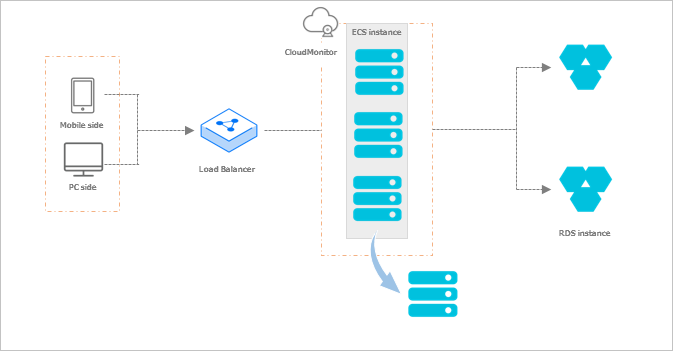
Auto Scaling provides the health check feature and automatically monitors the health status of ECS instances in a scaling group, so that the number of healthy ECS instances in the scaling group does not fall below the minimum value that is specified for the scaling group.
When Auto Scaling detects that an ECS instance is unhealthy, Auto Scaling automatically releases the unhealthy ECS instance, creates a new ECS instance, and then adds the new instance to the backend server groups of the associated SLB instances and the whitelists of the associated ApsaraDB RDS instances.
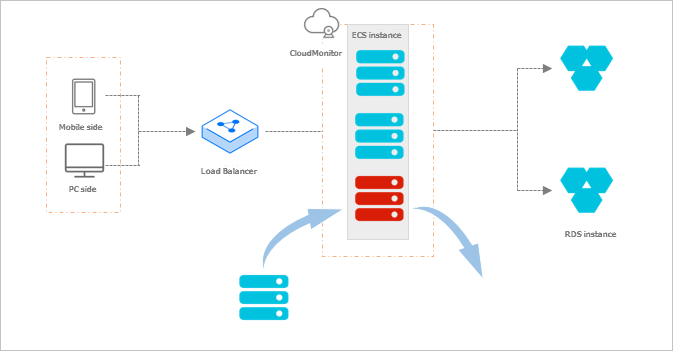
Scaling groups are a key component of Auto Scaling. After you configure the instance configuration source for a scaling group and enable the scaling group, Auto Scaling automatically scales ECS instances in the scaling group based on a scaling rule.
Instance configuration sources are classified into scaling configurations and launch templates. Auto Scaling uses the active configuration source in a scaling group to automatically create ECS instances.
You can use one of the following methods to execute a scaling rule:
Auto Scaling scales ECS instances in a scaling group based on a scaling rule and the maximum or minimum number of ECS instances specified for the scaling group. Assume that a scaling group can contain up to 45 ECS instances. If you configure a scaling rule to increase the number of ECS instances in the scaling group to 50, Auto Scaling increases the number of ECS instances to 45 at most.
Scaling activities are triggered when you manually add or delete ECS instances or when a scaling rule is executed. Scaling activities have the following features:
Scaling activities have cooldown periods. The cooldown period has the following features:
A scaling mode is used to specify when to add or remove a specific number of ECS instances for a scaling group.
Recently, while attending a cloud conference, I came across use case scenarios from multiple startups and organizations on track for business expansion or organizations running at scale after business expansion. Intermittently, almost every organization had different prospects about Auto Scaling and its usefulness.
In today’s world, almost every other task is being handled online, not just as an alternative, but as a preferred and primary way of handling it. The days where transaction handling was a centralized process are gone. With a distributed network and distributed application and computing architecture, we are at a place in technology where geographical distances can be shortened by defining availability zones and implementing edge computing with different segments of technology, including content delivery networks, security, and global network acceleration.
Alibaba Cloud is great at assessing needs and dedicating resources to improve technological outreach and innovation. Alibaba Cloud Auto Scaling helps maintain a smooth user experience and availability for enterprises and organizations free of cost.
Auto Scaling is a service to automatically adjust computing resources based on your volume of user requests. When the demand for computing resources increase, Auto Scaling automatically adds ECS instances to serve additional user requests or alternatively removes instances in the case of decreased user requests.
A New Milestone for Alibaba Cloud's Container and Serverless Services

2,593 posts | 793 followers
FollowAlibaba Cloud Native - January 6, 2023
Alibaba Cloud Indonesia - September 13, 2023
Alibaba Clouder - November 29, 2017
ray - April 25, 2024
Xi Ning Wang(王夕宁) - August 7, 2023
Alibaba Clouder - November 26, 2020

2,593 posts | 793 followers
Follow Auto Scaling
Auto Scaling
Auto Scaling automatically adjusts computing resources based on your business cycle
Learn MoreMore Posts by Alibaba Clouder