Alibaba proves itself as a center of innovation in the tech space with two papers presented at SIGCOMM 2019 and as a host of major summit on high-performance networking.

Abstract: Learn from an Alibaba Engineer on how you can make your Wi-Fi get faster.
A lot of people cannot live without their mobile phones nowadays, let alone without Wi-Fi. But life's not perfect, and a lot of people often complain that their home Wi-Fi connection is slow, with video games and movies lagging day in and day out.
Today, we've invited the Alibaba engineer Pei Hongxiang, an expert in networking, to share his knowledge on how you can optimize your home Wi-Fi. At the end of this article, he will also answer a series of related questions.
To get technical, a household network is the entire connection from the egress broadband to the terminals. It can be illustrated by the following infographic:
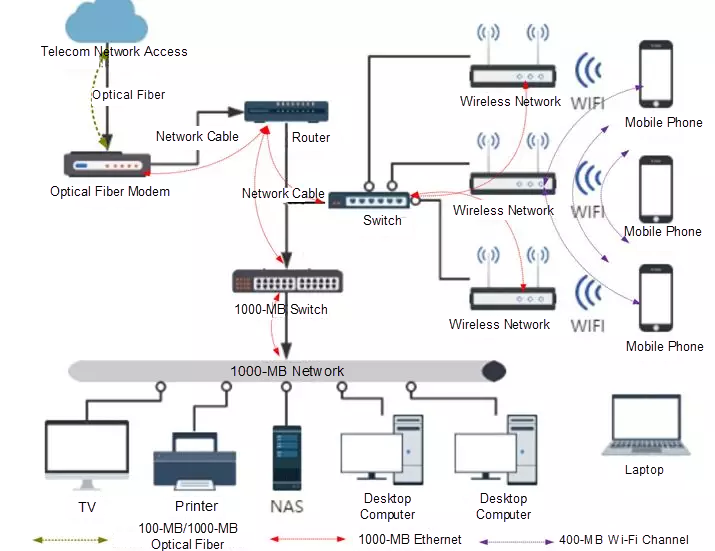
Now let's go over some terms:
-
Egress: An Ethernet network cable is delivered to the user at the egress side by the telecom carrier, that is just to say that a network cable brings the Internet to you. This Ethernet network cable also includes the household fiber, such as the Passive Optical Network (PON) terminals and egress routers. It provides features such as PPPOE dial-up and secure access control based on Network Address Translation (NAT), which functions by translating the IP address of your household network, that is your private network, to the IP address of the carrier network, or public network, which is how your network stays connected to the greater network infrastructure of the Internet.
-
Core area: This area is the center from which all network devices are interconnected and the backbone channel of the household network. Generally, it is a router or switch that provides functions such as CIDR block or route intercommunication, Dynamic Host Configuration Protocol (DHCP), Internet behavior management, speed limiting, and security. It also allows direct connection by wired devices and provides large-traffic input and output capabilities, such as your home NAS, video recorders, and server connections.
-
Access area: This is the most user-oriented area of the network. In it deployed are network edge devices that can interconnect with terminals, which is just a fancy way of saying mobile phones, computers, and IoT devices, such as a smart speaker or smart thermostat. This is usually a port of a wireless router access point or a switch.
As shown above, the network is a complete project, and any bottleneck in any process will affect the user experience. In the past, 90% of the problems reported by users have been related to Wi-Fi signal quality, so I would like to discuss some general technical principles and optimization methods that can quickly improve your Wi-Fi signal. For more information about specific configuration methods, see the instructions for your own wireless router.
Symptoms of Wi-Fi Failures
-
Symptom 1: The Wi-Fi network has problems such as network disconnection, packet loss, lag, sudden speed changes, high jitter, and instability.
Analysis: For the perspective of a client, the network quality is directly reflected by the negotiation speed of the network. A network's negotiation speed is determined by a series of radio frequency parameters such as signal value, noise, interference, and retransmission rate. A fault is shown below. The network speed is unstable with significant jitter within 1 minute.
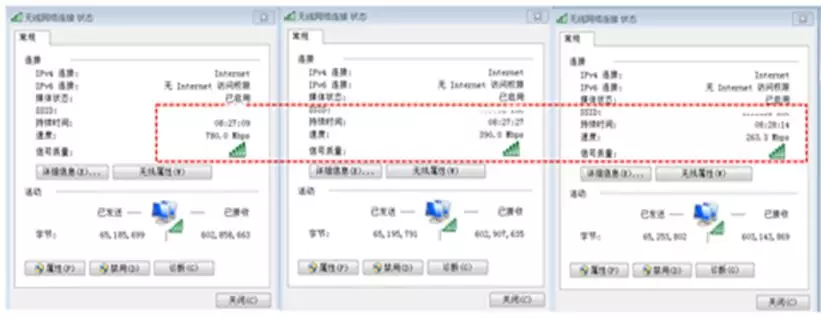
-
Symptom 2: The network is slow. The network is still slow after high bandwidth and high-power wireless routers are added.
Analysis: The problem is caused by poor Wi-Fi signals. Some wireless router manufacturers claim that their product's high-power signals can pass through walls, but ignore the problems of the power of the signals sent back from terminals and roaming switching. Wireless routers with high transmit power generate strong signals, so terminals far from the router receive a strong single. However, the terminal may not be able to transmit back to the router due to distance or obstructions. As shown below, the signal is close to full strength, but the negotiation rate is only 13 Mbit/s.
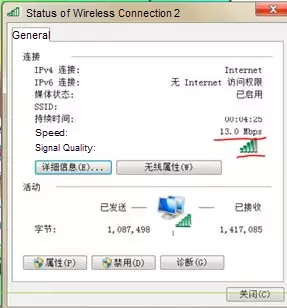
-
Symptom 3: The mobile phone in bedroom A often connects to the router in bedroom B. In this case, although the displayed signal strength is high, the actual network connection is slow.
Analysis: The transmission power is too high. When multiple wireless routers are installed in a home, terminals frequently remain connected to a certain access point and do not roam. As shown in the following figure, the access point highlighted in blue is the currently connected access point, and the computer is not connected to the closest wireless router with the strongest signal.
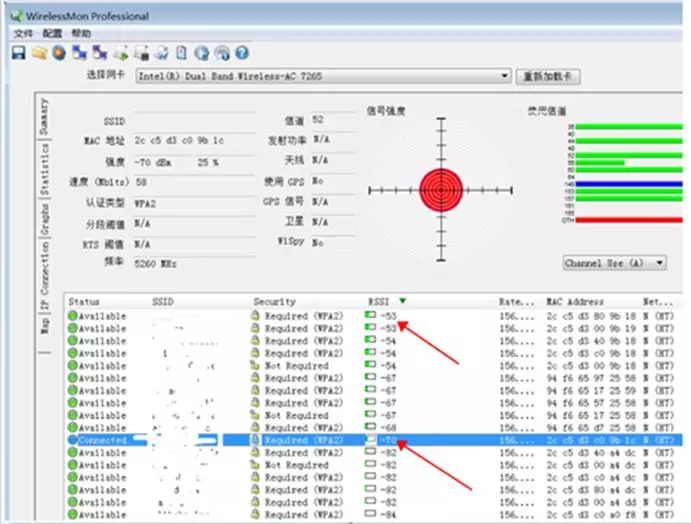
Wi-Fi Signal Optimization Principles
1. Appropriately reduce the transmission power of the wireless router to 17 dB (50 MW). The referenced indoor communication radius is 8 to 12 meters.
-
Two-way communication: When only one-way communication is necessary, one transmission tower of the radio broadcasting base station is enough to cover an entire city, and one loudspeaker is needed to cover an entire village. This is the core advantage of one-way communication. When two-way communication is required, as when making a phone call, we need to compress the voice obtained by the microphone on the mobile phone into a radio wave signal and return it to the communication base station. The signal quality is subject to the power of the mobile phone, that is, the effective transmit distance. Due to the low transmission power of mobile phones, mobile carriers need to deploy a large number of communication base stations in a cellular network to effectively receive the backhaul from the terminal and achieve effective two-way communication. Wi-Fi also uses radio waves propagated through the air, and thus works in a similar manner.

When the power of the two communication parties does not match, problems such as Wi-Fi disconnection or a slow connection often occur. Therefore, to enable the Wi-Fi router to match the effective working power of the terminal, we recommend that you set the transmit power to 14-17 dB to achieve a 100% negotiation speed. On the contrary, the higher the Wi-Fi router transmits power and the longer the distance between the Wi-Fi router and the terminal, the lower the terminal connection speed and the poorer the communication quality.
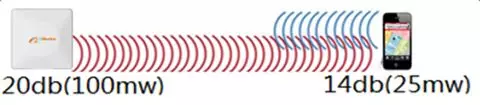
According to China's national standards, the maximum indoor Wi-Fi transmit power is 20 dB or 100 MW. Check what the standard of your local country is. The following table lists the power parameters.
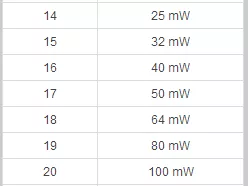
-
Cellular design: In principle, the closer the two parties during radio communication, the higher the bandwidth the two parties can negotiate. The currently commonly used 5-GHz Wi-Fi protocol mainly runs at the 5.2 GHz to 5.8 GHz band, with a theoretical communication bandwidth of up to 1.3 Gbit/s. It is mainly designed for small indoor cellular networks. In addition, considering the mobile phone antenna and exterior, battery usage time, and power consumption, most mobile phones on the market currently offer a power of somewhere between 10 to 14 dB, as shown in the following figure. Most Intel Wi-Fi network cards in laptops have a power of 12-14 dB.
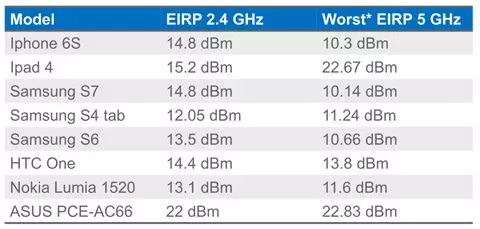
-
Communication distance: Here, we will use the iPhone 6 as an example. In an indoor environment without any obstructions, for the 5-GHz Wi-Fi band, the communication distance is between 8 to 12 meters at full negotiation speed and the connection can be maintained at 70 to 90 meters.
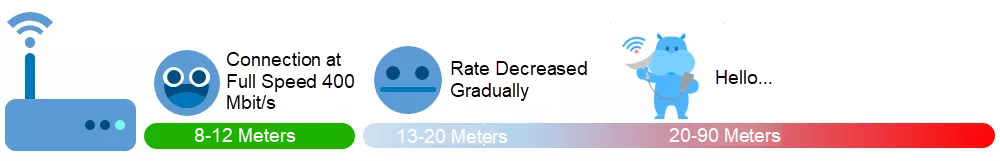
2. Reduce the number of wireless routers and install the routers by suspending them from the ceiling or placing them on a desktop in a central location in the house to ensure that the path between the terminals and the router is unobstructed or blocked by only one wall.
-
Select a proper location: If possible, install the routers on the ceiling or a desktop. This not only ensures the coverage quality but also saves floor space. To improve the aesthetics of the router, you can purchase a router that conforms to your decor or paint it yourself.
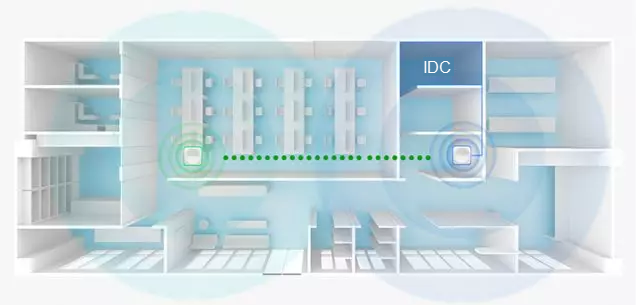
Avoid interference: Keep the router at least 0.5 meters away from devices with intense magnetic fields, such as microwave ovens, induction cookers, high-voltage devices, and big screen TVs.
Avoid obstructions: Do not place routers in multimedia boxes, especially in metal boxes or wooden cabinets, closets, storage rooms, corners, or on the ground.
-
Improve network ports: To make the full-strength Wi-Fi signal available at all locations, you must deploy wired ports in each room. The wireless network can be expanded by using a wireless bridge, but this will significantly reduce the communication quality.
-
Reduce the number of devices: Generally, the more wireless routers you have, the higher the probability of terminal roaming, disconnection, and reconnection. In addition, the probability of protocol conflicts, such as DHCP coverage conflicts and same-frequency interference, and the complexity of the network architecture also increase. Therefore, you need to reduce the number of devices as much as possible.
-
Wireless relay: In large houses without weak current network ports in each area, to reduce the construction work required and the visual impact, you can use a "bridge relay" or a MESH-based deployment solution. However, using a relay MESH solution where a wireless bridge is used for interconnection will negatively affect the final user experience. The reason is easy to understand. Each connection causes bandwidth loss and ultimately reduces the overall bandwidth. For each hop of the bridge, the bandwidth is reduced by half. Therefore, we recommend you only use one level of sub-routers.
-
Power Line Communication (PLC) modems: In large houses without weak current network ports in each area, to reduce the required construction work, you can also use PLC modems, which are a powerful tool. Using frequency division technology, the PLC modem transforms normal electrical wires into communication lines. You can deploy a PLC modem to extend the communications network along an electrical wire system in the area of a single electrical meter. However, in terms of electromagnetic characteristics, electric wires are not optimized for high-frequency signal transmission and cannot be compared with dedicated communication cables such as optical cables, twisted pairs, and coaxial cables. Electric wires have the disadvantages of high interference and poor signal integrity and are vulnerable to high current fluctuations during peak power consumption hours or due to unstable voltage. Therefore, this solution has inherent defects in communication quality and stability and many fault points. If you have high requirements for network stability, we do not recommend this method.
3. Configure your household Wi-Fi with a 5-GHz band with a 40-MHz bandwidth, while having Internet of Things (IoT) devices and visitors use the 2.4-GHz band.
-
Band selection: The 2.4-GHz band has good penetration, but only three channels are available, as shown in the following figure. Compared with the 5-GHz band, the 2.4-GHz band has a narrow bandwidth, with low speed and high interference. We recommend that you use this band for smart home, IoT devices, and guests, and configure a separate Service Set Identifier (SSID) and security policy for it.
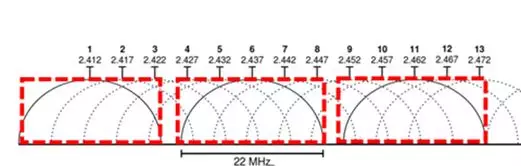
In principle, the 5-GHz band provides more channels. China allows the 5-GHz band to use 13 channels. Therefore, multiple channels can be bound for higher bandwidth in the 5-GHz band. Check what is allowed in your local countries.
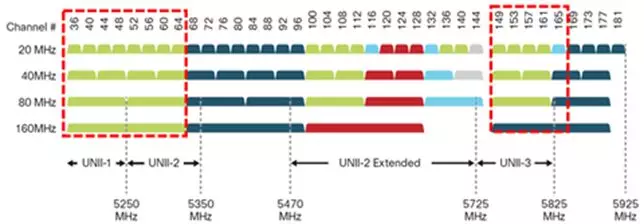
-
Channel binding: A wider channel bandwidth provides a higher communication bandwidth. Generally, the bandwidth of Intel 802.11 AC network cards for laptops is 20 MHz (173 Mbit/s), 40 MHz (400 Mbit/s), or 80 MHz (866Mbit/s). However, a wider channel is more vulnerable to interference and has greater latency. Therefore, we recommend the 40 MHz bandwidth instead of the 20 MHz or 80 MHz bandwidth. This is shown in the following figure:
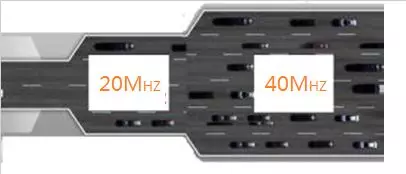
-
Channel selection: Use the tool software—the specific software name is mentioned below—to scan idle channels and configure the wireless router to use such a channel. Each router in the home must be set to different channels to avoid same-frequency interference.
Network Optimization Methods
Wi-Fi Locations and Spectrum Design for Different Apartment Types

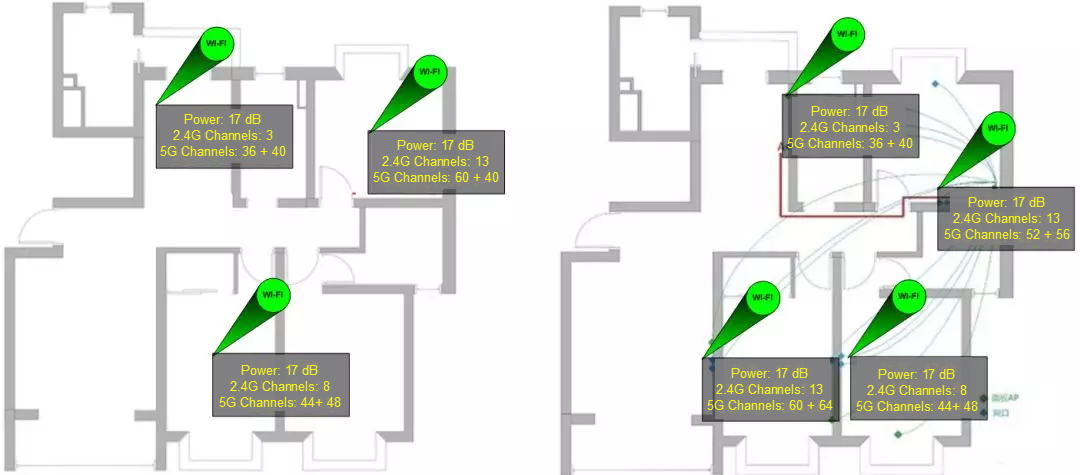
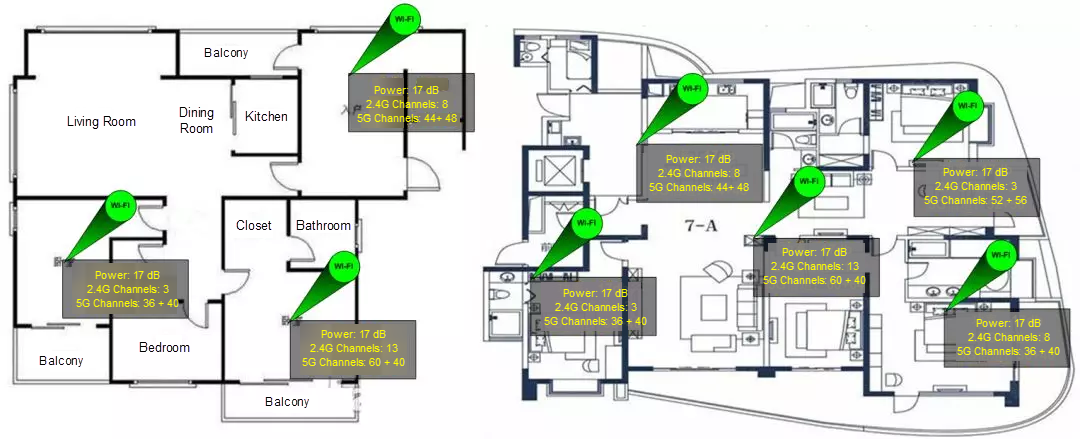
- Houses (consider each floor as a corresponding apartment type)
Network Architecture Design
If you are in the process or have the opportunity to design your own house, we recommend that you design your household network architecture layer by layer referring to the description in the preface of this article.
Architecture Related Questions
- We use 100 Mbit/s ADSL bandwidth in our home. Why doesn't the tested bandwidth on our computers and mobile phones reach 100 Mbit/s?
You can refer to the architecture diagram in the preface to find potential bottlenecks and optimize your network architecture. In addition, pay attention to the conversion of byte and bit. The network inbound bandwidth is usually calculated in bytes. For a 100 Mbit/s bandwidth, the actual download speed is 10 Mbyte/s. You can visit www.speedtest.net on a computer to check whether your bandwidth meets this standard.
-
Outbound bandwidth calculation: The outbound bandwidth is calculated based on the total concurrent peak traffic of all terminals in the home during a certain time window. Usually, the traffic of HDTV sets is about 4 Mbyte/s, that of ordinary computer video services is 2 Mbyte/s, and that of mobile video services is usually 1 Mbyte/s. During P2P downloading and uploading, the traffic is based on application requirements.
-
Key access resources: Access to popular websites and apps is ensured by networks of the three major carriers in China. Check the situation in your local country. If you have special requirements, for example, if you need to communicate a home in another city through a high-traffic video stream, you can select the carrier with the lowest number of hops to the target IP address. To trace the number of hops and latency, you can run the
tracert x.x.x.x command.
- My network disconnects frequently, and some devices cannot access the Internet. Why is an exclamation mark displayed in the network connection icon on my terminal?
These problems are usually caused by DHCP conflicts. For non-gateway routers, the uplink network cables must be connected to LAN ports rather than WAN ports, and DHCP and other functions that conflict with the core layer must be disabled. DHCP must be used only for transmitting wireless signals.
Security-Related Questions
- How can I make sure that I have good network security?
The security system is a software and hardware system that includes all devices in the household network. Security and ease of use need to be balanced. You can design the security of your network based on your own needs. You can refer to the following three levels of security designs.
-
Common protection: The CIDR blocks of the Wi-Fi for family members and the Wi-Fi for guests are different and routes of core devices are isolated. WPA2 AES CCMP is configured for strong encryption and the password is regularly updated.
-
Moderate protection: We recommend that you mask the household Wi-Fi SSID. Technically, the SSID name can be captured by capturing packets. Therefore, you need to add matching policies. You can configure WPA2 AES CCMP for strong encryption, disable DHCP, enable static address allocation, add MAC address binding, restrict MAC access, and implement other policies individually or in combination.
-
Strict protection: In addition to the measures in the preceding two modes, you can purchase firewalls at different levels, strictly design inbound and outbound data traffic policies, and strictly protect the security of all devices and systems in your home. For example, you can regularly update the software of router devices and access point devices to remove software security and functional vulnerabilities.
- My Wi-Fi password is quite complex and I can't remember it myself. How did someone else crack it? What should I do?
If a mobile phone with Wi-Fi Master Key or a similar app has been connected to your network, the app shares the network password on the cloud or through its app configuration. In this case, even if your password is complex, it still can be cracked. To solve the problem, you should ask your family members not to install such apps, use different SSIDs for the Wi-Fi for family members and the Wi-Fi for guests, and change your password immediately after it is cracked.
Router and Other Device Related Questions
- What devices, including wireless routers, should I purchase for my home?
Select appropriate devices based on what kind of house or apartment complex you live in. For example, if you have a small apartment, you can select a wireless router, or an equivalent to an integrated wireless router-switch device. You can design a partitioned or layered network architecture for large homes.
- Why are some household wireless routers more expensive and others less expensive?
Factors that influence router prices include 2.4- or 5-GHz dual-band support, 802.11ac, 1000-MB Ethernet, stable operation time at startup, high concurrent traffic stability, multi-terminal concurrency, protection against moisture/high temperature/falls, software iteration and after-sales support, antenna array design and sensitivity, and software functions.
- What is the most practical way to strengthen my Wi-Fi signal?
As we already discussed, do not bother with powerful wall-penetrating devices with high transmit power. Do not try to increase the power of the router by using soda cans, power amplifiers, or antennas. These methods do enhance the signal strength of the transmitter. However, if only the power of the transmitter is enhanced, while the power of the terminal or mobile phone is still low, a power mismatch occurs. In this situation, even if a terminal receives a strong signal far from the wireless router, the packets returned by the terminal cannot be received. As a result, these methods do not actually enhance the communication quality but instead simply interfere with the overall Wi-Fi signal quality. As shown in the following figure, the signal range, as shown by the green circle, is fixed, and the signal strength in the red area is weak.
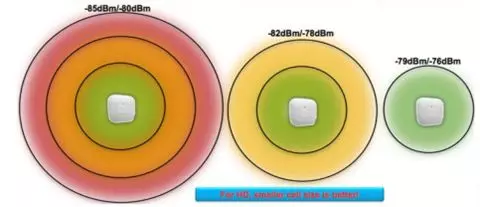
- Is it better to have more antennas? Do more antennas give you better wall penetration?
Theoretically, yes. If all wireless devices are compared under the same specifications, the more the antennas a device has, the higher its sensitivity and the better its wall penetration capabilities. However, this does not always hold in practice because of the hardware design and the antenna materials. A router with a built-in antenna is not necessarily less sensitive than one with an external antenna. The number of antennas is only one indicator that determines performance.
- How should I use a Wi-Fi bridge to cover a large apartment?
As mentioned above, we do not recommend using this solution. If you do want to use a bridge, deploy a Tmall router or a DingTalk router, which provide multiple over-the-air interfaces, operate reliably, and are easy to configure.
Performance Testing
-
Test tool: For PCs, you can use Inssider, WirelessMon, or Wireless Netview based on your system.
For mobile phones, you can use Speed Test, Wi-Fi Tester, or Wi-Fi Analyzer based on your system. All these tools are easy to use.
-
Test method: Use the preceding tool software to test the signal and bandwidth in the target coverage area, ping the gateway, and browse some major websites.
-
Indicators: In the target coverage area, the received signal strength is greater than or equal to -75 dBm, and in areas with voice and video services, the received signal strength is greater than or equal to -67 dBm.
When the gateway is pinged, the packet size is 1,500 bytes, ping packets are sent 100 times, the latency is no more than 100 ms, and the packet loss rate is no more than 1%. The roaming switch success rate is no less than 90%, and a maximum of one packet is lost during access point switchover.
When the computer is connected to the Wi-Fi network, visit www.speedtest.net to test whether the network speed reaches the outbound bandwidth.
When the computer is connected to the Wi-Fi network, visit popular websites 20 times. The access success rate is not less than 100%. The delay when accessing major websites should be no more than 2 seconds.

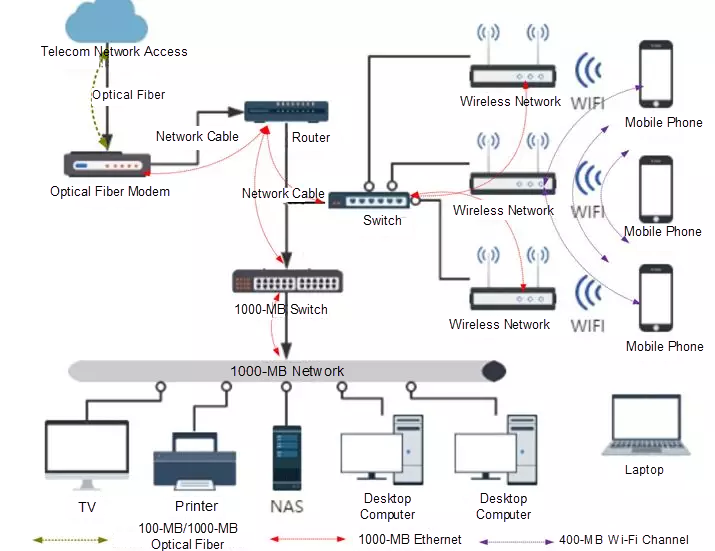
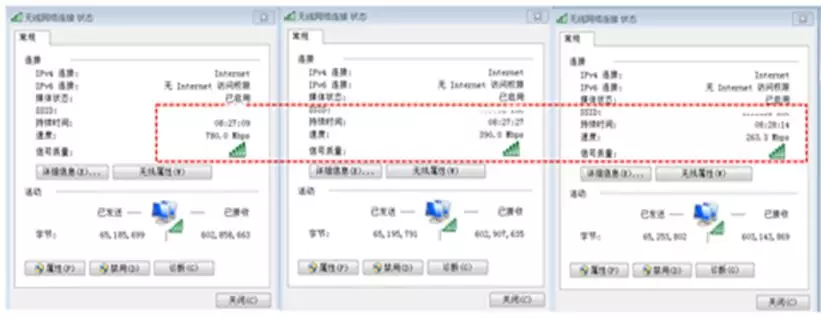
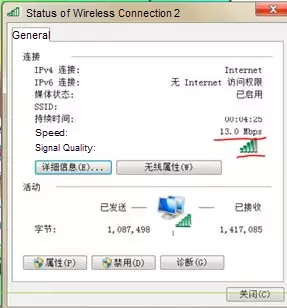
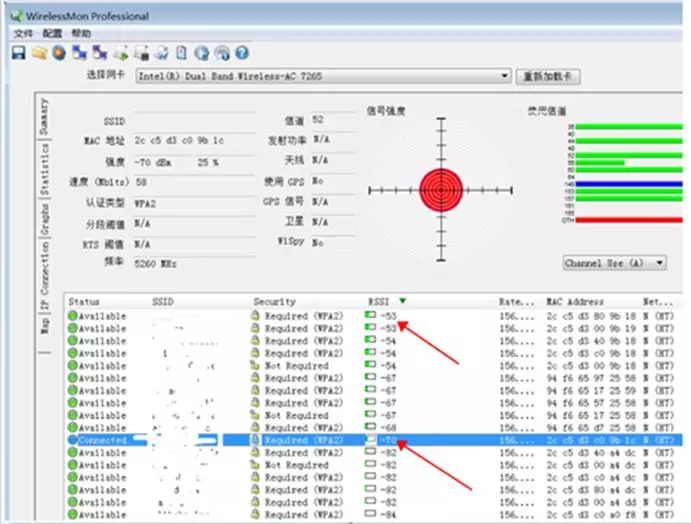

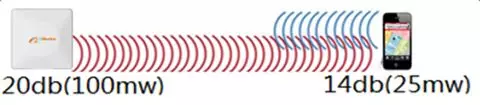
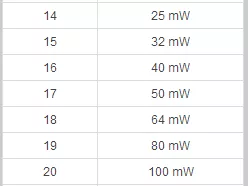
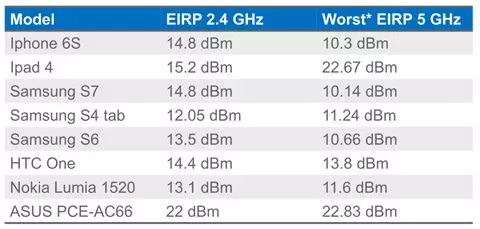
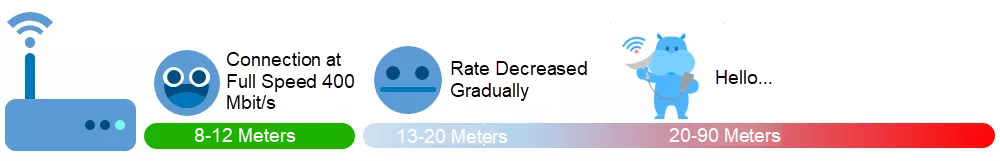
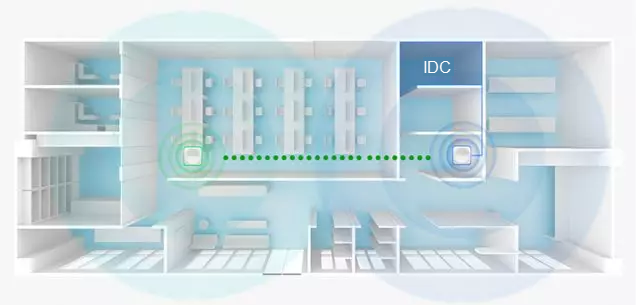
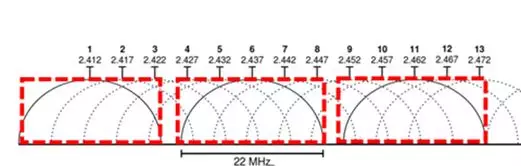
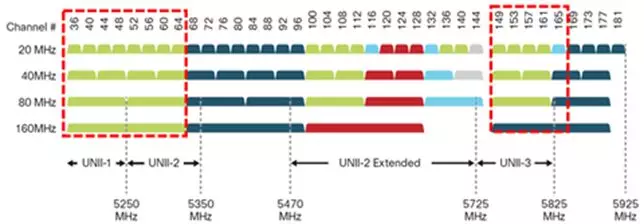
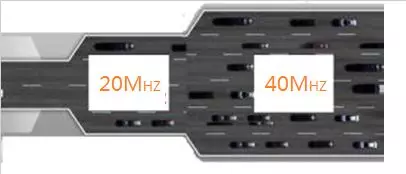

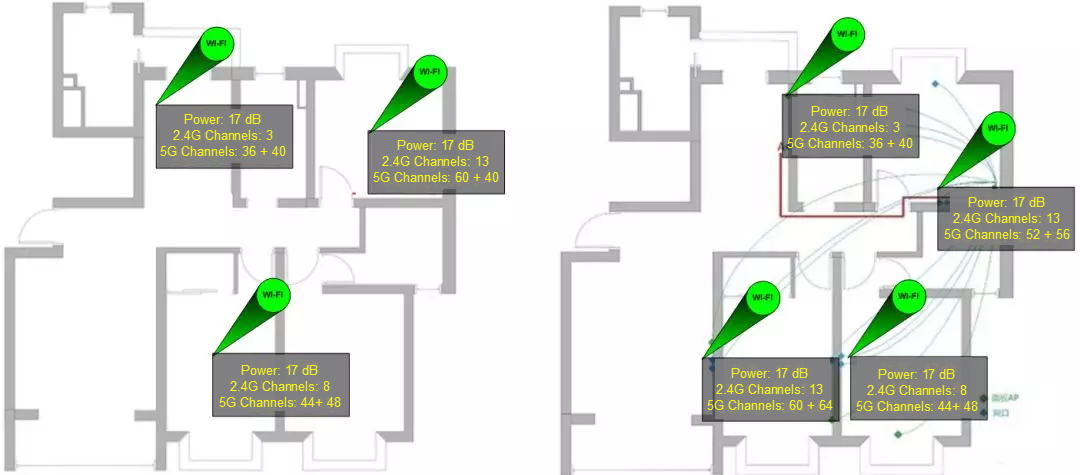
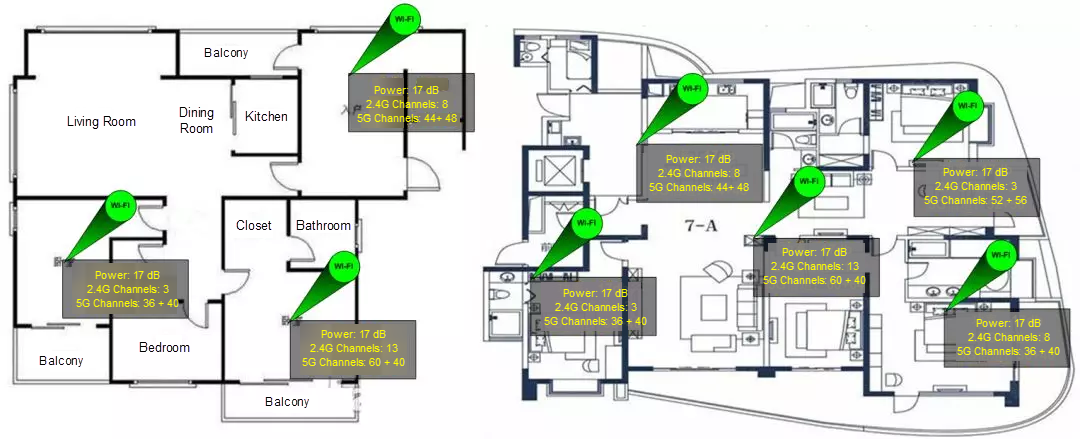
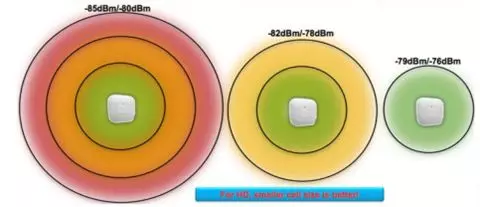
 Application High Availability Service
Application High Availability Service
 Security Solution
Security Solution
 Architecture and Structure Design
Architecture and Structure Design