By Weiji Zhao
AIGC applications represented by ChatGPT have brought great changes to enterprise production and improved people's production efficiency. Large AI models can help complete various complex tasks (such as helping developers write, debug, and record codes, researchers understand scientific research fields, and marketers write product descriptions). More enterprises have begun to attach importance to AIGC application development. How to manage the API of large AI models through the gateway has become a concern.
Higress is a next-generation cloud-native gateway based on Alibaba's internal gateway practices. Powered by Istio and Envoy, Higress realizes the integration of the triple gateway architecture of traffic gateway, microservice gateway, and security gateway, significantly reducing the costs of deployment, operation, and maintenance. Based on the rich capabilities provided by Higress, enterprises can significantly reduce the cost of using large AI models.
Let’s take OpenAI as an example. OpenAI's APIs are priced based on the usage of each request instead of the number of requests or subscription time. For large AI models, tokens are the standard billing strategy for OpenAI API, as a measure of the complexity of inference tasks. The cost for tokens varies based on the model. Generally, more complex models give better results at a higher cost. API Keys are distributed to consumers for authentication and charging.
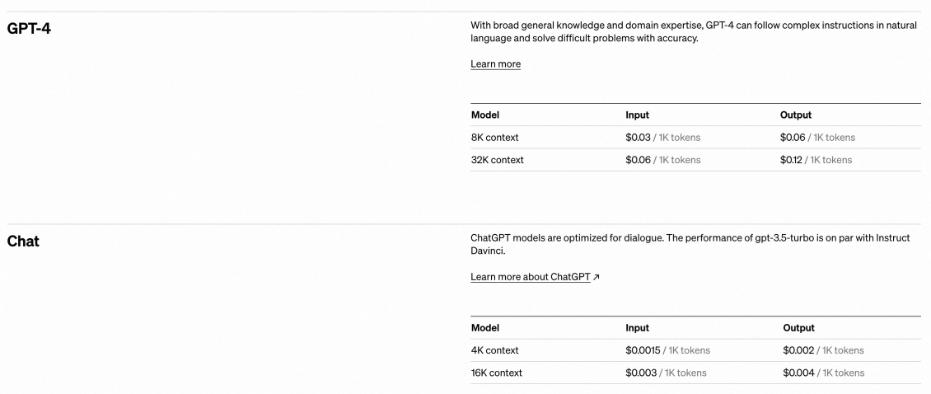
Fig 1. Pricing Standards for Part of OpenAI Models
It is unrealistic for an organization to apply for an API Key for each member. Scattered API keys will not be conducive to the organization's calculation, management, and payment of API usage, increasing the cost of using large AI models. For organizations, the selection and access rights of AI models, the frequency of use of AI models and access permissions, and the management and protection of data exposed to AI models are all important API management.
Based on rich plugin capabilities, Higress provides functions (such as authentication, request filtering, traffic control, usage monitoring, and security protection), helping organizations interact with large AI model APIs more securely, reliably, and observably. Based on the authentication provided by Higress, organizations can implement multi-tenant authentication and grant different AI model access rights to team members. Based on the traffic control capability, organizations can set differentiated access rate limits for different models and users, effectively reducing the cost of using AI model. Based on the request interception capability, organizations can effectively filter access requests containing sensitive information and protect some internal site resources from being exposed to the outside world, effectively ensuring data security. Based on the index query and log system capabilities provided by Commercial Higress, organizations can observe and analyze the usage of AI model calls by different users to formulate more reasonable AI model usage strategies.
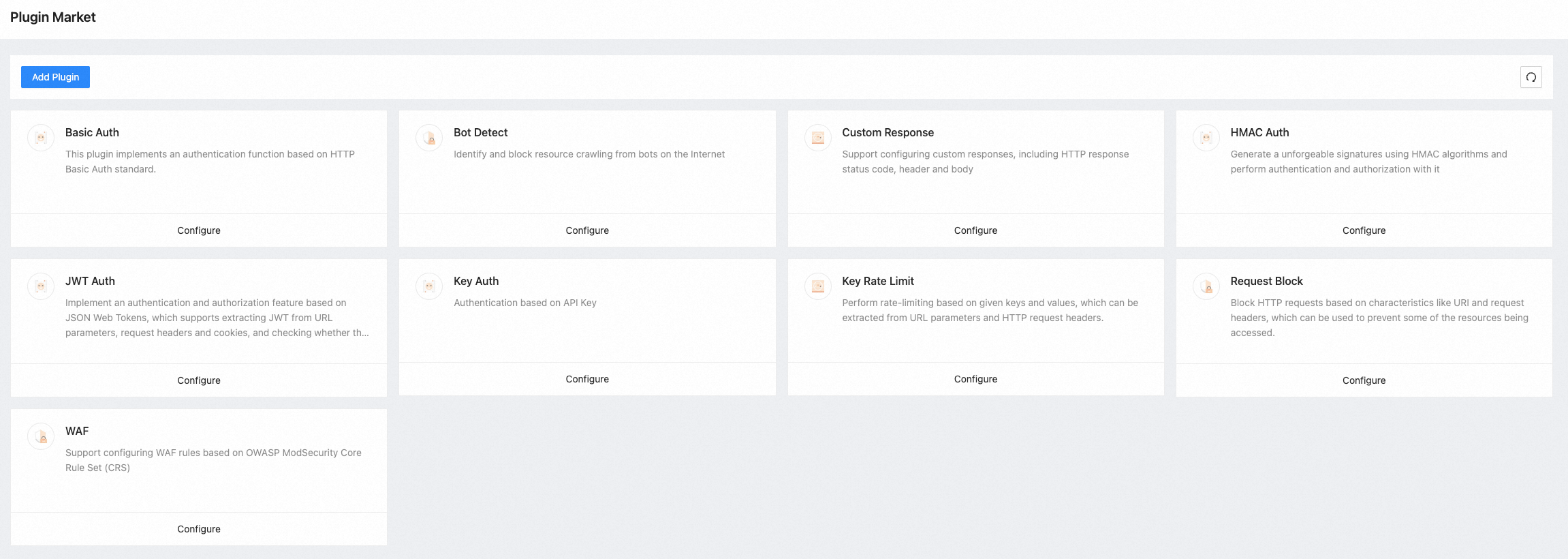
Fig 2. Higress Rich Plugin Capabilities
We will use Higress connecting to the OpenAI API as an example to introduce how Higress seamlessly connects to the large AI model. The overall solution is shown in Fig. 3. We have extended the Higress plugin based on WASM to proxy requests to the OpenAI language model. Based on authentication plugins (such as Key Auth), we implement multi-tenant authentication under a unified OpenAI API-Key. Based on the Request-Block plugin, we implement the interception of requests with sensitive information and ensure data protection.
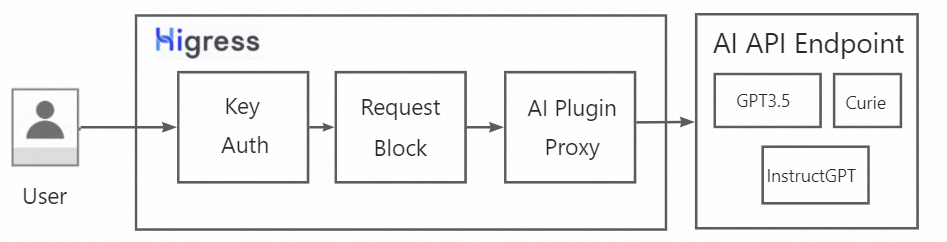
Fig 3. Realize Multi-Tenant Authentication, Request Block, and AI Proxy Based on Higress
The following section gives the AI proxy plugin implementation based on Higress and WASM. Higress supports scalability externally based on WASM. The multi-language ecology and hot-swapping mechanism provided by the WASM facilitates the implementation and deployment of the plugin. Higress also supports requesting external services in the plugin, providing an efficient solution path for the implementation of the AI proxy plugin.
The following code implements the request proxy to OPENAI-API based on HTTP. Please refer to the AI proxy plugin for details. The specific implementation steps are listed below:
1. Create a new HTTP client, specify the OpenAI API host through the RouteCluster method, and determine the request proxy path:
func parseConfig(json gjson.Result, config *MyConfig, log wrapper.Log) error {
//The default forwarding path is OpenAI API.
//Users can adjust through configuration.
chatgptUri := json.Get("chatgptUri").String()
var chatgptHost string
if chatgptUri == "" {
config.ChatgptPath = "/v1/completions"
chatgptHost = "api.openai.com"
}
...
//Specify the specific request proxy host through RouteCluster.
config.client = wrapper.NewClusterClient(wrapper.RouteCluster{
Host: chatgptHost,
})
...
}2. Encapsulate the request in the OpenAI-API format, send requests and receive responses through the HTTP Client, and send responses to the user:
//OPENAI API request body template. Please refer to https://platform.openai.com/docs/api-reference/chat
const bodyTemplate string = `
{
"model":"%s",
"prompt":"%s",
"temperature":0.9,
"max_tokens": 150,
"top_p": 1,
"frequency_penalty": 0.0,
"presence_penalty": 0.6,
"stop": ["%s", "%s"]
}
`
func onHttpRequestHeaders(ctx wrapper.HttpContext, config MyConfig, log wrapper.Log) types.Action {
...
//Encapsulate the OPENAI API request body according to the user's request content.
body := fmt.Sprintf(bodyTemplate, config.Model, prompt[0], config.HumanId, config.AIId)
//Post request via HTTP client.
err = config.client.Post(config.ChatgptPath, [][2]string{
{"Content-Type", "application/json"},
{"Authorization", "Bearer " + config.ApiKey},
}, []byte(body),
func(statusCode int, responseHeaders http.Header, responseBody []byte) {
var headers [][2]string
for key, value := range responseHeaders {
headers = append(headers, [2]string{key, value[0]})
}
//Receive the response from the OPENAI API and send it to user
proxywasm.SendHttpResponse(uint32(statusCode), headers, responseBody, -1)
}, 10000)
...
}Enable the custom AI-Proxy-Wasm plugin in Higress (as shown below):
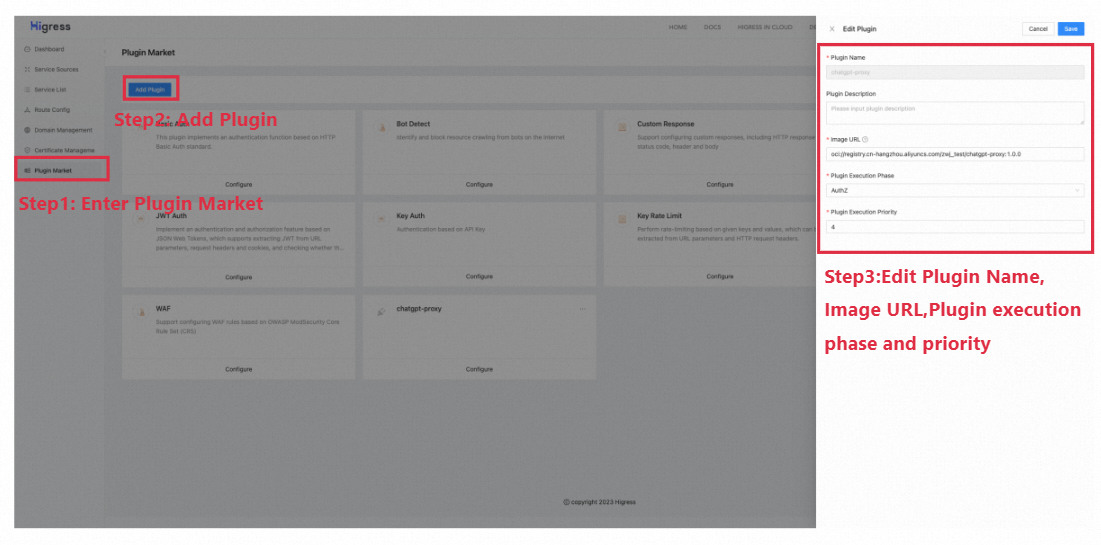
Fig 4. Enable the Custom AI-Proxy-WASM Plugin
This example provides the compiled AI-proxy-plugin WASM file and completes the construction and push of the Docker image. The recommended configuration is listed below:
| Name | Recommended Configuration |
| Image URL | oci://registry.cn-hangzhou.aliyuncs.com/zwj_test/chatgpt-proxy:1.0.0 |
| Plugin Execution Phase | Authz |
| Plugin Execution Priority | 1 |
AI-Proxy-Plugin is easy to configure and supports proxy forwarding at the global/domain name level/routing level. Route-level configuration is recommended: route config-strategy-enable plugin. An example configuration is listed below:
AI-Proxy-Plugin-Config:
apiKey: "xxxxxxxxxxxxxxxxxx"
model: "curie"
promptParam: "text"According to this configuration, the gateway proxies to the Curie model in OpenAI, and the user enters prompts in the URL through the keyword text.
curl "http://{GatewayIP}/?text=Say,hello"Response from Curie model in OpenAI:
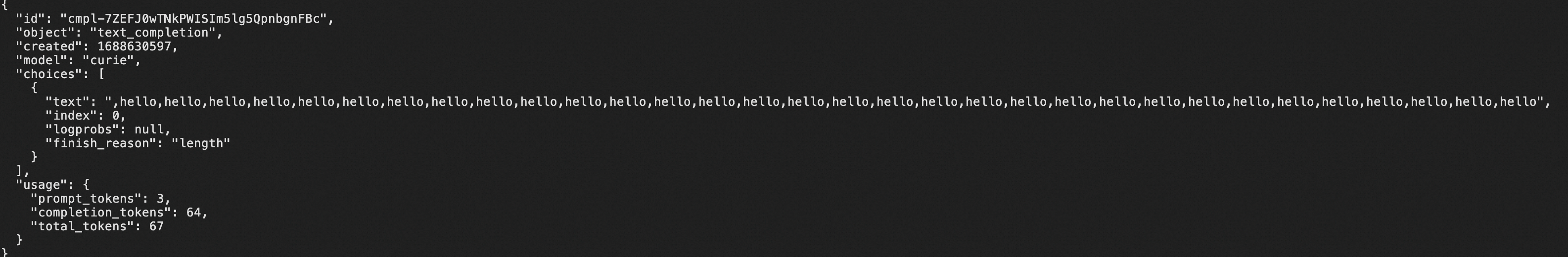
Different from the form of issuing AI-API keys for each member, enterprises can utilize internal authorization (such as Key Auth) and rely on the unified AI-API key for request proxy to achieve unified management of API usage.
Key Auth implements the authentication based on the Gateway-level API Key. Key Auth supports parsing the API Key from the URL parameter or request header of the HTTP requests and verifies whether the API has permission to access it.
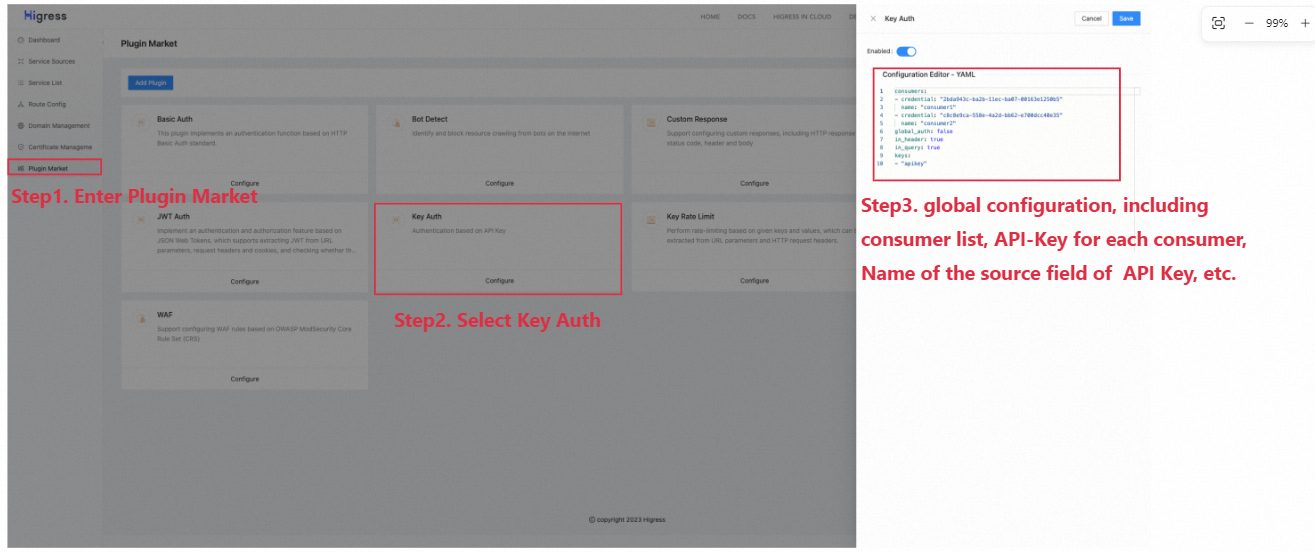
Fig 5. Key-Auth Global Configuration
Key-Auth global config:
consumers:
- credential: "xxxxxx"
name: "consumer1"
- credential: "yyyyyy"
name: "consumer2"
global_auth: false
in_header: true
keys:
- "apikey"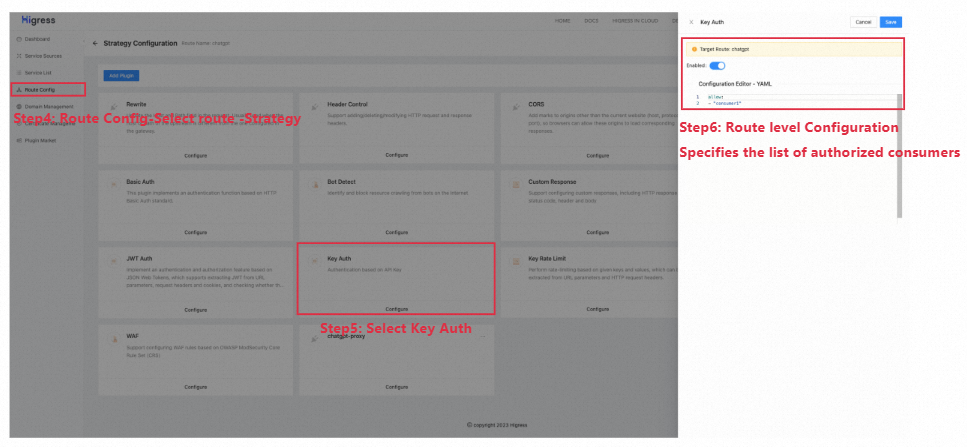
Fig 6. Key-Auth Route-Level Configuration
Key-Auth route-level config:
allow: [consumer1]The configuration above defines consumers. Only consumer1 has the access right to the AI model service under the current route.
curl "http://{GatewayIP}/?text=Say,hello"
#The request does not provide an API Key, return 401
curl "http://{GatewayIP}/?text=Say,hello" -H "apikey:zzzzzz"
#The API Key provided by the request is not authorized to access, return 401
curl "http://{GatewayIP}/?text=Say,hello" -H "apikey:yyyyyy"
#The caller matched according to the API Key provided in the request has no access rights, return 403
curl "http://{GatewayIP}/?text=Say,hello" -H "apikey:xxxxxx"
#The caller has access to the AI model service, the request will be proxied to the AI model, and the response from the OpenAI API will be received normallyIn addition to providing gateway-level multi-tenant authentication, Higress provides traffic control and other capabilities. The Key Rate Limit plugin can limit the user's application rate based on the user's membership in the consumption group.
For AIGC applications, especially LLM services, a good return often requires users to provide enough prompts as model input. Users face the risk of data leakage in the process of providing prompts. Ensuring data security in the process of using the AIGC application is also an important issue for API callers.
Protecting data security involves stringent control over the API calling channels. One method involves confirming specifically approved models with their published API. Another way is to intercept user requests containing sensitive information. These can be achieved by setting specific request interception at the gateway level. Higress provides request interception based on the request block plugin, which can prevent unauthorized models from accessing user information and prevent user requests containing sensitive information from being exposed to the external network.
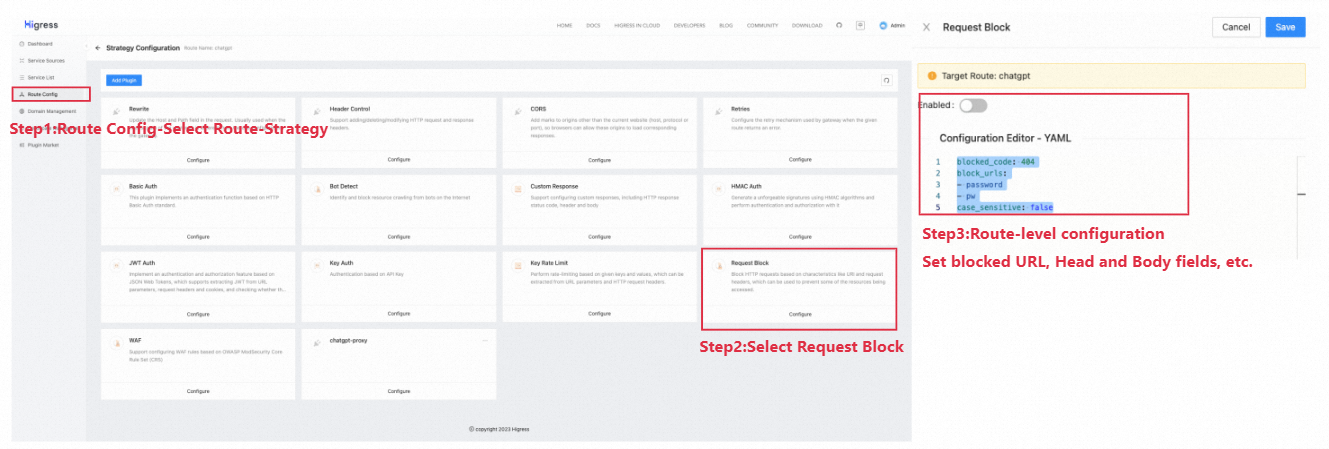
Fig 7. Request Block Route-Level Configuration
Request Block route-level config:
blocked_code: 404
block_urls:
- password
- pw
case_sensitive: falseThe configuration above defines URL-based shielding fields under the current route, in which requests containing sensitive information (such as password and pw) will be blocked.
curl "http://{GatewayIP}/?text=Mypassword=xxxxxx" -H "apikey:xxxxxx"
curl "http://{GatewayIP}/?text=pw=xxxxxx" -H "apikey:xxxxxx"
#The above request will be forbidden and return 404For organizations, observing and analyzing the usage of large AI model calls for each user helps understand their usage and costs. It is also necessary for individual users to understand their call volume and overhead. Commercial Higress is deeply integrated with various metrics and log systems and provides an out-of-the-box usage observation and analysis report construction mechanism that can view the usage of various APIs in real-time and filter according to various parameters.
Let’s take the observation of each user's usage of the OPENAI-Curie model as an example. The administrator can set the observability parameter in the request header (x-mse-consumer) to distinguish users: MSE console - Cloud native Gateway - Gateway instance - Parameter Configurator - Custom Format. After adding the observability parameters, enter the Observation Analysis - Log Center to set the use statistics chart function to complete the observation and analysis of API usage. As shown in the figure below, the amount of calls to the OPENAI-Curie model of user consumer1 and user consumer2 is presented in the form of a pie chart.
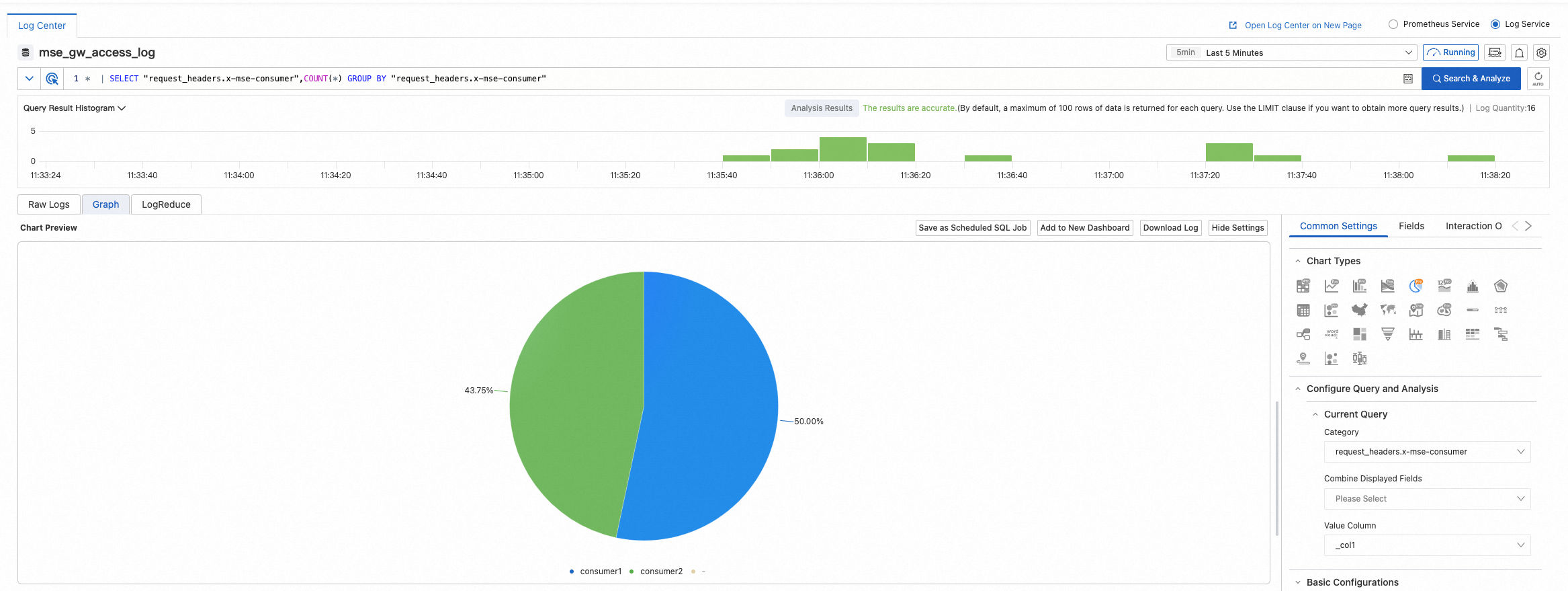
Fig 8.The API Usage Observation Capability of Commercial Higress
Join Higress Slack (Expires in 30 days): https://join.slack.com/t/w1689142780-euk177225/shared_invite/zt-1zbjm9d34-4nptVXPpNvnuKEKZ7V3MIg
Get invited: https://communityinviter.com/apps/w1689142780-euk177225/higress
If you find Higress helpful, welcome to Higress and give us a star!

639 posts | 55 followers
FollowAlibaba Cloud Community - July 21, 2023
Alibaba Cloud Native Community - May 21, 2025
Alibaba Cloud Native Community - May 15, 2025
Alibaba Cloud Native Community - April 16, 2025
Alibaba Cloud Native Community - July 8, 2025
Alibaba Cloud Native Community - May 22, 2025

639 posts | 55 followers
Follow Cloud-Native Applications Management Solution
Cloud-Native Applications Management Solution
Accelerate and secure the development, deployment, and management of containerized applications cost-effectively.
Learn More Managed Service for Prometheus
Managed Service for Prometheus
Multi-source metrics are aggregated to monitor the status of your business and services in real time.
Learn More Container Service for Kubernetes
Container Service for Kubernetes
Alibaba Cloud Container Service for Kubernetes is a fully managed cloud container management service that supports native Kubernetes and integrates with other Alibaba Cloud products.
Learn More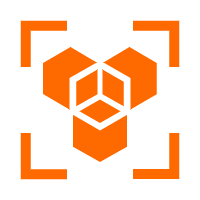 OpenAPI Explorer
OpenAPI Explorer
OpenAPI Explorer allows you to call an API through its web interface or WebCLI, and view the entire process.
Learn MoreMore Posts by Alibaba Cloud Native Community