Nowadays, effective communication is the backbone of any successful business. With the rise of remote work and global collaboration, having a reliable and efficient messaging service is crucial. The Alibaba Cloud Chat App message service offers a robust solution for businesses looking to enhance their communication capabilities. This comprehensive onboarding guide will walk you through the process of setting up the Alibaba Cloud Chat App, including creating a WhatsApp Business Account (WABA)and so on.
Alibaba Cloud Chat App Message Service is a WhatsApp business API designed to facilitate seamless and secure communication for businesses of all sizes. Whether you're a small startup or a large enterprise, this service provides a range of features, like OTP verification, sending notifications in text, image, video, and document formats, and a chatbot that can help improve customer engagement, streamline operations, and boost overall productivity. Some of the key benefits include:
• Reliable Message Delivery: Ensure your messages reach your customers promptly, regardless of their location.
• Scalability: Easily scale your communication needs as your business grows.
• Security: Benefit from Alibaba Cloud's robust security infrastructure to protect your data.
• Trusted Partnership: As a Meta business partner, Alibaba Cloud Chat App ensures direct access to WhatsApp’s API, guaranteeing that businesses benefit from the latest features and updates.
To help you get started with Alibaba Cloud Chat App Message service, we’ve broken down the onboarding process into six easy steps. Each step is designed to ensure a smooth setup and integration of the Chat App into your business operations.
Before you begin, gather the following information:
1. Alibaba Cloud Account:
2. Facebook Account:
3. Complete Company Information:
4. Mobile Phone Number:
Creating a Business Manager account is essential for managing your business’s assets and permissions on Facebook. You can create the BM account via two methods:
1. Directly via Facebook:
Log in to your Facebook account and navigate to Facebook Business. Here, you can submit your company information to create a BM account.
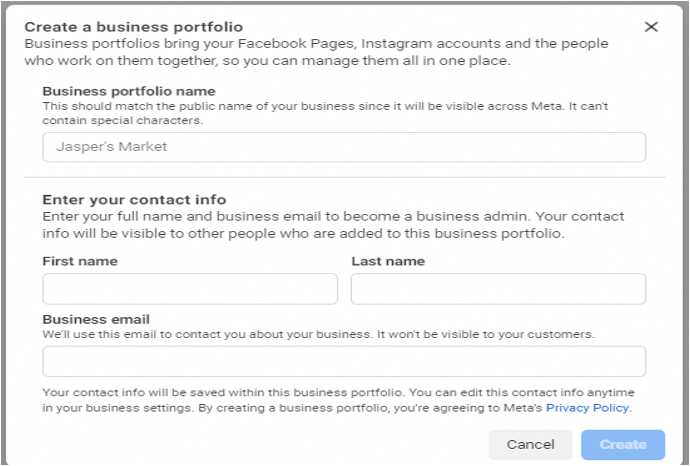
2. Through Alibaba Cloud Chat App Console:
With your BM account set up, you can now create your WhatsApp Business Account (WABA). Follow these steps:
1. WABA Registration:
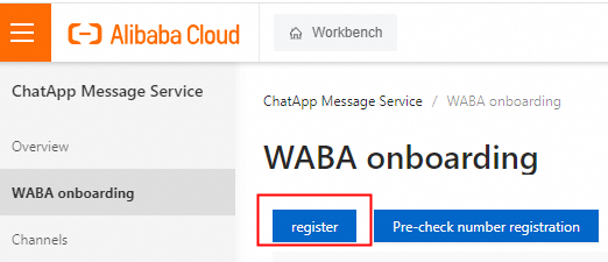
2. Adding a Number:
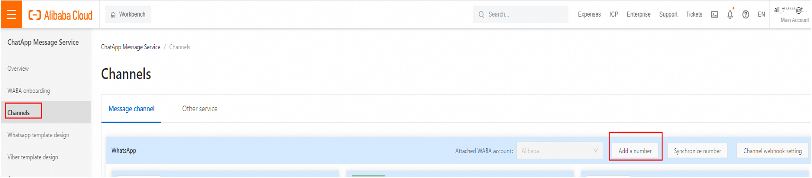
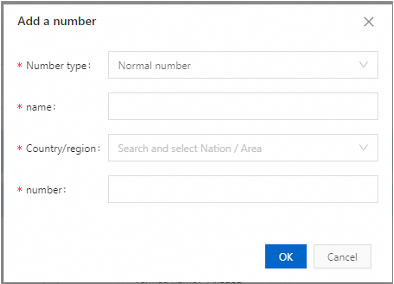
PS: The display name(in the above picture) needs to be related to the brand name, and it is best not to have duplicate display names for multiple numbers. For example, if the brand name is “ABC”, the display name can be “ABC plus“or “ABC support”.
3. Service Activation:
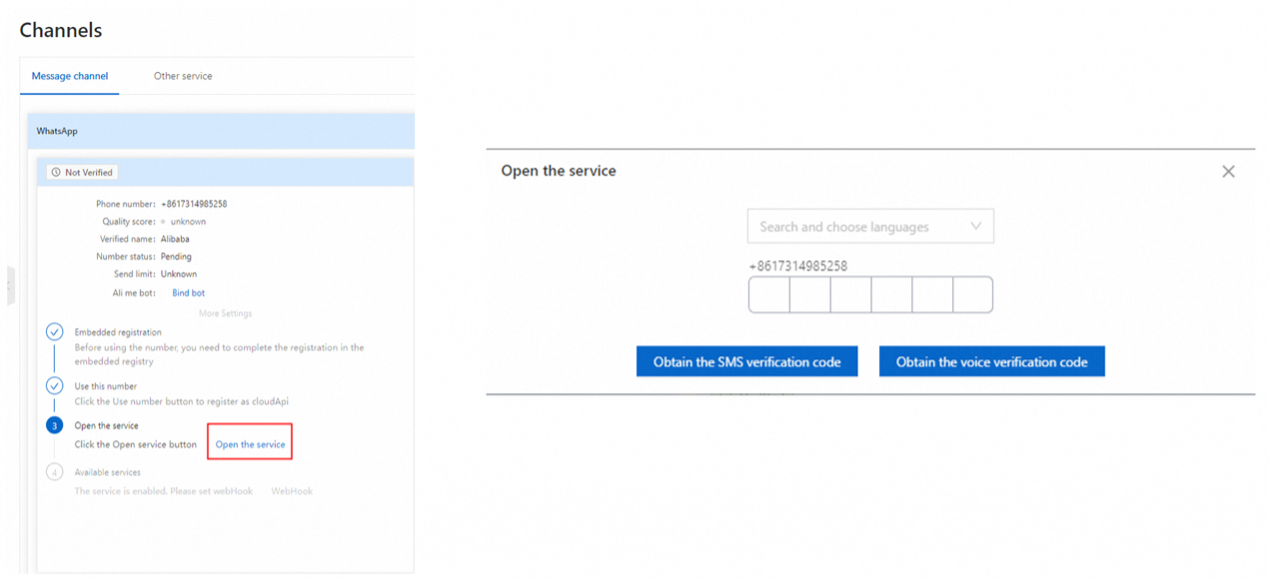
Meta regulations require that the first message sent to a customer be template-based. This step ensures compliance and provides a standardized way to communicate with customers initially. Here’s how you can create a template.
1. Log in to the Alibaba Cloud Chat App Console:
2. Create a Template:
3. Submit for Approval:
Though optional, completing Business Manager Verification is highly recommended to avoid account-related issues and improve credibility. Here’s how:
1. Complete BM Information:
2. Submit Certification Information:
3. Advantages of Business Manager Verification:
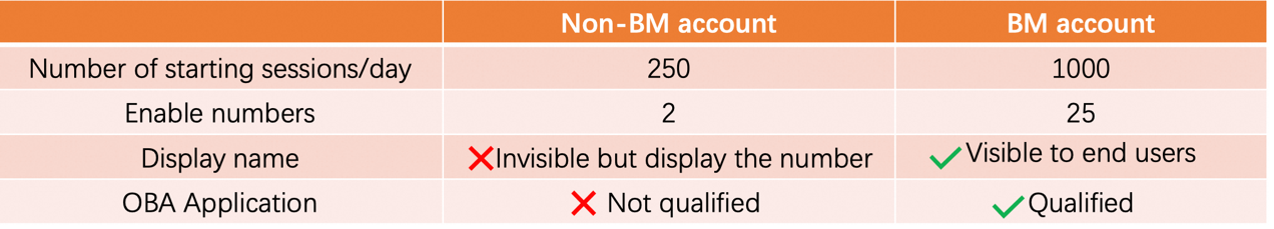
The Official Business Account (OBA) provides additional credibility and features for your business. Requirements for OBA application include:
1. BM Verification:
2. Approved Display Name:
3. Submit Application:
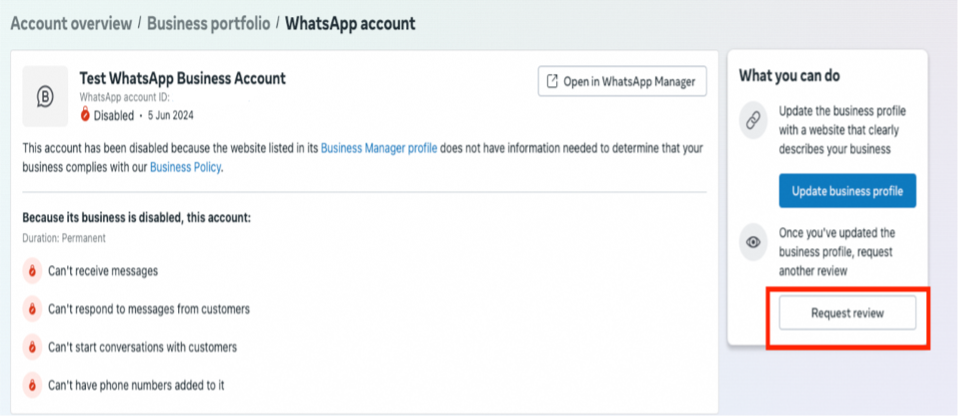
1) The website is built, the link is not broken, and it is accessible to other users. (check the debugger for website accessibility, the status of code should be 200 ( https://developers.facebook.com/tools/debug ).
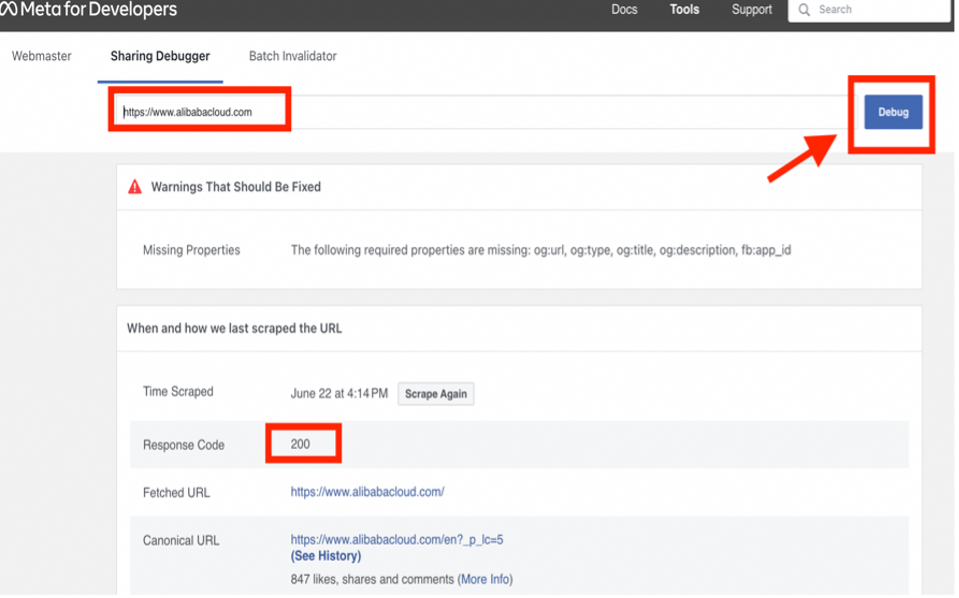
2) The website should display the company's brand logo and clearly display the products and services provided by the company.
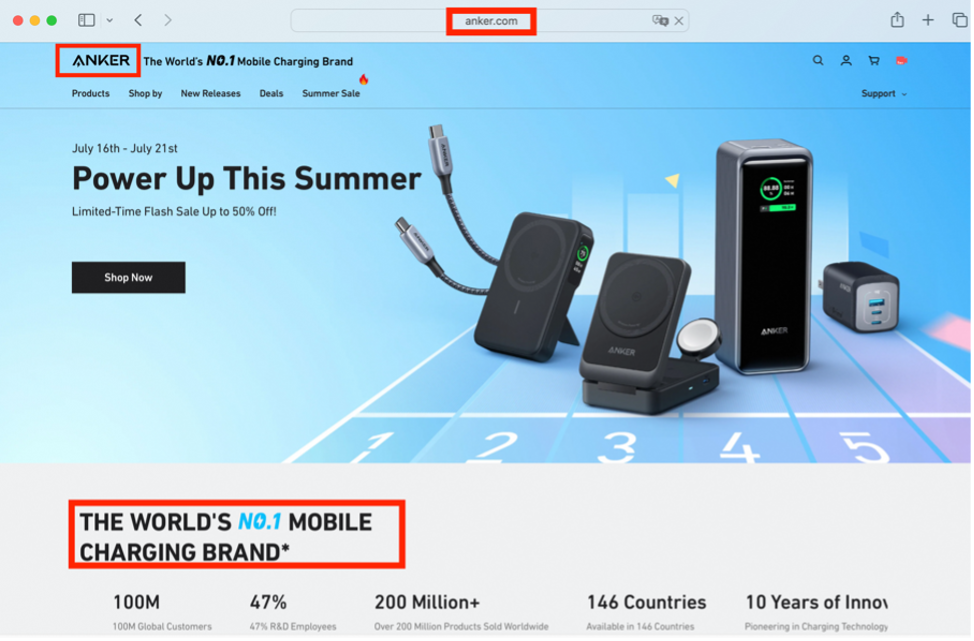
3) The website domain name and email domain name should be consistent. For example, the website is www.abcwebsolutions.com and the email address is bob@abcwebsolutions.com.
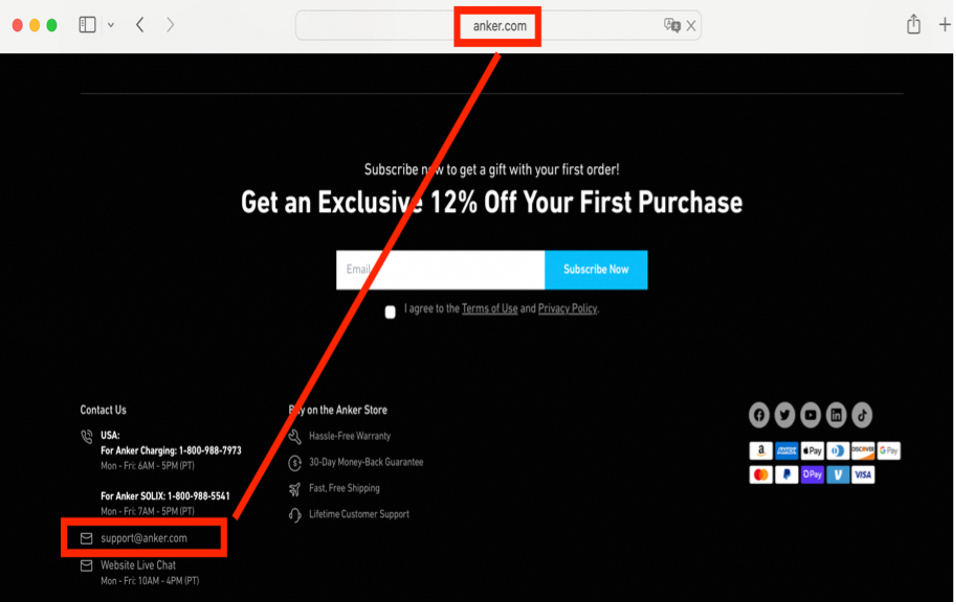
4) Set up Facebook dynamic verification code settings to avoid missing verification codes.
For more detailed assistance, refer to Chat App official help document.
The Alibaba Cloud Chat App Message Service provides a powerful platform for enhancing your business communication. By following this comprehensive onboarding guide, you can ensure a smooth setup and seamless integration of the Chat App into your business operations. Whether you're looking to improve customer engagement, streamline internal communication, send OPT verifications, or scale your messaging capabilities, the Alibaba Cloud Chat App is an excellent choice. Embrace the future of business communication and take the first step today with Alibaba Cloud. You can get a free trial here or join Alibaba Cloud Discord community to learn more.
Sending WhatsApp Business Bulk Messages with Alibaba Cloud Chat App
Master WhatsApp Bulk Message Sender: Boost Your Business in 2024
15 posts | 1 followers
FollowAnna Chat APP - August 23, 2024
Anna Chat APP - July 31, 2024
Anna Chat APP - August 12, 2024
Anna Chat APP - July 18, 2024
Anna Chat APP - August 28, 2024
Anna Chat APP - July 3, 2024
15 posts | 1 followers
Follow SAP Solution
SAP Solution
Deploy native systems to drive your organization more effectively, creatively and powerfully in the digital a
Learn More ChatAPP
ChatAPP
Reach global users more accurately and efficiently via IM Channel
Learn More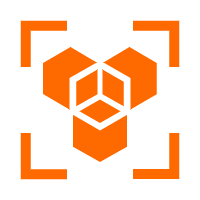 OpenAPI Explorer
OpenAPI Explorer
OpenAPI Explorer allows you to call an API through its web interface or WebCLI, and view the entire process.
Learn More Local Public Cloud Solution
Local Public Cloud Solution
This solution helps Internet Data Center (IDC) operators and telecommunication operators build a local public cloud from scratch.
Learn MoreMore Posts by Anna cloud communication